mac安装homebrew
1.安装连接
按照下面链接安装
https://brew.sh/
2.百分之99会报错
curl: (7) Failed to connect to raw.githubusercontent.com port 443 after 17 ms: Connection refused
3.参考下面链接解决
https://github.com/hawtim/hawtim.github.io/issues/10
上面链接的精华:
在本机的 host 文件中添加,建议使用 switchhosts 方便 host 管理
安装switchhosts
https://github.com/oldj/SwitchHosts/releases
199.232.68.133 raw.githubusercontent.com
199.232.68.133 user-images.githubusercontent.com
199.232.68.133 avatars2.githubusercontent.com
199.232.68.133 avatars1.githubusercontent.com
记得保存后打开新增的配置
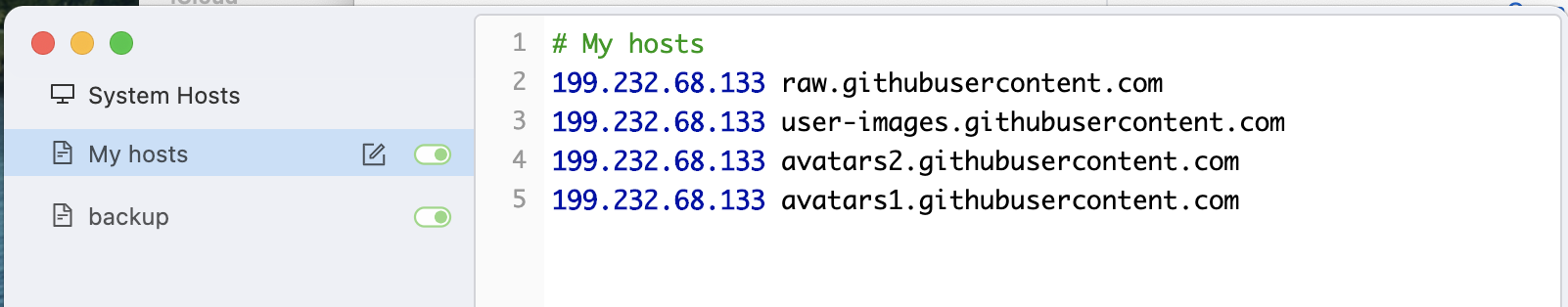
添加以上几条 host 配置,页面的图片展示就正常了,homebrew 也能装了,nvm 也行动灵活了。
4.再次按照第1步去安装



【推荐】国内首个AI IDE,深度理解中文开发场景,立即下载体验Trae
【推荐】编程新体验,更懂你的AI,立即体验豆包MarsCode编程助手
【推荐】抖音旗下AI助手豆包,你的智能百科全书,全免费不限次数
【推荐】轻量又高性能的 SSH 工具 IShell:AI 加持,快人一步
· Manus爆火,是硬核还是营销?
· 终于写完轮子一部分:tcp代理 了,记录一下
· 别再用vector<bool>了!Google高级工程师:这可能是STL最大的设计失误
· 单元测试从入门到精通
· 震惊!C++程序真的从main开始吗?99%的程序员都答错了