手写一个starter
命名规范
自定义 starter,工程命名格式为{xxx}-spring-boot-starter。
官方starter,工程命名格式为spring-boot-starter-{xxx}。
创建流程
- 定义核心业务类,这是该 Starter 存在的意义。
- 定义自动配置类,其完成对核心业务类的实例化。
- 若核心业务类中需要从配置文件获取配置数据,还需要定义一个用于封装配置文件中相关属性的类。
- 定义 META-INF/spring.factories 配置文件,用于对自动配置类进行注册。
案例演示
starter功能介绍:
①功能很简单,实现输出“hello world”;
②可以接受一个配置参数,如果参数值为“wonderful”,则应该输出“hello wonderful world”;
③同时接受另一个参数,用于控制前一个参数是否生效,值为“true”则生效,默认生效,否则不生效。
定义starter
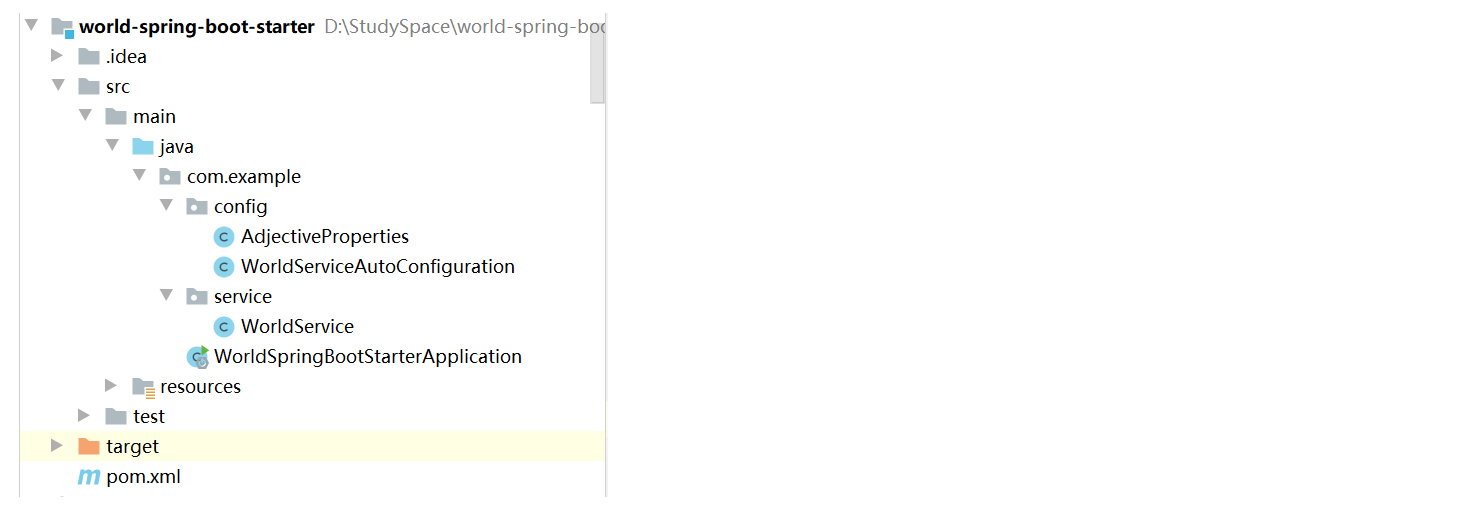
使用idea创建sping boot maven项目,选择如下依赖
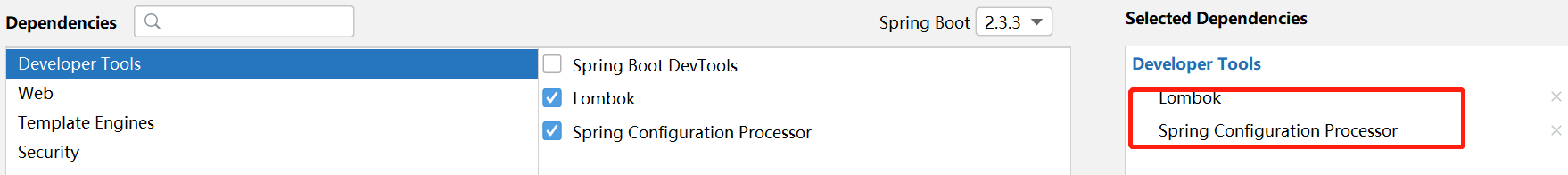
pom.xml
<dependency>
<groupId>org.springframework.boot</groupId>
<artifactId>spring-boot-starter</artifactId>
</dependency>
<dependency>
<groupId>org.springframework.boot</groupId>
<artifactId>spring-boot-configuration-processor</artifactId>
<optional>true</optional>
</dependency>
<dependency>
<groupId>org.projectlombok</groupId>
<artifactId>lombok</artifactId>
<optional>true</optional>
</dependency>
编写业务类WorldService
/**
* 核心业务实现类
*/
@AllArgsConstructor
public class WorldService {
private String adjective;
public String hello() {
return "hello " + adjective + " world !";
}
}
添加属性封装类AdjectiveProperties
/**
* 属性封装类
* >>要读取配置文件中的"world.service.adjective"
*
*/
@ConfigurationProperties("world.service") //属性前缀
@Data
public class AdjectiveProperties {
private String adjective;
}
配置类WorldServiceAutoConfiguration
@Configuration
@ConditionalOnClass(WorldService.class)
@EnableConfigurationProperties(AdjectiveProperties.class)
public class WorldServiceAutoConfiguration {
@Autowired
private AdjectiveProperties properties;
@Bean
@ConditionalOnProperty(name = "world.service.enable", havingValue = "true", matchIfMissing = true)
public WorldService worldService() {
return new WorldService(properties.getAdjective());
}
@Bean
@ConditionalOnMissingBean
public WorldService worldService2() {
return new WorldService("");
}
}
配置类注册spring.factories
在resources目录下新建META-INF/spring.factories文件,添加如下内容
org.springframework.boot.autoconfigure.EnableAutoConfiguration=com.example.config.WorldServiceAutoConfiguration
最后,maven打包,一个starter就算定义完成了。接下来验证一下。
验证starter
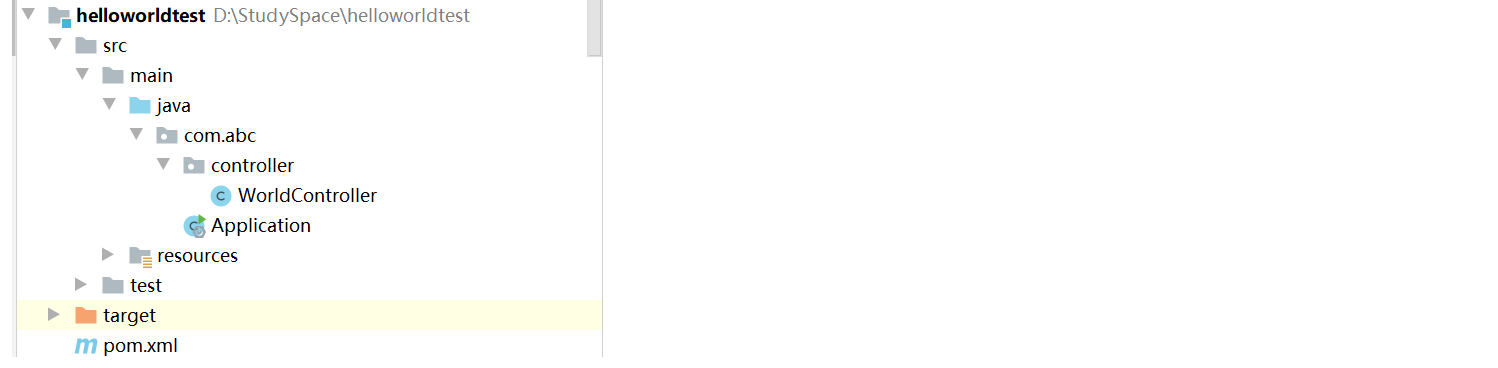
使用idea创建helloworldtest项目,导入spring-boot-starter-web依赖,同时添加我们刚刚定义好的world-spring-boot-starter。
pom.xml
<dependency>
<groupId>com.example</groupId>
<artifactId>world-spring-boot-starter</artifactId>
<version>0.0.1-SNAPSHOT</version>
</dependency>
<dependency>
<groupId>org.springframework.boot</groupId>
<artifactId>spring-boot-starter-web</artifactId>
</dependency>
WorldController.java
@RestController
public class WorldController {
@Autowired
private WorldService worldService;
@RequestMapping("/world")
public String hello() {
return worldService.hello();
}
}
application.properties配置如下验证
world.service.enable = true
world.service.adjective= wonderful
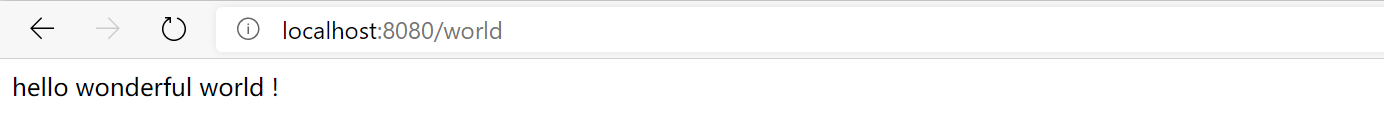
application.properties配置如下验证
world.service.enable = false
world.service.adjective= wonderful
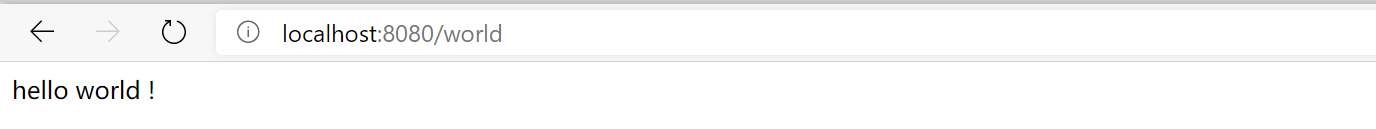
There are two things to do in a day: a happy thing and a difficult one.


