springMVC应用入门
此文主要讲解springMVC中的请求和转发的使用;以及参数绑定的使用。
一、ModelAndView
比较简单,直接列代码。
/* * ModelAndView测试 */ @RequestMapping("a") public ModelAndView a() { ModelAndView mav = new ModelAndView(); mav.addObject("msg", "a"); mav.setViewName("hello"); return mav; } //localhost/a 正常输出 //localhost/b 报错。 /*@RequestMapping("abcd") //错误示例 public void bbbb(ModelAndView mav) { mav.addObject("msg", "b"); mav.setViewName("hello");//不返回值则默认返回请求路径的对应的jsp。如:"/a"->"a.jsp";"/a/b/c"->/a/b/c.jsp }*/ @RequestMapping("b")//这个才是正确用法,上面那个是错误的 public ModelAndView b(ModelAndView mav) { mav.addObject("msg", "b"); mav.setViewName("hello"); return mav ; }
二、重定向和转发
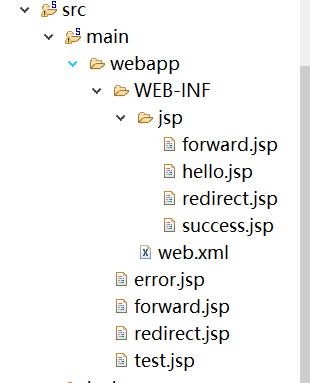
1、servlet方式实现。
/** * 使用resquest和response进行:重定向测试、服务器转发测试(本质上就是使用原生的servlet进行操作的) * @throws IOException */ @RequestMapping("rA") public void redirectA(HttpServletResponse resp) throws IOException { resp.sendRedirect("redirect.jsp"); //resp.sendRedirect("/WEB-INF/jsp/redirect.jsp");重定向是无法访问安全目录WEB-INF下的 } @RequestMapping("fA") public void forwardA(HttpServletRequest req, HttpServletResponse rsp) throws ServletException, IOException { req.getRequestDispatcher("/WEB-INF/jsp/forward.jsp").forward(req, rsp);//转发可以访问WEB-INF下的文件 } @RequestMapping("fB") public void forwardB(HttpServletRequest req, HttpServletResponse rsp) throws ServletException, IOException { req.getRequestDispatcher("redirect.jsp").forward(req, rsp);//请求jsp文件 } @RequestMapping("fC") public void forwardC(HttpServletRequest req, HttpServletResponse rsp) throws ServletException, IOException { req.getRequestDispatcher("fB").forward(req, rsp);//表示再请求/fB }
2、使用springmvc特性实现。
/** * 使用springmvc的特性重新进行【重定向】和【转发】测试(返回类型是一个String语义) */ @RequestMapping("mvcrA") public String testRedirectA() { return "redirect:WEB-INF/jsp/redirect.jsp";//浏览器是无法直接访问WEB-INF下的文件的,所以这个方法会报错 } @RequestMapping("/mvcrB") public String testRedirectB() { return "redirect:redirect.jsp"; } @RequestMapping("mvcrC") public String testRedirectC() {//错误示例,请求会报错。 //注意此处是重定向一个新请求localhost/${contextPath}/redirect //如果写成"redirect:redirect",则重定向的路径就是localhost/${contextPath}/窄化路径xxx/redirect //一定要注意这两点的区别。可以把斜杠"/"理解为绝对路径的意思,不带斜杠表示相对路径。 return "redirect:/redirect"; } @RequestMapping("mvcfA") public String testForwardA() { return "forward:WEB-INF/jsp/forward.jsp"; } @RequestMapping("mvcfB") public String testForwardB() { return "forward:forward.jsp"; }
三、ResponseBody注解
方法上添加ResponseBody注解之后,就表示返回的是数据。而不是视图。
/** * springmvc直接返回测试数据。 * HttpMessageConverter * 可以使用ResponseBody注解;也可以使用Controller和ResponseBody的结合注解:RestConTroller */ @RequestMapping(value="returnString",produces="text/plain;charset=UTF-8") @ResponseBody public String returnString() { //如果返回值是String类型,则返回值会由StringHttpMessageConverter进行处理 return "返回一个字符串"; } @RequestMapping(value="returnPOJO",produces="application/json;charset=UTF-8") @ResponseBody public Hero returnPOJO() { Hero hero = new Hero(); hero.setId(1); hero.setName("姜子牙"); hero.setRemark("法师"); hero.setLevel(666); //如果返回值是pojo类型,则会由MappingJacksonHttpMessageConverter(需要第三方jar包支持)进行处理 return hero; }
四、参数绑定
success.JSP代码
<body> ${msg}<br> ${msg1}<br> ${msg2} </body>
JSP代码:
<%@ page language="java" contentType="text/html; charset=UTF-8" pageEncoding="UTF-8"%> <!DOCTYPE html PUBLIC "-//W3C//DTD HTML 4.01 Transitional//EN" "http://www.w3.org/TR/html4/loose.dtd"> <html> <head> <meta http-equiv="Content-Type" content="text/html; charset=UTF-8"> <title>Insert title here</title> </head> <body> ${pageContext.request.contextPath}<br/> <a href="${pageContext.request.contextPath}/returnString">测试返回String</a><br/> <a href="${pageContext.request.contextPath}/returnPOJO">测试返回POJO</a><br> ------------------------------------------------------------------------<br> 【参数获取】<br> <a href="${pageContext.request.contextPath}/getId1?id=1">getID1直接绑定id</a><br> <a href="${pageContext.request.contextPath}/getId2?uid=1">getID2注解绑定id</a><br> <a href="${pageContext.request.contextPath}/idList?id=1&id=2&id=3">idList参数封装到List-错误示例</a><br> <a href="${pageContext.request.contextPath}/idList2?id=1&id=2&id=3">idList2参数封装到List【注解绑定】</a><br> <a href="${pageContext.request.contextPath}/idArray?id=1&id=2&id=3">idArray参数封装到Array【直接绑定】</a><br> <a href="${pageContext.request.contextPath}/idArray2?id=1&id=2&id=3">idArray2参数封装到Array【注解绑定】</a><br> <form action="${pageContext.request.contextPath}/saveUser"> id:<input type="text" name="id"> username:<input type="text" name="username"> birthday:<input type="text" name="birthday"> address.remark:<input type="text" name="address.remark"> <input type="submit" value="saveUser将接收参数封装为POJO和包装POJO"> </form> <form action="${pageContext.request.contextPath}/listAddress"> 地址1 remark:<input type="text" name="itemList[0].remark"><br> 地址2 remark:<input type="text" name="itemList[1].remark"><br> 地址3 remark:<input type="text" name="itemList[2].remark"> <input type="submit" value="pojo-list"> </form> <form action="${pageContext.request.contextPath}/mapAddress"> 地址1 remark:<input type="text" name="itemMap['item1'].remark"><br> 地址2 remark:<input type="text" name="itemMap['item2'].remark"><br> 地址3 remark:<input type="text" name="itemMap['item3'].remark"> <input type="submit" value="pojo-map"> </form> </body> </html>
controller代码:
/* *简单类型 */ @RequestMapping("getId1")//直接绑定 public String getId1(Integer id,Model model,HttpServletRequest request) { model.addAttribute("msg1", "直接参数绑定接收到的参数id="+id); model.addAttribute("msg2", "通过request.getParameter获取到的参数id="+request.getParameter("id")); return "success"; } @RequestMapping("getId2")//RequestParam注解绑定 public String getId2(@RequestParam("uid")Integer id,Model model,HttpServletRequest request) { model.addAttribute("msg1", "直接参数绑定接收到的参数id="+id); model.addAttribute("msg2", "通过request.getParameter获取到的参数id="+request.getParameter("uid")); return "success"; } /* *简单POJO类型(包含一个特殊类型转换String to Date)、包装POJO、集合POJO */ @RequestMapping("saveUser") public String saveUser(User user,Model model) { //<a href="${pageContext.request.contextPath}/saveUser?id=1&username=zhangsan">saveUser将接收参数封装为POJO</a><br> model.addAttribute("msg", "接收到的POJO为:"+user); model.addAttribute("msg1", "这里将输入的字符串转化成了Date"+user.getBirthday()); return "success" ; } @RequestMapping("listAddress") public String listUser(User user,Model model) { //POJO集合需要封装到另一个POJO中才能接收 model.addAttribute("msg", "接收到的POJO集合list数量:"+user.getItemList().size()); model.addAttribute("msg1", "第一个get(0)的值为:"+user.getItemList().get(0)); return "success" ; } @RequestMapping("mapAddress") public String mapUser(User user,Model model) { //map model.addAttribute("msg", "接收到的POJO集合map数量:"+user.getItemMap().size()); model.addAttribute("msg1", "key为item1的值为:"+user.getItemMap().get("item1")); return "success" ; } /* *简单类型集合或者数组类型 */ @RequestMapping("idList")//错误示例 public String idList(List<Integer> ids,Model model) { //<a href="${pageContext.request.contextPath}/idList?id=1&id=2&id=3">idList参数封装到List</a> model.addAttribute("msg", "将参数封装为list:"+ids); return "success" ; } @RequestMapping("idList2")//正确示例 public String idList2(@RequestParam("id")List<Integer> ids,Model model) { //<a href="${pageContext.request.contextPath}/idList2?id=1&id=2&id=3">idList参数封装到List</a> model.addAttribute("msg", "将参数封装为list:"+ids); return "success" ; } @RequestMapping("idArray")//注意:此时方法参数必须要和请求参数名一致才行!!! public String idArray(Integer[] id,Model model) { //<a href="${pageContext.request.contextPath}/idArray?id=1&id=2&id=3">idArray参数封装到Array</a> model.addAttribute("msg", "将参数封装为Array:"+id); return "success" ; } @RequestMapping("idArray2") public String idArray2(@RequestParam("id") Integer[] ids,Model model) { //<a href="${pageContext.request.contextPath}/idArray2?id=1&id=2&id=3">idArray参数封装到Array</a> model.addAttribute("msg", "将参数封装为Array:"+ids); return "success" ; }
po类为:
public class User { private int id; private String username; private Date birthday ; private Address address;//测试包装POJO private List<Address> itemList ;//测试POJO List(要想接收一个POJO,只能将其封装到另一个POJO中) private Map<String,Address> itemMap ;//测试POJO Map //setter、getter、toString省略 }
注意:User类中的birthday属性为Date类型,而表单传递的属性都为String,所以需要为其自定义类型转换器。
package com.kkb.ssm.controller.converter; import java.text.ParseException; import java.text.SimpleDateFormat; import java.util.Date; import org.springframework.core.convert.converter.Converter; public class DateConverter implements Converter<String, Date> { @Override public Date convert(String source) { SimpleDateFormat format = new SimpleDateFormat("yyyy-MM-dd");//注意这个指的是入参source的格式 try { return format.parse(source); } catch (ParseException e) { e.printStackTrace(); } return null; } }
<!-- 配置String转Date【类型转换器】。springmvc中已经内置了常用的类型转化器,这里只需要加入用户自定义的转换器 --> <!-- 加载注解驱动器 --> <mvc:annotation-driven conversion-service="conversionService" /> <!-- 转换器配置 --> <bean id="conversionService" class="org.springframework.format.support.FormattingConversionServiceFactoryBean"> <property name="converters"> <set> <bean class="com.kkb.ssm.controller.converter.DateConverter"></bean> </set> </property> </bean>
五、MultiPartFile类型
此类型主要用于文件类型的参数交互。支持格式不仅限图片,同时支持各种文本以及特殊格式等。用法如下:
首先要导入第三方包:
<!-- 文件上传 -->
<dependency>
<groupId>commons-fileupload</groupId>
<artifactId>commons-fileupload</artifactId>
<version>1.3.1</version>
</dependency>
需要在springmvc文件中添加文件解析器配置:
<!-- 配置【文件上传解析器】 -->
<bean id="multipartResolver"
class="org.springframework.web.multipart.commons.CommonsMultipartResolver">
<!-- 上传文件最大大小,5M。单位为字节 -->
<property name="maxUploadSize" value="5242880"></property>
<property name="defaultEncoding" value="UTF-8"></property>
</bean>
jsp:
<%@ page language="java" contentType="text/html; charset=UTF-8"
pageEncoding="UTF-8"%>
<!DOCTYPE html PUBLIC "-//W3C//DTD HTML 4.01 Transitional//EN" "http://www.w3.org/TR/html4/loose.dtd">
<html>
<head>
<meta http-equiv="Content-Type" content="text/html; charset=UTF-8">
<title>文件上传</title>
</head>
<body>
<!-- 文件类型必须指定enctype="multipart/form-data" -->
<form action="${pageContext.request.contextPath}/fileupload" enctype="multipart/form-data" method="post">
请选择文件:<input type="file" name="uploadFile">
<input type="submit" value="上传">
</form>
</body>
</html>
controller:
package com.kkb.ssm.controller;
import java.io.File;
import java.io.IOException;
import java.util.UUID;
import org.springframework.stereotype.Controller;
import org.springframework.web.bind.annotation.RequestMapping;
import org.springframework.web.bind.annotation.ResponseBody;
import org.springframework.web.multipart.MultipartFile;
@Controller
public class FileController {
@RequestMapping("fileupload")
@ResponseBody
public String fileupload(MultipartFile uploadFile) throws IllegalStateException, IOException {
//注意:支撑的文件格式不仅仅是图片。txt,word,xls等都支持。
if(uploadFile!=null) {
//原始图片名称
String originalFilename = uploadFile.getOriginalFilename();
System.out.println("原始图片名称为:"+originalFilename);
//如果没有图片名称,则上传不成功
if(originalFilename!=null && originalFilename.length()>0) {
//存放图片的路径
String picPath = "D:\\";
//获取上传的扩展名
String extName = originalFilename.substring(originalFilename.lastIndexOf("."));
//新文件的名称
String newFileName = UUID.randomUUID()+extName;
//新的文件
File newFile = new File(picPath+newFileName);
//把上传的文件保存成一个新的文件
uploadFile.transferTo(newFile);
//同时需要把新的文件名更新到数据库中
//......
}
}
return "upload file success!" ;
}
}
There are two things to do in a day: a happy thing and a difficult one.





