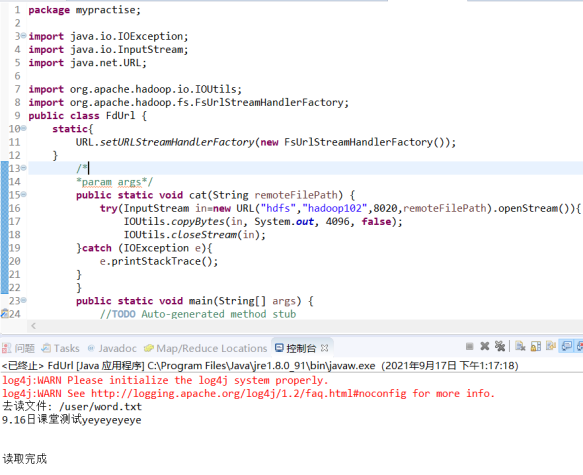1、将HDFS中指定文件的内容输出到终端中;
import org.apache.hadoop.conf.Configuration;
import org.apache.hadoop.fs.*;
import org.apache.hadoop.fs.FileSystem;
import java.io.*;
public class Cat {
/**
* 读取文件内容
*/
public static void cat(Configuration conf, String remoteFilePath) {
Path remotePath = new Path(remoteFilePath);
try (FileSystem fs = FileSystem.get(conf);
FSDataInputStream in = fs.open(remotePath);
BufferedReader d = new BufferedReader(new InputStreamReader(in));) {
String line;
while ((line = d.readLine()) != null) {
System.out.println(line);
}
} catch (IOException e) {
e.printStackTrace();
}
}
/**
* 主函数
*/
public static void main(String[] args) {
Configuration conf = new Configuration();
conf.set("fs.defaultFS", "hdfs://hadoop102:8020");
String remoteFilePath = "/user/word.txt"; // HDFS路径
try {
System.out.println("读取文件: " + remoteFilePath);
Cat.cat(conf, remoteFilePath);
System.out.println("\n读取完成");
} catch (Exception e) {
e.printStackTrace();
}
}
}
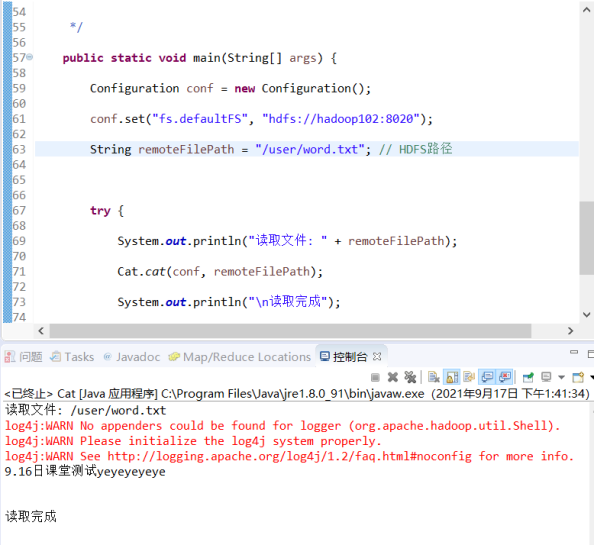
2、显示HDFS中指定的文件的读写权限、大小、创建时间、路径等信息;
import org.apache.hadoop.conf.Configuration;
import org.apache.hadoop.fs.*;
import org.apache.hadoop.fs.FileSystem;
import java.io.*;
import java.text.SimpleDateFormat;
public class List {
/**
* 显示指定文件的信息
*/
public static void ls(Configuration conf, String remoteFilePath) {
try (FileSystem fs = FileSystem.get(conf)) {
Path remotePath = new Path(remoteFilePath);
FileStatus[] fileStatuses = fs.listStatus(remotePath);
for (FileStatus s : fileStatuses) {
System.out.println("路径: " + s.getPath().toString());
System.out.println("权限: " + s.getPermission().toString());
System.out.println("大小: " + s.getLen());
/* 返回的是时间戳,转化为时间日期格式 */
long timeStamp = s.getModificationTime();
SimpleDateFormat format = new SimpleDateFormat(
"yyyy-MM-dd HH:mm:ss");
String date = format.format(timeStamp);
System.out.println("时间: " + date);
}
} catch (IOException e) {
e.printStackTrace();
}
}
/**
* 主函数
*/
public static void main(String[] args) {
Configuration conf = new Configuration();
conf.set("fs.defaultFS", "hdfs://hadoop102:8020");
String remoteFilePath = "/user/test.txt"; // HDFS路径
try {
System.out.println("读取文件信息: " + remoteFilePath);
List.ls(conf, remoteFilePath);
System.out.println("\n读取完成");
} catch (Exception e) {
e.printStackTrace();
}
}
}
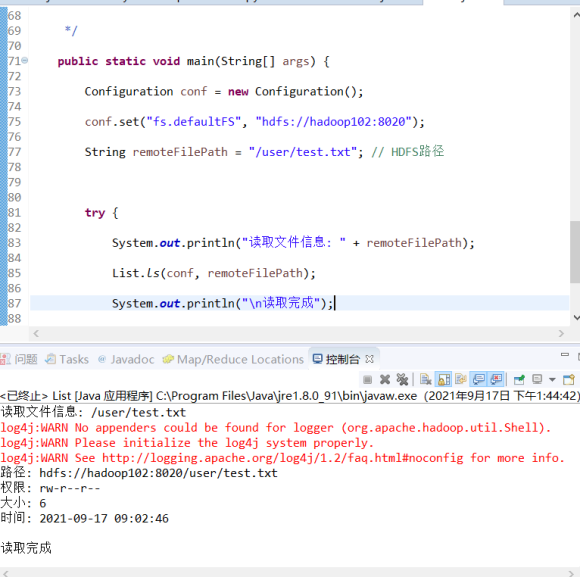
3、向HDFS中指定的文件追加内容,由用户指定内容追加到原有文件的开头或结尾;
import java.io.FileInputStream;
import java.io.IOException;
import org.apache.hadoop.conf.Configuration;
import org.apache.hadoop.fs.FSDataOutputStream;
import org.apache.hadoop.fs.FileSystem;
import org.apache.hadoop.fs.Path;
public class CopyFromLocalFile {
/**
* 判断路径是否存在
*/
public static boolean test(Configuration conf, String path) {
try (FileSystem fs = FileSystem.get(conf)) {
return fs.exists(new Path(path));
} catch (IOException e) {
e.printStackTrace();
return false;
}
}
/**
* 复制文件到指定路径 若路径已存在,则进行覆盖
*/
public static void copyFromLocalFile(Configuration conf,
String localFilePath, String remoteFilePath) {
Path localPath = new Path(localFilePath);
Path remotePath = new Path(remoteFilePath);
try (FileSystem fs = FileSystem.get(conf)) {
/* fs.copyFromLocalFile 第一个参数表示是否删除源文件,第二个参数表示是否覆盖 */
fs.copyFromLocalFile(false, true, localPath, remotePath);
} catch (IOException e) {
e.printStackTrace();
}
}
/**
* 追加文件内容
*/
public static void appendToFile(Configuration conf, String localFilePath,
String remoteFilePath) {
Path remotePath = new Path(remoteFilePath);
try (FileSystem fs = FileSystem.get(conf);
FileInputStream in = new FileInputStream(localFilePath);) {
FSDataOutputStream out = fs.append(remotePath);
byte[] data = new byte[1024];
int read = -1;
while ((read = in.read(data)) > 0) {
out.write(data, 0, read);
}
out.close();
} catch (IOException e) {
e.printStackTrace();
}
}
/**
* 主函数
*/
public static void main(String[] args) {
Configuration conf = new Configuration();
conf.set("fs.defaultFS", "hdfs://hadoop102:8020");
String localFilePath = "/test.txt"; // 本地路径
String remoteFilePath = "/user/test.txt"; // HDFS路径
// String choice = "append"; // 若文件存在则追加到文件末尾
String choice = "overwrite"; // 若文件存在则覆盖
try {
/* 判断文件是否存在 */
boolean fileExists = false;
if (CopyFromLocalFile.test(conf, remoteFilePath)) {
fileExists = true;
System.out.println(remoteFilePath + " 已存在.");
} else {
System.out.println(remoteFilePath + " 不存在.");
}
/* 进行处理 */
if (!fileExists) { // 文件不存在,则上传
CopyFromLocalFile.copyFromLocalFile(conf, localFilePath,
remoteFilePath);
System.out.println(localFilePath + " 已上传至 " + remoteFilePath);
} else if (choice.equals("overwrite")) { // 选择覆盖
CopyFromLocalFile.copyFromLocalFile(conf, localFilePath,
remoteFilePath);
System.out.println(localFilePath + " 已覆盖 " + remoteFilePath);
} else if (choice.equals("append")) { // 选择追加
CopyFromLocalFile.appendToFile(conf, localFilePath,
remoteFilePath);
System.out.println(localFilePath + " 已追加至 " + remoteFilePath);
}
} catch (Exception e) {
e.printStackTrace();
}
}
}
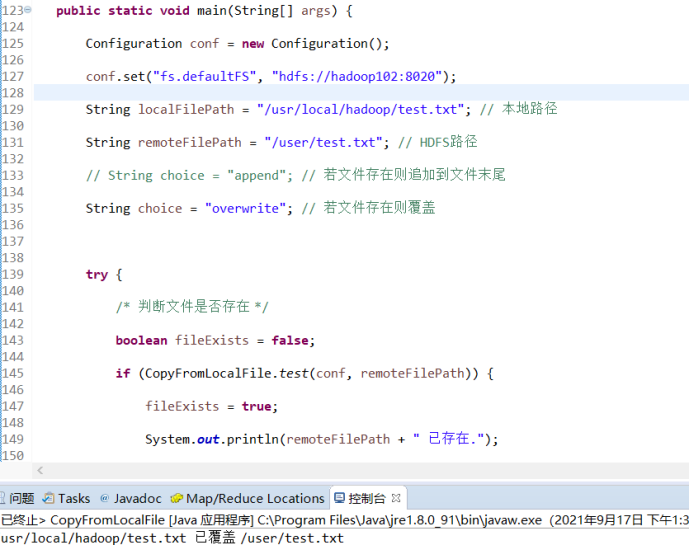
4、编程实现一个类“MyFSDataInputStream”,该类继承“org.apache.hadoop.fs.FSDataInputStream”,要求如下:实现按行读取HDFS中指定文件的方法“readLine()”,如果读到文件末尾,则返回空,否则返回文件一行的文本。
import org.apache.hadoop.fs.FSDataInputStream;
import org.apache.commons.io.IOUtils;
import java.io.BufferedReader;
import java.io.IOException;
import java.io.InputStream;
import java.io.InputStreamReader;
import java.net.MalformedURLException;
import java.net.URL;
import org.apache.hadoop.conf.Configuration;
import org.apache.hadoop.fs.FileSystem;
import org.apache.hadoop.fs.FsUrlStreamHandlerFactory;
import org.apache.hadoop.fs.Path;
public class MyFSDataInputStream extends FSDataInputStream {
private static Configuration conf ;
static{
URL.setURLStreamHandlerFactory(new FsUrlStreamHandlerFactory());
}
MyFSDataInputStream(InputStream in)
{
super(in);
}
public static void Config(){
conf= new Configuration();
conf.set("fs.defaultFS","hdfs://hadoop102:8020");
conf.set("fs.hdfs.impl","org.apache.hadoop.hdfs.DistributedFileSystem");
}
public static int ReadLine(String path) throws IOException{
FileSystem fs = FileSystem.get(conf);
Path file = new Path(path);
FSDataInputStream getIt = fs.open(file);
BufferedReader d = new BufferedReader(new InputStreamReader(getIt));
String content;// = d.readLine(); //读取文件一行
if((content=d.readLine())!=null){
System.out.println(content);
}
// System.out.println(content);
d.close(); //关闭文件
fs.close(); //关闭hdfs
return 0;
}
public static void PrintFile() throws MalformedURLException, IOException{
String FilePath="hdfs://hadoop102:8020/user/word.txt";
InputStream in=null;
in=new URL(FilePath).openStream();
IOUtils.copy(in,System.out);
}
public static void main(String[] arg) throws IOException{
MyFSDataInputStream.Config();
MyFSDataInputStream.ReadLine("hdfs://hadoop102:8020/user/test.txt");
MyFSDataInputStream.PrintFile();
}
}
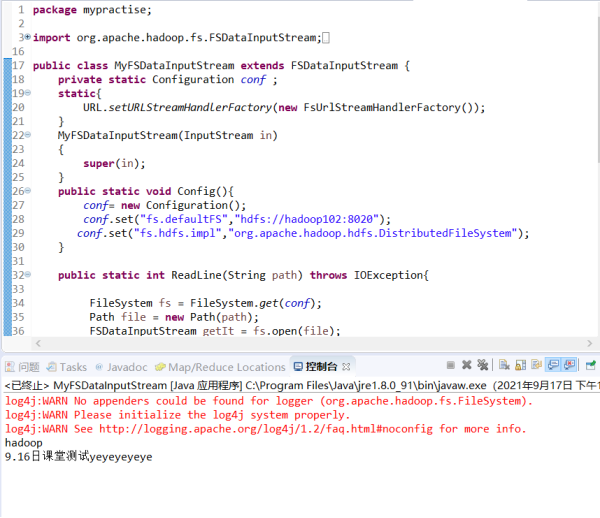
5、查看Java帮助手册或其它资料,用“java.net.URL”“org.apache.hadoop.fs.FsURLStreamHandlerFactory”编程完成输出HDFS中指定文件的文本到终端中。
package mypractise;
import java.io.IOException;
import java.io.InputStream;
import java.net.URL;
import org.apache.hadoop.io.IOUtils;
import org.apache.hadoop.fs.FsUrlStreamHandlerFactory;
public class FdUrl {
static{
URL.setURLStreamHandlerFactory(new FsUrlStreamHandlerFactory());
}
/*
*param args*/
public static void cat(String remoteFilePath) {
try(InputStream in=new URL("hdfs","hadoop102",8020,remoteFilePath).openStream()){
IOUtils.copyBytes(in, System.out, 4096, false);
IOUtils.closeStream(in);
}catch (IOException e){
e.printStackTrace();
}
}
public static void main(String[] args) {
//TODO Auto-generated method stub
String remoteFilePath="/user/word.txt";
try{
System.out.println("去读文件: "+remoteFilePath);
FdUrl.cat(remoteFilePath);
System.out.println("\n读取完成");
}catch(Exception e) {
e.printStackTrace();
}
}
}