MapReduce经典案例——词频统计
MapReduce经典案例——词频统计
一、测试文件
test.txt
二、代码模块
1、Mapper组件
-
WordCountMapper.java
package cn.itcast.hadoop.mr; import java.io.IOException; import org.apache.hadoop.io.IntWritable; import org.apache.hadoop.io.LongWritable; import org.apache.hadoop.io.Text; import org.apache.hadoop.mapreduce.Mapper; /** * * 这里就是MapReduce程序 Map阶段业务逻辑实现的类 Mapper<KEYIN, VALUEIN, KEYOUT, VALUEOUT> * * KEYIN:表示mapper数据输入时key的数据类型,在默认读取数据组件下,叫作ImportFormat,它的行为是每行读取待处理的数据 * 读取一行,就返回一行给MR程序,这种情况下 KEYIN就表示每一行的起始偏移,因此数据类型是Long * * VALUEIN:表示mapper数据输入的时候Value的数据类型,在默认读取数据组件下,valueIN就表示读取的一行内容 因此数据类型是String * * KEYOUT:表示mapper阶段数据输出的时候key的数据类型,在本案例中输出的key是单词,因此数据类型是String * ValueOUT:表示mapper阶段数据输出的时候value的数据类型,在本案例中输出的value是单次的此书,因此数据类型是Integer * * 这里所说的数据类型String,Long都是JDK的自带的类型,数据在分布式系统中跨网络传输就需要将数据序列化,默认JDK序列化时效率低下,因此 * 使用Hadoop封装的序列化类型。 long--LongWritable String --Text Integer intWritable .... * * * * * * @author itcast * */ public class WordCountMapper extends Mapper<LongWritable, Text, Text, IntWritable> { /** * 这里就是mapper阶段具体业务逻辑实现的方法 该方法的调用取决于读取数据的组件有没有给MR传入数据 * 如果有数据传入,每一个<k,v>对,map就会被调用一次 */ @Override protected void map(LongWritable key, Text value, Mapper<LongWritable, Text, Text, IntWritable>.Context context) throws IOException, InterruptedException { // 拿到传入进来的一行内容,把数据类型转换为String String line = value.toString(); // 将这行内容按照分隔符切割 String[] words = line.split(" "); // 遍历数组,每出现一个单词就标记一个数组1 例如:<单词,1> for (String word : words) { // 使用MR上下文context,把Map阶段处理的数据发送给Reduce阶段作为输入数据 context.write(new Text(word), new IntWritable(1)); //第一行 hadoop hadoop spark 发送出去的是<hadoop,1><hadoop,1><spark,1> } } }
2、Reducer组件
-
WordCountReducer.java
package cn.itcast.hadoop.mr; import java.io.IOException; import org.apache.hadoop.io.IntWritable; import org.apache.hadoop.io.Text; import org.apache.hadoop.mapreduce.Reducer; //都要继承Reducer 这就是我们所说的变成模型,只需要套模板就行了 /** * 这里是MR程序 reducer阶段处理的类 * * KEYIN:就是Reducer阶段输入的数据key类型,对应Mapper阶段输出KEY类型 ,在本案例中就是单词 * * VALUEIN:就是Reducer阶段输入的数据value类型,对应Mapper阶段输出VALUE类型 ,在本案例中就是个数 * * KEYOUT:就是Reducer阶段输出的数据key类型,在本案例中,就是单词 Text * * VALUEOUT:reducer阶段输出的数据value类型,在本案例中,就是单词的总次数 * * @author itcast * */ public class WordCountReducer extends Reducer<Text, IntWritable, Text, IntWritable> { /** * 这里是REDUCE阶段具体业务类的实现方法 * 第一行 hadoop hadoop spark 发送出去的是<hadoop,1><hadoop,1><spark,1> * reduce接受所有来自Map阶段处理的数据之后,按照Key的字典序进行排序 * 按照key是否相同作一组去调用reduce方法 * 本方法的key就是这一组相同的kv对 共同的Key * 把这一组的所有v作为一个迭代器传入我们的reduce方法 * * 迭代器:<hadoop,[1,1]> * */ @Override protected void reduce(Text key, Iterable<IntWritable> value, Reducer<Text, IntWritable, Text, IntWritable>.Context context) throws IOException, InterruptedException { //定义一个计数器 int count = 0; //遍历一组迭代器,把每一个数量1累加起来就构成了单词的总次数 // for (IntWritable iw : value) { count += iw.get(); } context.write(key, new IntWritable(count)); } }
3、Combiner组件
-
WordCountCombiner.java
package cn.itcast.hadoop.mr; import java.io.IOException; import org.apache.hadoop.io.IntWritable; import org.apache.hadoop.io.Text; import org.apache.hadoop.mapreduce.Reducer; public class WordCountCombiner extends Reducer<Text, IntWritable, Text, IntWritable> { @Override protected void reduce(Text key, Iterable<IntWritable> values, Reducer<Text, IntWritable, Text, IntWritable>.Context context) throws IOException, InterruptedException { // 1.局部汇总 int count = 0; for (IntWritable v : values) { count += v.get(); } context.write(key, new IntWritable(count)); } }
4、mapReduce运行
-
WordCountDriver.java
package cn.itcast.hadoop.mr; import org.apache.hadoop.conf.Configuration; import org.apache.hadoop.fs.Path; import org.apache.hadoop.io.IntWritable; import org.apache.hadoop.io.Text; import org.apache.hadoop.mapreduce.Job; import org.apache.hadoop.mapreduce.lib.input.FileInputFormat; import org.apache.hadoop.mapreduce.lib.output.FileOutputFormat; /** * Driver类就是MR程序运行的主类,本类中组装了一些程序运行时所需要的信息 * 比如:使用的Mapper类是什么,Reducer类,数据在什么地方,输出在哪里 * * @author itcast * */ public class WordCountDriver { public static void main(String[] args) throws Exception { // 通过Job来封装本次MR的相关信息 Configuration conf = new Configuration(); conf.set("mapreduce.framework.name", "local"); Job wcjob = Job.getInstance(conf); // 指定MR Job jar包运行主类 wcjob.setJarByClass(WordCountDriver.class); // 指定本次MR所有的Mapper Reducer类 wcjob.setMapperClass(WordCountMapper.class); wcjob.setReducerClass(WordCountReducer.class); // 设置我们的业务逻辑 Mapper类的输出 key和 value的数据类型 wcjob.setMapOutputKeyClass(Text.class); wcjob.setMapOutputValueClass(IntWritable.class); // 设置我们的业务逻辑 Reducer类的输出 key和 value的数据类型 wcjob.setOutputKeyClass(Text.class); wcjob.setOutputValueClass(IntWritable.class); //设置Combiner组件 wcjob.setCombinerClass(WordCountCombiner.class); // 指定要处理的数据所在的位置 FileInputFormat.setInputPaths(wcjob, "E:\\hadoop\\fileStorage\\WordFrequencyStatistics\\fileTest\\test.txt"); // 指定处理完成之后的结果所保存的位置 FileOutputFormat.setOutputPath(wcjob, new Path("E:\\hadoop\\fileStorage\\WordFrequencyStatistics\\fileDow\\dow.txt")); // 提交程序并且监控打印程序执行情况 boolean res = wcjob.waitForCompletion(true); System.exit(res ? 0 : 1); } }
三、效果展示
1、生成本地文件
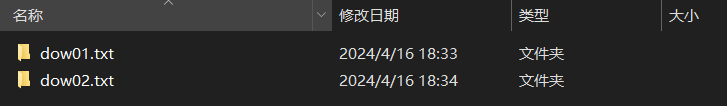
(1)进入dow01.txt
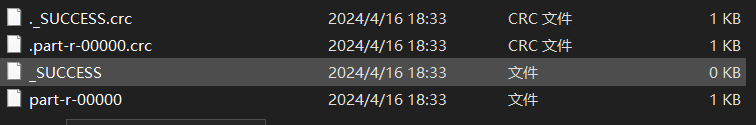
-
part-r-00000
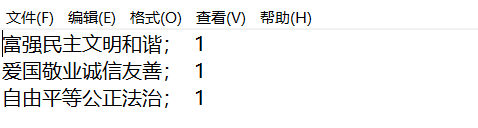
(2)进入dow02.txt
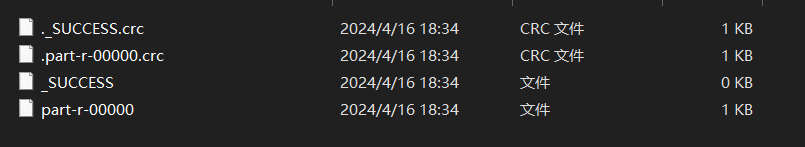
-
part-r-00000
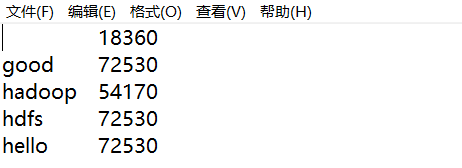
FINISH

