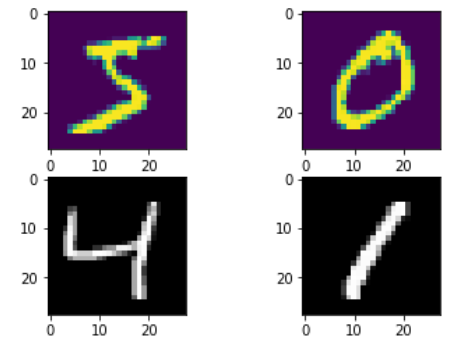Jupyter notebook显示MNIST图片
用Jupyter notebook,显示MNIST
1 %matplotlib inline 2 3 from keras.datasets import mnist 4 import matplotlib.pyplot as plt 5 6 # loading data 7 (X_train, y_train), (X_test, y_test) = mnist.load_data() 8 9 fig = plt.figure() 10 ax = fig.add_subplot(221) #第一个子图 11 12 ax.imshow(X_train[0]) #默认配置 13 14 ax = fig.add_subplot(222) #第二个子图 15 16 ax.imshow(X_train[1]) 17 18 ax = fig.add_subplot(223) #第三个子图 19 20 ax.imshow(X_train[2],cmap = plt.cm.gray) #第三个子图,使用灰度图 21 22 ax = fig.add_subplot(224) #第四个子图 23 24 ax.imshow(X_train[3],cmap = plt.cm.gray) #第四个子图,使用灰度图 25 26 plt.show() #显示图像
结果: