virtualenvwrapper.sh报错: There was a problem running the initialization hooks.解决
由于在ubuntu环境下,将python做与python3.6做了软链接(ln -s python python3.6),并且pip也被我做了软链接,所以导致用pip安装virtualenvwrapper之后,在source启动virtualenvwrapper.sh时以及workon 虚拟环境时总是报错:(这里建议直接用pip3 安装virtualenv和virtualenvwrapper)
1 ./virtualenvwrapper.sh: line 230: : command not found 2 virtualenvwrapper.sh: There was a problem running the initialization hooks. 3 4 If Python could not import the module virtualenvwrapper.hook_loader, 5 check that virtualenvwrapper has been installed for 6 VIRTUALENVWRAPPER_PYTHON= and that PATH is 7 set properly.
这是根据提示230行的语句:
1 "$VIRTUALENVWRAPPER_PYTHON" -m 'virtualenvwrapper.hook_loader' \
结合错误信息与提示找到的语句,猜测应该是VIRTUALENVWRAPPER_PYTHON这里有问题,然后在virtualenvwrapper.sh文件中查找VIRTUALENVWRAPPER_PYTHON,发现了关键点:
1 # Locate the global Python where virtualenvwrapper is installed.
2 if [ "${VIRTUALENVWRAPPER_PYTHON:-}" = "" ]
3 then
4 VIRTUALENVWRAPPER_PYTHON="$(command \which python3)" # 原本是写的\which python,这里贴出来的是我修改为python3后的。
5 fi
VIRTUALENVWRAPPER_PYTHON是用来(Locate the global Python where virtualenvwrapper is installed.)定位哪个python下面安装了virtualenvwrapper的。原本指定的位置是python,也就是2.7版本的。鉴于之前我使用python3.6安装的,所以此处要改成python3。然后这个错误就消失了。
使用virtualenvwrapper的好处是不用每次使用source /xxx/虚拟环境/bin/activate来启动虚拟环境了,在~/.bashrc配置一下,日后开启虚拟环境直接可以用workon命令即可,具体操作步骤,前提是你已经安装了python-virtualenv了:
# Setup: # 1. Create a directory to hold the virtual environments. # (mkdir $HOME/.virtualenvs). # 2. Add a line like "export WORKON_HOME=$HOME/.virtualenvs" # to your .bashrc. # 3. Add a line like "source /path/to/this/file/virtualenvwrapper.sh" # to your .bashrc. # 4. Run: source ~/.bashrc # 5. Run: workon # 6. A list of environments, empty, is printed. # 7. Run: mkvirtualenv temp # 8. Run: workon # 9. This time, the "temp" environment is included. # 10. Run: workon temp # 11. The virtual environment is activated.
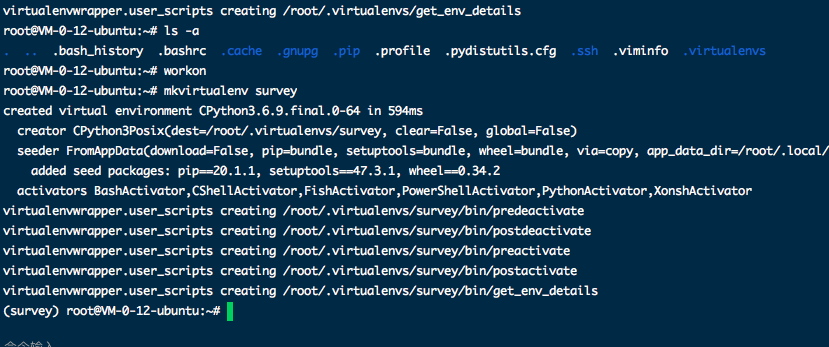

出处:https://www.cnblogs.com/zmdComeOn/
个性签名:努力生活,努力走路
阿里云拼团:https://www.aliyun.com/1111/home?userCode=f4ee1llo1核2G1M,86一年,229三年;2核4G5M,799三年;2核8G5M,1399三年
腾讯云三月采购计划特价:https://cloud.tencent.com/act/cps/redirect?redirect=1073&cps_key=15d0b1673287c43fe946626d9f4e2eee&from=console1核2G1M,88一年;1核2G1M,268三年;2核4G5M,998一年;4核8G5M,2888元三年



