Oozie时出现Caused by: com.mysql.jdbc.exceptions.jdbc4.CommunicationsException: Communications link failure?
不多说,直接上干货!
问题详情
[hadoop@bigdatamaster oozie-4.1.0-cdh5.5.4]$ bin/ooziedb.sh create -sqlfile oozie.sql -run DB Connection
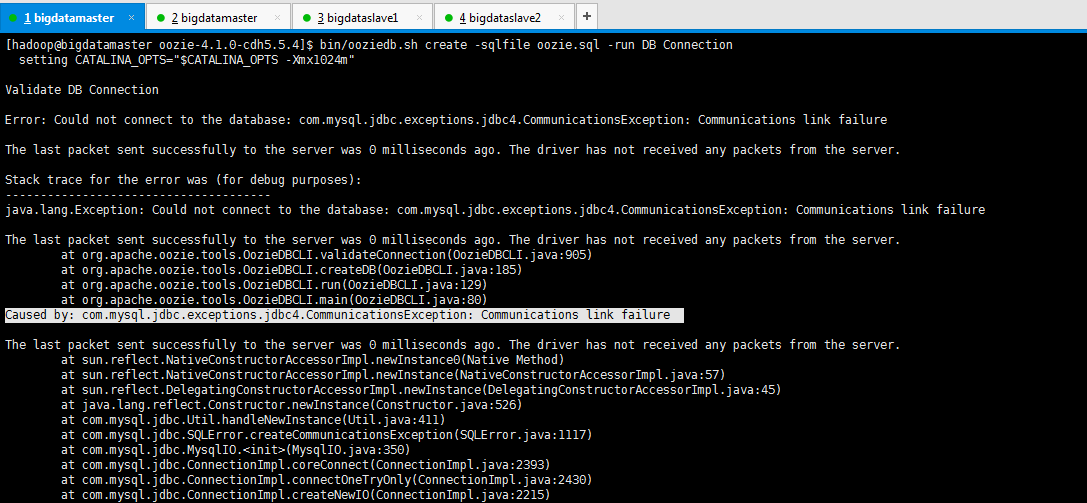
[hadoop@bigdatamaster oozie-4.1.0-cdh5.5.4]$ bin/ooziedb.sh create -sqlfile oozie.sql -run DB Connection setting CATALINA_OPTS="$CATALINA_OPTS -Xmx1024m" Validate DB Connection Error: Could not connect to the database: com.mysql.jdbc.exceptions.jdbc4.CommunicationsException: Communications link failure The last packet sent successfully to the server was 0 milliseconds ago. The driver has not received any packets from the server. Stack trace for the error was (for debug purposes): -------------------------------------- java.lang.Exception: Could not connect to the database: com.mysql.jdbc.exceptions.jdbc4.CommunicationsException: Communications link failure The last packet sent successfully to the server was 0 milliseconds ago. The driver has not received any packets from the server. at org.apache.oozie.tools.OozieDBCLI.validateConnection(OozieDBCLI.java:905) at org.apache.oozie.tools.OozieDBCLI.createDB(OozieDBCLI.java:185) at org.apache.oozie.tools.OozieDBCLI.run(OozieDBCLI.java:129) at org.apache.oozie.tools.OozieDBCLI.main(OozieDBCLI.java:80) Caused by: com.mysql.jdbc.exceptions.jdbc4.CommunicationsException: Communications link failure The last packet sent successfully to the server was 0 milliseconds ago. The driver has not received any packets from the server. at sun.reflect.NativeConstructorAccessorImpl.newInstance0(Native Method) at sun.reflect.NativeConstructorAccessorImpl.newInstance(NativeConstructorAccessorImpl.java:57) at sun.reflect.DelegatingConstructorAccessorImpl.newInstance(DelegatingConstructorAccessorImpl.java:45) at java.lang.reflect.Constructor.newInstance(Constructor.java:526) at com.mysql.jdbc.Util.handleNewInstance(Util.java:411) at com.mysql.jdbc.SQLError.createCommunicationsException(SQLError.java:1117) at com.mysql.jdbc.MysqlIO.<init>(MysqlIO.java:350) at com.mysql.jdbc.ConnectionImpl.coreConnect(ConnectionImpl.java:2393) at com.mysql.jdbc.ConnectionImpl.connectOneTryOnly(ConnectionImpl.java:2430) at com.mysql.jdbc.ConnectionImpl.createNewIO(ConnectionImpl.java:2215) at com.mysql.jdbc.ConnectionImpl.<init>(ConnectionImpl.java:813) at com.mysql.jdbc.JDBC4Connection.<init>(JDBC4Connection.java:47) at sun.reflect.NativeConstructorAccessorImpl.newInstance0(Native Method) at sun.reflect.NativeConstructorAccessorImpl.newInstance(NativeConstructorAccessorImpl.java:57) at sun.reflect.DelegatingConstructorAccessorImpl.newInstance(DelegatingConstructorAccessorImpl.java:45) at java.lang.reflect.Constructor.newInstance(Constructor.java:526) at com.mysql.jdbc.Util.handleNewInstance(Util.java:411) at com.mysql.jdbc.ConnectionImpl.getInstance(ConnectionImpl.java:399) at com.mysql.jdbc.NonRegisteringDriver.connect(NonRegisteringDriver.java:334) at java.sql.DriverManager.getConnection(DriverManager.java:571) at java.sql.DriverManager.getConnection(DriverManager.java:215) at org.apache.oozie.tools.OozieDBCLI.createConnection(OozieDBCLI.java:895) at org.apache.oozie.tools.OozieDBCLI.validateConnection(OozieDBCLI.java:901) ... 3 more Caused by: java.net.ConnectException: Connection refused at java.net.PlainSocketImpl.socketConnect(Native Method) at java.net.AbstractPlainSocketImpl.doConnect(AbstractPlainSocketImpl.java:339) at java.net.AbstractPlainSocketImpl.connectToAddress(AbstractPlainSocketImpl.java:200) at java.net.AbstractPlainSocketImpl.connect(AbstractPlainSocketImpl.java:182) at java.net.SocksSocketImpl.connect(SocksSocketImpl.java:392) at java.net.Socket.connect(Socket.java:579) at java.net.Socket.connect(Socket.java:528) at java.net.Socket.<init>(Socket.java:425) at java.net.Socket.<init>(Socket.java:241) at com.mysql.jdbc.StandardSocketFactory.connect(StandardSocketFactory.java:257) at com.mysql.jdbc.MysqlIO.<init>(MysqlIO.java:300) ... 19 more --------------------------------------
解决办法
分析1: 是否你是mysql服务进程么开启。
比如我的mysql是在root用户下安装的,且安装目录是在/home/hadoop下。当然大家可以将mysql服务进程设置为开机启动。
分析2:还有,是不是你的oozie用户下的主机,没有在数据库列表里。

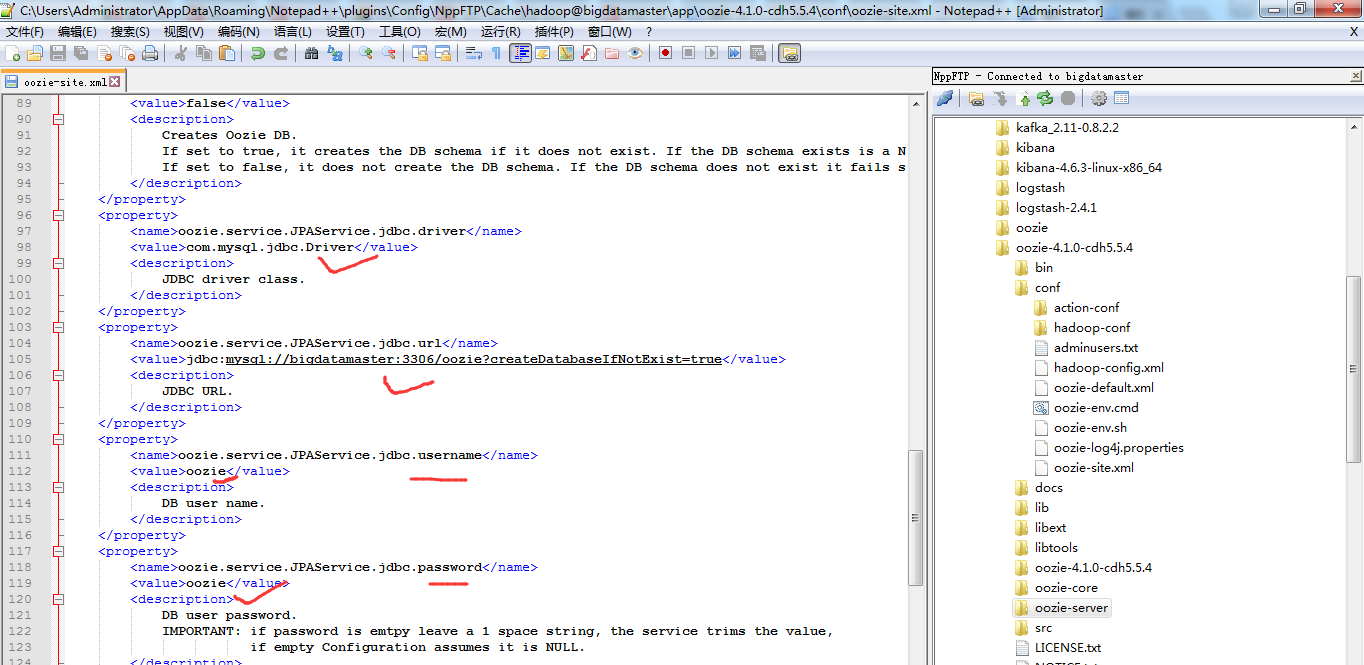
<property>
<name>oozie.db.schema.name</name>
<value>oozie</value>
<description>
Oozie DataBase Name
</description>
</property>
<property>
<name>oozie.service.JPAService.create.db.schema</name>
<value>false</value>
<description>
Creates Oozie DB.
If set to true, it creates the DB schema if it does not exist. If the DB schema exists is a NOP.
If set to false, it does not create the DB schema. If the DB schema does not exist it fails start up.
</description>
</property>
<property>
<name>oozie.service.JPAService.jdbc.driver</name>
<value>com.mysql.jdbc.Driver</value>
<description>
JDBC driver class.
</description>
</property>
<property>
<name>oozie.service.JPAService.jdbc.url</name>
<value>jdbc:mysql://bigdatamaster:3306/oozie?createDatabaseIfNotExist=true</value>
<description>
JDBC URL.
</description>
</property>
<property>
<name>oozie.service.JPAService.jdbc.username</name>
<value>oozie</value>
<description>
DB user name.
</description>
</property>
<property>
<name>oozie.service.JPAService.jdbc.password</name>
<value>oozie</value>
<description>
DB user password.
IMPORTANT: if password is emtpy leave a 1 space string, the service trims the value,
if empty Configuration assumes it is NULL.
</description>
</property>
因为,也许你会像我这样,之前在$OOZIE_HOME/conf/下的oozie-site.xml里,已经配置好了。
但是呢,忘记设置了。
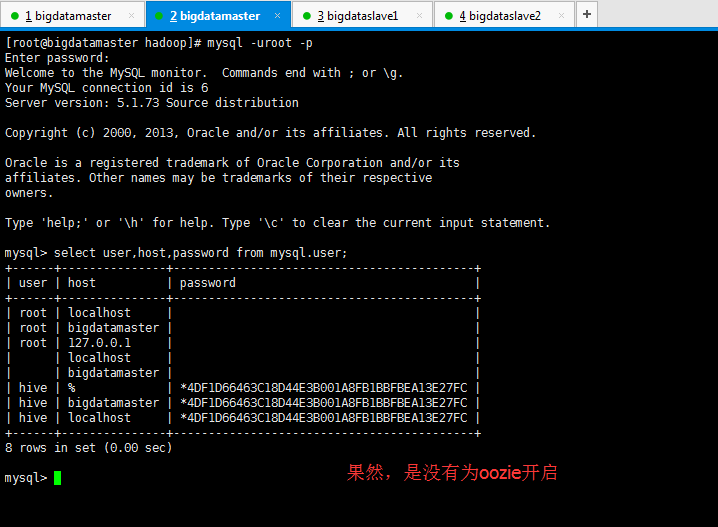
[root@bigdatamaster hadoop]# mysql -uroot -p Enter password: (默认回车) Welcome to the MySQL monitor. Commands end with ; or \g. Your MySQL connection id is 6 Server version: 5.1.73 Source distribution Copyright (c) 2000, 2013, Oracle and/or its affiliates. All rights reserved. Oracle is a registered trademark of Oracle Corporation and/or its affiliates. Other names may be trademarks of their respective owners. Type 'help;' or '\h' for help. Type '\c' to clear the current input statement. mysql> select user,host,password from mysql.user; +------+---------------+-------------------------------------------+ | user | host | password | +------+---------------+-------------------------------------------+ | root | localhost | | | root | bigdatamaster | | | root | 127.0.0.1 | | | | localhost | | | | bigdatamaster | | | hive | % | *4DF1D66463C18D44E3B001A8FB1BBFBEA13E27FC | | hive | bigdatamaster | *4DF1D66463C18D44E3B001A8FB1BBFBEA13E27FC | | hive | localhost | *4DF1D66463C18D44E3B001A8FB1BBFBEA13E27FC | +------+---------------+-------------------------------------------+ 8 rows in set (0.00 sec) mysql>
那么,现在,我们开启它。

mysql> create user 'oozie'@'%' identified by 'oozie'; Query OK, 0 rows affected (0.00 sec) mysql> GRANT ALL PRIVILEGES ON *.* to 'oozie'@'%' IDENTIFIED BY 'oozie' WITH GRANT OPTION; Query OK, 0 rows affected (0.00 sec) mysql> GRANT ALL PRIVILEGES ON *.* to 'oozie'@'bigdatamaster' IDENTIFIED BY 'oozie' WITH GRANT OPTION; Query OK, 0 rows affected (0.00 sec) mysql> GRANT ALL PRIVILEGES ON *.* to 'oozie'@'localhost' IDENTIFIED BY 'oozie' WITH GRANT OPTION; Query OK, 0 rows affected (0.00 sec) mysql> flush privileges; Query OK, 0 rows affected (0.00 sec) mysql> select user,host,password from mysql.user; +-------+---------------+-------------------------------------------+ | user | host | password | +-------+---------------+-------------------------------------------+ | root | localhost | | | root | bigdatamaster | | | root | 127.0.0.1 | | | | localhost | | | | bigdatamaster | | | hive | % | *4DF1D66463C18D44E3B001A8FB1BBFBEA13E27FC | | hive | bigdatamaster | *4DF1D66463C18D44E3B001A8FB1BBFBEA13E27FC | | hive | localhost | *4DF1D66463C18D44E3B001A8FB1BBFBEA13E27FC | | oozie | % | *2B03FE0359FAD3B80620490CE614F8622E0828CD | | oozie | bigdatamaster | *2B03FE0359FAD3B80620490CE614F8622E0828CD | | oozie | localhost | *2B03FE0359FAD3B80620490CE614F8622E0828CD | +-------+---------------+-------------------------------------------+ 11 rows in set (0.00 sec)
mysql> exit;
Bye
[root@bigdatamaster hadoop]#

[hadoop@bigdatamaster oozie-4.1.0-cdh5.5.4]$ bin/ooziedb.sh create -sqlfile oozie.sql -run DB Connection setting CATALINA_OPTS="$CATALINA_OPTS -Xmx1024m" Validate DB Connection DONE Check DB schema does not exist DONE Check OOZIE_SYS table does not exist DONE Create SQL schema DONE Create OOZIE_SYS table DONE Oozie DB has been created for Oozie version '4.1.0-cdh5.5.4' The SQL commands have been written to: oozie.sql
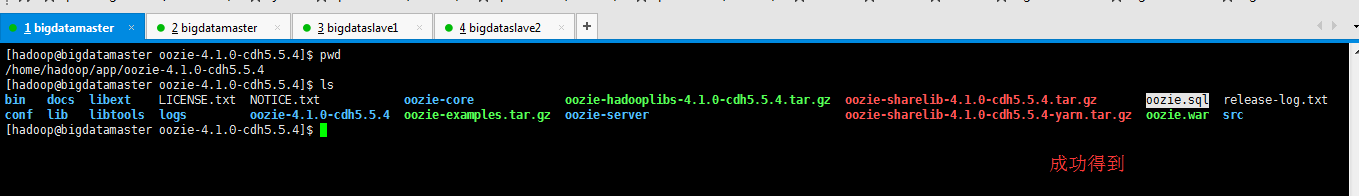
[hadoop@bigdatamaster oozie-4.1.0-cdh5.5.4]$ pwd /home/hadoop/app/oozie-4.1.0-cdh5.5.4 [hadoop@bigdatamaster oozie-4.1.0-cdh5.5.4]$ ls bin docs libext LICENSE.txt NOTICE.txt oozie-core oozie-hadooplibs-4.1.0-cdh5.5.4.tar.gz oozie-sharelib-4.1.0-cdh5.5.4.tar.gz oozie.sql release-log.txt conf lib libtools logs oozie-4.1.0-cdh5.5.4 oozie-examples.tar.gz oozie-server oozie-sharelib-4.1.0-cdh5.5.4-yarn.tar.gz oozie.war src [hadoop@bigdatamaster oozie-4.1.0-cdh5.5.4]$
成功!
然后呢,大家也许还会出现如下问题:
Oozie安装时放置Mysql驱动包的总结(网上最全)
Oozie时出现org.apache.oozie.service.ServiceException: E0103: Could not load service classes, Cannot load JDBC driver class 'com.mysql.jdbc.Driver'
Oozie时bin/oozied.sh start或bin/oozied.sh run出现Bootstrap进程无法启动,http://bigdatamaster:11000/oozie界面也无法打开?E0103: Could not load service classes,
java.lang.ClassNotFoundException: Class org.apache.oozie.ser
Oozie时bin/oozied.sh start或bin/oozied.sh run出现Bootstrap进程无法启动,http://bigdatamaster:11000/oozie界面也无法打开?
Oozie时出现Caused by: com.mysql.jdbc.exceptions.jdbc4.CommunicationsException: Communications link failure?
Oozie时出现Exception in thread "main" java.lang.UnsupportedClassVersionError: com/mysql/jdbc/Driver : Unsupported major.minor version 52.0?
CDH版本的oozie安装执行bin/oozie-setup.sh prepare-war,没生成oozie.war?
作者:大数据和人工智能躺过的坑
出处:http://www.cnblogs.com/zlslch/
本文版权归作者和博客园共有,欢迎转载,但未经作者同意必须保留此段声明,且在文章页面明显位置给出原文链接,否则保留追究法律责任的权利。
如果您认为这篇文章还不错或者有所收获,您可以通过右边的“打赏”功能 打赏我一杯咖啡【物质支持】,也可以点击右下角的【好文要顶】按钮【精神支持】,因为这两种支持都是我继续写作,分享的最大动力!




