使用宝塔面板反向代理openai
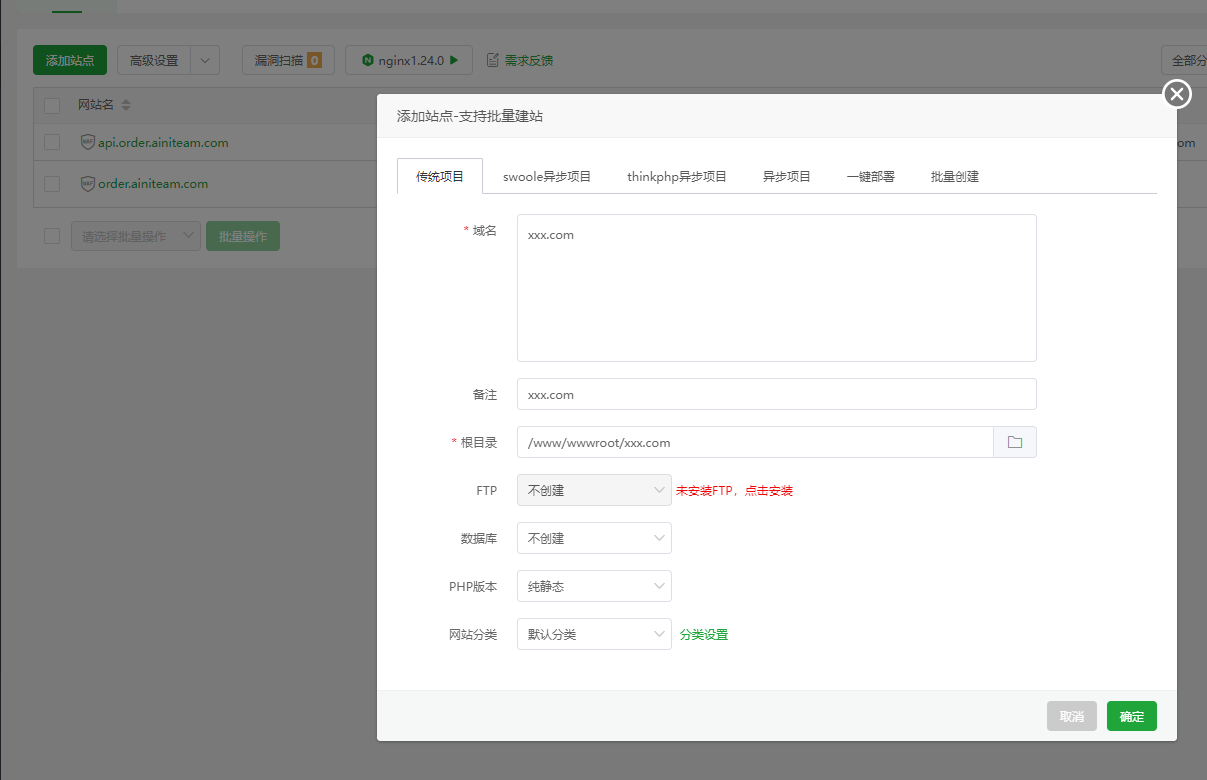
创建站点
配置反向代理
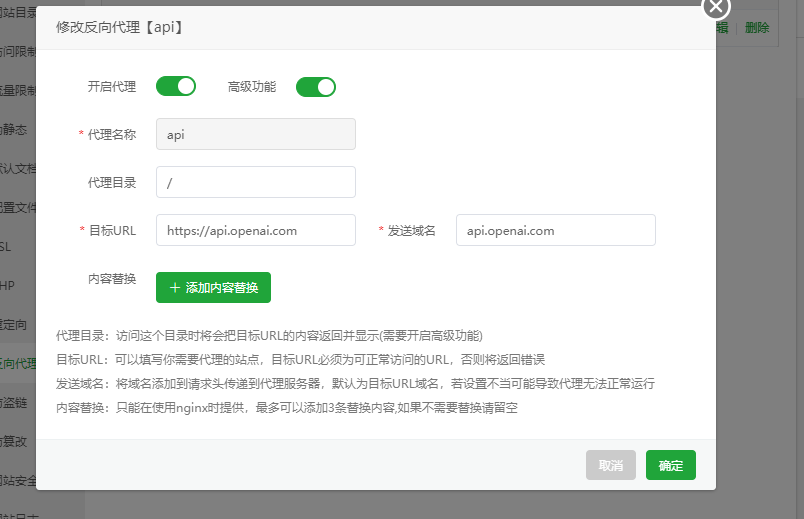
openai的特殊配置:
1 2 3 4 | proxy_set_header X-Error-Message $upstream_http_x_error_message;proxy_buffering off;proxy_ssl_server_name on;proxy_ssl_protocols TLSv1 TLSv1.1 TLSv1.2; |

反向代理完整配置:
1 2 3 4 5 6 7 8 9 10 11 12 13 14 15 16 17 18 19 20 21 22 23 24 25 26 27 28 29 30 31 32 33 34 | #PROXY-START/location ^~ /{ proxy_pass https://api.openai.com/; proxy_set_header Host api.openai.com; proxy_set_header X-Real-IP $remote_addr; proxy_set_header X-Forwarded-For $proxy_add_x_forwarded_for; proxy_set_header REMOTE-HOST $remote_addr; proxy_set_header Upgrade $http_upgrade; proxy_set_header Connection $connection_upgrade; proxy_http_version 1.1; # proxy_hide_header Upgrade; proxy_set_header X-Error-Message $upstream_http_x_error_message;proxy_buffering off;proxy_ssl_server_name on;proxy_ssl_protocols TLSv1 TLSv1.1 TLSv1.2; add_header X-Cache $upstream_cache_status; #Set Nginx Cache set $static_fileOtrKBSJo 0; if ( $uri ~* "\.(gif|png|jpg|css|js|woff|woff2)$" ) { set $static_fileOtrKBSJo 1; expires 1m; } if ( $static_fileOtrKBSJo = 0 ) { add_header Cache-Control no-cache; }}#PROXY-END/ |
为了明天能幸福,今天付出再多也不后悔。







【推荐】国内首个AI IDE,深度理解中文开发场景,立即下载体验Trae
【推荐】编程新体验,更懂你的AI,立即体验豆包MarsCode编程助手
【推荐】抖音旗下AI助手豆包,你的智能百科全书,全免费不限次数
【推荐】轻量又高性能的 SSH 工具 IShell:AI 加持,快人一步
· TypeScript + Deepseek 打造卜卦网站:技术与玄学的结合
· 阿里巴巴 QwQ-32B真的超越了 DeepSeek R-1吗?
· 【译】Visual Studio 中新的强大生产力特性
· 10年+ .NET Coder 心语 ── 封装的思维:从隐藏、稳定开始理解其本质意义
· 【设计模式】告别冗长if-else语句:使用策略模式优化代码结构