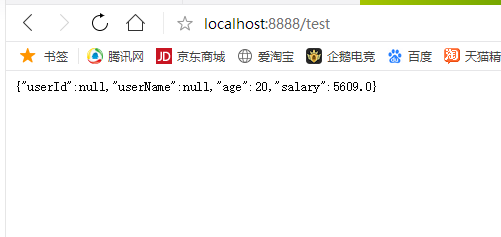spring boot整合mybatis
1、配置依赖
<dependency> <groupId>mysql</groupId> <artifactId>mysql-connector-java</artifactId> <scope>runtime</scope> </dependency> <!-- mybatis --> <dependency> <groupId>org.mybatis.spring.boot</groupId> <artifactId>mybatis-spring-boot-starter</artifactId> <version>1.3.0</version> </dependency> <!-- 数据源 --> <dependency> <groupId>com.alibaba</groupId> <artifactId>druid</artifactId> <version>1.0.19</version> </dependency>
MyBatis-Spring-Boot-Starter依赖将会提供如下
- 自动检测现有的DataSource
- 将创建并注册SqlSessionFactory的实例,该实例使用SqlSessionFactoryBean将该DataSource作为输入进行传递
- 将创建并注册从SqlSessionFactory中获取的SqlSessionTemplate的实例。
- 自动扫描您的mappers,将它们链接到SqlSessionTemplate并将其注册到Spring上下文,以便将它们注入到您的bean中。
就是说,使用了该Starter之后,只需要定义一个DataSource即可(application.properties中可配置),它会自动创建使用该DataSource的SqlSessionFactoryBean以及SqlSessionTemplate。会自动扫描你的Mappers,连接到SqlSessionTemplate,并注册到Spring上下文中。
spring.datasource.url=jdbc:mysql://localhost:3306/test
spring.datasource.username = root
spring.datasource.password = *****
spring.datasource.driver-class-name = com.mysql.jdbc.Driver
mybatis.mapper-locations=classpath:com/***/mapper/*.xml
2、配置spring boot启动类
package com.zlc.controller; import javax.sql.DataSource; import org.mybatis.spring.annotation.MapperScan; import org.springframework.beans.factory.annotation.Autowired; import org.springframework.boot.SpringApplication; import org.springframework.boot.autoconfigure.EnableAutoConfiguration; import org.springframework.boot.autoconfigure.SpringBootApplication; import org.springframework.context.annotation.Bean; import org.springframework.core.env.Environment; import com.alibaba.druid.pool.DruidDataSource; @SpringBootApplication(scanBasePackages = "com.zlc")
//扫描mapper接口 @MapperScan(basePackages="com.zlc.mapper") @EnableAutoConfiguration public class StartApplication { public static void main(String[] args) { SpringApplication.run(StartApplication.class, args); } @Autowired private Environment env; @Bean public DataSource dataSource() { DruidDataSource dataSource = new DruidDataSource(); dataSource.setUrl(env.getProperty("spring.datasource.url")); dataSource.setUsername(env.getProperty("spring.datasource.username"));//用户名 dataSource.setPassword(env.getProperty("spring.datasource.password"));//密码 dataSource.setDriverClassName(env.getProperty("spring.datasource.driver-class-name")); dataSource.setInitialSize(2);//初始化时建立物理连接的个数 dataSource.setMaxActive(20);//最大连接池数量 dataSource.setMinIdle(0);//最小连接池数量 dataSource.setMaxWait(60000);//获取连接时最大等待时间,单位毫秒。 dataSource.setValidationQuery("SELECT 1");//用来检测连接是否有效的sql dataSource.setTestOnBorrow(false);//申请连接时执行validationQuery检测连接是否有效 dataSource.setTestWhileIdle(true);//建议配置为true,不影响性能,并且保证安全性。 dataSource.setPoolPreparedStatements(false);//是否缓存preparedStatement,也就是PSCache return dataSource; } }
3、可以按照正常的ssm框架去使用了
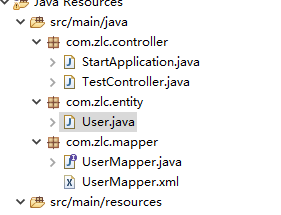
4、测试类
package com.zlc.controller; import org.springframework.beans.factory.annotation.Autowired; import org.springframework.web.bind.annotation.RequestMapping; import org.springframework.web.bind.annotation.ResponseBody; import org.springframework.web.bind.annotation.RestController; import com.zlc.entity.User; import com.zlc.mapper.UserMapper; @RestController public class TestController { @Autowired private UserMapper userMapper; @RequestMapping("/test") public User test() { return userMapper.getUser(6); } }
运行结果: