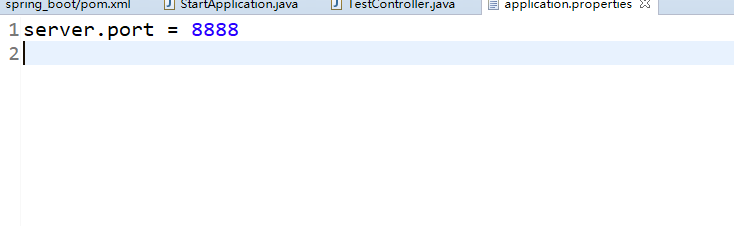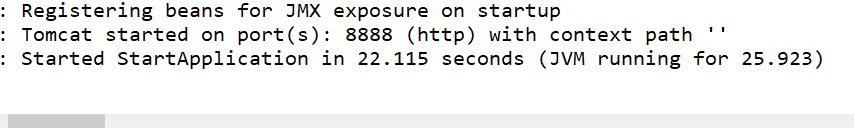spring boot笔记
1、Spring boot介绍
Spring Boot是pivotal提供的全新的框架,其设计目的是用来简化新spring应用的初始搭建以及开发过程。
2、Spring boot项目搭建
(1)在eclipse中搭建maven app项目,在pom.xml中引入相应的jar包
<project xmlns="http://maven.apache.org/POM/4.0.0" xmlns:xsi="http://www.w3.org/2001/XMLSchema-instance" xsi:schemaLocation="http://maven.apache.org/POM/4.0.0 http://maven.apache.org/maven-v4_0_0.xsd"> <modelVersion>4.0.0</modelVersion> <groupId>zlc</groupId> <artifactId>spring_boot</artifactId> <packaging>war</packaging> <version>0.0.1-SNAPSHOT</version> <name>spring_boot Maven Webapp</name> <url>http://maven.apache.org</url> <parent> <groupId>org.springframework.boot</groupId> <artifactId>spring-boot-starter-parent</artifactId> <version>2.0.1.RELEASE</version> <relativePath /> <!-- lookup parent from repository --> </parent> <properties> <project.build.sourceEncoding>UTF-8</project.build.sourceEncoding> <project.reporting.outputEncoding>UTF-8</project.reporting.outputEncoding> <java.version>1.8</java.version> </properties> <dependencies> <dependency> <groupId>org.springframework.boot</groupId> <artifactId>spring-boot-starter-web</artifactId> </dependency> <dependency> <groupId>org.springframework.boot</groupId> <artifactId>spring-boot-starter-test</artifactId> <scope>test</scope> </dependency> </dependencies> <build> <plugins> <plugin> <groupId>org.springframework.boot</groupId> <artifactId>spring-boot-maven-plugin</artifactId> </plugin> </plugins> <finalName>spring_boot</finalName> </build> </project>
(2)创建spring boot的入口类
package controller; import org.springframework.boot.SpringApplication; import org.springframework.boot.autoconfigure.EnableAutoConfiguration; import org.springframework.boot.autoconfigure.SpringBootApplication; //开启包扫描,扫描controller,service等包下的spring组件 @SpringBootApplication(scanBasePackages="controller") //开启spring boot默认配置 @EnableAutoConfiguration public class StartApplication { //配置spring boot的启动类 public static void main(String[] args) { //spring boot 内置了Tomcat,所以,springboot项目不用在外部Tomcat中启动 //第一个参数应为当前类.class SpringApplication.run(StartApplication.class, args); } }
(3)启动spring boot项目,就只需右击启动入口类StartApplication直接运行即可
运行效果如下:
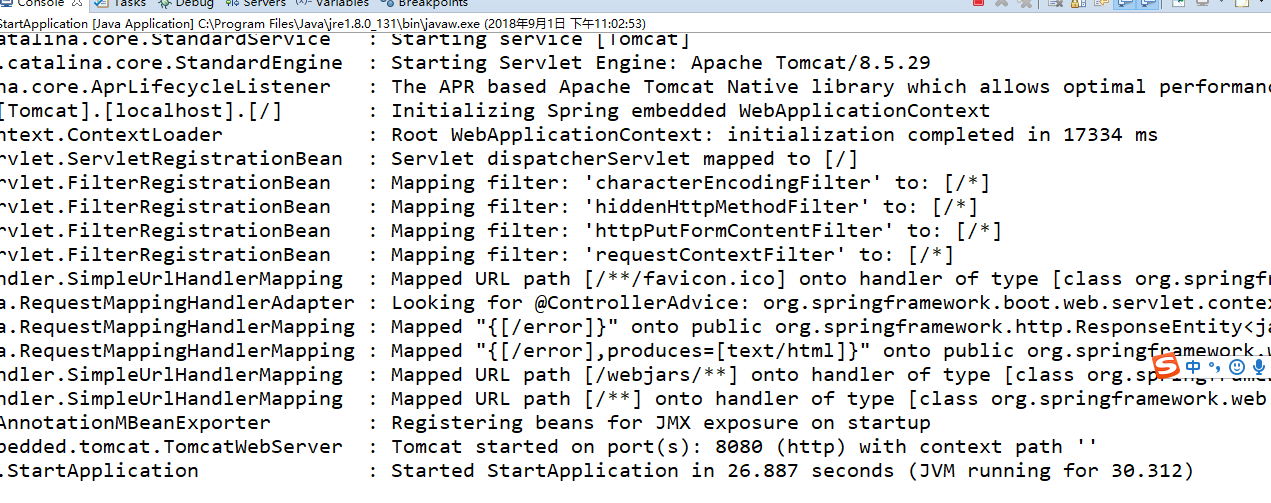
我们写一个Controller测试一下
package controller; import org.springframework.stereotype.Controller; import org.springframework.web.bind.annotation.RequestMapping; import org.springframework.web.bind.annotation.ResponseBody; @Controller public class TestController { @ResponseBody @RequestMapping("/test") public String test() { return "I am a student"; } }
运行结果:
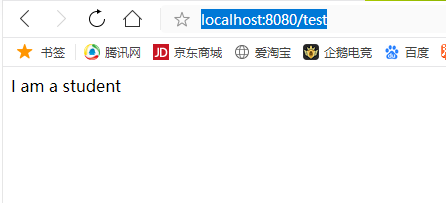
3、对spring boot进行相关配置
在以下文件夹中新建一个application.properties文件,并指定Tomcat端口号
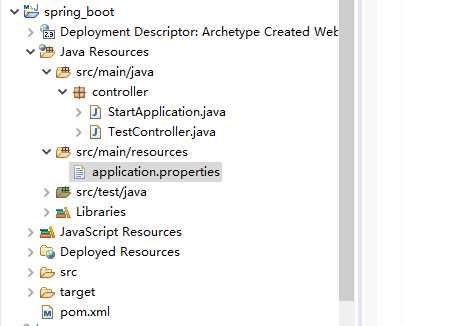
如图: