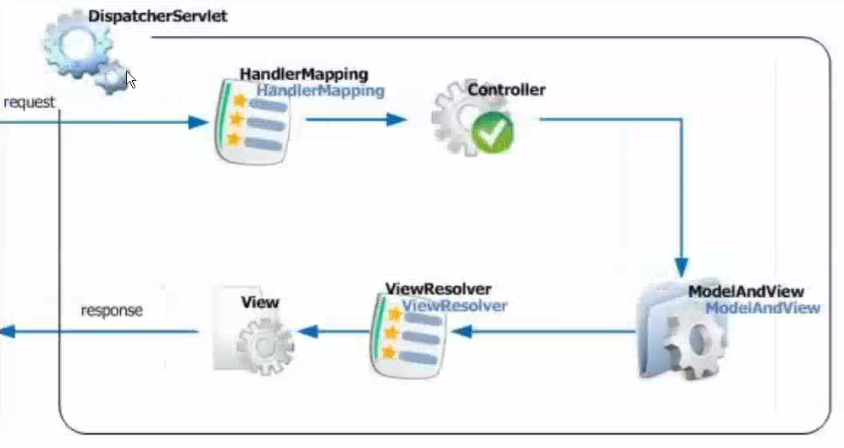Spring Web MVC的应用(基于XML配置)
Spring Web Mvc需要用到IOC功能,用于开发MVC结构的Web程序
1、MVC思想
将程序组件分为模型,视图,控制器组件三部分
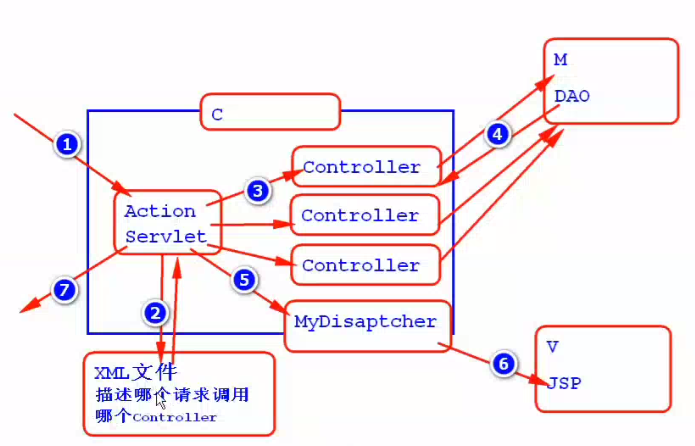
图1 基本的MVC思想图
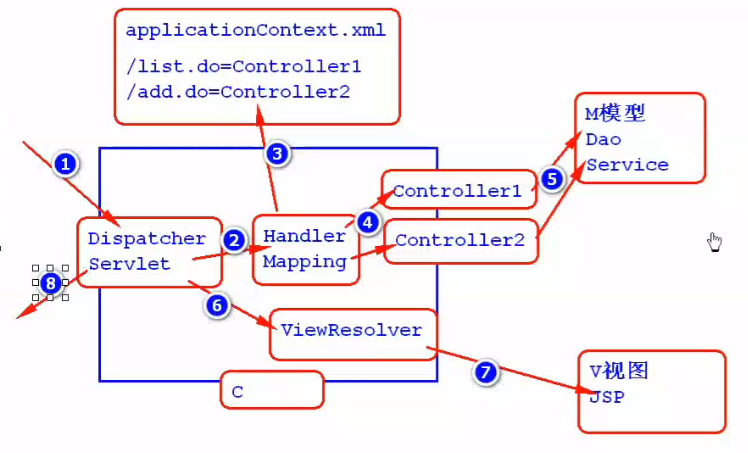
图2 Spring MVC模型图
2、搭建Spring MVC开发环境
(1)引入IOC,MVC等相关jar包
(2)在src下添加一个applicationContext.xml文件
(3)在web.xml中添加Spring Mvc核心控制器DispatcherServlet的配置,配置如下
<?xml version="1.0" encoding="ISO-8859-1"?> <web-app xmlns="http://java.sun.com/xml/ns/javaee" xmlns:xsi="http://www.w3.org/2001/XMLSchema-instance" xsi:schemaLocation="http://java.sun.com/xml/ns/javaee http://java.sun.com/xml/ns/javaee/web-app_3_0.xsd" version="3.0" metadata-complete="true"> <servlet> <servlet-name>springmvc</servlet-name> <servlet-class> org.springframework.web.servlet.DispatcherServlet </servlet-class> <!-- 以下指定相应controller与请求对应信息的配置文件位置 --> <init-param> <!-- contextConfigLocation关键字 --> <param-name>contextConfigLocation</param-name> <!-- classpath关键字指定路径只有在spring里面可以用,代表着src路径 --> <param-value>classpath:applicationContext.xml</param-value> </init-param> <!-- 设置该Servlet实例化优先级,数字越低,优先级越高 --> <load-on-startup>1</load-on-startup> </servlet> <servlet-mapping> <servlet-name>springmvc</servlet-name> <url-pattern>*.do</url-pattern> </servlet-mapping> </web-app>
(4)在applicationContext.xml中配置HandlerMapping,HandlerMapping用来解析请求与Controller之间的对应关系
<!--配置HandlerMapping--> <bean id="handlermapping" class="org.springframework.web.servlet.handler.SimpleUrlHandlerMapping"> <!-- 指定请求和Controller的对应关系 --> <property name="mappings"> <props> <prop key="/hello.do">helloController</prop> </props> </property> </bean>
(5)在applicationContext.xml中配置Controller
<!-- 配置Controller --> <bean id="helloController" class="com.zlc.controller.HelloController"> </bean>
(6)在applicationContext.xml中配置ViewResolver
<!-- 配置ViewResolver --> <bean id="viewresolver" class="org.springframework.web.servlet.view.InternalResourceViewResolver"> <property name="prefix" value="/WEB-INF/"></property> <property name="suffix" value=".jsp"></property> </bean>
(7)编写一个HelloController,需要实现一个Controller接口
public class HelloController implements Controller{ @Override public ModelAndView handleRequest(HttpServletRequest request, HttpServletResponse response) throws Exception { ModelAndView mav = new ModelAndView(); mav.setViewName("hello");//设置视图名字,可以指定返回相应的视图组件 //设置要传出去的模型数据 mav.getModel().put("msg", "模型数据");//等价于request.setAttribute("msg","模型数据") return mav; } }
做好以上工作后,开启Tomcat,打开你的浏览器,输入http://localhost:8080/项目名/hello.do即可访问该页面,如:
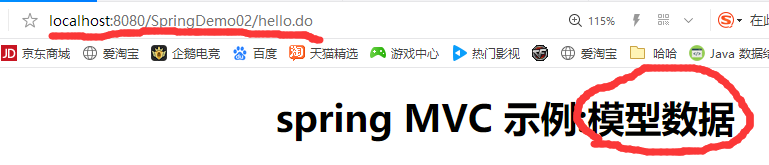
源码为:

中间过程为: