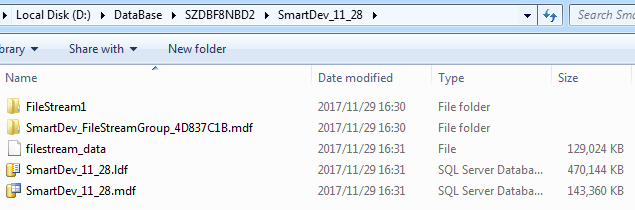SQL语句还原数据库并移动文件到指定路径
用SQL语句还原数据库时如果不指定数据库文件的存储路径,则默认把数据文件和日志文件存放到与原数据库相同的文件路径中,这样可能会产生错误,比如执行下面的语句:
restore database SmartDev_11_28 from disk='D:\Backup\SmartDev_20170904010000_413.bak'
得到如下的错误信息:
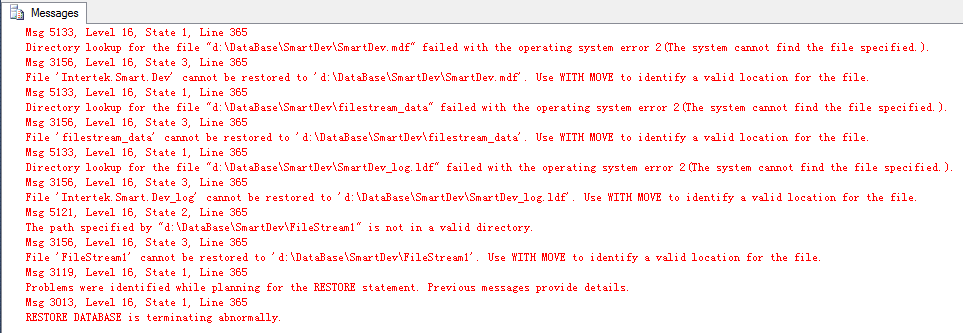
想要在语句中指定文件路径需要用with move,
restore database 数据库名
from disk='备份文件路径'
with move '逻辑文件名' to '还原后数据库数据文件存放路径'
move '逻辑日志名' to '还原后数据库日志文件存放路径'
这里的逻辑文件名和逻辑日志名可以通过下面的语句来查看:
restore filelistonly from disk='D:\Backup\SmartDev_20170904010000_413.bak'
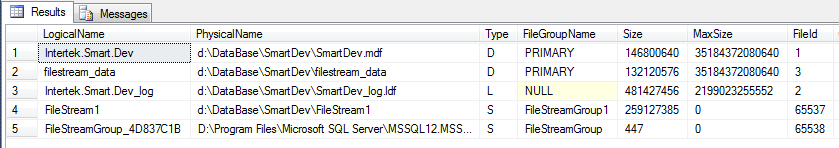
还原代码如下:
restore database SmartDev_11_28 from disk='D:\Backup\SmartDev_20170904010000_413.bak' with recovery, move 'Intertek.Smart.Dev' to 'D:\DataBase\SZDBF8NBD2\SmartDev_11_28\SmartDev_11_28.mdf', move 'FileStreamGroup_4D837C1B' to 'D:\DataBase\SZDBF8NBD2\SmartDev_11_28\SmartDev_FileStreamGroup_4D837C1B.mdf', move 'Intertek.Smart.Dev_log' to 'D:\DataBase\SZDBF8NBD2\SmartDev_11_28\SmartDev_11_28.ldf', move 'filestream_data' to 'D:\DataBase\SZDBF8NBD2\SmartDev_11_28\filestream_data', move 'FileStream1' to 'D:\DataBase\SZDBF8NBD2\SmartDev_11_28\FileStream1'
还原数据库成功。
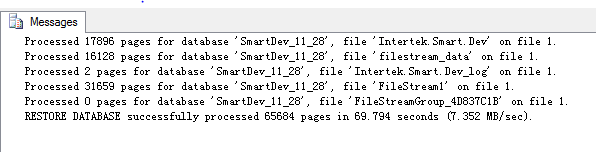
还原后数据库各文件存放在该目录下。