Ubuntu 更新后出现多个 Python 版本
电脑本来只有一个 Python3.10, 可能是由于系统升级的原因,发现电脑多了一个 Python3.11 版本,这带来了好多麻烦,比如我很多软件包都安装在 python3.10 中,但是命令行输入 pip 调用的是 python3.11 的,并且之前创建的虚拟环境感觉也不太正常了。
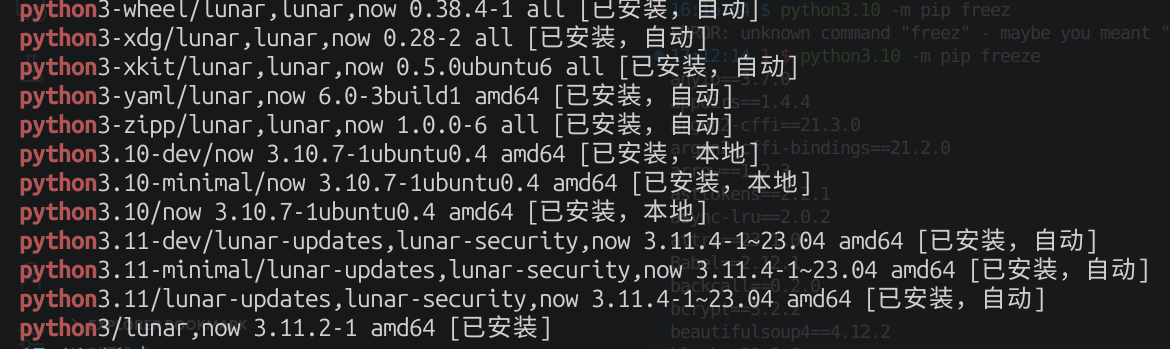
我决定删除旧版本 Python
python3.10 -m pip freeze > backup.txt # 备份已安装的包 sudo apt purge python3.10 sudo apt autoremove
接下来是恢复之前安装的软件包,不过这里遇到了错误
$ pip install -r backup.txt error: externally-managed-environment × This environment is externally managed ╰─> To install Python packages system-wide, try apt install python3-xyz, where xyz is the package you are trying to install. If you wish to install a non-Debian-packaged Python package, create a virtual environment using python3 -m venv path/to/venv. Then use path/to/venv/bin/python and path/to/venv/bin/pip. Make sure you have python3-full installed. If you wish to install a non-Debian packaged Python application, it may be easiest to use pipx install xyz, which will manage a virtual environment for you. Make sure you have pipx installed. See /usr/share/doc/python3.11/README.venv for more information. note: If you believe this is a mistake, please contact your Python installation or OS distribution provider. You can override this, at the risk of breaking your Python installation or OS, by passing --break-system-packages. hint: See PEP 668 for the detailed specification.
查阅了一番资料后,发现,原因可能在于,现在电脑上的 Python3.11 是 Linux 系统包管理器提供的,使用 pip 安装软件包可能会干扰到原本系统软件包的正常工作,因此在这种情况下,比较推荐的做法是:
- 系统层面的 python 软件包,使用包管理器安装,例如
apt install python3-xxx - 项目/本地层面创建虚拟环境,在虚拟环境内使用
pip安装
最终,我选择在系统层面安装一些基础性的软件包 python3-virtualenv, python3-pytest (不过可惜的是并没有 pipreqs 可以安装,只能 pip 安装……),其余的依赖项则在项目文件夹中 pip 安装。
为了方便,我在 zsh 设定中添加了下面的函数方便调用:
create-virtualenv() { virtualenv .venv source .venv/bin/activate pip install pipreqs }
参考资料:
- python - How do I solve "error: externally-managed-environment" everytime I use pip3? - Stack Overflow
- python - pip install -r requirements.txt is failing: This environment is externally managed - Stack Overflow
- PEP 668 support breaks --user/--editable · Issue #11776 · pypa/pip
- PEP 668 – Marking Python base environments as “externally managed” | peps.python.org --- PEP 668-将 Python 基础环境标记为“外部管理”| peps.Python.org
其他说明
如果保留两个版本,只需要日常使用时稍微注意下就好了,例如,需要使用 Python3.10 时:
python3.10 python3.10 -m pip




【推荐】国内首个AI IDE,深度理解中文开发场景,立即下载体验Trae
【推荐】编程新体验,更懂你的AI,立即体验豆包MarsCode编程助手
【推荐】抖音旗下AI助手豆包,你的智能百科全书,全免费不限次数
【推荐】轻量又高性能的 SSH 工具 IShell:AI 加持,快人一步
· 全程不用写代码,我用AI程序员写了一个飞机大战
· DeepSeek 开源周回顾「GitHub 热点速览」
· 记一次.NET内存居高不下排查解决与启示
· MongoDB 8.0这个新功能碉堡了,比商业数据库还牛
· .NET10 - 预览版1新功能体验(一)