GridView 格式化特定值
如果希望格式化某个特定的行甚至某个单元格,解决方法是相应GridView。RowDataBind事件,该事件在网格的一部分(标题,题注,分页,普通行或交替数据行,选定项目)被创建时发生。GridViewRow.DataItem属性提供指定行的数据对象,而通过 GridViewRow.Cells集合可以读取行的内容,通过GridViewRow可以改变颜色和对齐方式,增加或删除子控件等。
下面的示例处理RowDataBound时间并按如下的规则设置颜色
1. 如果称呼是Ms或Mrs,则将背景设为粉色,前景设为栗色。
2. 如果称呼是Mr,背景色设为深蓝色,前景色为淡青色。
3. 对于其他通用称呼入Dr,则呈现通过GridView.BackColor属性设置背景颜色
RowDataBound事件代码如下:
 protected void gridEmployees_RowDataBound(object sender, GridViewRowEventArgs e)
protected void gridEmployees_RowDataBound(object sender, GridViewRowEventArgs e)
 {
{
 if (e.Row.RowType == DataControlRowType.DataRow)
if (e.Row.RowType == DataControlRowType.DataRow)
 {
{
 // Get the title of courtesy for the item that's being created.
// Get the title of courtesy for the item that's being created.
 string title = (string)DataBinder.Eval(e.Row.DataItem, "TitleOfCourtesy");
string title = (string)DataBinder.Eval(e.Row.DataItem, "TitleOfCourtesy");

 // If the title of courtesy is "Ms.", "Mrs.", or "Mr.",
// If the title of courtesy is "Ms.", "Mrs.", or "Mr.",
 // change the item's colors.
// change the item's colors.
 if (title == "Ms." || title == "Mrs.")
if (title == "Ms." || title == "Mrs.")
 {
{
 e.Row.BackColor = System.Drawing.Color.LightPink;
e.Row.BackColor = System.Drawing.Color.LightPink;
 e.Row.ForeColor = System.Drawing.Color.Maroon;
e.Row.ForeColor = System.Drawing.Color.Maroon;
 }
}
 else if (title == "Mr.")
else if (title == "Mr.")
 {
{
 e.Row.BackColor = System.Drawing.Color.LightCyan;
e.Row.BackColor = System.Drawing.Color.LightCyan;
 e.Row.ForeColor = System.Drawing.Color.DarkBlue;
e.Row.ForeColor = System.Drawing.Color.DarkBlue;
 }
}
 }
}

 }
}
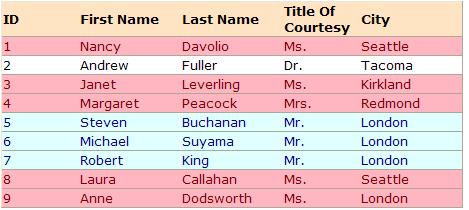
这里使用DataBinder.Eval方法通过反射从数据中读取信息
下面的示例处理RowDataBound时间并按如下的规则设置颜色
1. 如果称呼是Ms或Mrs,则将背景设为粉色,前景设为栗色。
2. 如果称呼是Mr,背景色设为深蓝色,前景色为淡青色。
3. 对于其他通用称呼入Dr,则呈现通过GridView.BackColor属性设置背景颜色
RowDataBound事件代码如下:
 protected void gridEmployees_RowDataBound(object sender, GridViewRowEventArgs e)
protected void gridEmployees_RowDataBound(object sender, GridViewRowEventArgs e) {
{ if (e.Row.RowType == DataControlRowType.DataRow)
if (e.Row.RowType == DataControlRowType.DataRow) {
{ // Get the title of courtesy for the item that's being created.
// Get the title of courtesy for the item that's being created. string title = (string)DataBinder.Eval(e.Row.DataItem, "TitleOfCourtesy");
string title = (string)DataBinder.Eval(e.Row.DataItem, "TitleOfCourtesy");
 // If the title of courtesy is "Ms.", "Mrs.", or "Mr.",
// If the title of courtesy is "Ms.", "Mrs.", or "Mr.", // change the item's colors.
// change the item's colors. if (title == "Ms." || title == "Mrs.")
if (title == "Ms." || title == "Mrs.") {
{ e.Row.BackColor = System.Drawing.Color.LightPink;
e.Row.BackColor = System.Drawing.Color.LightPink; e.Row.ForeColor = System.Drawing.Color.Maroon;
e.Row.ForeColor = System.Drawing.Color.Maroon; }
} else if (title == "Mr.")
else if (title == "Mr.") {
{ e.Row.BackColor = System.Drawing.Color.LightCyan;
e.Row.BackColor = System.Drawing.Color.LightCyan; e.Row.ForeColor = System.Drawing.Color.DarkBlue;
e.Row.ForeColor = System.Drawing.Color.DarkBlue; }
} }
}
 }
}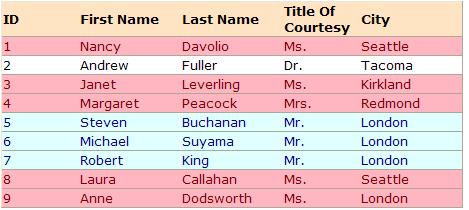
这里使用DataBinder.Eval方法通过反射从数据中读取信息









