Eclipse 设置
1. 设置背景颜色
windows-->Preferences-->General-->Editor-->Text Editors-->Appearance color options-->Background color 选择背景颜色
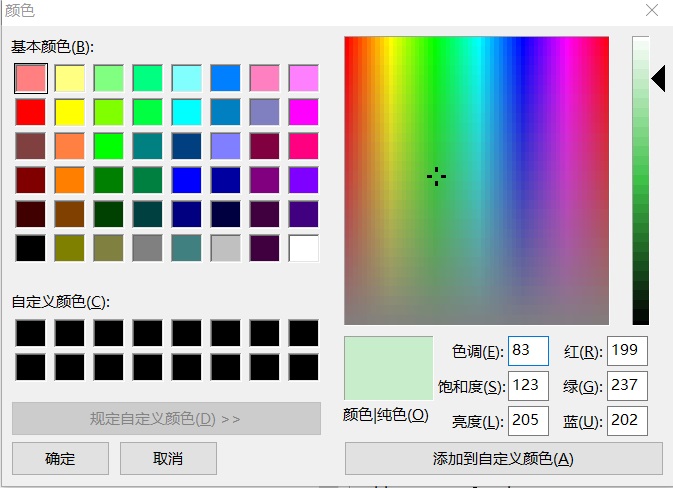
2. 删除 workspace 工作空间记录
Window-->Preferences-->General-->Startup and Shutdown-->WorkSpace,然后选中你想要删除的工作空间,点击右边的remove按钮即可
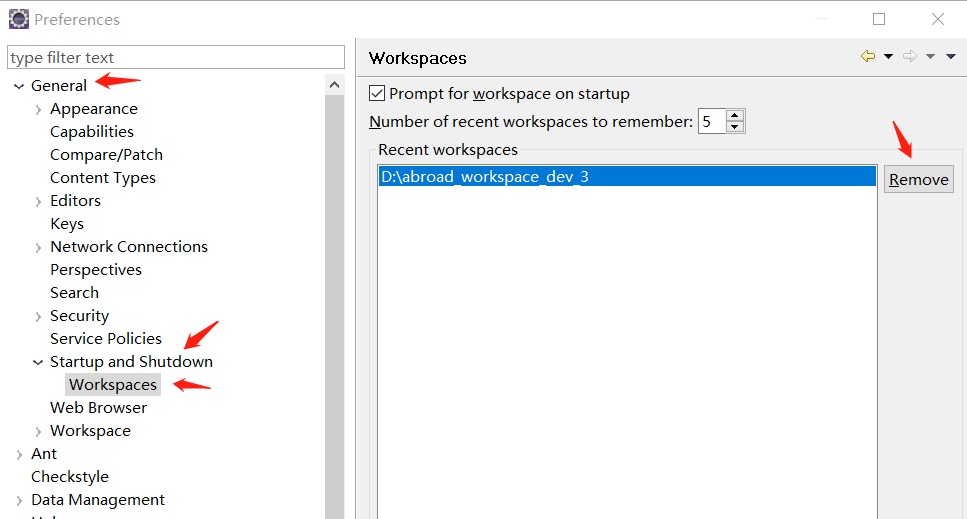
3. 切换工作空间初始配置
installed jres- jdk
runtime Environments -tomcat
workspace - utf8
maven-user settings
validation - build
4.快捷键
啊
『愿你我既可以朝九晚五,又能够浪迹天涯』

