EL表达式
概念
EL使JSP写起来更简单、简洁。主要用于获取作用域中的数据。
作用
用于替换作用域对象.getAttribute("name");
EL的应用
${scope.name} 获取集体某个作用域中的数据
${name} 获取作用域中的数据,逐级查找(pageContext、request、session、application)
<%@ page contentType="text/html;charset=UTF-8" language="java" %>
<html>
<head>
<title>el表达式</title>
</head>
<body>
<%
request.setAttribute("key1","value1");
session.setAttribute("key2","value2");
application.setAttribute("key3","value3");
%>
<%--通过域对象获取值--%>
<%=request.getAttribute("key1")%><br>
<%=session.getAttribute("key2")%><br>
<%=application.getAttribute("key3")%><br>
<hr/>
<%--el表达式获取值--%>
${requestScope.key1}<br>
${sessionScope.key2}<br>
${applicationScope.key3}<br>
<hr/>
<%--el表达式简写,不推荐
会从requestScope、sessionScope、applicationScope 搜索值,找不到返回空字符串""
--%>
${key1}<br>
${key2}<br>
${key3}<br>
${key4}<br>
</body>
</html>

EL获取引用类型
使用EL获取作用域中的对象调用属性时,只能访问对象的get方法,必须遵守命名规范定义
<%@ page contentType="text/html;charset=UTF-8" language="java" %>
<html>
<head>
<title>Title</title>
</head>
<body>
<%
User user = new User("张三",18);
request.setAttribute("user",user);
%>
${requestScope.user.name}<br>
${requestScope.user.age}<br><!--调用get方法-->
</body>
</html>

EL获取数组、集合的元素
EL可以获取Array、List、Map中的元素,Set用于没下标,无法直接访问,后续可遍历。
<%@ page import="java.util.ArrayList" %>
<%@ page import="java.util.Map" %>
<%@ page import="java.util.HashMap" %>
<%@ page contentType="text/html;charset=UTF-8" language="java" %>
<html>
<head>
<title>array</title>
</head>
<body>
<%
int[] a = {1,2,3,4};
ArrayList<Integer> arrayList = new ArrayList<>();
arrayList.add(1);
arrayList.add(2);
arrayList.add(3);
Map<String,String> map = new HashMap<>();
map.put("河南","豫");
map.put("北京","京");
map.put("上海","沪");
//向域中存入数组,集合
request.setAttribute("a",a);
request.setAttribute("arrayList",arrayList);
request.setAttribute("map",map);
%>
${a[0]}<br>
${a[1]}<br>
${a[2]}<br>
${a[4]}<br><hr/>
${arrayList[0]}<br>
${arrayList.get(1)}<br>
${arrayList[2]}<br><hr/>
${map.get("河南")}<br>
${map.北京}<br>
${map["上海"]}<br>
</body>
</html>

EL的运算符
| 操作符 | 描述 |
|---|---|
| . | 访问一个Bean属性或者一个映射条目 |
| [] | 访问一个数组或链表的元素 |
| + | 加 |
| - | 减 |
| * | 乘 |
| / or div | 除 |
| % or mod | 取模 |
| == or eq | 等于 |
| != or ne | 不等于 |
| < or lt | 小于 |
| > or gt | 大于 |
| <= or le | 小于等于 |
| >= or ge | 大于等于 |
| && or and | 与 |
| || or or | 或 |
| ! or not | 取反 |
| empty | 是否为空(""或null) |
<%@ page contentType="text/html;charset=UTF-8" language="java" %>
<html>
<head>
<title>运算符</title>
</head>
<body>
${ 2 +3 }
${ 2 -3 }
${ 2 *3 }
${ 2 / 3 }
${ 2 % 3 }
<hr/>
${ 2 > 3 }
${ 2 >= 3 }
${ 2 < 3 }
${ 2 <= 3 }
${ 2 != 3 }
<hr/>
${true && true}
${true || true}
<hr/>
${empty null}
</body>
</html>

隐式对象
| 隐式对象 | 描述 |
|---|---|
| pageScope | page作用域 |
| requestScope | request作用域 |
| sessionScope | session作用域 |
| applicationScope | application作用域 |
| param | Request对象的参数,字符串 |
| paramValues | Request对象的参数,字符串集合 |
| header | HTTP信息头,字符串 |
| headerValues | HTTP信息头,字符串集合 |
| initParam | 上下文初始化参数 |
| cookie | Cookie值 |
| pageContext | 当前页面的pageContext |
<%@ page contentType="text/html;charset=UTF-8" language="java" %>
<html>
<head>
<title>Title</title>
</head>
<body>
<%--获取项目路径--%>
${pageContext.request.contextPath}<br>
<%--获取cookie--%>
<input type="text" name="username" value="${cookie.username.value}">
<input type="password" name="password" value="${cookie.password.value}">
</body>
</html>
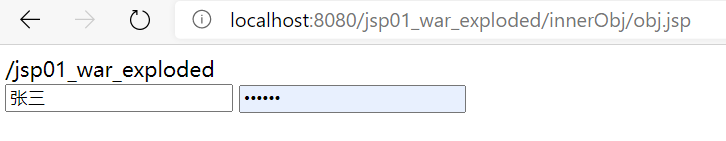
---------------
我每一次回头,都感觉自己不够努力,所以我不再回头。
---------------



