基于EasyX和Raylib的字符阵
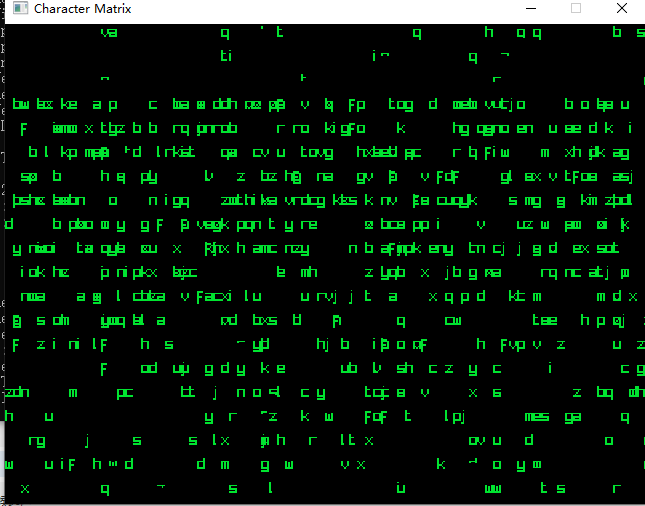
字符阵是 EasyX 的经典样例程序: https://codebus.cn/yangw/character-matrix
使用 raylib 替代 easyx. 除了常规的 API 替换, 还需要额外调用 SwapScreenBuffer().
由于 DrawText() / DrawTextEx() 并不会检测已经绘制文字的位置, 会存在字体重叠的问题
Raylib 默认的字体显示效果不太理想, 需要额外准备 ttf 字体文件加载使用
基于 Raylib 的实现
#include "raylib.h"
#include <stdio.h>
#include <stdlib.h>
#include "raylib_helper.hpp"
#include <time.h>
#include <math.h>
#include <string>
const int width = 640;
const int height = 480;
int x[3];
int y[3];
int c[3];
char s[2] = { 0 };
Font font;
void startup()
{
InitWindow(width, height, "Character Matrix");
SetTargetFPS(60);
srand((unsigned)time(NULL));
// anonymous_pro_bold.ttf
font = LoadFontEx("anonymous_pro_bold.ttf", 96, 0, 0);
}
void update()
{
for (int j = 0; j < 3; j++)
{
x[j] = (rand() % 80) * 8;
y[j] = (rand() % 20) * 24;
c[j] = (rand() % 26) + 'a';
}
}
void show()
{
static int i = 0;
BeginDrawing();
{
ClearBackground(BLACK);
for (int j = 0; j < 3; j++)
{
//DrawText(s, x[j], y[j], 30, GREEN);
Vector2 pos = make_vector(x[j], y[j]);
int fontsize = 16;
int spacing = 10;
s[0] = c[j];
DrawTextEx(font, s, pos, fontsize, spacing, GREEN);
//DrawRectangle(x[j], y[j], 8, 16, GREEN);
}
i = (i + 1) % height;
Vector2 startPos = make_vector(0, i);
Vector2 endPos = make_vector(width - 1, i);
int thick = 2;
DrawLineEx(startPos, endPos, thick, BLACK);
SwapScreenBuffer(); //! 确保相邻两帧的内容都被正确绘制。若没有这句,则当前帧绘制的文字在下一帧不显示,在第三帧才显示
}
EndDrawing();
}
int main()
{
startup();
while (!WindowShouldClose())
{
update();
show();
}
CloseWindow();
return 0;
}
基于 EasyX 的实现
// 程序名称:字符阵
// 编译环境:Visual C++ 6.0 / 2010,EasyX_20200902
// 发布日期:2009-2-22
//
#include <graphics.h>
#include <time.h>
#include <conio.h>
int main()
{
// 设置随机函数种子
srand((unsigned)time(NULL));
// 初始化图形模式
initgraph(640, 480);
int x, y;
TCHAR c;
settextstyle(16, 8, _T("Courier")); // 设置文字样式
settextcolor(GREEN); // 设置文字颜色
setlinecolor(BLACK); // 设置画线颜色
while (!_kbhit())
{
for (int i = 0; i < 479; i++)
{
for (int j = 0; j < 3; j++)
{
x = (rand() % 80) * 8;
y = (rand() % 20) * 24;
c = (rand() % 26) + 65;
outtextxy(x, y, c);
}
line(0, i, 639, i);
Sleep(10);
if (_kbhit()) break;
}
}
// 关闭图形模式
closegraph();
return 0;
}
Greatness is never a given, it must be earned.



