基于EasyX和Raylib的别碰方块
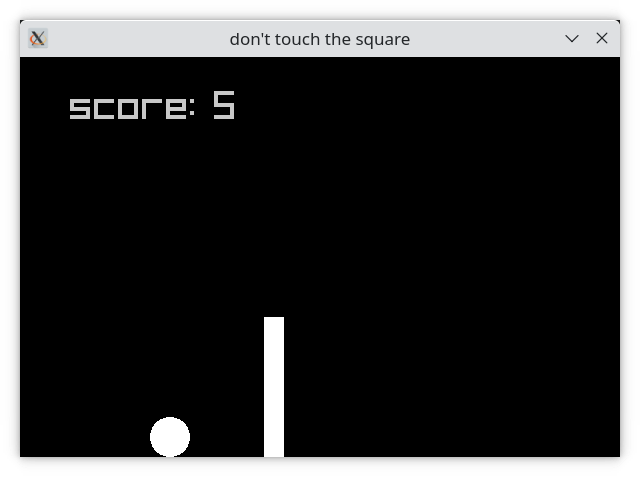
基于 EasyX
// 根据《C和C++游戏趣味编程》第三章 别碰方块 写出 #include <graphics.h> #include <conio.h> // _kbhit() #include <stdio.h> // 检测按下了空格键 void demo_3_1_3() { while (1) { if (kbhit()) // 当按键时 { char input = getchar(); // 获得输入字符 if (input == ' ') { printf("按下了空格!\n"); } } } } // 按空格键控制小球起跳 void demo_3_2() { float width = 600; float height = 400; initgraph(width, height); float gravity = 0.6; float radius = 20; float ball_x = width / 4; float ball_y = height - radius; float ball_vy = 0; while (1) { if (kbhit()) { //char input = getchar(); // getchar() 会等待按下回车 char input = _getch(); // 要想获得实时响应,用 _getch() if (input == ' ') { ball_vy = -16; // 当按下空格键时, 给小球一个向上的初速度 } else if (input == 'q') { break; } } ball_vy = ball_vy + gravity; // 根据重力加速度,更新小球y方向速度 ball_y = ball_y + ball_vy; // 根据小球y方向速度更新其y坐标 if (ball_y >= height - radius) // 如果小球落到地面上 { ball_vy = 0; // y 速度为0 ball_y = height - radius; // 规范其y坐标,避免落到地面下 } cleardevice(); fillcircle(ball_x, ball_y, radius); Sleep(10); } closegraph(); } // 在绘制小球的同时,绘制静态方块 void demo_3_3_1() { float width = 600; float height = 400; initgraph(width, height); float gravity = 0.6; float radius = 20; float ball_x = width / 4; float ball_y = height - radius; float ball_vy = 0; float rect_height = 100; // 方块高度 float rect_width = 20; // 方块宽度 float rect_left_x = width * 3 / 4; // 方块左边 x 坐标 float rect_top_y = height - rect_height; // 方块顶部 y 坐标 while (1) { if (kbhit()) { //char input = getchar(); // getchar() 会等待按下回车 char input = _getch(); // 要想获得实时响应,用 _getch() if (input == ' ') { ball_vy = -16; // 当按下空格键时, 给小球一个向上的初速度 } else if (input == 'q') { break; } } ball_vy = ball_vy + gravity; // 根据重力加速度,更新小球y方向速度 ball_y = ball_y + ball_vy; // 根据小球y方向速度更新其y坐标 if (ball_y >= height - radius) // 如果小球落到地面上 { ball_vy = 0; // y 速度为0 ball_y = height - radius; // 规范其y坐标,避免落到地面下 } cleardevice(); fillcircle(ball_x, ball_y, radius); fillrectangle(rect_left_x, height - rect_height, rect_left_x + rect_width, height); Sleep(10); } closegraph(); } // 绘制小球的同时, 绘制向左匀速移动的方块: 在 3_3_1 基础上增加 rect_vx void demo_3_3_2() { float width = 600; float height = 400; initgraph(width, height); float gravity = 0.6; float radius = 20; float ball_x = width / 4; float ball_y = height - radius; float ball_vy = 0; float rect_height = 100; // 方块高度 float rect_width = 20; // 方块宽度 float rect_left_x = width * 3 / 4; // 方块左边 x 坐标 float rect_top_y = height - rect_height; // 方块顶部 y 坐标 float rect_vx = -3; while (1) { if (kbhit()) { //char input = getchar(); // getchar() 会等待按下回车 char input = _getch(); // 要想获得实时响应,用 _getch() if (input == ' ') { ball_vy = -16; // 当按下空格键时, 给小球一个向上的初速度 } else if (input == 'q') { break; } } ball_vy = ball_vy + gravity; // 根据重力加速度,更新小球y方向速度 ball_y = ball_y + ball_vy; // 根据小球y方向速度更新其y坐标 if (ball_y >= height - radius) // 如果小球落到地面上 { ball_vy = 0; // y 速度为0 ball_y = height - radius; // 规范其y坐标,避免落到地面下 } rect_left_x = rect_left_x + rect_vx; if (rect_left_x <= 0) { rect_left_x = width; // 在最右边重新出现 } cleardevice(); fillcircle(ball_x, ball_y, radius); fillrectangle(rect_left_x, height - rect_height, rect_left_x + rect_width, height); Sleep(10); } closegraph(); } // 基于demo_3_3_2(), 检测到小球和方块碰撞时,Sleep()一段时间实现类似慢动作的效果 void demo_3_4_2() { float width = 600; float height = 400; initgraph(width, height); float gravity = 0.6; float radius = 20; float ball_x = width / 4; float ball_y = height - radius; float ball_vy = 0; float rect_height = 100; // 方块高度 float rect_width = 20; // 方块宽度 float rect_left_x = width * 3 / 4; // 方块左边 x 坐标 float rect_top_y = height - rect_height; // 方块顶部 y 坐标 float rect_vx = -3; while (1) { if (kbhit()) { //char input = getchar(); // getchar() 会等待按下回车 char input = _getch(); // 要想获得实时响应,用 _getch() if (input == ' ') { ball_vy = -16; // 当按下空格键时, 给小球一个向上的初速度 } else if (input == 'q') { break; } } ball_vy = ball_vy + gravity; // 根据重力加速度,更新小球y方向速度 ball_y = ball_y + ball_vy; // 根据小球y方向速度更新其y坐标 if (ball_y >= height - radius) // 如果小球落到地面上 { ball_vy = 0; // y 速度为0 ball_y = height - radius; // 规范其y坐标,避免落到地面下 } rect_left_x = rect_left_x + rect_vx; if (rect_left_x <= 0) { rect_left_x = width; // 在最右边重新出现 } if ( (rect_left_x <= ball_x + radius) && (rect_left_x + rect_width >= ball_x - radius) && (height - rect_height <= ball_y + radius)) { Sleep(100); // 慢动作效果 } cleardevice(); fillcircle(ball_x, ball_y, radius); fillrectangle(rect_left_x, height - rect_height, rect_left_x + rect_width, height); Sleep(10); } closegraph(); } // 当方块重新出现时, 随机方块的速度和高度. 基于 demo_3_4_2 void demo_3_5_4() { float width = 600; float height = 400; initgraph(width, height); float gravity = 0.6; float radius = 20; float ball_x = width / 4; float ball_y = height - radius; float ball_vy = 0; float rect_height = 100; float rect_width = 20; // 方块宽度 float rect_left_x = width * 3 / 4; // 方块左边 x 坐标 float rect_top_y = height - rect_height; // 方块顶部 y 坐标 float rect_vx = -3; while (1) { if (kbhit()) { //char input = getchar(); // getchar() 会等待按下回车 char input = _getch(); // 要想获得实时响应,用 _getch() if (input == ' ') { ball_vy = -16; // 当按下空格键时, 给小球一个向上的初速度 } else if (input == 'q') { break; } } ball_vy = ball_vy + gravity; // 根据重力加速度,更新小球y方向速度 ball_y = ball_y + ball_vy; // 根据小球y方向速度更新其y坐标 if (ball_y >= height - radius) // 如果小球落到地面上 { ball_vy = 0; // y 速度为0 ball_y = height - radius; // 规范其y坐标,避免落到地面下 } rect_left_x = rect_left_x + rect_vx; if (rect_left_x <= 0) { rect_left_x = width; // 在最右边重新出现 rect_height = rand() % int(height / 4) + height / 4; // 方块高度, 设置为随机的高度 rect_vx = rand() / float(RAND_MAX) * 4 - 7; // [0, 4] - 7 = [-7, -3] } if ( (rect_left_x <= ball_x + radius) && (rect_left_x + rect_width >= ball_x - radius) && (height - rect_height <= ball_y + radius)) { Sleep(100); // 慢动作效果 } cleardevice(); fillcircle(ball_x, ball_y, radius); fillrectangle(rect_left_x, height - rect_height, rect_left_x + rect_width, height); Sleep(10); } closegraph(); } // 加入得分机制,并显示得分 // 在书上代码基础上, 增加得分的时机从“方块到达左边边界”改为:当前方块没有和小球发生碰撞,并且小球刚刚跳过方块时,得分增加 void demo_3_6() { float width = 600; float height = 400; initgraph(width, height); float gravity = 0.6; float radius = 20; float ball_x = width / 4; float ball_y = height - radius; float ball_vy = 0; float rect_height = 100; float rect_width = 20; // 方块宽度 float rect_left_x = width * 3 / 4; // 方块左边 x 坐标 float rect_top_y = height - rect_height; // 方块顶部 y 坐标 float rect_vx = -3; int score = 0; bool first_time_being_left = false; bool collision = false; while (1) { if (kbhit()) { //char input = getchar(); // getchar() 会等待按下回车 char input = _getch(); // 要想获得实时响应,用 _getch() if (input == ' ') { ball_vy = -16; // 当按下空格键时, 给小球一个向上的初速度 } else if (input == 'q') { break; } } ball_vy = ball_vy + gravity; // 根据重力加速度,更新小球y方向速度 ball_y = ball_y + ball_vy; // 根据小球y方向速度更新其y坐标 if (ball_y >= height - radius) // 如果小球落到地面上 { ball_vy = 0; // y 速度为0 ball_y = height - radius; // 规范其y坐标,避免落到地面下 } rect_left_x = rect_left_x + rect_vx; // 如果方块跑到最左边 if (rect_left_x <= 0) { rect_left_x = width; // 在最右边重新出现 first_time_being_left = false; collision = false; rect_height = rand() % int(height / 4) + height / 4; // 方块高度, 设置为随机的高度 rect_vx = rand() / float(RAND_MAX) * 4 - 7; // [0, 4] - 7 = [-7, -3] } // 如果小球碰到方块 if ( (rect_left_x <= ball_x + radius) && (rect_left_x + rect_width >= ball_x - radius) && (height - rect_height <= ball_y + radius)) { Sleep(100); // 慢动作效果 score = 0; // 得分清零 collision = true; } // 如果方块没有和小球碰撞,那么方块刚刚处于小球左边时,增加得分 if (rect_left_x + rect_width < ball_x - radius && first_time_being_left == false && collision == false) { first_time_being_left = true; score++; // 增加得分 } cleardevice(); fillcircle(ball_x, ball_y, radius); fillrectangle(rect_left_x, height - rect_height, rect_left_x + rect_width, height); char s[20] = { 0 }; sprintf(s, "score: %d", score); const int fontsize = 40; settextstyle(fontsize, 0, _T("Consolas")); settextcolor(LIGHTGRAY); outtextxy(50, 30, s); Sleep(10); } closegraph(); } int main() { //demo_3_1_3(); //demo_3_2(); //demo_3_3_1(); //demo_3_3_2(); //demo_3_4_2(); //demo_3_5_4(); demo_3_6(); return 0; }
基于 Raylib
// 根据《C和C++游戏趣味编程》第三章 别碰方块 写出 #include "raylib.h" #include <stdio.h> #include <stdlib.h> // 检测按下了空格键 void demo_3_1_3() { InitWindow(600, 600, "don't touch the square"); SetTargetFPS(60); while (!WindowShouldClose()) { // 这种写法, 会在每一帧都输出。感觉不够灵敏。 // char input = getchar(); // if (input == ' ') // if (IsKeyDown(KEY_SPACE)) // { // printf("按下了空格!\n"); // } // else // { // printf("不知道啥\n"); // } // 只在检测到按键按下,并且按键为空格的情况下,才输出内容。符合预期。 if (GetKeyPressed() == ' ') { printf("按下了空格!\n"); } // Draw BeginDrawing(); { ClearBackground(BLACK); } EndDrawing(); } CloseWindow(); } // 按空格键控制小球起跳 void demo_3_2() { float width = 600; float height = 400; InitWindow(width, height, "don't touch the square"); SetTargetFPS(60); float gravity = 0.6; float radius = 20; float ball_x = width / 4; float ball_y = height - radius; float ball_vy = 0; while (!WindowShouldClose()) { // Update if (GetKeyPressed() == ' ') { ball_vy = -16; // 当按下空格键时, 给小球一个向上的初速度 } else if (GetKeyPressed() == 'q') // 对应到 ESC 键而不是q键,很奇怪 { break; } ball_vy = ball_vy + gravity; // 根据重力加速度,更新小球y方向速度 ball_y = ball_y + ball_vy; // 根据小球y方向速度更新其y坐标 if (ball_y >= height - radius) // 如果小球落到地面上 { ball_vy = 0; // y 速度为0 ball_y = height - radius; // 规范其y坐标,避免落到地面下 } // Draw BeginDrawing(); { ClearBackground(BLACK); DrawCircle(ball_x, ball_y, 20, WHITE); } EndDrawing(); } CloseWindow(); } // 在绘制小球的同时,绘制静态方块 void demo_3_3_1() { float width = 600; float height = 400; InitWindow(width, height, "don't touch the square"); SetTargetFPS(60); float gravity = 0.6; float radius = 20; float ball_x = width / 4; float ball_y = height - radius; float ball_vy = 0; float rect_height = 100; // 方块高度 float rect_width = 20; // 方块宽度 float rect_left_x = width * 3 / 4; // 方块左边 x 坐标 float rect_top_y = height - rect_height; // 方块顶部 y 坐标 while (!WindowShouldClose()) { // Update if (GetKeyPressed() == ' ') { ball_vy = -16; // 当按下空格键时, 给小球一个向上的初速度 } else if (GetKeyPressed() == 'q') // 对应到 ESC 键而不是q键,很奇怪 { break; } ball_vy = ball_vy + gravity; // 根据重力加速度,更新小球y方向速度 ball_y = ball_y + ball_vy; // 根据小球y方向速度更新其y坐标 if (ball_y >= height - radius) // 如果小球落到地面上 { ball_vy = 0; // y 速度为0 ball_y = height - radius; // 规范其y坐标,避免落到地面下 } // Draw BeginDrawing(); { ClearBackground(BLACK); DrawCircle(ball_x, ball_y, 20, WHITE); DrawRectangle(rect_left_x, height - rect_height, rect_width, rect_height, WHITE); } EndDrawing(); } CloseWindow(); } // 绘制小球的同时, 绘制向左匀速移动的方块: 在 3_3_1 基础上增加 rect_vx void demo_3_3_2() { float width = 600; float height = 400; InitWindow(width, height, "don't touch the square"); SetTargetFPS(60); float gravity = 0.6; float radius = 20; float ball_x = width / 4; float ball_y = height - radius; float ball_vy = 0; float rect_height = 100; // 方块高度 float rect_width = 20; // 方块宽度 float rect_left_x = width * 3 / 4; // 方块左边 x 坐标 float rect_top_y = height - rect_height; // 方块顶部 y 坐标 float rect_vx = -3; while (!WindowShouldClose()) { // Update if (GetKeyPressed() == ' ') { ball_vy = -16; // 当按下空格键时, 给小球一个向上的初速度 } else if (GetKeyPressed() == 'q') // 对应到 ESC 键而不是q键,很奇怪 { break; } ball_vy = ball_vy + gravity; // 根据重力加速度,更新小球y方向速度 ball_y = ball_y + ball_vy; // 根据小球y方向速度更新其y坐标 if (ball_y >= height - radius) // 如果小球落到地面上 { ball_vy = 0; // y 速度为0 ball_y = height - radius; // 规范其y坐标,避免落到地面下 } rect_left_x = rect_left_x + rect_vx; if (rect_left_x <= 0) { rect_left_x = width; // 在最右边重新出现 } // Draw BeginDrawing(); { ClearBackground(BLACK); DrawCircle(ball_x, ball_y, 20, WHITE); DrawRectangle(rect_left_x, height - rect_height, rect_width, rect_height, WHITE); } EndDrawing(); } CloseWindow(); } // 基于demo_3_3_2(), 检测到小球和方块碰撞时,Sleep()一段时间实现类似慢动作的效果 void demo_3_4_2() { float width = 600; float height = 400; InitWindow(width, height, "don't touch the square"); SetTargetFPS(60); float gravity = 0.6; float radius = 20; float ball_x = width / 4; float ball_y = height - radius; float ball_vy = 0; float rect_height = 100; // 方块高度 float rect_width = 20; // 方块宽度 float rect_left_x = width * 3 / 4; // 方块左边 x 坐标 float rect_top_y = height - rect_height; // 方块顶部 y 坐标 float rect_vx = -3; while (!WindowShouldClose()) { rect_vx = -3; // Update if (GetKeyPressed() == ' ') { ball_vy = -16; // 当按下空格键时, 给小球一个向上的初速度 } else if (GetKeyPressed() == 'q') // 对应到 ESC 键而不是q键,很奇怪 { break; } ball_vy = ball_vy + gravity; // 根据重力加速度,更新小球y方向速度 ball_y = ball_y + ball_vy; // 根据小球y方向速度更新其y坐标 if (ball_y >= height - radius) // 如果小球落到地面上 { ball_vy = 0; // y 速度为0 ball_y = height - radius; // 规范其y坐标,避免落到地面下 } // 由于 raylib 是一开始生成窗口时就指定了 FPS, 这里碰撞的效果不能像 easyx 一样直接调用 Sleep() // 解决办法是,在更新 rect_left_x 之前判断和减小 rect_vx 的绝对值。 // 并且在每一帧的最初处理部分, 恢复 rect_vx = -3 if ( (rect_left_x <= ball_x + radius) && (rect_left_x + rect_width >= ball_x - radius) && (height - rect_height <= ball_y + radius)) { rect_vx = -1; } rect_left_x = rect_left_x + rect_vx; if (rect_left_x <= 0) { rect_left_x = width; // 在最右边重新出现 } // Draw BeginDrawing(); { ClearBackground(BLACK); DrawCircle(ball_x, ball_y, 20, WHITE); DrawRectangle(rect_left_x, height - rect_height, rect_width, rect_height, WHITE); } EndDrawing(); } CloseWindow(); } // 当方块重新出现时, 随机方块的速度和高度. 基于 demo_3_4_2 void demo_3_5_4() { float width = 600; float height = 400; InitWindow(width, height, "don't touch the square"); SetTargetFPS(60); float gravity = 0.6; float radius = 20; float ball_x = width / 4; float ball_y = height - radius; float ball_vy = 0; float rect_height = 100; // 方块高度 float rect_width = 20; // 方块宽度 float rect_left_x = width * 3 / 4; // 方块左边 x 坐标 float rect_top_y = height - rect_height; // 方块顶部 y 坐标 float rect_vx = -3; float old_rect_vx = -3; // 之前用于碰撞减速的trick,更新为使用变量记录前一次的速度 while (!WindowShouldClose()) { rect_vx = old_rect_vx; // Update if (GetKeyPressed() == ' ') { ball_vy = -16; // 当按下空格键时, 给小球一个向上的初速度 } else if (GetKeyPressed() == 'q') // 对应到 ESC 键而不是q键,很奇怪 { break; } ball_vy = ball_vy + gravity; // 根据重力加速度,更新小球y方向速度 ball_y = ball_y + ball_vy; // 根据小球y方向速度更新其y坐标 if (ball_y >= height - radius) // 如果小球落到地面上 { ball_vy = 0; // y 速度为0 ball_y = height - radius; // 规范其y坐标,避免落到地面下 } // 由于 raylib 是一开始生成窗口时就指定了 FPS, 这里碰撞的效果不能像 easyx 一样直接调用 Sleep() // 解决办法是,在更新 rect_left_x 之前判断和减小 rect_vx 的绝对值。 // 并且在每一帧的最初处理部分, 恢复 rect_vx = -3 if ( (rect_left_x <= ball_x + radius) && (rect_left_x + rect_width >= ball_x - radius) && (height - rect_height <= ball_y + radius)) { old_rect_vx = rect_vx; rect_vx = rect_vx + 2; } rect_left_x = rect_left_x + rect_vx; if (rect_left_x <= 0) { rect_left_x = width; // 在最右边重新出现 rect_height = rand() % int(height / 4) + height / 4; // 方块高度, 设置为随机的高度 rect_vx = rand() / float(RAND_MAX) * 4 - 7; // [0, 4] - 7 = [-7, -3] old_rect_vx = rect_vx; } // Draw BeginDrawing(); { ClearBackground(BLACK); DrawCircle(ball_x, ball_y, 20, WHITE); DrawRectangle(rect_left_x, height - rect_height, rect_width, rect_height, WHITE); } EndDrawing(); } CloseWindow(); } // 加入得分机制,并显示得分 // 在书上代码基础上, 增加得分的时机从“方块到达左边边界”改为:当前方块没有和小球发生碰撞,并且小球刚刚跳过方块时,得分增加 void demo_3_6() { float width = 600; float height = 400; InitWindow(width, height, "don't touch the square"); SetTargetFPS(60); float gravity = 0.6; float radius = 20; float ball_x = width / 4; float ball_y = height - radius; float ball_vy = 0; float rect_height = 100; // 方块高度 float rect_width = 20; // 方块宽度 float rect_left_x = width * 3 / 4; // 方块左边 x 坐标 float rect_top_y = height - rect_height; // 方块顶部 y 坐标 float rect_vx = -3; float old_rect_vx = -3; // 之前用于碰撞减速的trick,更新为使用变量记录前一次的速度 int score = 0; bool first_time_being_left = false; bool collision = false; while (!WindowShouldClose()) { rect_vx = old_rect_vx; // Update if (GetKeyPressed() == ' ') { ball_vy = -16; // 当按下空格键时, 给小球一个向上的初速度 } else if (GetKeyPressed() == 'q') // 对应到 ESC 键而不是q键,很奇怪 { break; } ball_vy = ball_vy + gravity; // 根据重力加速度,更新小球y方向速度 ball_y = ball_y + ball_vy; // 根据小球y方向速度更新其y坐标 if (ball_y >= height - radius) // 如果小球落到地面上 { ball_vy = 0; // y 速度为0 ball_y = height - radius; // 规范其y坐标,避免落到地面下 } // 如果小球碰到方块 // 由于 raylib 是一开始生成窗口时就指定了 FPS, 这里碰撞的效果不能像 easyx 一样直接调用 Sleep() // 解决办法是,在更新 rect_left_x 之前判断和减小 rect_vx 的绝对值。 // 并且在每一帧的最初处理部分, 恢复 rect_vx = -3 if ( (rect_left_x <= ball_x + radius) && (rect_left_x + rect_width >= ball_x - radius) && (height - rect_height <= ball_y + radius)) { score = 0; collision = true; old_rect_vx = rect_vx; rect_vx = rect_vx + 2; } // 如果方块没有和小球碰撞,那么方块刚刚处于小球左边时,增加得分 if (rect_left_x + rect_width < ball_x - radius && first_time_being_left == false && collision == false) { first_time_being_left = true; score++; // 增加得分 } rect_left_x = rect_left_x + rect_vx; // 如果方块跑到最左边 if (rect_left_x <= 0) { rect_left_x = width; // 在最右边重新出现 first_time_being_left = false; collision = false; rect_height = rand() % int(height / 4) + height / 4; // 方块高度, 设置为随机的高度 rect_vx = rand() / float(RAND_MAX) * 4 - 7; // [0, 4] - 7 = [-7, -3] old_rect_vx = rect_vx; } char s[20] = { 0 }; sprintf(s, "score: %d", score); // Draw BeginDrawing(); { ClearBackground(BLACK); DrawCircle(ball_x, ball_y, 20, WHITE); DrawRectangle(rect_left_x, height - rect_height, rect_width, rect_height, WHITE); const int pos_x = 50; const int pos_y = 30; const int font_size = 40; DrawText(s, pos_x, pos_y, font_size, LIGHTGRAY); } EndDrawing(); } CloseWindow(); } int main() { //demo_3_1_3(); //demo_3_2(); //demo_3_3_1(); //demo_3_3_2(); //demo_3_4_2(); //demo_3_5_4(); demo_3_6(); return 0; }
Greatness is never a given, it must be earned.




【推荐】国内首个AI IDE,深度理解中文开发场景,立即下载体验Trae
【推荐】编程新体验,更懂你的AI,立即体验豆包MarsCode编程助手
【推荐】抖音旗下AI助手豆包,你的智能百科全书,全免费不限次数
【推荐】轻量又高性能的 SSH 工具 IShell:AI 加持,快人一步
· 25岁的心里话
· 闲置电脑爆改个人服务器(超详细) #公网映射 #Vmware虚拟网络编辑器
· 零经验选手,Compose 一天开发一款小游戏!
· 因为Apifox不支持离线,我果断选择了Apipost!
· 通过 API 将Deepseek响应流式内容输出到前端
2019-01-25 获取显卡的cuda算力