VS2015配置Qt5
需要准备的东西
- Visual Studio 2015
- Qt5
- VS2015 Qt插件
系统:win7/win10均可
VS2015
最新的Qt是Qt5.13,只支持VS2015,VS2017。为了兼容性考虑这里装的VS2015。
Qt5
从官网下载:https://download.qt.io/archive/qt/5.13/5.13.0/qt-opensource-windows-x86-5.13.0.exe 用迅雷加速
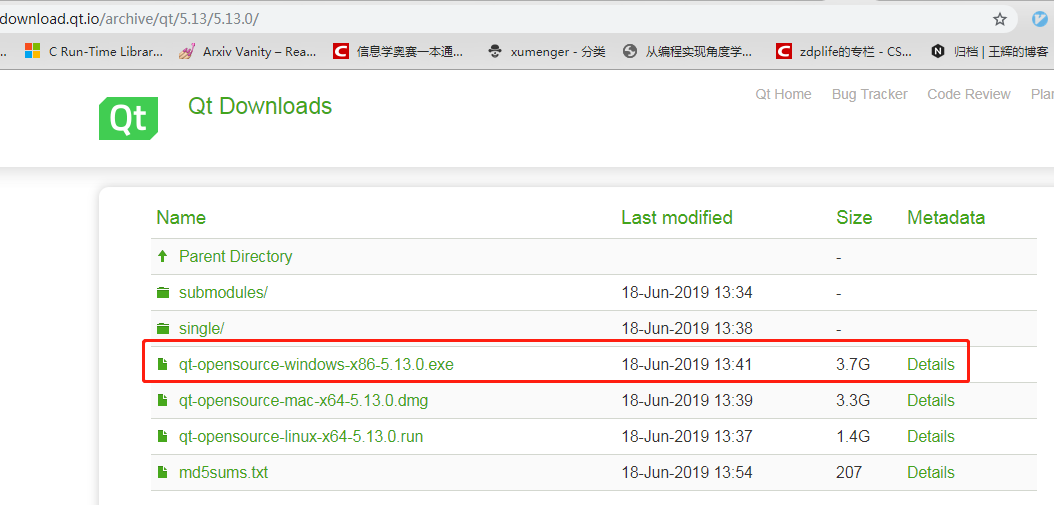
勾选vs2015, VS2017支持。这里找了一个早期版本的qt的截图:

VS2015 Qt插件
菜单栏->工具->扩展和更新->联机,搜索qt,安装,然后重启vs2015
装好Qt5后,菜单栏->QT TOOLS->options,配置qt5的vs2015的路径
rc.exe无法启动
VS里新建Qt工程
参考:
https://blog.csdn.net/wb175208/article/details/83418716
每个人的VS安装路径可能不一样。我是:
C:\Program Files (x86)\Windows Kits\10\bin\10.0.17763.0\x86\rc.exe
C:\Program Files (x86)\Windows Kits\10\bin\10.0.17763.0\x86\rcdll.dll
拷贝到:
D:\soft\Microsoft Visual Studio 14.0\VC\bin
基于CMake的Qt工程
首先考虑最简单的Helloworld工程。我是先在VS里建好Qt的helloworld工程 然后把生成的几个文件拷贝到新的目录中,然后新建CMakeLists.txt:
cmake_minimum_required(VERSION 3.1.0)
project(helloworld)
set(CMAKE_AUTOMOC ON)
set(CMAKE_AUTORCC ON)
set(CMAKE_AUTOUIC ON)
find_package(Qt5 COMPONENTS Widgets REQUIRED)
add_executable(helloworld
src/QtGuiApplication.ui
src/QtGuiApplication.cpp
src/main.cpp
src/QtGuiApplication.qrc
)
target_link_libraries(helloworld Qt5::Widgets)
add_custom_command(TARGET helloworld POST_BUILD
COMMAND ${CMAKE_COMMAND} -E copy_if_different $<TARGET_FILE:Qt5::Core> $<TARGET_FILE_DIR:helloworld>
COMMAND ${CMAKE_COMMAND} -E copy_if_different $<TARGET_FILE:Qt5::Gui> $<TARGET_FILE_DIR:helloworld>
COMMAND ${CMAKE_COMMAND} -E copy_if_different $<TARGET_FILE:Qt5::Widgets> $<TARGET_FILE_DIR:helloworld>
)
其中src/目录下的几个文件是拷贝过来的。拷贝dll的操作参考了[2]
reference
Greatness is never a given, it must be earned.


