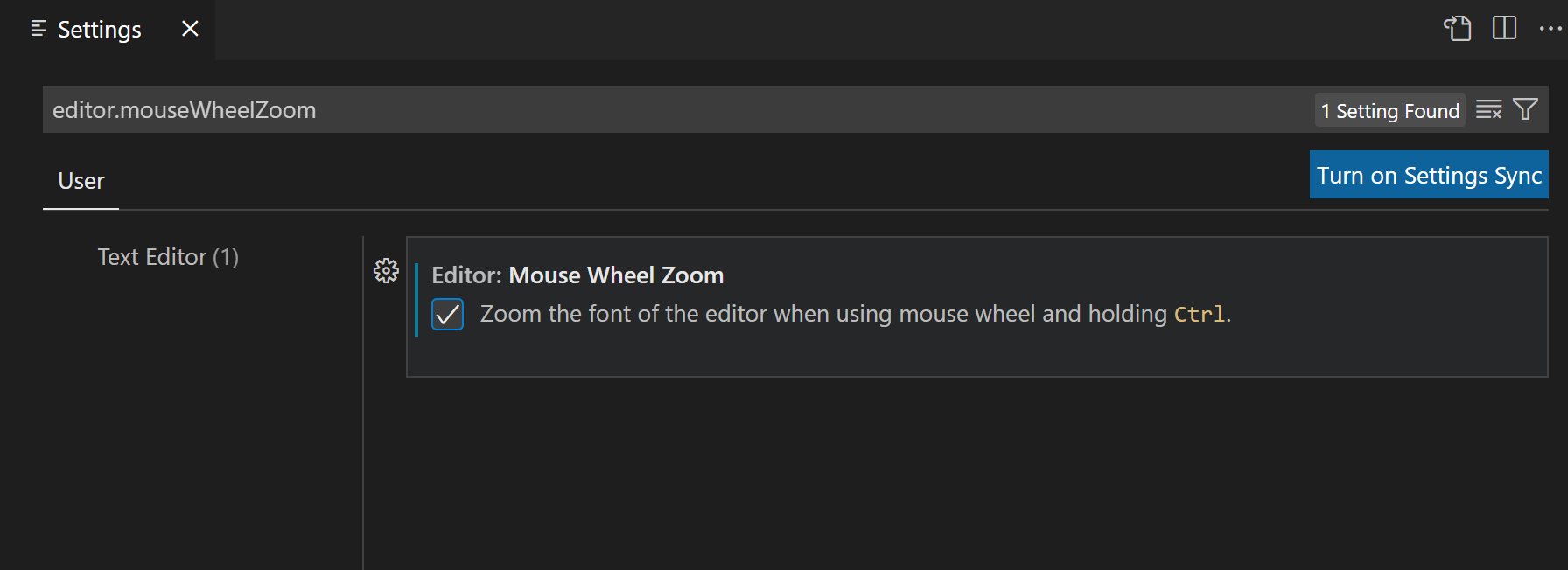VScode设置Ctrl+鼠标滚轮放大缩小界面
- 打开settings界面:
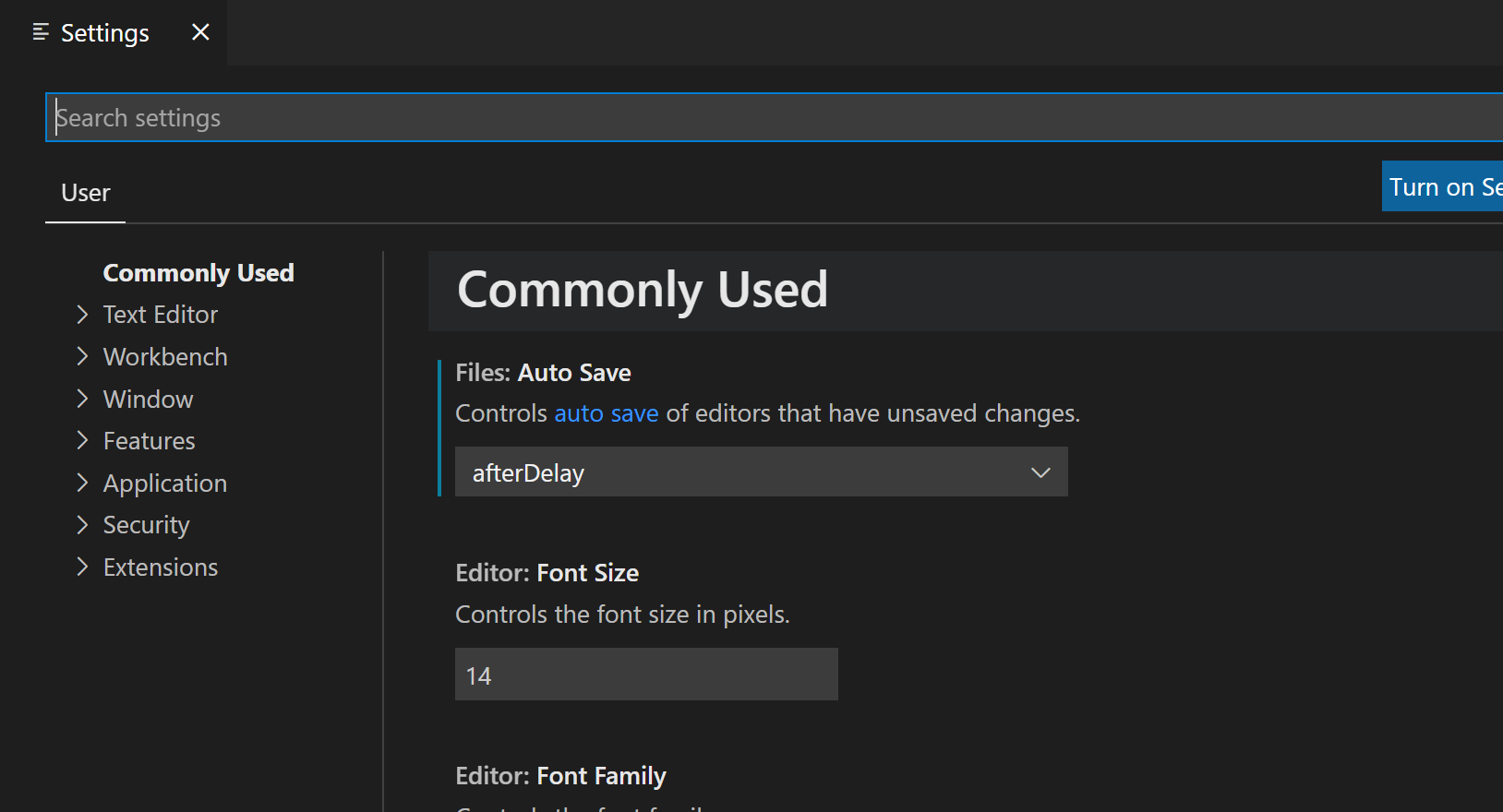
- 在settings界面的搜索框中输入
editor.mouseWheelZoom:
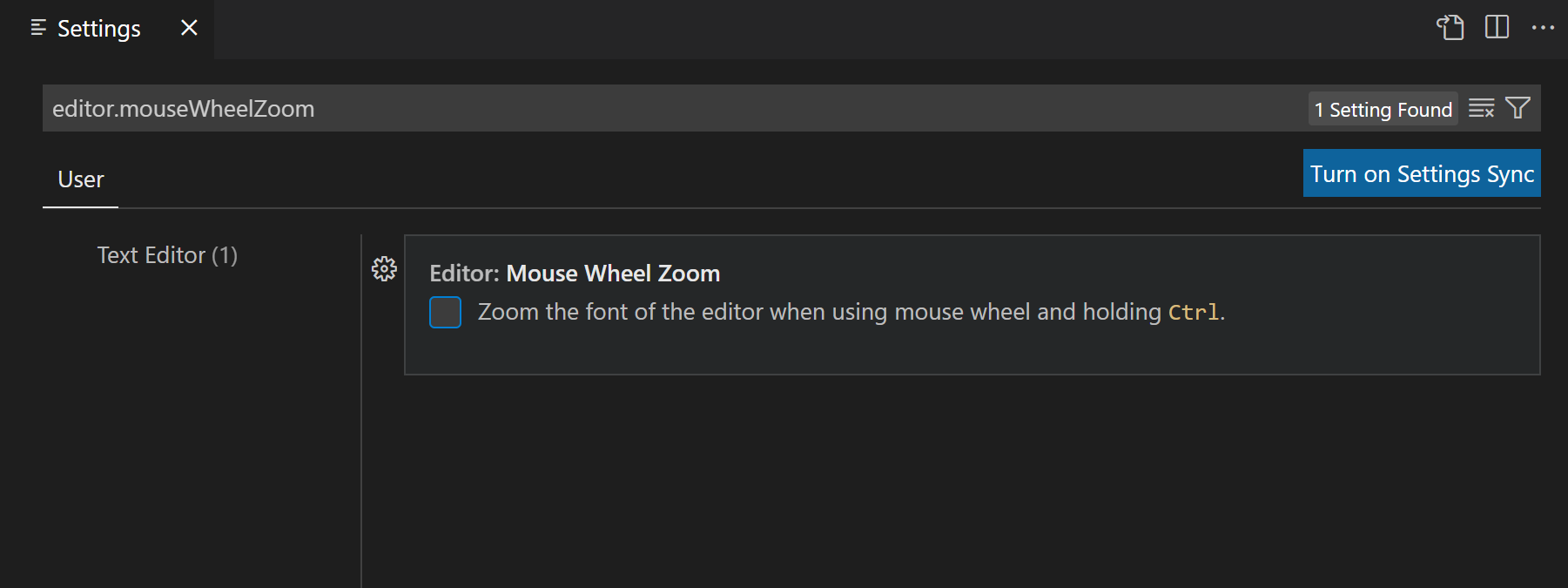
- 然后勾选
Zoom the font of the editor when using mouse wheel and holding Ctrl.前面的复选框:
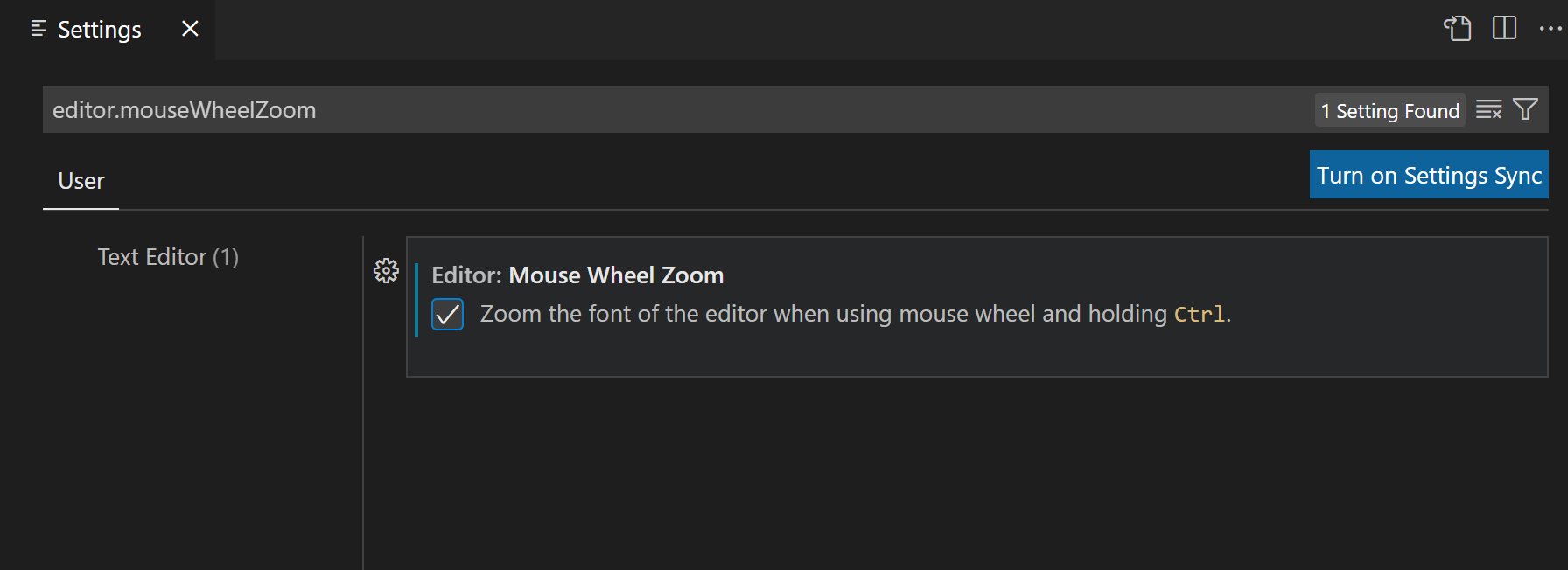
雄关漫道真如铁,而今迈步从头越。
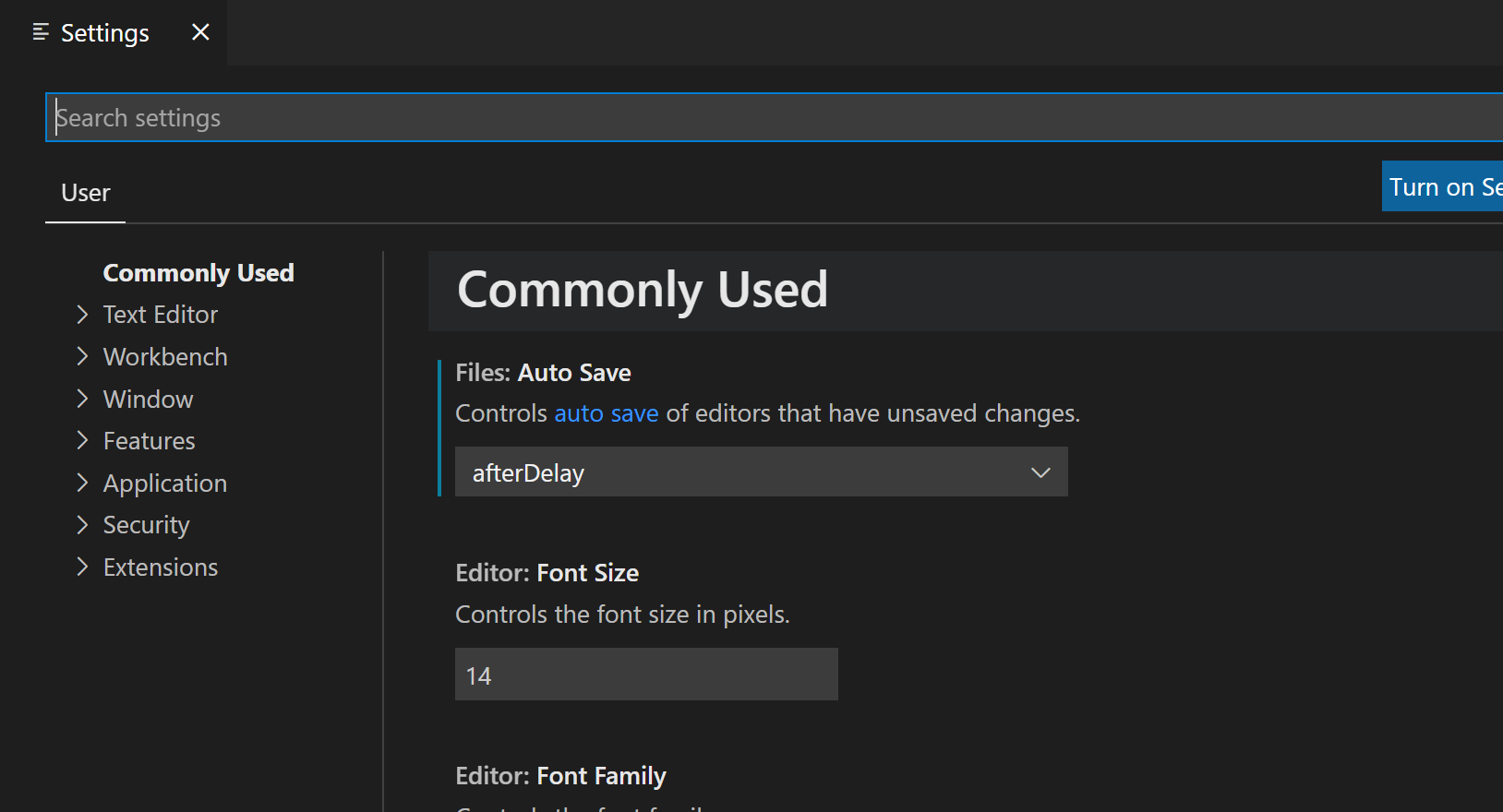
editor.mouseWheelZoom: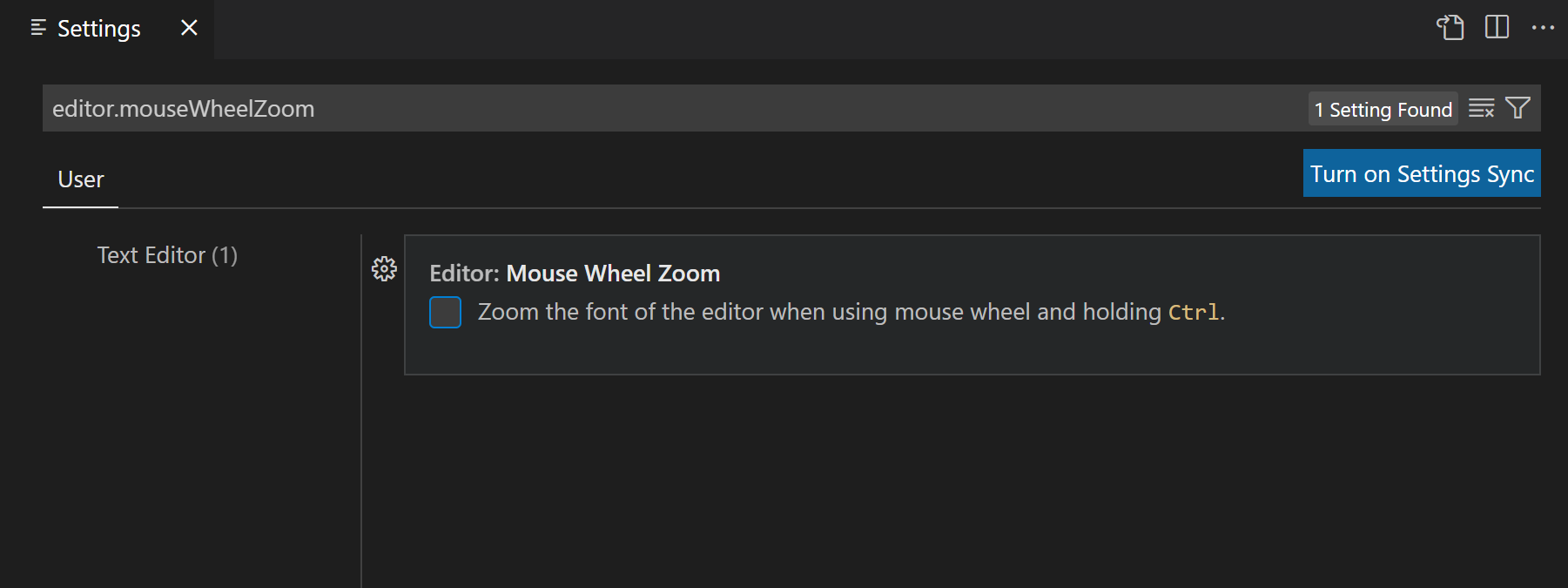
Zoom the font of the editor when using mouse wheel and holding Ctrl.前面的复选框: