ruoyi vue 前后端分离版本 打包分离jar包至lib
环境:若依前后端分离版本,原打包时将所有的依赖jar包放至ruoyi-admin.jar 包中,该包130MB,过大。
需求:为了减少打包更新上传的时间,减少至1.1mb
1、将不常更新的模块jar包分离至lib文件夹
2、将常更新的模块如common、system等打包至jar包中。
在ruoyi-admin的pom文件中添加如下:
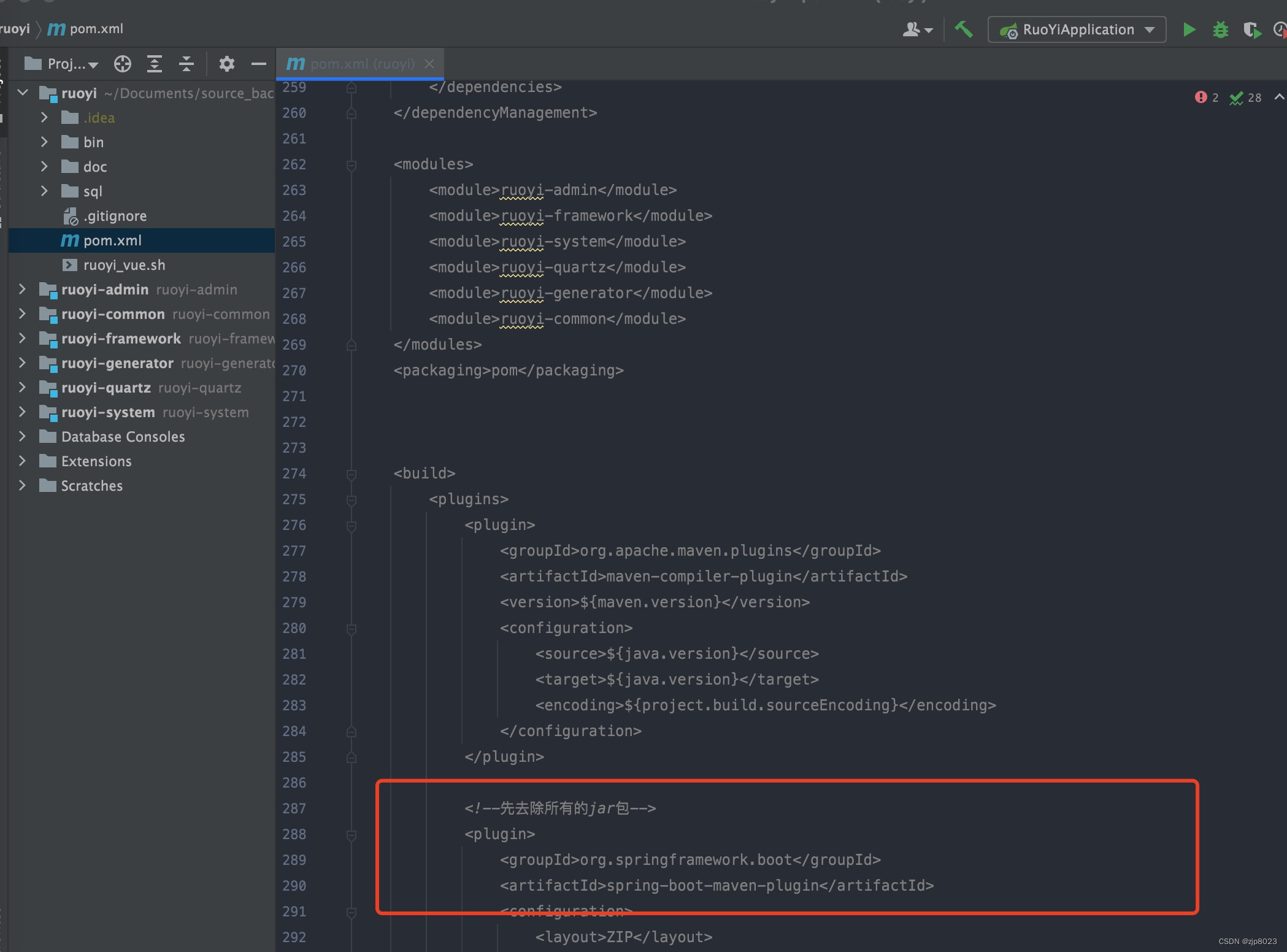
<!--先去除所有的jar包-->
<plugin>
<groupId>org.springframework.boot</groupId>
<artifactId>spring-boot-maven-plugin</artifactId>
<configuration>
<layout>ZIP</layout>
<includeSystemScope>true</includeSystemScope>
<includes>
<include>
<groupId>nothing</groupId>
<artifactId>nothing</artifactId>
</include>
<!--将需要的JAR包保留,如:项目中的 common、framework、system 等更新频繁的模块-->
<include>
<groupId>com.ruoyi</groupId>
<artifactId>ruoyi-common</artifactId>
</include>
<include>
<groupId>com.ruoyi</groupId>
<artifactId>ruoyi-framework</artifactId>
</include>
<include>
<groupId>com.ruoyi</groupId>
<artifactId>ruoyi-system</artifactId>
</include>
<include>
<groupId>com.ruoyi</groupId>
<artifactId>ruoyi-quartz</artifactId>
</include>
<include>
<groupId>com.ruoyi</groupId>
<artifactId>ruoyi-generator</artifactId>
</include>
</includes>
</configuration>
</plugin>
<!-- 打包jar文件时,配置manifest文件,加入lib包的jar依赖 -->
<plugin>
<groupId>org.apache.maven.plugins</groupId>
<artifactId>maven-jar-plugin</artifactId>
<configuration>
<archive>
<manifest>
<addClasspath>true</addClasspath>
<classpathPrefix>lib/</classpathPrefix>
<mainClass>${java.run.main.class}</mainClass>
<useUniqueVersions>false</useUniqueVersions>
</manifest>
</archive>
</configuration>
</plugin>
<!-- 分离lib, 拷贝依赖到lib目录 -->
<plugin>
<groupId>org.apache.maven.plugins</groupId>
<artifactId>maven-dependency-plugin</artifactId>
<executions>
<execution>
<id>copy-dependencies</id>
<phase>package</phase>
<goals>
<goal>copy-dependencies</goal>
</goals>
<configuration>
<!-- 依赖包输出目录,将来不打进jar包里 ,将更新不频繁的模块放进lib -->
<outputDirectory>${project.build.directory}/lib</outputDirectory>
<excludeTransitive>false</excludeTransitive>
<stripVersion>false</stripVersion>
<includeScope>runtime</includeScope>
<!-- 排除如下jar包,将更新频繁的模块不放进lib,放进jar包 -->
<excludeArtifactIds>
ruoyi-common,ruoyi-framework,ruoyi-system,ruoyi-quartz,ruoyi-generator
</excludeArtifactIds>
</configuration>
</execution>
</executions>
</plugin>
运行时会遇到一个问题:验证码无法显示
Caused by: java.lang.ClassNotFoundException: com.ruoyi.common.config.kaptcha.KaptchaTextCreator
at java.base/jdk.internal.loader.BuiltinClassLoader.loadClass(BuiltinClassLoader.java:581)
at java.base/jdk.internal.loader.ClassLoaders$AppClassLoader.loadClass(ClassLoaders.java:178)
at java.base/java.lang.ClassLoader.loadClass(ClassLoader.java:521)
at java.base/java.lang.Class.forName0(Native Method)
at java.base/java.lang.Class.forName(Class.java:315)
at com.google.code.kaptcha.util.ConfigHelper.getClassInstance(ConfigHelper.java:112)
解决方案是重新编译原google 的kaptcha源码,改动一下红框标示之处
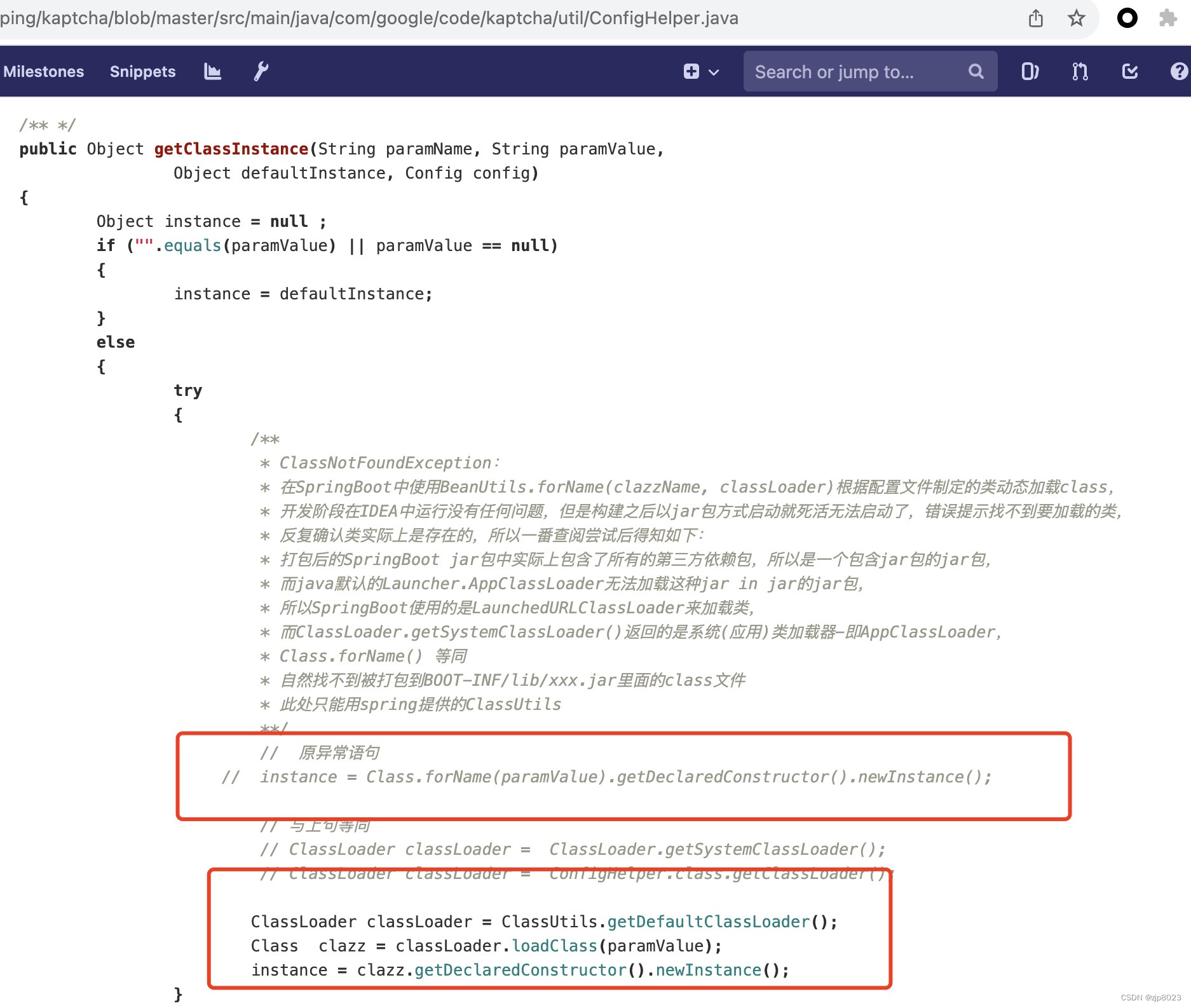

便于我使用,我直接将这个类 KaptchaTextCreator 放在了 common中,所以
// properties.setProperty(KAPTCHA_TEXTPRODUCER_IMPL, "com.google.code.kaptcha.text.impl.KaptchaTextCreator");
properties.setProperty(KAPTCHA_TEXTPRODUCER_IMPL, "com.ruoyi.common.config.kaptcha.KaptchaTextCreator");
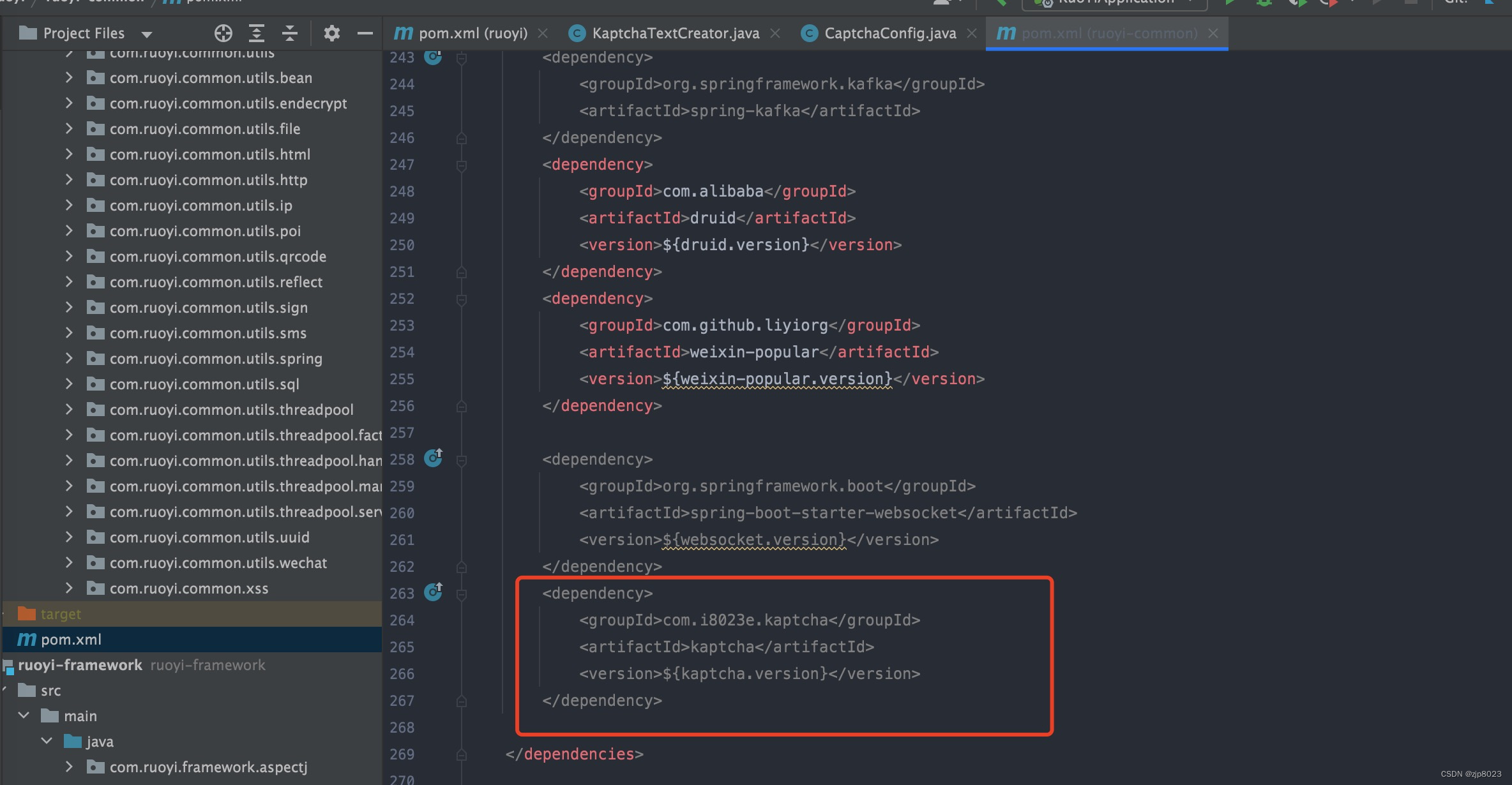



 浙公网安备 33010602011771号
浙公网安备 33010602011771号