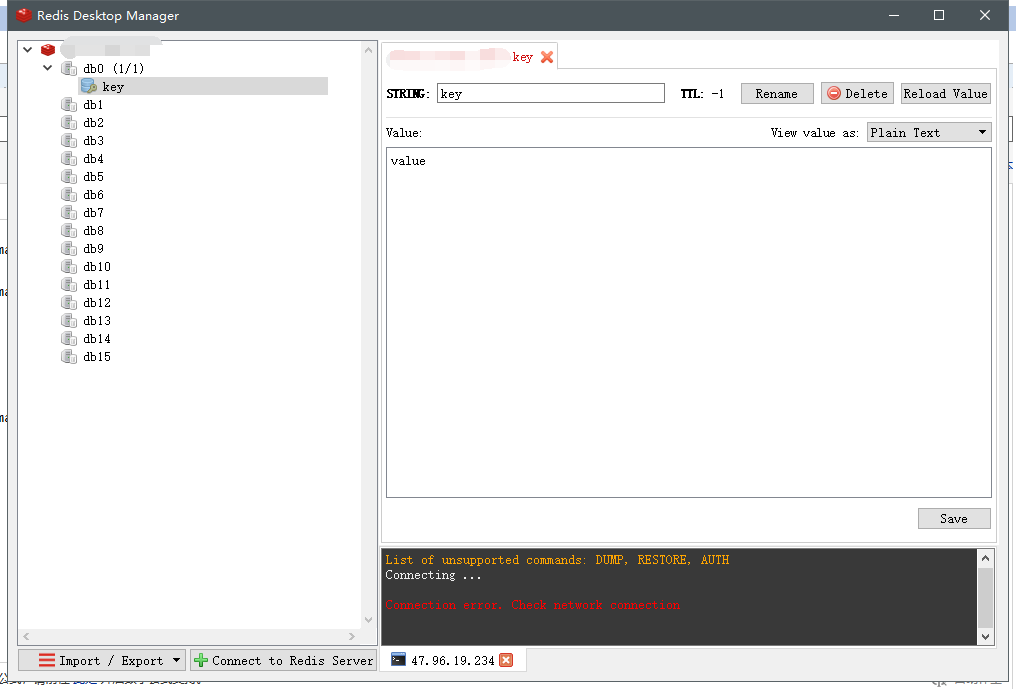记一次服务器搭建redis中出现的问题
记一次服务器搭建redis中出现的问题
安装以及基本命令
使用的是centos7。
- 安装epel源
yum install epel-release
- 安装redis
yum install redis
- 启动redis服务
# 启动redis
service redis start
# 停止redis
service redis stop
# 查看redis运行状态
service redis status
# 查看redis进程
ps -ef | grep redis
systemctl start redis.service #启动redis服务
systemctl stop redis.service #停止redis服务
systemctl restart redis.service #重新启动服务
systemctl status redis.service #查看服务当前状态
systemctl enable redis.service #设置开机自启动
systemctl disable redis.service #停止开机自启动
- 设置开机自启
chkconfig redis on
- 进入
redis-cli
keys *
- redis-client客户端安装
链接:https://pan.baidu.com/s/1Dz-t1-PnTcMXBiRJx5fbng
提取码:8fvp
在安装过程中遇到的问题
- gcc依赖
在安装过程中,因为redis是c语言开发,安装前需要安装gcc环境依赖
yum install -y gcc
- 启动redis后,需要重新配置一下redis.conf,配置如下
vim /etc/redis.conf
1. protected-mode 后面参数改成no //因为要本地连接服务器上的redis,需要把protect关掉
2. requirepass 需要设置密码(即后面的参数)
3. bind那行配置需要注释掉
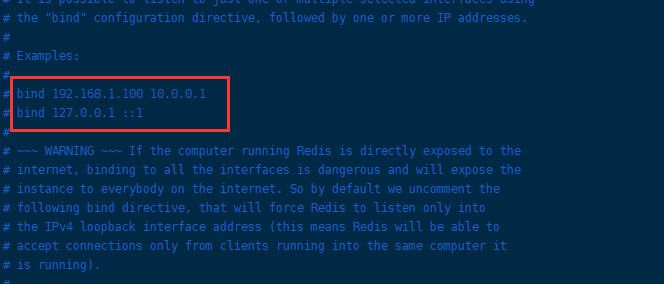
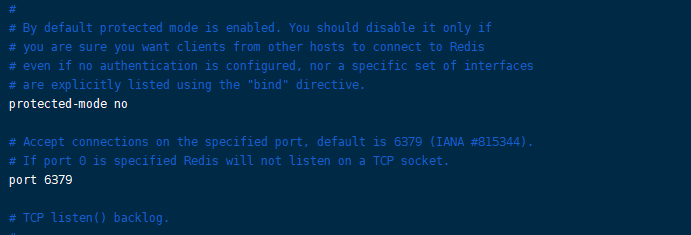
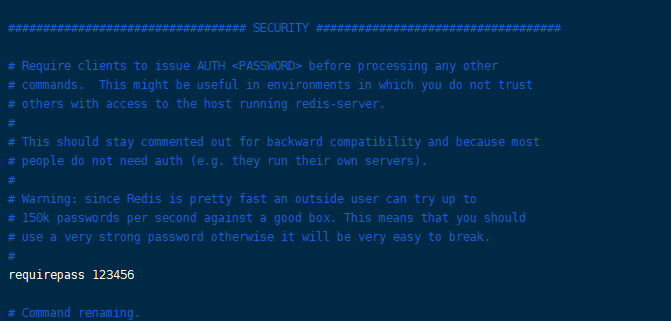
设置好后,打开本地client客户端
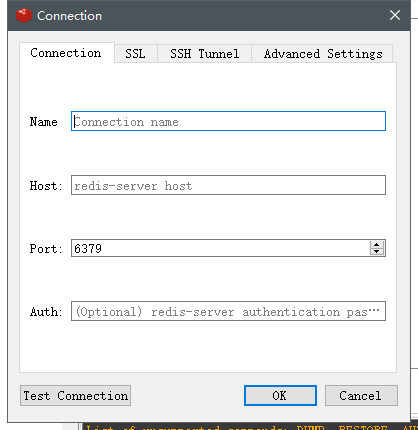
Name:随便设置
Host:要连接的redis地址
Auto: 设置的密码