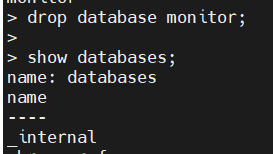influxdb得导出与导入
转载请注明出处:
1、备份元数据
基本语法:
influxd backup <path-to-backup>
备份元数据,没有任何其他参数,备份将只转移当前状态的系统元数据到path-to-backup。path-to-backup为备份保存的目录,不存在会自动创建。
该备份会备份所有数据库以及所有保存策略下得数据。
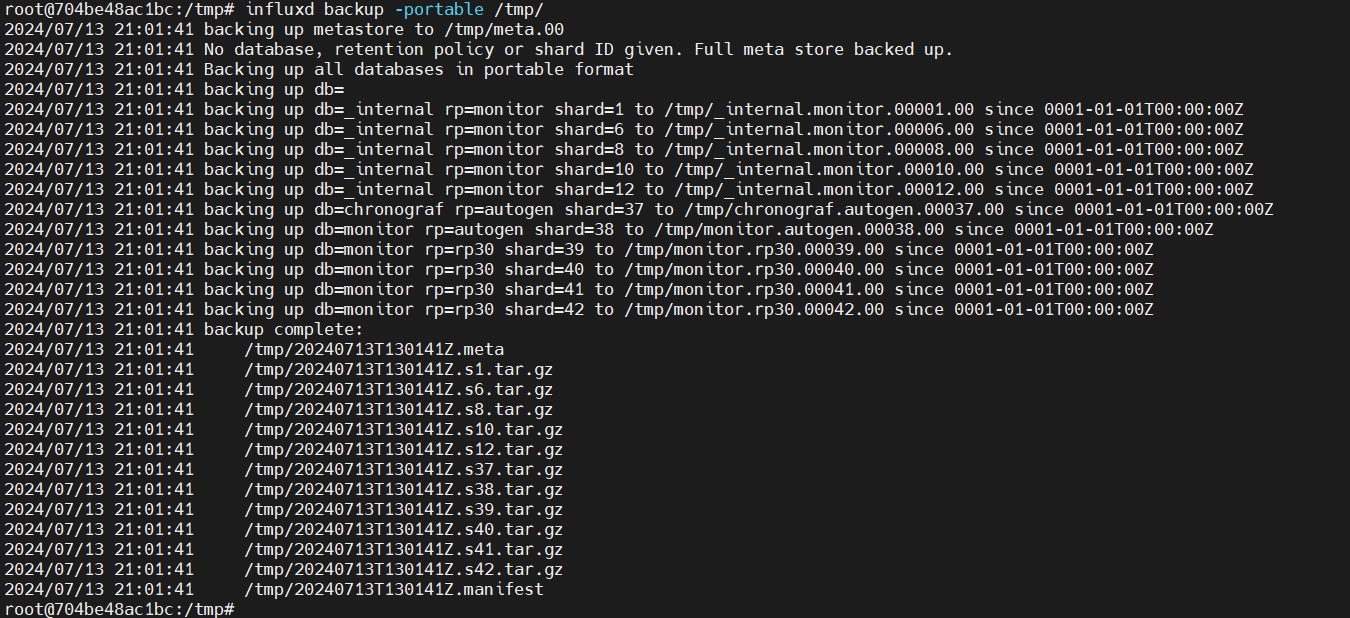
导出常用得其他参数:
root@704be48ac1bc:/# influxd backup -h Creates a backup copy of specified InfluxDB OSS database(s) and saves the files in an Enterprise-compatible format to PATH (directory where backups are saved). Usage: influxd backup [options] PATH -portable Required to generate backup files in a portable format that can be restored to InfluxDB OSS or InfluxDB Enterprise. Use unless the legacy backup is required. -host <host:port> InfluxDB OSS host to back up from. Optional. Defaults to 127.0.0.1:8088. -db <name> InfluxDB OSS database name to back up. Optional. If not specified, all databases are backed up when using '-portable'. -rp <name> Retention policy to use for the backup. Optional. If not specified, all retention policies are used by default. -shard <id> The identifier of the shard to back up. Optional. If specified, '-rp <rp_name>' is required. -start <2015-12-24T08:12:23Z> Include all points starting with specified timestamp (RFC3339 format). Not compatible with '-since <timestamp>'. -end <2015-12-24T08:12:23Z> Exclude all points after timestamp (RFC3339 format). Not compatible with '-since <timestamp>'. -since <2015-12-24T08:12:23Z> Create an incremental backup of all points after the timestamp (RFC3339 format). Optional. Recommend using '-start <timestamp>' instead. -skip-errors Optional flag to continue backing up the remaining shards when the current shard fails to backup. backup: flag: help requested
具体如下:
Usage: influxd backup [options] PATH -portable # 在线备份,必选 -host <host:port> # 需要备份的influxdb服务机器地址,可选,Defaults to 127.0.0.1:8088. -db <name> # 需要备份的db名称,可选,若没有指定,将备份所有数据库 -rp <name> # 备份某个保留策略的数据,未指定,则备份所有rp的数据。 -shard <id> # 需要备份的shard id,可选,若指定了备份shard,必须先选择rp -start # 需要备份的数据的起始时间,timestamp (RFC3339 format). 不能和-since一起使用 -end # 需要备份的数据的结束时间,timestamp (RFC3339 format). 不能和-since一起使用 -since # 备份这个timestamp之后的数据,建议用-start <timestamp>代替 -skip-errors # 可选,当备份shards时,跳过备份失败的shard,继续备份其他shard。
2.influxdb导入
1.先删除数据库
2.导入备份数据:
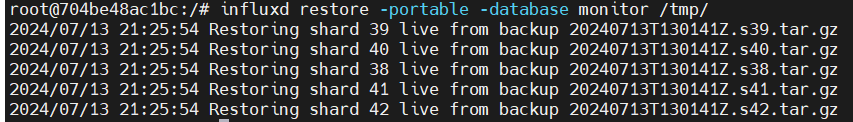
这种方式只能导入按个数据库进行导入;
3.导入其他配置项参数:
root@704be48ac1bc:/# influxd restore -h Uses backup copies from the specified PATH to restore databases or specific shards from InfluxDB OSS or InfluxDB Enterprise to an InfluxDB OSS instance. Usage: influxd restore -portable [options] PATH Note: Restore using the '-portable' option consumes files in an improved Enterprise-compatible format that includes a file manifest. Options: -portable Required to activate the portable restore mode. If not specified, the legacy restore mode is used. -host <host:port> InfluxDB OSS host to connect to where the data will be restored. Defaults to '127.0.0.1:8088'. -db <name> Name of database to be restored from the backup (InfluxDB OSS or InfluxDB Enterprise) -newdb <name> Name of the InfluxDB OSS database into which the archived data will be imported on the target system. Optional. If not given, then the value of '-db <db_name>' is used. The new database name must be unique to the target system. -rp <name> Name of retention policy from the backup that will be restored. Optional. Requires that '-db <db_name>' is specified. -newrp <name> Name of the retention policy to be created on the target system. Optional. Requires that '-rp <rp_name>' is set. If not given, the '-rp <rp_name>' value is used. -shard <id> Identifier of the shard to be restored. Optional. If specified, then '-db <db_name>' and '-rp <rp_name>' are required. PATH Path to directory containing the backup files. restore: flag: help requested
主要作用:
Usage: influxd restore -portable [options] PATH Options: -portable # -host <host:port> -db <name> # 从备份数据的哪个库恢复数据Name of database to be restored from the backup -newdb <name> # 数据恢复到新库名称,若没有指定,选择-db <name>的名称。newdb必须不存在,恢复时会自动创建 -rp <name> # 从备份数据的哪个rp恢复数据,指定了-rp,必须指定-db -newrp <name> #恢复数据新的rp名称,newrp必须存在。指定了-rp,未指定-newrp则使用-rp -shard <id> # 需要恢复的shard,如果指定了'-db <db_name>' and '-rp <rp_name>',必须-shard<id> PATH #备份数据文件list
4.第二种导入方式:
删除influxdb数据库存储得元数据文件,将influxdb得数据库元文件目录指定为备份得目录,然后再重启influxdb数据库即可完成导入
influxd restore -metadir <path-to-meta-or-data-directory> <path-to-backup>
从/var/lib/influxdb/ 目录下删除meta目录,即 rm -rf /var/lib/influxdb/meta,然后重启influxdb,service influxdb restart。