python flask 提供web的get/post开发
转载请注明出处:
使用python flask框架编写web api中的get与post接口,代码编写与调试示例如下:
from flask import Flask, request, jsonify
app = Flask(__name__)
@app.route('/api/get', methods=['GET'])
def handle_get_request():
try:
# 解析URL参数
param1 = request.args.get('param1')
param2 = request.args.get('param2')
# 在这里处理GET请求的逻辑
# ...
# 返回响应体为JSON数据
response = {'message': 'Success', 'data': {'param1': param1, 'param2': param2}}
return jsonify(response)
except Exception as e:
# 异常捕捉并返回错误信息
error_response = {'message': str(e)}
return jsonify(error_response), 500
@app.route('/api/post', methods=['POST'])
def handle_post_request():
try:
# 解析JSON请求体
json_data = request.get_json()
# 在这里处理POST请求的逻辑
# ...
# 返回响应体为JSON数据
response = {'message': 'Success', 'data': json_data}
return jsonify(response)
except Exception as e:
# 异常捕捉并返回错误信息
error_response = {'message': str(e)}
return jsonify(error_response), 500
if __name__ == '__main__':
app.run(host='0.0.0.0', port=5000)
启动这段代码,并调试:
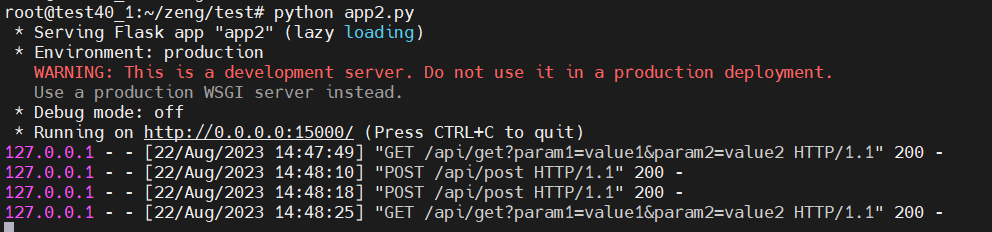
使用curl命令调试接口:
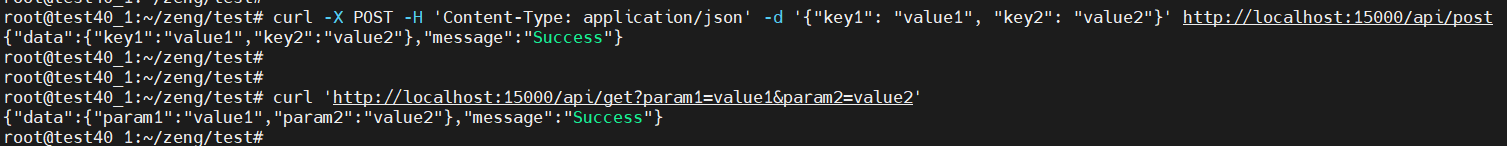
curl的命令如下:
使用curl发送GET请求的命令示例:
curl 'http://localhost:15000/api/get?param1=value1¶m2=value2'
使用curl发送POST请求的命令示例:
curl -X POST -H 'Content-Type: application/json' -d '{"key1": "value1", "key2": "value2"}' http://localhost:15000/api/post
后台运行python:
运行以下命令来启动Flask服务,并将输出重定向到一个日志文件(例如flask.log)中:
nohup python your_flask_app.py > flask.log 2>&1 &






【推荐】国内首个AI IDE,深度理解中文开发场景,立即下载体验Trae
【推荐】编程新体验,更懂你的AI,立即体验豆包MarsCode编程助手
【推荐】抖音旗下AI助手豆包,你的智能百科全书,全免费不限次数
【推荐】轻量又高性能的 SSH 工具 IShell:AI 加持,快人一步
· 阿里最新开源QwQ-32B,效果媲美deepseek-r1满血版,部署成本又又又降低了!
· 开源Multi-agent AI智能体框架aevatar.ai,欢迎大家贡献代码
· Manus重磅发布:全球首款通用AI代理技术深度解析与实战指南
· 被坑几百块钱后,我竟然真的恢复了删除的微信聊天记录!
· AI技术革命,工作效率10个最佳AI工具
2021-09-02 Seata 分布式事务解决方案及特点
2020-09-02 Linux telnet安装及端口测试联通性