Linux 版本控制工具之rabbitvcs
新公司的文档管理居然使用svn,不知道适合原因.很久不用有一些忘却了.之前在win下用的是TortoiseSVN,在ubuntu下,与之及其相似的是rabbitvcs.
官网地址
下面是来自官方打介绍
特性介绍
Nautilus
Seamlessly integrates into Nautilus workflow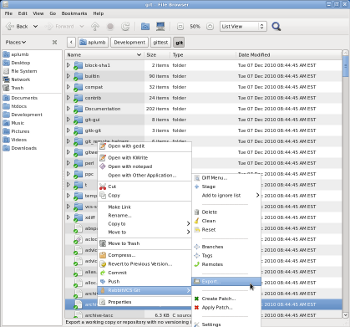
Gedit
Provides menus for accessing version control tools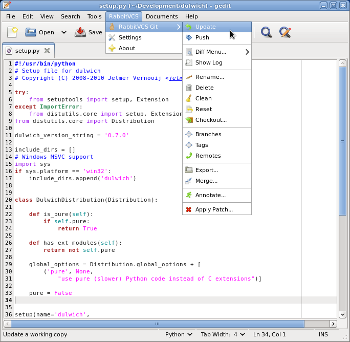
Thunar
Seamlessly integrates into Thunar workflow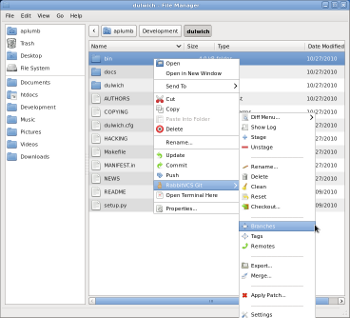
Command Line Interface
An easy to use tool to launch our dialogs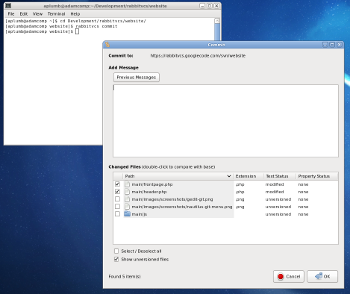
Subversion
Supports most Subversion functionality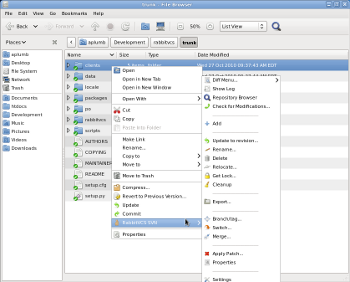
Git
Supports most Git functionality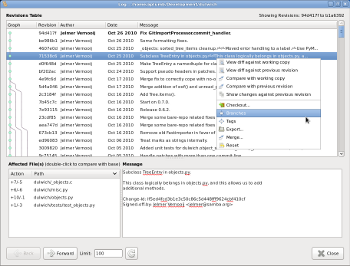
Fully Internationalized
Partial-to-full support for 26 languages!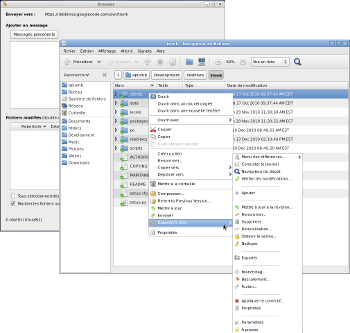
Ubuntu安装方法
|
1
2
3
4
5
6
7
8
9
10
11
|
### 添加源
$ sudo add-apt-repository ppa:rabbitvcs/ppa
### 导入key
$ sudo apt-key adv --keyserver keyserver.ubuntu.com --recv-keys 34EF4A35
### 更新源
$ sudo apt-get update
### 安装依赖
$ sudo apt-get install python-nautilus python-configobj python-gtk2 python-glade2 python-svn python-dbus python-dulwich subversion meld
### 安装RabbitVCS
$ sudo apt-get install rabbitvcs-cli rabbitvcs-core rabbitvcs-gedit rabbitvcs-nautilus3
### 如安装失败使用 rabbitvcs-nautilus3 替换为 rabbitvcs-nautilus
|



