phpstorm配置xdebug----这个管用
参考文章:
http://confluence.jetbrains.com/display/PhpStorm/Zero-configuration+Web+Application+Debugging+with+Xdebug+and+PhpStorm
http://www.tuicool.com/articles/2Mfy6n
http://jingyan.baidu.com/album/91f5db1b3f73981c7e05e361.html?picindex=3
1,安装xdebug
我用的是xampp集成了xdebug,需要修改php.ini文件,打开xdebug,并进行配置,配置idekey为“phpStorm”及remote_enable为1;
如果没有xdebug需要去官网下载:https://xdebug.org/download.php
[xdebug]
zend_extension="d:/wamp64/bin/php/php7.2.18/zend_ext/php_xdebug-2.7.2-7.2-vc15-x86_64.dll"
xdebug.remote_port = 9001
xdebug.idekey="PHPSTORM"
xdebug.remote_handler=dbgp
xdebug.remote_enable = on
xdebug.profiler_enable = On
xdebug.remote_autostart=On
xdebug.profiler_enable_trigger = On
xdebug.profiler_output_name = cachegrind.out.%t.%p
xdebug.profiler_output_dir ="d:/wamp64/tmp"
xdebug.show_local_vars=0
查看phpinfo(),该配置是否生效
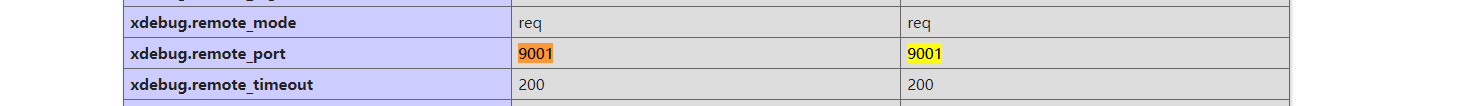
2,配置phpstorm,配置端口及key
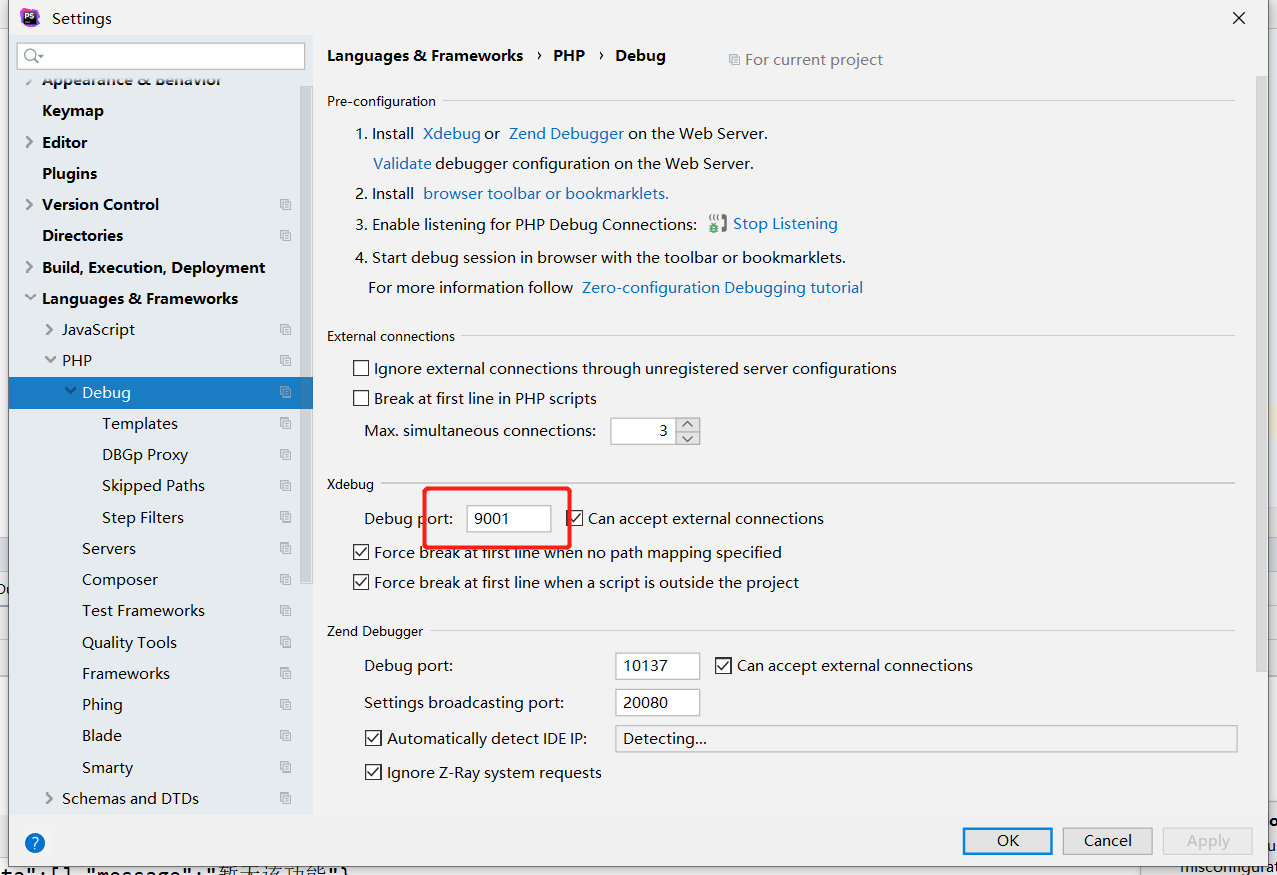
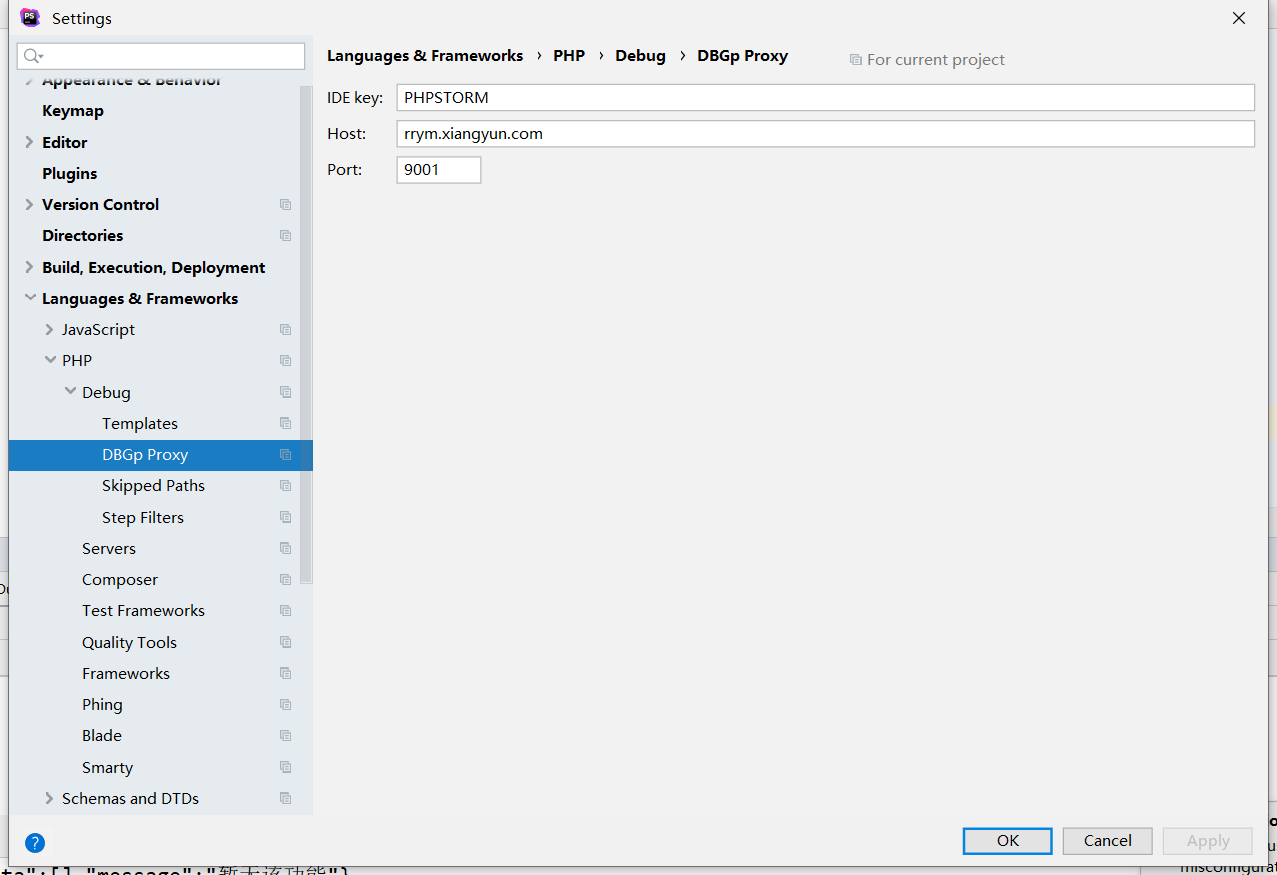
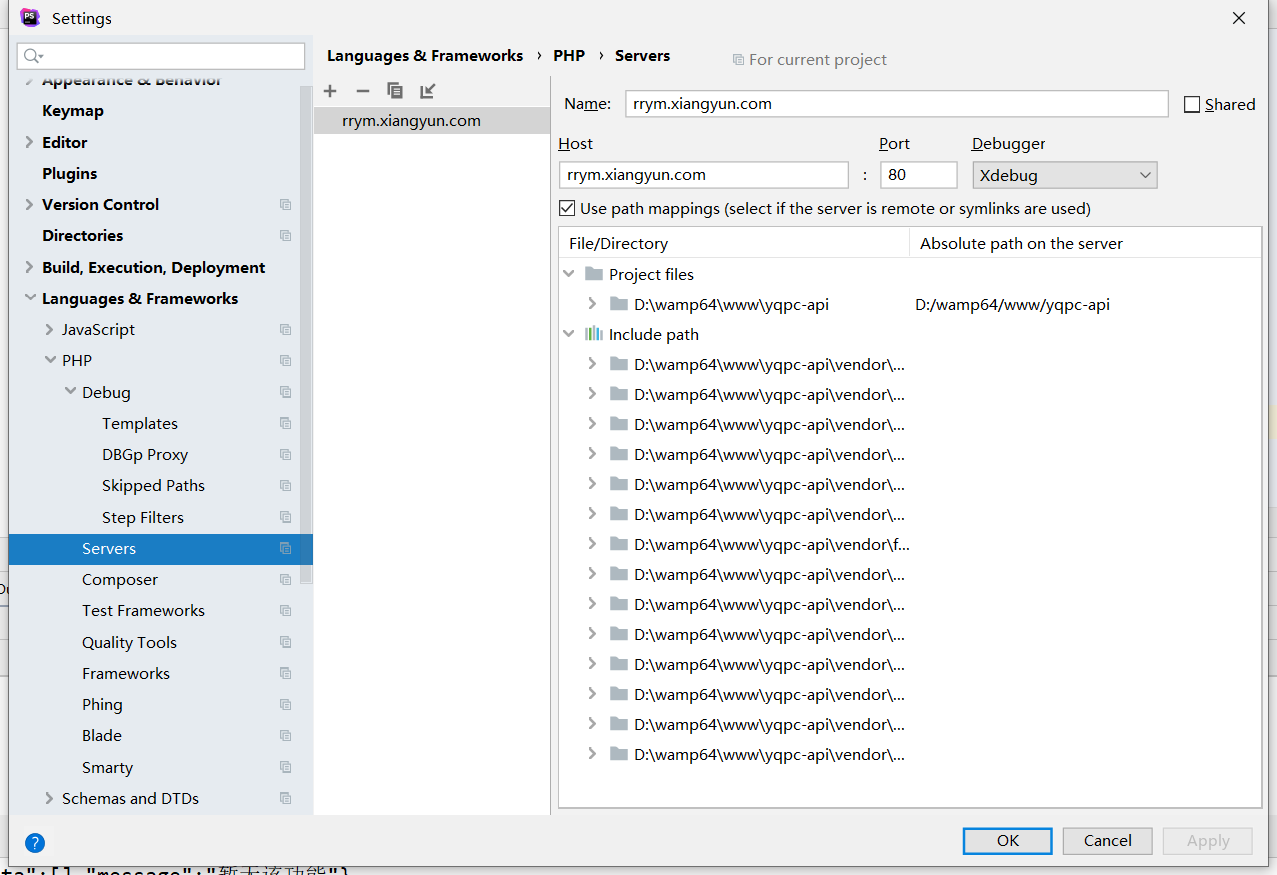
3,chrome浏览器,配置如下:
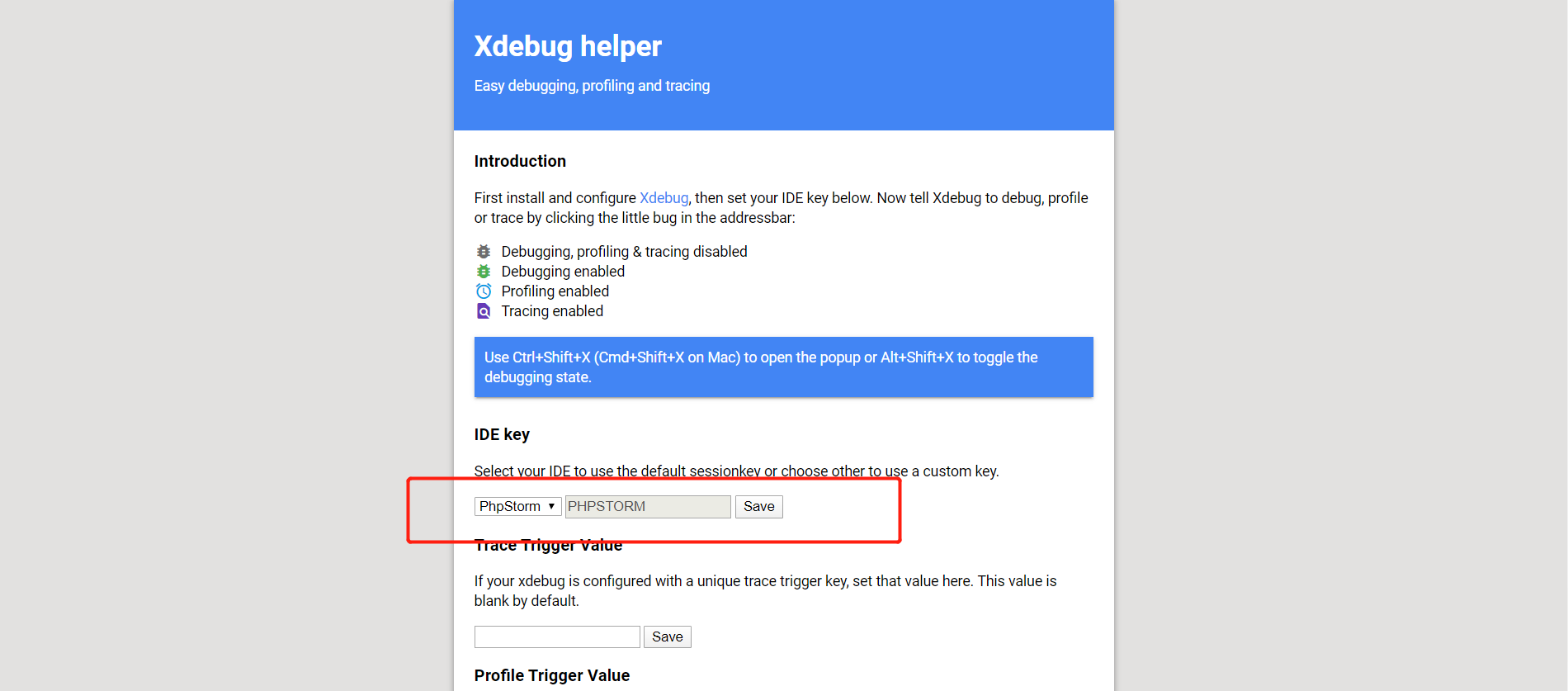
chrome及postman的调试安装:
https://segmentfault.com/a/1190000008837245
由于涉及到php版本切换,更改为wamp 3.1.9 64bit,chrome浏览器配置
修改php.ini文件,
将
xdebug.remote_enable = off
更改
xdebug.remote_enable = on
即可使用扩展

 浙公网安备 33010602011771号
浙公网安备 33010602011771号