java springboot实现pdf在线加盖电子印章和签字的功能
原文地址:https://blog.csdn.net/weixin_38757817/article/details/109092774
为什么要使用pdf签章
pdf在办公过程中,做矢量文档工具,使用比较广范。
在文档审批和发布过程中,也要求最后要pdf有效的签名或者印章,以示文档的重要性。
什么插件能实现pdf签章功能
卓正软件公司的pageOffice,专门实现办公文档的在线编辑,在办公文档编辑领域,提供的插件比较丰富。为做办公系统的程序员节约了大量时间。最新的5.0版本,推出了pdf的在线签章功能。
实现了pdf签发的全流程处理。
spirngboot如果集成pageOffice并实现pdf签章呢
本程序员实现了一个最简单的pdf签章的功能。
项目的结构如下图:
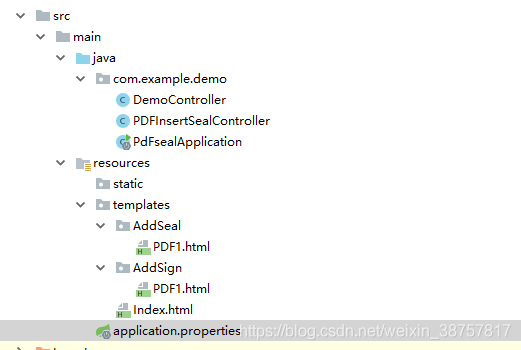
1. pom文件
pom.xml
<?xml version="1.0" encoding="UTF-8"?> <project xmlns="http://maven.apache.org/POM/4.0.0" xmlns:xsi="http://www.w3.org/2001/XMLSchema-instance" xsi:schemaLocation="http://maven.apache.org/POM/4.0.0 https://maven.apache.org/xsd/maven-4.0.0.xsd"> <modelVersion>4.0.0</modelVersion> <parent> <groupId>org.springframework.boot</groupId> <artifactId>spring-boot-starter-parent</artifactId> <version>2.3.4.RELEASE</version> <relativePath/> <!-- lookup parent from repository --> </parent> <groupId>com.example</groupId> <artifactId>demo</artifactId> <version>0.0.1-SNAPSHOT</version> <name>PDFseal</name> <description>Demo project for Spring Boot</description> <properties> <java.version>1.8</java.version> </properties> <dependencies> <dependency> <groupId>org.springframework.boot</groupId> <artifactId>spring-boot-starter-web</artifactId> </dependency> <dependency> <groupId>org.springframework.boot</groupId> <artifactId>spring-boot-starter-thymeleaf</artifactId> </dependency> <!-- 添加Sqlite依赖(可选:如果不需要使用印章功能的话,不需要添加此依赖 )--> <dependency> <groupId>org.xerial</groupId> <artifactId>sqlite-jdbc</artifactId> <version>3.7.2</version> </dependency> <!-- 添加PageOffice依赖(必须) --> <dependency> <groupId>com.zhuozhengsoft</groupId> <artifactId>pageoffice</artifactId> <version>5.1.0.2</version> </dependency> </dependencies> </project>
2. appplication.properties 文档的设置。
######################################################## ###PageOffice ######################################################## posyspath=d:/lic/ popassword=111111 ######################################################## ###THYMELEAF (ThymeleafAutoConfiguration) ######################################################## spring.thymeleaf.prefix=classpath:/templates/ spring.thymeleaf.suffix=.html #spring.thymeleaf.mode=HTML5 #spring.thymeleaf.encoding=UTF-8 # ;charset=<encoding> is added #spring.thymeleaf.content-type=text/html # set to false for hot refresh spring.thymeleaf.cache=false
3. 写入pageOffice定义的bean
DemoController.java
package com.example.demo; import org.springframework.beans.factory.annotation.Value; import org.springframework.boot.web.servlet.ServletRegistrationBean; import org.springframework.context.annotation.Bean; import org.springframework.util.ResourceUtils; import org.springframework.web.bind.annotation.RequestMapping; import org.springframework.web.bind.annotation.RequestMethod; import org.springframework.web.bind.annotation.RestController; import org.springframework.web.servlet.ModelAndView; import java.io.FileNotFoundException; /** * @author Administrator */ @RestController public class DemoController { @Value("${posyspath}") private String poSysPath; @Value("${popassword}") private String poPassWord; /** * 添加PageOffice的服务器端授权程序Servlet(必须) * @return */ @Bean public ServletRegistrationBean servletRegistrationBean() { com.zhuozhengsoft.pageoffice.poserver.Server poserver = new com.zhuozhengsoft.pageoffice.poserver.Server(); poserver.setSysPath(poSysPath);//设置PageOffice注册成功后,license.lic文件存放的目录 ServletRegistrationBean srb = new ServletRegistrationBean(poserver); srb.addUrlMappings("/poserver.zz"); srb.addUrlMappings("/posetup.exe"); srb.addUrlMappings("/pageoffice.js"); srb.addUrlMappings("/jquery.min.js"); srb.addUrlMappings("/pobstyle.css"); srb.addUrlMappings("/sealsetup.exe"); return srb;// } /** * 添加印章管理程序Servlet(可选) * @return */ @Bean public ServletRegistrationBean servletRegistrationBean2() { com.zhuozhengsoft.pageoffice.poserver.AdminSeal adminSeal = new com.zhuozhengsoft.pageoffice.poserver.AdminSeal(); adminSeal.setAdminPassword(poPassWord);//设置印章管理员admin的登录密码 adminSeal.setSysPath(poSysPath);//设置印章数据库文件poseal.db存放的目录 ServletRegistrationBean srb = new ServletRegistrationBean(adminSeal); srb.addUrlMappings("/adminseal.zz"); srb.addUrlMappings("/sealimage.zz"); srb.addUrlMappings("/loginseal.zz"); return srb;// } }
4开始写后端业务代码。
PDFInsertSealController.java
package com.example.demo; import com.zhuozhengsoft.pageoffice.FileSaver; import com.zhuozhengsoft.pageoffice.PDFCtrl; import org.springframework.util.ResourceUtils; import org.springframework.web.bind.annotation.RequestMapping; import org.springframework.web.bind.annotation.RequestMethod; import org.springframework.web.bind.annotation.RestController; import org.springframework.web.servlet.ModelAndView; import javax.servlet.http.HttpServletRequest; import javax.servlet.http.HttpServletResponse; import java.io.FileNotFoundException; import java.util.Map; @RestController public class PDFInsertSealController { @RequestMapping(value = "/index", method = RequestMethod.GET) public ModelAndView showIndex() { ModelAndView mv = new ModelAndView("Index"); return mv; } //盖章功能 @RequestMapping(value = "/AddSeal", method = RequestMethod.GET) public ModelAndView showWord(HttpServletRequest request, Map<String, Object> map) { PDFCtrl pdfCtrl1 = new PDFCtrl(request); pdfCtrl1.setServerPage(request.getContextPath() + "/poserver.zz"); //此行必须 //设置保存页面 pdfCtrl1.setSaveFilePage("/AddSeal/save"); // Create custom toolbar pdfCtrl1.addCustomToolButton("保存", "Save()", 1); pdfCtrl1.addCustomToolButton("加盖印章", "InsertSeal()", 2); //此处路径为服务器端文档路径 pdfCtrl1.webOpen("D:\\doc\\AddSeal\\test1.pdf"); map.put("pageoffice", pdfCtrl1.getHtmlCode("PDFCtrl1")); ModelAndView mv = new ModelAndView("/AddSeal/PDF1"); return mv; } //签字功能 @RequestMapping(value = "AddSign", method = RequestMethod.GET) public ModelAndView showWord11(HttpServletRequest request, Map<String, Object> map) { PDFCtrl pdfCtrl1 = new PDFCtrl(request); pdfCtrl1.setServerPage(request.getContextPath() + "/poserver.zz"); //此行必须 //设置保存页面 pdfCtrl1.setSaveFilePage("/AddSign/save"); // Create custom toolbar pdfCtrl1.addCustomToolButton("保存", "Save()", 1); pdfCtrl1.addCustomToolButton("签字", "AddHandSign()", 3); //此处路径为服务器端文档路径 pdfCtrl1.webOpen("D:\\doc\\AddSign\\test1.pdf"); map.put("pageoffice", pdfCtrl1.getHtmlCode("PDFCtrl1")); ModelAndView mv = new ModelAndView("/AddSign/PDF1"); return mv; } @RequestMapping("/AddSeal/save") public void save(HttpServletRequest request, HttpServletResponse response) { FileSaver fs = new FileSaver(request, response); //此处路径为服务器端文档路径 fs.saveToFile( "D:/doc/AddSeal/" + fs.getFileName()); fs.close(); } @RequestMapping("/AddSign/save") public void save2(HttpServletRequest request, HttpServletResponse response) { FileSaver fs = new FileSaver(request, response); //此处路径为服务器端文档路径 fs.saveToFile( "D:/doc/AddSign/" + fs.getFileName()); fs.close(); } }
最后
写上三个对应的thymleleaf的模板

index.html
<!DOCTYPE html> <html xmlns="http://www.w3.org/1999/xhtml" xmlns:th="http://www.thymeleaf.org" xmlns:sec="http://www.thymeleaf.org/thymeleaf-extras-springsecurity3"> <head> <title>Index</title> <script type="text/javascript" src="pageoffice.js" ></script> </head> <body> <h1 th:inline="text">PageOffice 集成效果演示</h1> <div style="width: 49%;float: left "> <a href="javascript:POBrowser.openWindowModeless('AddSeal','fullscreen=yes;');">打开pdf盖章 </a><br> <a href="javascript:POBrowser.openWindowModeless('AddSign','fullscreen=yes;');">打开pdf签字</a><br> </div> </body> </html>
templates\AddSeal\PDF1.html
<!DOCTYPE html> <html xmlns="http://www.w3.org/1999/xhtml" xmlns:th="http://www.thymeleaf.org" xmlns:sec="http://www.thymeleaf.org/thymeleaf-extras-springsecurity3"> <head> </head> <body style="overflow:hidden"> <!--************** 卓正 PageOffice 客户端代码开始 ************************--> <script language="javascript" type="text/javascript"> function Save() { document.getElementById("PDFCtrl1").WebSave(); } function InsertSeal() { try { document.getElementById("PDFCtrl1").ZoomSeal.AddSeal();//如果使用ZoomSeal中的USBKEY方式盖章,第一个参数不能为盖章用户登录名,只能为null或者空字符串 } catch(e) {} } </script> <div style="height:850px;width:auto;" th:utext="${pageoffice}"> </div> </body> </html>
templates\AddSign\PDF1.html
<!DOCTYPE html> <html xmlns="http://www.w3.org/1999/xhtml" xmlns:th="http://www.thymeleaf.org" xmlns:sec="http://www.thymeleaf.org/thymeleaf-extras-springsecurity3"> <head> </head> <body style="overflow:hidden"> <!--************** 卓正 PageOffice 客户端代码开始 ************************--> <script language="javascript" type="text/javascript"> function Save() { document.getElementById("PDFCtrl1").WebSave(); } function AddHandSign() { try { document.getElementById("PDFCtrl1").ZoomSeal.AddHandSign(); } catch(e) {} } </script> <div style="height:850px;width:auto;" th:utext="${pageoffice}"> </div> </body> </html>
代码写完后,配置环境
1电脑创建d:/lic/ 这个目录,里面添加pageOffice自带的数据库。
2创建
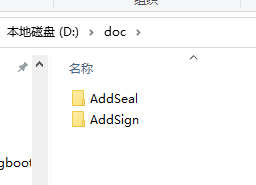
目录结构,每个目录放入一个test1.pdf的pdf文档。
3启动服务
最终效果
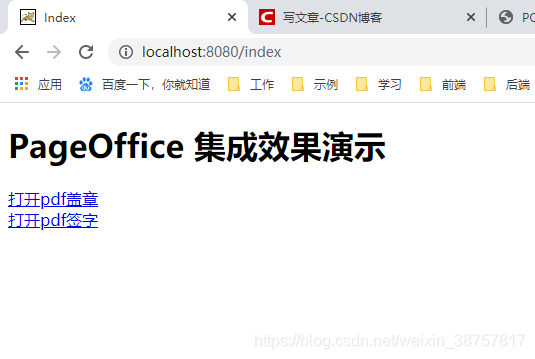
index页面打开效果
点 打开pdf盖章

盖章后的效果
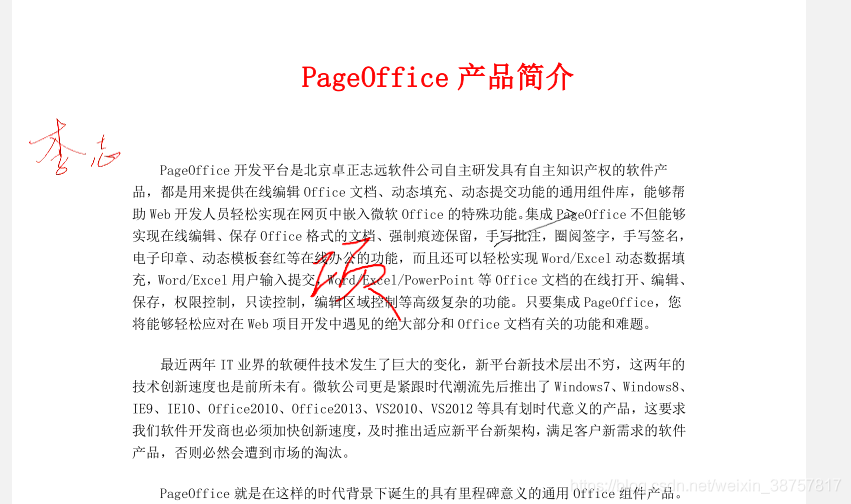
签字后的效果
git项目地址为
https://github.com/qingxue0606/PDFseal
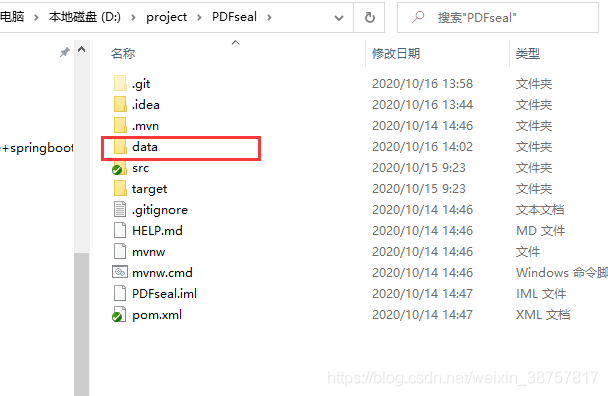
需要的,数据库文档,和pdf文档都在data目录中。
有问题可访问 http://www.zhuozhengsoft.com/



