官网只有2021版下载, 网上其他地方下载的也是试用版. 因为客户现在在用的是CodeSoft 2019, 为了兼容客户的需求, 使用CodeSoft 2019 企业版打标签
假如要用BarTender或者FastReport, 请看这里 用BarTender Vs FastReport 打印二维码 比较
引用Interop.LabelManager2.dll,
public static ApplicationClass labApp = null; public static Document doc = null; //初始化 labApp = new ApplicationClass(); labApp.Documents.CloseAll(Save: false); labApp.Documents.Open(labFileName); doc = Program.labApp.ActiveDocument; //退出程序时 labApp.Quit(); labApp = null; doc = null; GC.Collect(0);
打印前,给标签模板里的变量赋值,通常是二维码的流水号和一些文字说明, doc.PrintDocument(1) 表示打印份数1份
doc.Variables.Item("SN1").Value = "SerialNoAAAA"; doc.Variables.Item("WO1" ).Value = workOrder + type; doc.PrintDocument(1);
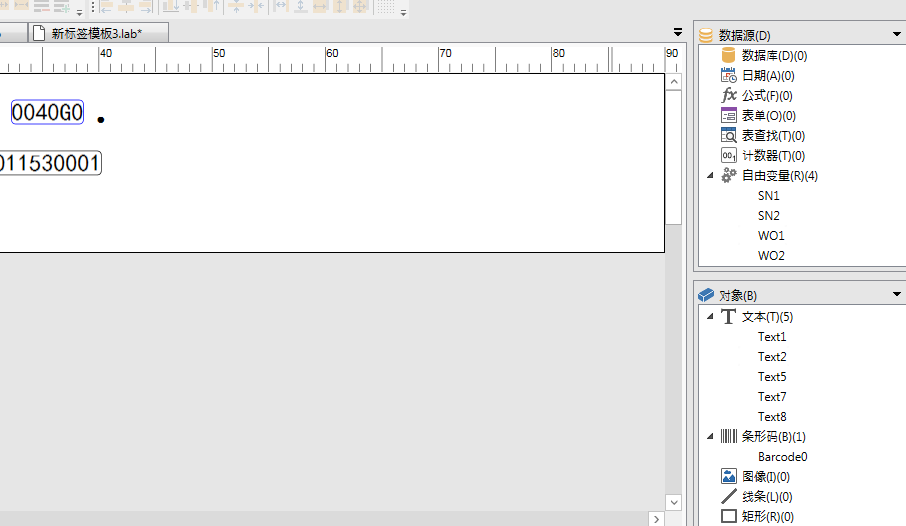
整合MES, zm的MES是用WCF, 要用wsdl生成类文件
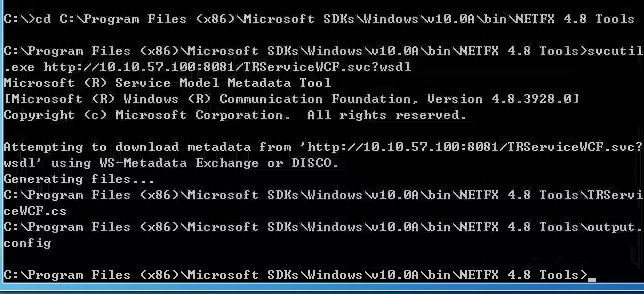






【推荐】国内首个AI IDE,深度理解中文开发场景,立即下载体验Trae
【推荐】编程新体验,更懂你的AI,立即体验豆包MarsCode编程助手
【推荐】抖音旗下AI助手豆包,你的智能百科全书,全免费不限次数
【推荐】轻量又高性能的 SSH 工具 IShell:AI 加持,快人一步
· Linux系列:如何用heaptrack跟踪.NET程序的非托管内存泄露
· 开发者必知的日志记录最佳实践
· SQL Server 2025 AI相关能力初探
· Linux系列:如何用 C#调用 C方法造成内存泄露
· AI与.NET技术实操系列(二):开始使用ML.NET
· 无需6万激活码!GitHub神秘组织3小时极速复刻Manus,手把手教你使用OpenManus搭建本
· C#/.NET/.NET Core优秀项目和框架2025年2月简报
· 什么是nginx的强缓存和协商缓存
· 一文读懂知识蒸馏
· Manus爆火,是硬核还是营销?
2019-09-30 https://support.microsoft.com/zh-cn/help/2290714/error-message-when-you-install-office-2010-on-a-windows-7-based-comput