crontab 执行脚本,报错/home/scripts/eyeMonitor.sh: line 8: node: command not found
报错现象:在shell下执行node没有任何问题,但crontab自动运行就会报错。
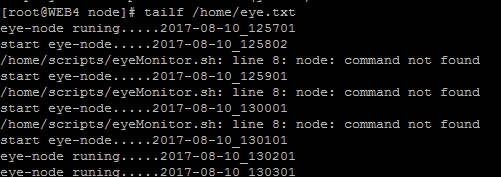
原因:node的安装路径:/root/.nvm/versions/node/v6.7.0/bin/node
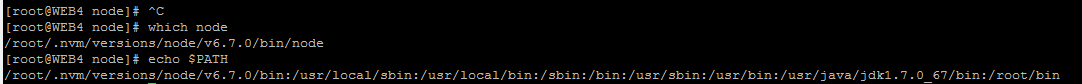
Shell环境PATH变量中已配置,因此在shell下可以执行。
但要知道,我们这是在crontab下定时运行,因此需要检查crontab的环境变量。
[root@WEB4 node]# vim /etc/crontab SHELL=/bin/bash PATH=/sbin:/bin:/usr/sbin:/usr/bin MAILTO=root HOME=/ # For details see man 4 crontabs # Example of job definition: # .---------------- minute (0 - 59) # | .------------- hour (0 - 23) # | | .---------- day of month (1 - 31) # | | | .------- month (1 - 12) OR jan,feb,mar,apr ... # | | | | .---- day of week (0 - 6) (Sunday=0 or 7) OR sun,mon,tue,wed,thu,fri,sat # | | | | | # * * * * * user-name command to be executed
从上面的检查结果可以看出,node的path没有配置,此处增加下node的安装路径到PATH变量即可。




【推荐】编程新体验,更懂你的AI,立即体验豆包MarsCode编程助手
【推荐】凌霞软件回馈社区,博客园 & 1Panel & Halo 联合会员上线
【推荐】抖音旗下AI助手豆包,你的智能百科全书,全免费不限次数
【推荐】轻量又高性能的 SSH 工具 IShell:AI 加持,快人一步