LNMP架构的部署
LNMP架构的部署
实验环境
| 系统 | 主机 | IP |
|---|---|---|
| centos8 | nginx | 192.168.169.139 |
| centos8 | mysql | 192.168.169.142 |
| centos8 | php-fpm | 192.168.169.145 |
前置环境准备
//配置网络仓库
curl -o /etc/yum.repos.d/CentOS-Base.repo https://mirrors.aliyun.com/repo/Centos-vault-8.5.2111.repo
sed -i -e '/mirrors.cloud.aliyuncs.com/d' -e '/mirrors.aliyuncs.com/d' /etc/yum.repos.d/CentOS-Base.repo
dnf clean all
dnf list all
//关闭防火墙和selinux
systemctl disable --now firewalld.service
sed -ri 's/^(SELINUX=).*/\1disabled/g' /etc/selinux/config
reboot
1. 安装nginx
在nginx主机上完成
//下载nginx源码包
[root@nginx ~]# wget https://nginx.org/download/nginx-1.22.0.tar.gz
//创建nginx用户
[root@nginx ~]# useradd -rMs /sbin/nologin nginx
//下载编译环境和依赖包
[root@nginx ~]# dnf -y install gcc gcc-c++ make pcre-devel openssl openssl-devel gd-devel
//解压nginx源码包
[root@nginx ~]# tar xf nginx-1.22.0.tar.gz
[root@nginx ~]# cd nginx-1.22.0/
[root@nginx nginx-1.22.0]# ./configure --prefix=/usr/local/nginx \
--user=nginx \
--group=nginx \
--with-debug \
--with-http_ssl_module \
--with-http_realip_module \
--with-http_image_filter_module \
--with-http_gunzip_module \
--with-http_gzip_static_module \
--with-http_stub_status_module
[root@nginx nginx-1.22.0]# make && make install
//配置全局环境变量
[root@nginx ~]# echo 'export PATH=$PATH:/usr/local/nginx/sbin' > /etc/profile.d/nginx.sh
[root@nginx ~]# source /etc/profile.d/nginx.sh
//使用systemd风格管理nginx
[root@nginx nginx]# vim /usr/lib/systemd/system/nginx.service
[Unit]
Description=Nginx server daemon
After=network.target
[Service]
Type=forking
ExecStart=/usr/local/nginx/sbin/nginx
ExecStop=/usr/local/nginx/sbin/nginx -s stop
ExecReload=/bin/kill -HUP $MAINPID
[Install]
WantedBy=multi-user.target
[root@nginx nginx]# systemctl daemon-reload
[root@nginx nginx]# systemctl start nginx.service
[root@nginx nginx]# systemctl enable nginx.service
Created symlink /etc/systemd/system/multi-user.target.wants/nginx.service → /usr/lib/systemd/system/nginx.service.
[root@nginx nginx]# ss -antl
State Recv-Q Send-Q Local Address:Port Peer Address:Port Process
LISTEN 0 128 0.0.0.0:80 0.0.0.0:*
LISTEN 0 128 0.0.0.0:22 0.0.0.0:*
LISTEN 0 128 [::]:22 [::]:*
2. 安装mysql
在mysql主机上完成
//下载mysql安装包
[root@mysql ~]# wget https://downloads.mysql.com/archives/get/p/23/file/mysql-5.7.38-linux-glibc2.12-x86_64.tar.gz
//安装ncurses-compat-libs
[root@mysql ~]# dnf -y install ncurses-compat-libs
//创建mysql用户
[root@mysql ~]# useradd -rMs /sbin/nologin mysql
//创建mysql数据存放目录
[root@mysql ~]# mkdir -p /opt/data
[root@mysql ~]# chown -R mysql.mysql /opt/data/
//解压mysql
[root@mysql ~]# tar xf mysql-5.7.38-linux-glibc2.12-x86_64.tar.gz -C /usr/local/
[root@mysql local]# ln -s mysql-5.7.38-linux-glibc2.12-x86_64 mysql
[root@mysql local]# chown -R mysql.mysql mysql-5.7.38-linux-glibc2.12-x86_64
[root@mysql local]# chown -R mysql.mysql mysql
[root@mysql local]# cd mysql
[root@mysql mysql]# ls
LICENSE README bin docs include lib man share support-files
//配置环境变量
[root@mysql mysql]# echo 'export PATH=$PATH:/usr/local/mysql/bin' > /etc/profile.d/mysql.sh
[root@mysql mysql]# source /etc/profile.d/mysql.sh
//配置头文件
[root@mysql mysql]# ln -s /usr/local/mysql/include /usr/include/mysql
[root@mysql mysql]# ll /usr/include/mysql
lrwxrwxrwx. 1 root root 24 Sep 7 15:21 /usr/include/mysql -> /usr/local/mysql/include
//配置库文件
[root@mysql mysql]# echo "/usr/local/mysql/lib" > /etc/ld.so.conf.d/mysql.conf
[root@mysql mysql]# ldconfig
//配置mysql帮助文档
[root@mysql mysql]# sed -i '22a MANDATORY_MANPATH /usr/local/mysql/man' /etc/man_db.conf
//初始化mysql并将密码保存至/tmp/mysql.pass文件下
[root@mysql mysql]# /usr/local/mysql/bin/mysqld --initialize --user mysql --datadir /opt/data/ | grep 'password' | awk -F' ' '{print $NF}' > /tmp/pass
//生成mysql配置文件
[root@mysql mysql]# cat > /etc/my.cnf <<EOF
[mysqld]
basedir = /usr/local/mysql
datadir = /opt/data
socket = /tmp/mysql.sock
port = 3306
pid-file = /opt/data/mysql.pid
user = mysql
skip-name-resolve
EOF
[root@mysql mysql]# cat /etc/my.cnf
[mysqld]
basedir = /usr/local/mysql
datadir = /opt/data
socket = /tmp/mysql.sock
port = 3306
pid-file = /opt/data/mysql.pid
user = mysql
skip-name-resolve
//使用systemd风格管理mysql
[root@mysql ~]# vim /usr/lib/systemd/system/mysqld.service
[Unit]
Description=MySQL server daemon
After=network.target
[Service]
Type=forking
ExecStart=/usr/local/mysql/support-files/mysql.server start
ExecStop=/usr/local/mysql/support-files/mysql.server stop
ExecReload=/bin/kill -HUP $MAINPID
[Install]
WantedBy=multi-user.target
[root@mysql ~]# systemctl daemon-reload
[root@mysql ~]# systemctl start mysqld.service
[root@mysql ~]# systemctl enable mysqld.service
Created symlink /etc/systemd/system/multi-user.target.wants/mysqld.service → /usr/lib/systemd/system/mysqld.service.
[root@mysql ~]# ss -antl
State Recv-Q Send-Q Local Address:Port Peer Address:Port Process
LISTEN 0 128 0.0.0.0:22 0.0.0.0:*
LISTEN 0 80 *:3306 *:*
LISTEN 0 128 [::]:22 [::]:*
//登录数据库
[root@mysql ~]# mysql -uroot -p'hid/qgUxj6B)' //hid/qgUxj6B)是我的数据库初始密码
//初始化数据库密码
mysql> set password = password('123456');
Query OK, 0 rows affected, 1 warning (0.00 sec)
mysql> exit
Bye
[root@mysql ~]#
//使用更改后的密码进行登录
[root@mysql ~]# mysql -uroot -p'123456'
3. 安装php
在php-fpm主机上完成
//下载php源码包
[root@php-fpm ~]# wget https://www.php.net/distributions/php-8.1.11.tar.gz
//安装epel源
[root@php-fpm ~]# dnf -y install epel-release
//安装依赖包
[root@php-fpm ~]# dnf -y install gcc gcc-c++ make libxml2 libxml2-devel openssl openssl-devel bzip2 bzip2-devel libcurl libcurl-devel libicu-devel libjpeg libjpeg-devel libpng libpng-devel openldap-devel pcre-devel freetype freetype-devel gmp gmp-devel libmcrypt libmcrypt-devel readline readline-devel libxslt libxslt-devel mhash mhash-devel php-mysqlnd libsqlite3x-devel http://mirror.centos.org/centos/8-stream/PowerTools/x86_64/os/Packages/oniguruma-devel-6.8.2-2.el8.x86_64.rpm libzip-devel
//解压php
[root@php-fpm ~]# tar xf php-8.1.11.tar.gz
[root@php-fpm ~]# cd php-8.1.11/
[root@php-fpm php-8.1.11]# ./configure --prefix=/usr/local/php8 \
--with-config-file-path=/etc \
--enable-fpm \
--disable-debug \
--disable-rpath \
--enable-shared \
--enable-soap \
--with-openssl \
--enable-bcmath \
--with-iconv \
--with-bz2 \
--enable-calendar \
--with-curl \
--enable-exif \
--enable-ftp \
--enable-gd \
--with-jpeg \
--with-zlib-dir \
--with-freetype \
--with-gettext \
--enable-mbstring \
--enable-pdo \
--with-mysqli=mysqlnd \
--with-pdo-mysql=mysqlnd \
--with-readline \
--enable-shmop \
--enable-simplexml \
--enable-sockets \
--with-zip \
--enable-mysqlnd-compression-support \
--with-pear \
--enable-pcntl \
--enable-posix
…………
+--------------------------------------------------------------------+
| License: |
| This software is subject to the PHP License, available in this |
| distribution in the file LICENSE. By continuing this installation |
| process, you are bound by the terms of this license agreement. |
| If you do not agree with the terms of this license, you must abort |
| the installation process at this point. |
+--------------------------------------------------------------------+
Thank you for using PHP.
[root@php-fpm php-8.1.11]# make && make install
[root@php-fpm php-8.1.11]# cd /usr/local/php8/
[root@php-fpm php8]# ls
bin etc include lib php sbin var
//配置环境变量
[root@php-fpm php8]# echo 'export PATH=$PATH:/usr/local/php8/bin' > /etc/profile.d/php8.sh
[root@php-fpm php8]# source /etc/profile.d/php-fpm.sh
//配置头文件
[root@php-fpm php8]# ln -s /usr/local/php8/include /usr/include/php8
[root@php-fpm php8]# ll /usr/include/php8
lrwxrwxrwx 1 root root 23 Oct 11 05:34 /usr/include/php8 -> /usr/local/php8/include
//配置库文件
[root@php-fpm php8]# echo "/usr/local/php8/lib" > /etc/ld.so.conf.d/php8.conf
[root@php-fpm php8]# ldconfig
//配置php-fpm
[root@php-fpm php8]# cd ~/php-8.1.11/
[root@php-fpm php-8.1.11]# cp php.ini-production /etc/php.ini
cp: overwrite '/etc/php.ini'? y
[root@php-fpm php-8.1.11]# cp ~/php-8.1.11/sapi/fpm/init.d.php-fpm /usr/local/php8/bin/php-fpm
[root@php-fpm php-8.1.11]# chmod +x /usr/local/php8/bin/php-fpm
[root@php-fpm php-8.1.11]# cd /usr/local/php8/etc/
[root@php-fpm etc]# cp php-fpm.conf.default php-fpm.conf
[root@php-fpm etc]# cd php-fpm.d/
[root@php-fpm php-fpm.d]# cp www.conf.default www.conf
//使用systemd风格管理php-fpm
[root@php-fpm ~]# vim /usr/lib/systemd/system/php-fpm.service
[Unit]
Description=php-fpm server daemon
After=network.target
[Service]
Type=forking
ExecStart=/usr/local/php8/bin/php-fpm start
ExecStop=/usr/local/php8/bin/php-fpm stop
ExecReload=/bin/kill -HUP $MAINPID
[Install]
WantedBy=multi-user.target
[root@php-fpm ~]# systemctl daemon-reload
[root@php-fpm ~]# systemctl start php-fpm.service
[root@php-fpm ~]# systemctl enable php-fpm.service
Created symlink /etc/systemd/system/multi-user.target.wants/php-fpm.service → /usr/lib/systemd/system/php-fpm.service.
[root@php-fpm ~]# ss -antl
State Recv-Q Send-Q Local Address:Port Peer Address:Port Process
LISTEN 0 128 0.0.0.0:22 0.0.0.0:*
LISTEN 0 128 127.0.0.1:9000 0.0.0.0:*
LISTEN 0 128 [::]:22 [::]:*
4. 配置nginx
在nginx主机上完成
[root@nginx ~]# cd /usr/local/nginx/
[root@nginx nginx]# cp conf/nginx.conf conf/nginx.conf.bak
[root@nginx nginx]# vim conf/nginx.conf
location / {
root html;
index index.html index.htm index.php; //加上index.php
}
//取消如下内容的注释
location ~ \.php$ {
root html;
fastcgi_pass 127.0.0.1:9000;
fastcgi_index index.php;
fastcgi_param SCRIPT_FILENAME /scripts$fastcgi_script_name;
include fastcgi_params;
}
//进行修改
location ~ \.php$ {
root html;
fastcgi_pass 192.168.169.145:9000; //监听php端的9000端口
fastcgi_index index.php;
fastcgi_param SCRIPT_FILENAME $document_root$fastcgi_script_name;
include fastcgi_params;
//编写php测试页面
[root@nginx nginx]# cat > /usr/local/nginx/html/index.php <<EOF
> <?php
> phpinfo();
> ?>
> EOF
//重启nginx
[root@nginx nginx]# systemctl restart nginx.service
在php-fpm主机上完成
[root@php-fpm ~]# cd /usr/local/php8/etc/php-fpm.d/
[root@php-fpm php-fpm.d]# vim www.conf
listen = 192.168.169.145:9000
listen.allowed_clients = 192.168.169.139
//编写php测试页面
[root@php-fpm php-fpm.d]# cat > /usr/local/nginx/html/index.php <<EOF
> <?php
> phpinfo();
> ?>
> EOF
//重启php-fpm
[root@php-fpm php-fpm.d]# systemctl restart php-fpm.service
在浏览器访问nginx端的80端口下的index.php
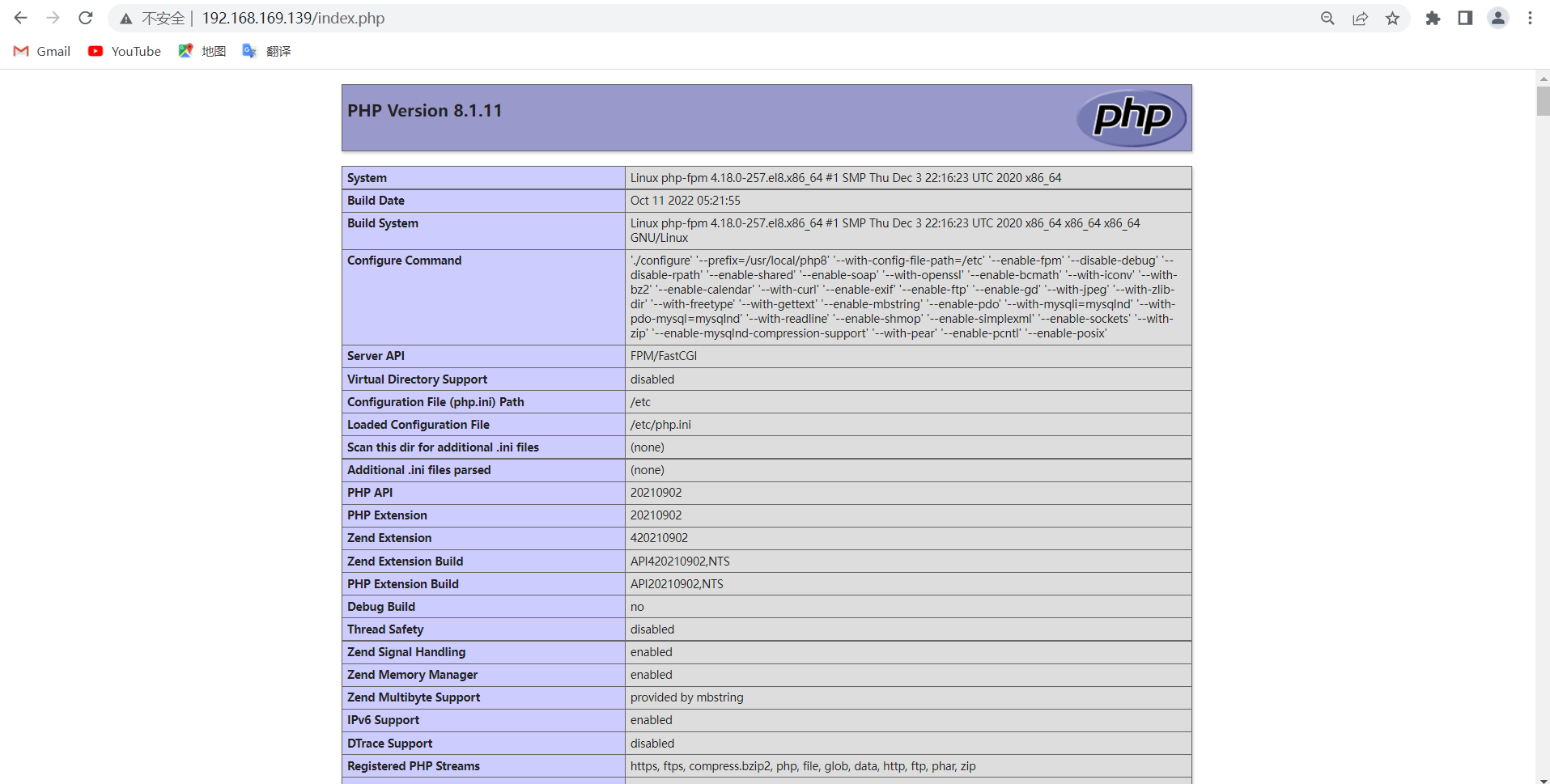


 浙公网安备 33010602011771号
浙公网安备 33010602011771号