SpringBoot项目中自定义线程池与异步调用案例
SpringBoot项目中自定义线程池与异步调用案例
一、自定义线程池
1、配置文件
server:
port: 9006
# 线程池配置参数
task:
pool:
corePoolSize: 10 # 设置核心线程数
maxPoolSize: 20 # 设置最大线程数
keepAliveTime: 300 # 设置空闲线程存活时间(秒)
queueCapacity: 100 # 设置队列容量
threadNamePrefix: "gblfy-signpolicy-asynnotify-" # 设置线程名称前缀
awaitTerminationSeconds: 60 # 设置线程池等待终止时间(秒)
spring:
main:
allow-bean-definition-overriding: true
2、线程池配置属性对应的实体类映射
package com.panda.threadpool.config;
import lombok.Data;
import org.springframework.boot.context.properties.ConfigurationProperties;
/**
* @Description: 线程池配置属性映射实体类
* @Created: with IntelliJ IDEA.
* @Author: luzic
* @CreateTime: 2022-09-28 16:58
*/
@Data
@ConfigurationProperties(prefix = "task.pool")
public class ThreadPoolProperties {
private Integer corePoolSize;
private Integer maxPoolSize;
private Integer keepAliveTime;
private Integer queueCapacity;
private Integer awaitTerminationSeconds;
private String threadNamePrefix;
}
3、开启异步线程支持
package com.panda.threadpool;
import com.alibaba.druid.spring.boot.autoconfigure.DruidDataSourceAutoConfigure;
import com.panda.threadpool.config.ThreadPoolProperties;
import org.springframework.boot.SpringApplication;
import org.springframework.boot.autoconfigure.SpringBootApplication;
import org.springframework.boot.autoconfigure.jdbc.DataSourceAutoConfiguration;
import org.springframework.boot.context.properties.EnableConfigurationProperties;
import org.springframework.scheduling.annotation.EnableAsync;
/**
* @Description:
* @Created: with IntelliJ IDEA.
* @Author: luzic
* @CreateTime: 2022-09-28 16:55
*/
// 排除数据源和数据库连接池配置 (此项目中引入依赖后没有用到所以要排除)
@SpringBootApplication(exclude = {DataSourceAutoConfiguration.class, DruidDataSourceAutoConfigure.class})
@EnableAsync // 开启异步线程支持
@EnableConfigurationProperties({ThreadPoolProperties.class}) // 开启配置属性支持
public class ApplicationThreadPool {
public static void main(String[]args){
SpringApplication.run(ApplicationThreadPool.class, args);
}
}
4、创建自定义线程池配置类
package com.panda.threadpool.config;
import org.slf4j.Logger;
import org.slf4j.LoggerFactory;
import org.springframework.context.annotation.Bean;
import org.springframework.context.annotation.Configuration;
import org.springframework.scheduling.concurrent.ThreadPoolTaskExecutor;
import org.springframework.web.client.RestTemplate;
import javax.annotation.Resource;
import java.util.concurrent.Executor;
import java.util.concurrent.ThreadPoolExecutor;
/**
* @Description: 创建自定义线程池配置类
* @Created: with IntelliJ IDEA.
* @Author: luzic
* @CreateTime: 2022-09-28 17:12
*/
@Configuration
public class AsyncScheduledTaskConfig {
private static final Logger logger = LoggerFactory.getLogger(AsyncScheduledTaskConfig.class);
@Resource
private ThreadPoolProperties poolProperties;
@Bean
public RestTemplate restTemplate(){
return new RestTemplate();
}
/**
* 1.当池子大小小于corePoolSize,就新建线程,并处理请求
* 2.当池子大小等于corePoolSize,把请求放入workQueue(QueueCapacity)中,
* 池子里的空闲线程就去workQueue中取任务并处理
* 3.当workQueue放不下任务时,就新建线程入池,并处理请求,
* 如果池子大小撑到了maximumPoolSize,就用RejectedExecutionHandler来做拒绝处理
* 4.当池子的线程数大于corePoolSize时,多余的线程会等待keepAliveTime长时间,
* 如果无请求可处理就自行销毁
* @return
*/
@Bean("customAsyncThreadPool") // 自定线程池在容器中的实例名称
public Executor customAsyncThreadPool() {
logger.info("start asyncServiceExecutor");
ThreadPoolTaskExecutor threadPoolTaskExecutor = new ThreadPoolTaskExecutor();
// 线程池最大线程数
threadPoolTaskExecutor.setMaxPoolSize(poolProperties.getMaxPoolSize());
// 线程池核心线程数
threadPoolTaskExecutor.setCorePoolSize(poolProperties.getCorePoolSize());
// 任务队列的大小
threadPoolTaskExecutor.setQueueCapacity(poolProperties.getQueueCapacity());
// 线程池名的前缀
threadPoolTaskExecutor.setThreadNamePrefix(poolProperties.getThreadNamePrefix());
// 允许线程池的空闲时间30秒
threadPoolTaskExecutor.setKeepAliveSeconds(poolProperties.getKeepAliveTime());
// 设置线程池关闭的时候等待所有任务都完成再继续销毁其他的Bean
threadPoolTaskExecutor.setWaitForTasksToCompleteOnShutdown(true);
// 设置线程池中任务的等待时间,如果超过这个时候还没有销毁就强制销毁,以确保应用最后能够被关闭,而不是阻塞住
threadPoolTaskExecutor.setAwaitTerminationSeconds(poolProperties.getAwaitTerminationSeconds());
/**
* 拒绝处理策略
* CallerRunsPolicy():交由调用方线程运行,比如 main 线程。
* AbortPolicy():直接抛出异常。
* DiscardPolicy():直接丢弃。
* DiscardOldestPolicy():丢弃队列中最老的任务。
*/
/**
* 特殊说明:
* 1. 这里演示环境,拒绝策略咱们采用抛出异常
* 2.真实业务场景会把缓存队列的大小会设置大一些,
* 如果,提交的任务数量超过最大线程数量或将任务环缓存到本地、redis、mysql中,保证消息不丢失
* 3.如果项目比较大的话,异步通知种类很多的话,建议采用MQ做异步通知方案
*/
threadPoolTaskExecutor.setRejectedExecutionHandler(new ThreadPoolExecutor.AbortPolicy());
// 线程初始化
threadPoolTaskExecutor.initialize();
return threadPoolTaskExecutor;
}
}
二、实现使用自定义线程池异步调用第三方接口案例
1、控制层
模拟接口testHello并行调用hello1和hello2接口
package com.panda.threadpool.controller;
import com.alibaba.fastjson.JSONObject;
import com.panda.threadpool.service.ThreadPoolService;
import org.slf4j.Logger;
import org.slf4j.LoggerFactory;
import org.springframework.web.bind.annotation.GetMapping;
import org.springframework.web.bind.annotation.RequestMapping;
import org.springframework.web.bind.annotation.RequestParam;
import org.springframework.web.bind.annotation.RestController;
import javax.annotation.Resource;
import java.util.Date;
import java.util.concurrent.ExecutionException;
/**
* @Description: 异步调用测试类
* @Created: with IntelliJ IDEA.
* @Author: luzic
* @CreateTime: 2022-09-30 11:58
*/
@RestController
@RequestMapping(value = "/test")
public class TestController {
@Resource
private ThreadPoolService threadPoolService;
private static final Logger logger = LoggerFactory.getLogger(TestController.class);
/**
* 模拟远程接口1
* @param name
* @param age
* @return
* @throws InterruptedException
*/
@GetMapping(value = "/hello1")
public JSONObject hello1(String name,Integer age) throws InterruptedException {
logger.info("this is hello1 ---> sleep(5000) begin " + new Date());
Thread.sleep(5000);
logger.info("this is hello1 ---> sleep(5000) end " + new Date());
JSONObject res = new JSONObject();
res.put("name", "hello1-" + name);
res.put("age","hello1-"+age);
return res;
}
/**
* 模拟远程接口2
* @param name
* @param age
* @return
* @throws InterruptedException
*/
@GetMapping(value = "/hello2")
public JSONObject hello2(String name,Integer age) throws InterruptedException {
logger.info("this is hello2 ---> sleep(8000) begin " + new Date());
Thread.sleep(8000);
logger.info("this is hello2 ---> sleep(8000) end " + new Date());
JSONObject res = new JSONObject();
res.put("name", "hello2-" + name);
res.put("age","hello2-" + age);
return res;
}
/**
* 调用远程接口
* @param name
* @param age
* @return
* @throws ExecutionException
* @throws InterruptedException
*/
@GetMapping(value = "/testHello")
public JSONObject testHello(@RequestParam("name") String name,
@RequestParam("age") Integer age) throws ExecutionException, InterruptedException {
return threadPoolService.testHello(name,age);
}
}
2、定义多线程调用的业务类
package com.panda.threadpool.service.impl;
import com.alibaba.fastjson.JSONObject;
import org.slf4j.Logger;
import org.slf4j.LoggerFactory;
import org.springframework.http.ResponseEntity;
import org.springframework.scheduling.annotation.Async;
import org.springframework.stereotype.Service;
import org.springframework.web.client.RestTemplate;
import javax.annotation.Resource;
import java.util.concurrent.CompletableFuture;
/**
* @Description: 多线程调用业务类
* @Created: with IntelliJ IDEA.
* @Author: luzic
* @CreateTime: 2022-09-30 12:16
*/
@Service
public class OtherService {
private static final Logger logger = LoggerFactory.getLogger(OtherService.class);
@Resource
private RestTemplate restTemplate;
/**
* 调用hello1接口
* @param name
* @param age
* @return
*/
@Async("customAsyncThreadPool") // 使用自定义线程池
public CompletableFuture<JSONObject> invokeHello1(String name, Integer age) {
String url = "http://localhost:9006/test/hello1?name=" + name + "&age="+age;
logger.info("多线程开始执行{}, threadId:{},threadName:{}",
url,Thread.currentThread().getId(),Thread.currentThread().getName());
ResponseEntity<JSONObject> responseEntity = restTemplate.getForEntity(url, JSONObject.class);
JSONObject jsonRes = responseEntity.getBody();
logger.info("多线程执行完毕{}, 响应Res:{}, threadId:{}, threadName:{}",
url, jsonRes, Thread.currentThread().getId(), Thread.currentThread().getName());
return CompletableFuture.completedFuture(jsonRes);
}
/**
* 调用接口hello2
* @param name
* @param age
* @return
*/
@Async("customAsyncThreadPool") // 使用自定义线程池
public CompletableFuture<JSONObject> invokeHello2(String name, Integer age) {
String url = "http://localhost:9006/test/hello2?name=" +name + "&age="+age;
logger.info("多线程开始执行{},threadId:{},threadName:{}",url,
Thread.currentThread().getId(),Thread.currentThread().getName());
ResponseEntity<JSONObject> responseEntity = restTemplate.getForEntity(url, JSONObject.class);
JSONObject jsonRes = responseEntity.getBody();
logger.info("多线程执行完毕{},响应Res:{},threadId:{},threadName:{}",
url,jsonRes,Thread.currentThread().getId(),Thread.currentThread().getName());
return CompletableFuture.completedFuture(jsonRes);
}
}
3、定义使用多线程的接口ThreadPoolService
package com.panda.threadpool.service;
import com.alibaba.fastjson.JSONObject;
import java.util.concurrent.ExecutionException;
/**
* @Description:
* @Created: with IntelliJ IDEA.
* @Author: luzic
* @CreateTime: 2022-09-28 17:33
*/
public interface ThreadPoolService {
JSONObject testHello(String name,Integer age) throws ExecutionException, InterruptedException;
}
4、定义使用多线程的接口实现类ThreadPoolServiceImpl
package com.panda.threadpool.service.impl;
import com.alibaba.fastjson.JSONObject;
import com.panda.threadpool.service.ThreadPoolService;
import org.slf4j.Logger;
import org.slf4j.LoggerFactory;
import org.springframework.scheduling.annotation.Async;
import org.springframework.stereotype.Service;
import javax.annotation.Resource;
import java.util.Date;
import java.util.concurrent.CompletableFuture;
import java.util.concurrent.ExecutionException;
/**
* @Description: 自定义线程池异步调用测试
* @Created: with IntelliJ IDEA.
* @Author: luzic
* @CreateTime: 2022-09-28 22:47
*/
@Service
public class ThreadPoolServiceImpl implements ThreadPoolService {
private static final Logger logger = LoggerFactory.getLogger(ThreadPoolServiceImpl.class);
@Resource
private OtherService otherService;
@Override
public JSONObject testHello(String name,Integer age) throws ExecutionException, InterruptedException {
logger.info("this is threadPoolServiceImpl.testHello({}),begin-> {}",name, new Date());
// 此处hello1和hello2均为异步调用
CompletableFuture<JSONObject> hello1Future = otherService.invokeHello1(name,age);
CompletableFuture<JSONObject> hello2Future = otherService.invokeHello2(name,age);
// 这里可以处理其他的业务逻辑
logger.info("async invoke doing...");
// 开始处理hello1和hello2的接口响应
CompletableFuture.allOf(hello1Future,hello2Future).join();
JSONObject hello1Res = hello1Future.get();
JSONObject hello2Res = hello2Future.get();
logger.info("this is threadPoolServiceImpl.testHello({}), end -> {}",name,new Date());
JSONObject jsonRes = new JSONObject();
jsonRes.put("hello1-name",hello1Res.get("name"));
jsonRes.put("hello1-age",hello1Res.get("age"));
jsonRes.put("hello2-name",hello2Res.get("name"));
jsonRes.put("hello2-age",hello2Res.get("age"));
return jsonRes;
}
}
5、接口测试
在浏览器中输入:http://localhost:9006/test/testHello?name=xiaozhang&age=99
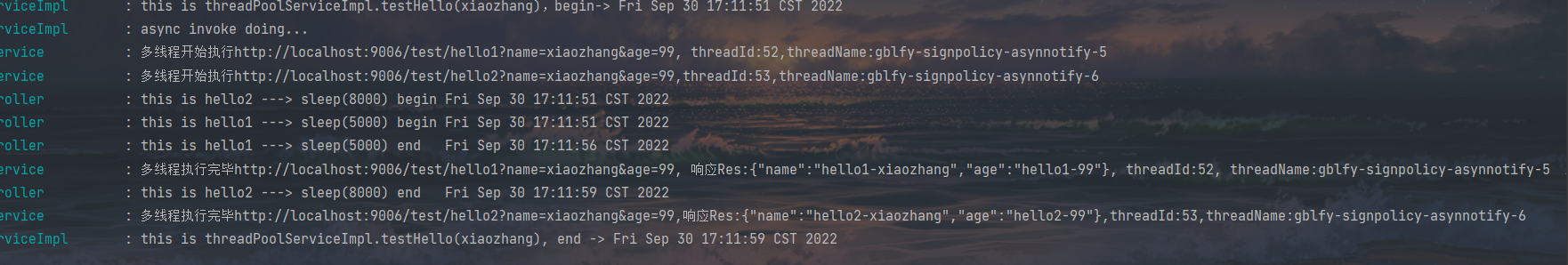
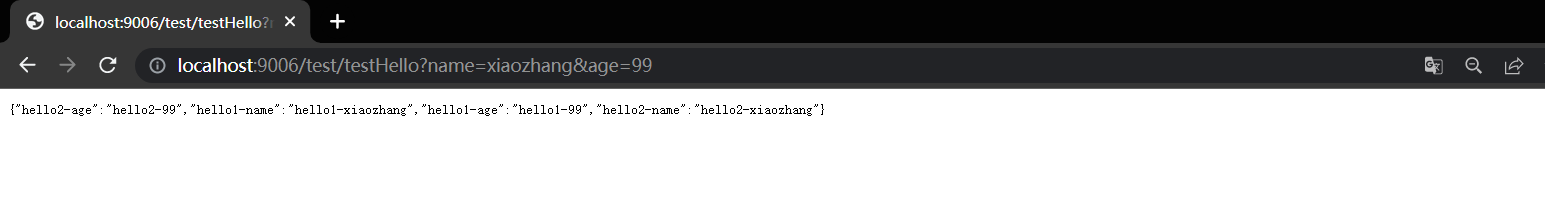
以上就是SpringBoot实现自定义线程池,并使用自定义线程池实现异步调用接口


