Android Glide加载图片时转换为圆形、圆角、毛玻璃等图片效果
附录1简单介绍了Android开源的图片加载框架。在实际的开发中,虽然Glide解决了快速加载图片的问题,但还有一个问题悬而未决:比如用户的头像,往往用户的头像是从服务器端读出的一个普通矩形图片,但是现在的设计一般要求在APP端的用户头像显示成圆形头像,那么此时虽然Glide可以加载,但加载出来的是一个矩形,如果要Glide在加载过程中就把矩形图转换成圆形的,则需要在Glide之上引入一个开源项目:glide-transformations
glide-transformations在github上的项目主页是:https://github.com/wasabeef/glide-transformations
写一个例子说明。
package zhangphil.app; import android.support.v7.app.AppCompatActivity; import android.os.Bundle; import android.widget.ImageView; import com.bumptech.glide.Glide; import jp.wasabeef.glide.transformations.BlurTransformation; import jp.wasabeef.glide.transformations.CropCircleTransformation; import jp.wasabeef.glide.transformations.RoundedCornersTransformation; public class MainActivity extends AppCompatActivity { //我csdn博客头像 String url = "http://avatar.csdn.net/9/7/A/1_zhangphil.jpg"; @Override protected void onCreate(Bundle savedInstanceState) { super.onCreate(savedInstanceState); setContentView(R.layout.activity_main); //原图,是我博客的头像 ImageView image1 = (ImageView) findViewById(R.id.image1); Glide.with(this).load(url).crossFade(1000).into(image1); //原图 -> 圆图 ImageView image2 = (ImageView) findViewById(R.id.image2); Glide.with(this).load(url).bitmapTransform(new CropCircleTransformation(this)).crossFade(1000).into(image2); //原图的毛玻璃、高斯模糊效果 ImageView image3 = (ImageView) findViewById(R.id.image3); Glide.with(this).load(url).bitmapTransform(new BlurTransformation(this, 25)).crossFade(1000).into(image3); //原图基础上复合变换成圆图 +毛玻璃(高斯模糊) ImageView image4 = (ImageView) findViewById(R.id.image4); Glide.with(this).load(url).bitmapTransform(new BlurTransformation(this, 25), new CropCircleTransformation(this)).crossFade(1000).into(image4); //原图处理成圆角,如果是四周都是圆角则是RoundedCornersTransformation.CornerType.ALL ImageView image5 = (ImageView) findViewById(R.id.image5); Glide.with(this).load(url).bitmapTransform(new RoundedCornersTransformation(this, 30, 0, RoundedCornersTransformation.CornerType.BOTTOM)).crossFade(1000).into(image5); } }
布局则比较简单,是一个垂直方向的线性布局布局了5个ImageView,不再赘述。
代码运行结果。
附录:


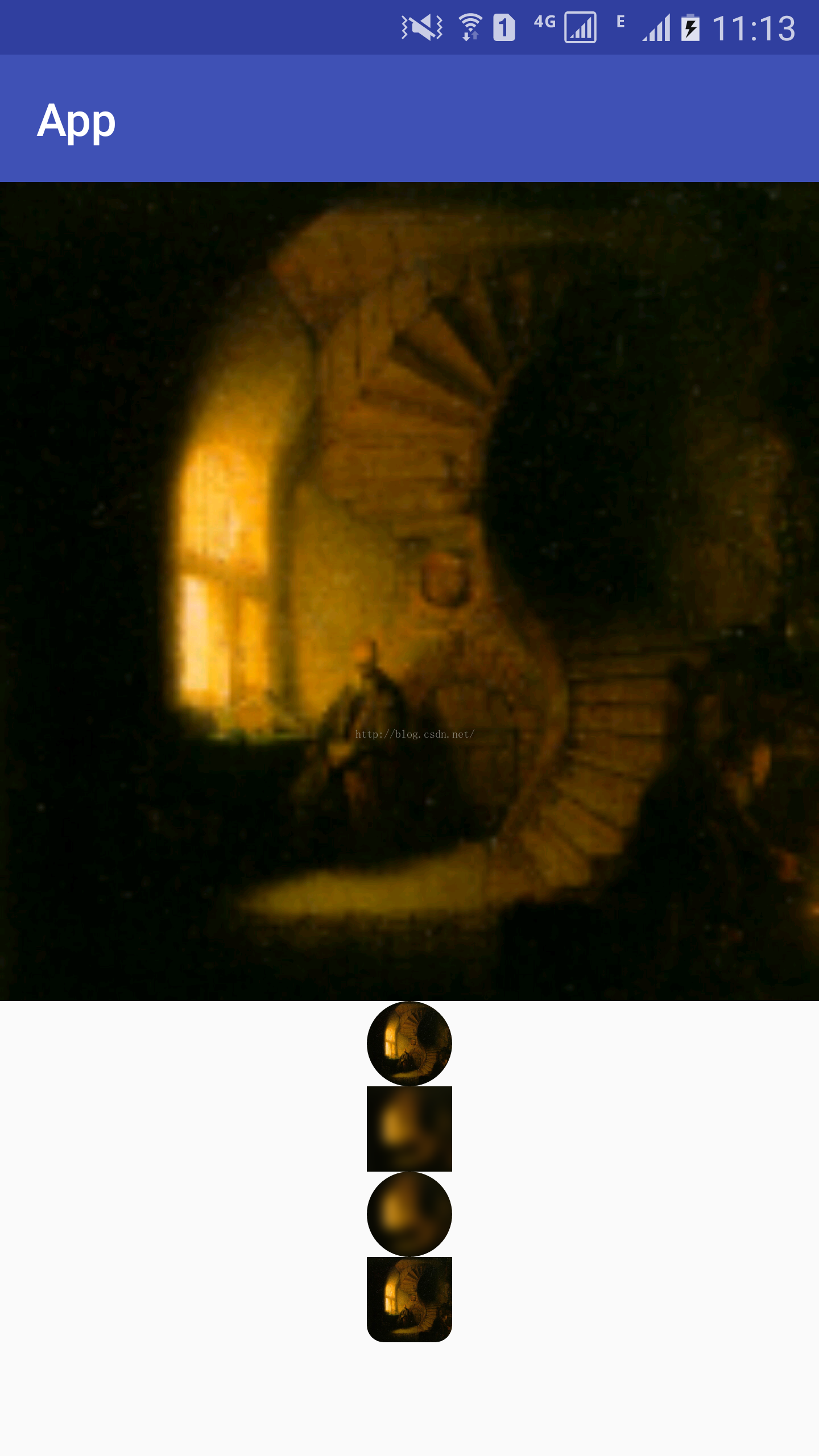

 浙公网安备 33010602011771号
浙公网安备 33010602011771号