PDF文件如何盖(骑缝章)
对于无纸化操作pdf文件如果需要打印,一般为了保证完整有效性用数字签名就可以了,但是需要打印纸质后数字签名就呵呵了,对于人眼的完整行只能靠骑缝章来简单的保证一下了。所以骑缝章完全事为了人类肉眼识别出来的一个东西。对于要打印的pdf加一个骑缝章,无非就是把章按页数切割成等份的图片,合并在一起罢了。
import com.itextpdf.text.BadElementException; import com.itextpdf.text.DocumentException; import com.itextpdf.text.Image; import com.itextpdf.text.Rectangle; import com.itextpdf.text.pdf.PdfContentByte; import com.itextpdf.text.pdf.PdfReader; import com.itextpdf.text.pdf.PdfStamper; import javax.imageio.ImageIO; import java.awt.image.BufferedImage; import java.io.*; /** * 盖骑缝章 * Created by zhangzhenhua on 2016/11/2. */ public class PDFStamperCheckMark { /** * 切割图片 * @param imgPath 原始图片路径 * @param n 切割份数 * @return itextPdf的Image[] * @throws IOException * @throws BadElementException */ public static Image[] subImages(String imgPath,int n) throws IOException, BadElementException { Image[] nImage = new Image[n]; ByteArrayOutputStream out = new ByteArrayOutputStream(); BufferedImage img = ImageIO.read(new File(imgPath)); int h = img.getHeight(); int w = img.getWidth(); int sw = w/n; for(int i=0;i<n;i++){ BufferedImage subImg; if(i==n-1){//最后剩余部分 subImg = img.getSubimage(i * sw, 0, w-i*sw, h); }else {//前n-1块均匀切 subImg = img.getSubimage(i * sw, 0, sw, h); } ImageIO.write(subImg,imgPath.substring(imgPath.lastIndexOf('.')+1),out); nImage[i] = Image.getInstance(out.toByteArray()); out.flush(); out.reset(); } return nImage; } /** * 盖骑缝章 * * @param infilePath 原PDF路径 * @param outFilePath 输出PDF路径 * @param picPath 章图片路径 * @throws IOException * @throws DocumentException */ public static void stamperCheckMarkPDF(String infilePath,String outFilePath,String picPath) throws IOException, DocumentException { PdfReader reader = new PdfReader(infilePath);//选择需要印章的pdf PdfStamper stamp = new PdfStamper(reader, new FileOutputStream(outFilePath));//加完印章后的pdf Rectangle pageSize = reader.getPageSize(1);//获得第一页 float height = pageSize.getHeight(); float width = pageSize.getWidth(); int nums = reader.getNumberOfPages(); Image[] nImage = subImages(picPath,nums);//生成骑缝章切割图片 for(int n=1;n<=nums;n++){ PdfContentByte over = stamp.getOverContent(n);//设置在第几页打印印章 Image img = nImage[n-1];//选择图片 // img.setAlignment(1); // img.scaleAbsolute(200,200);//控制图片大小 img.setAbsolutePosition(width-img.getWidth(),height/2-img.getHeight()/2);//控制图片位置 over.addImage(img); } stamp.close(); } public static void main(String[] args) throws IOException, DocumentException { String infilePath = "E:\\项目\\paperless\\page.pdf"; String outfilePaht = "E:\\项目\\paperless\\page_pic.pdf"; String picPath = "E:\\项目\\paperless\\公章.png"; stamperCheckMarkPDF(infilePath,outfilePaht,picPath); } }
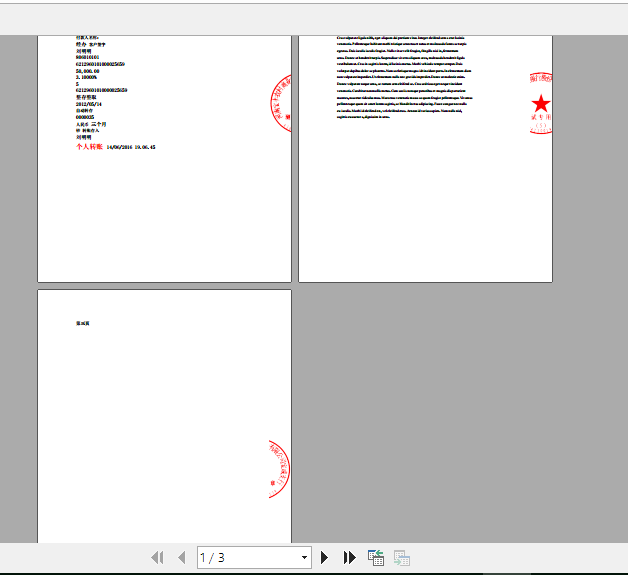



 浙公网安备 33010602011771号
浙公网安备 33010602011771号