Linux | Centos7扩展磁盘空间(LVM管理)

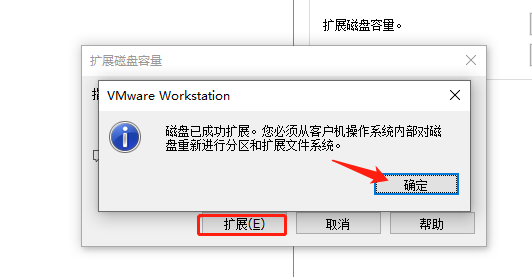
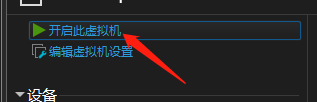
Xshell连接
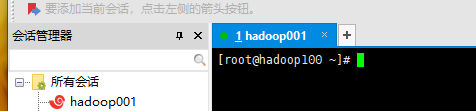
-
查看磁盘
fdisk -l /dev/sda
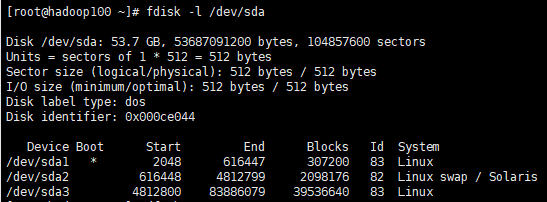
-
查看磁盘占用情况
df -h
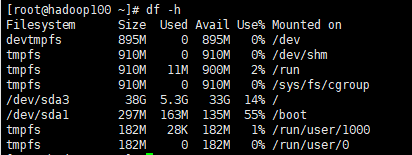
-
创建新分区
fdisk /dev/sda
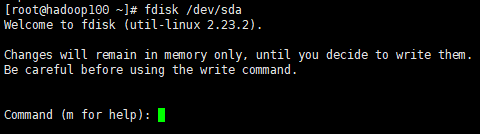
- 命令行操作 (输入m查看帮助 输入n开始创建分区)
Command action
a toggle a bootable flag
b edit bsd disklabel
c toggle the dos compatibility flag
d delete a partition
g create a new empty GPT partition table
G create an IRIX (SGI) partition table
l list known partition types
m print this menu
n add a new partition
o create a new empty DOS partition table
p print the partition table
q quit without saving changes
s create a new empty Sun disklabel
t change a partition's system id
u change display/entry units
v verify the partition table
w write table to disk and exit
x extra functionality (experts only)
- 输入
n新建分区
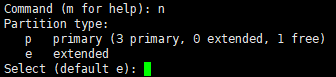
- 输入
p设置分区为主分区
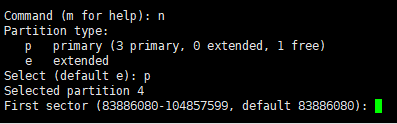
- 设置分区数量 (默认多少输入多少)
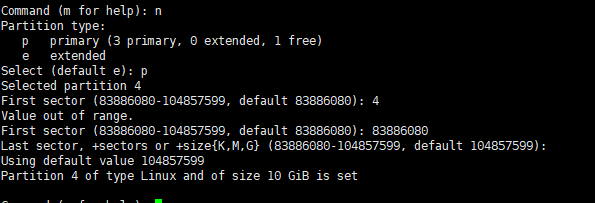
按照默认值来就好 恩两次回车
- 输入
t修改分区编号 (我的默认4 按回车)
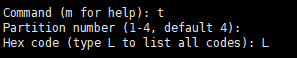
- 输入
L查看所有格式

- 选择分区格式,选择LVM,(输入8e)
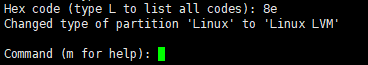
- 输入 w 保存分区并退出
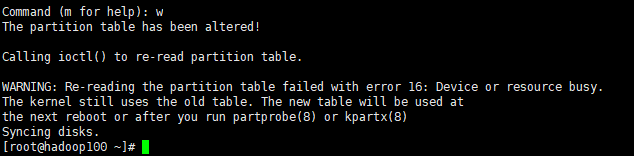
- 重启系统
reboot - 查看卷组(查找 vg name)
vgdisplay
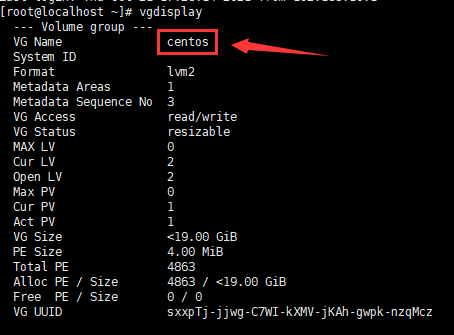
- 本机卷组为centos
- 使用新的物理卷来扩展 LVM 的 VolGroup
vgextend centos/dev/sda3
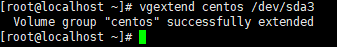
- 扩展 LVM 的逻辑卷
lvextend -l +100%FREE /dev/centos/rootlvextend参数-L是指定大小 如果不输入-L +10G 则默认使用全部
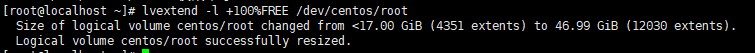
- 同步到文件系统,实现对根目录的扩容
xfs_growfs /dev/centos/root
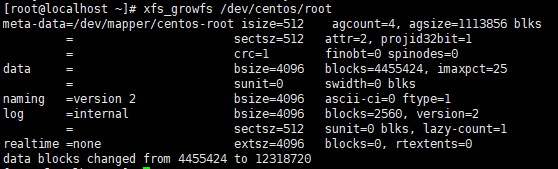
- 检查
df -h
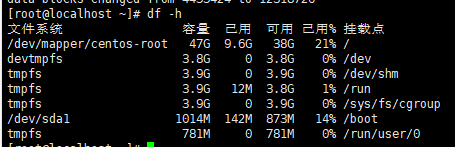
注:流程和命令没有错,中途意外断了一次,又重新弄了一遍,重启系统之前的是上一次的图,后面是新图 新的是根目录 20G->50G

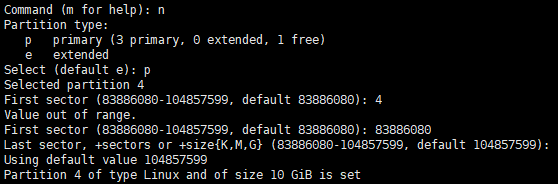

 浙公网安备 33010602011771号
浙公网安备 33010602011771号