从BIO到Netty
想要进行节点与节点间、客户端与服务器端、进程与进程间的通信,需要通过网络IO进行。JAVA通过Socket封装TCP/IP网络协议,进行网络之间的数据传输。
1.首先来回顾一下ISO七层模型和TCP/IP四层协议
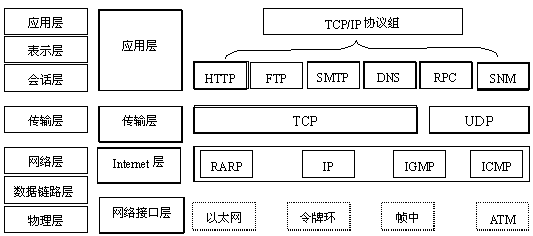
2.了解一下JAVA通过Socket进行网络通信的流程
本地的进程通过PID标识唯一进程号,网络中通过协议+ip地址+端口号标识一个进程号,如:http://10.10.10.10:8080,网络间的进程被唯一标识后,可以进行网络通信。Socket将TCP/IP复杂的操作,封装为简单的接口供应用层使用,实现网络通信。就像文件IO的“打开—读写—关闭”一样,网络间的通信也变成客户端、服务器端可以给自己的”文件“写入内容,供对方读取,通信结束时关闭“文件”。
Socket通信流程:
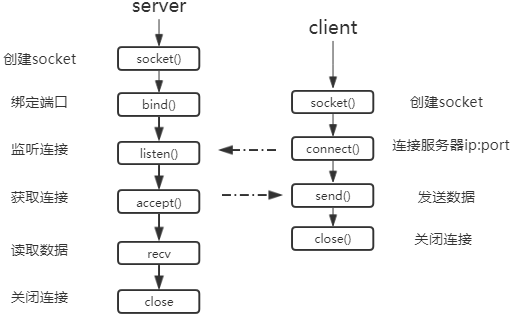
服务端accept()方法会产生阻塞,等待客户端连接。
3.JAVA中的ServerSocket、Socket类
ServerSocket类: Socket类:
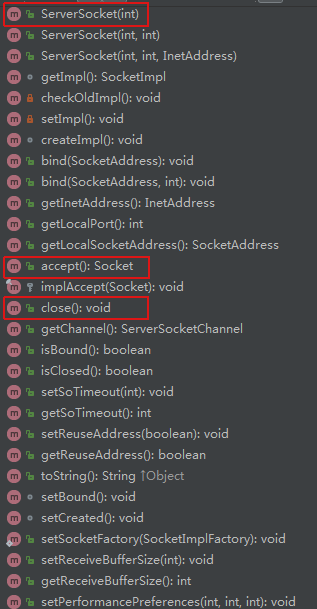
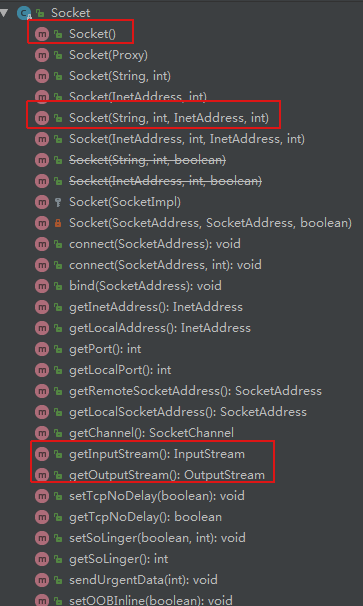
4.简单的传统BIO通信例子(同步阻塞一问一答式)
服务端代码

package service; import java.io.*; import java.net.ServerSocket; import java.net.Socket; public class BIOServerTest { public static void main(String[] args) throws IOException { new BIOServerTest().bind(); } public void bind() throws IOException { ServerSocket server = null; try { server = new ServerSocket(8000); Socket socket = null; while (true) { socket = server.accept(); new Thread(new BIOServerHandler(socket)).start(); } } catch (IOException e) { e.printStackTrace(); } finally { if (server != null) { server.close(); } } } public class BIOServerHandler implements Runnable { private Socket socket; public BIOServerHandler(Socket socket) { this.socket = socket; } public void run() { BufferedReader in = null; PrintWriter out = null; try { in = new BufferedReader(new InputStreamReader(this.socket.getInputStream())); out = new PrintWriter(this.socket.getOutputStream(), true); String body = null; while (true) { body = in.readLine(); if (body == null) { break; } System.out.println("client request " + body); out.println("ok"); } } catch (Exception e) { if (in != null) { try { in.close(); } catch (IOException e1) { e1.printStackTrace(); } } if (out != null) { out.close(); } if (socket!=null){ try { socket.close(); } catch (IOException e1) { e1.printStackTrace(); } } } } } }
客户端代码

package service; import java.io.BufferedReader; import java.io.IOException; import java.io.InputStreamReader; import java.io.PrintWriter; import java.net.Socket; public class BIOClientTest { public static void main(String[] args) { Socket socket = null; BufferedReader in = null; PrintWriter out = null; try { socket = new Socket("127.0.0.1", 8000); in = new BufferedReader(new InputStreamReader(socket.getInputStream())); out = new PrintWriter(socket.getOutputStream(), true); out.println("hello"); String resp = in.readLine(); System.out.println("server response " + resp); } catch (Exception e) { } finally { if (in != null) { try { in.close(); } catch (IOException e) { e.printStackTrace(); } } if (out != null) { out.close(); } if (socket != null) { try { socket.close(); } catch (IOException e) { e.printStackTrace(); } } } } }
传统的同步阻塞BIO(Blocking IO)的处理过程中,每有一个客户端的请求,服务端就需要启动一个线程与之对接,监听数据传输。成千上百的客户端访问,在服务端就需要启动成千上百个线程,每一个线程在监听不到数据的时候,又不能得到充分的利用,这种模型显然无法满足高性能、高并发的场景。
5.NIO
JDK1.4引入一个新的库NIO,有人称之为New IO,有人称之为Non-blocking IO,它出现的目的就是要解决阻塞问题,实现非阻塞网络通信,我们就暂且称之为非阻塞IO吧。
在上面的BIO中,数据是面向字节传输,NIO则是面向块传输的,就好比吃米饭,一粒一粒吃,肯定没有一勺一勺吃有感觉,又快又爽,此时它便是在java中提供的高速的、面向块的IO。
下面来了解NIO传输的相关概念:
缓冲区buffer
在面向流的IO中,是将数据写入或读取至Stream对象中(InputStream/OutputStream)。在NIO中,服务端和客户端都是通过访问缓冲区读取、写入来操作数据。每一种java基本类型都对应一种缓冲区如:ByteBuffer、IntBuffer等。每一个Buffer类都是Buffer接口的子类。
通道Channel
Channel是一个通道,网络数据通过Channel读取和写入。Channel不像流,写入要用InputStream,读取要用OutputStream,Channel是双向的,所以既可以用来读,也可以用来写。
多路复用器Selector
多路复用器提供选择已经就绪的任务的能力,相当于雇佣一个服务员来对接多个用餐的客户,Selector会不断轮询注册在其上的Channel,如果某个Channel发生读写事件,这个Channel便处于就绪状态,会被Selector轮询处来,通过SelectorKey获取就绪的Channel后,进行后续的IO操作。在BIO中客户端每有一个客户请求,服务端就需要一个服务员来对接,一个顾客,一个服务员。而NIO用多路复用器之后,就可以一个服务端的线程,服务多个客户端请求,实现高可用。
关键步骤:

(1)创建ServerSocketChannel,配置为非阻塞模式 (2)绑定监听,配置TCP参数 (3)创建独立IO线程,用于轮询多路复用器Selector (4)创建Selector,将(1)中的serverSocketChannel注册在selector上,并监听selectorKey.ACCEPT (5)启动IO线程,循环执行Selector.select()方法,轮询就绪的Channel (6)轮询到就绪的channel时,如果是新的客户端接入,调用ServerSocketChannel.accept()方法,接受新的客户端。 (7)将新接入的客户端SocketChannel设为非阻塞模式,配置TCP参数 (8)SocketChannel注册到Selector,监听OP_READ操作位 (9)如果轮询到Channel为OP_READ,则读取数据 (10)如果为OP_WRITE,说明数据还在发送。
NIO原生接口复杂,不易编写,不好维护,感兴趣的同学可以去了解下。
6.Netty
Netty是NIO框架之一,接口简洁,入门简单,有好的稳定性、健壮性、可扩展性,已经得到了较为广泛的使用。
Netty 提供基于NIO的Server/Client网络应用框架,服务端启动后,就开始等待浏览器(httpRequest请求)或者客户端的请求(服务器绑定端口监听)。浏览器输入ip:port后,server得到请求,经过serverHandler处理后,返回给浏览器或者客户端。
7.Netty的使用
a.maven工程添加netty依赖

<dependency> <groupId>io.netty</groupId> <artifactId>netty-all</artifactId> <version>4.1.33.Final</version> </dependency>
b.基于netty的服务端开发:启动,添加线程组,添加过滤器,绑定端口,监听,释放资源

package service; import io.netty.bootstrap.ServerBootstrap; import io.netty.buffer.ByteBuf; import io.netty.buffer.Unpooled; import io.netty.channel.*; import io.netty.channel.nio.NioEventLoopGroup; import io.netty.channel.socket.SocketChannel; import io.netty.channel.socket.nio.NioServerSocketChannel; public class NettyServerTest { public static void main(String[] args) { new NettyServerTest().bind(); } public void bind() { EventLoopGroup bossGroup = new NioEventLoopGroup(); EventLoopGroup workerGroup = new NioEventLoopGroup(); ServerBootstrap bootstrap = new ServerBootstrap(); bootstrap.group(bossGroup, workerGroup). channel(NioServerSocketChannel.class). option(ChannelOption.SO_BACKLOG, 1024). childHandler(new ChannelInitializer<SocketChannel>() { @Override protected void initChannel(SocketChannel socketChannel) throws Exception { socketChannel.pipeline().addLast(new ServerHandler()); } }); try { ChannelFuture f = bootstrap.bind(8000).sync(); f.channel().closeFuture().sync(); } catch (InterruptedException e) { e.printStackTrace(); }finally { bossGroup.shutdownGracefully(); workerGroup.shutdownGracefully(); } } public class ServerHandler extends ChannelHandlerAdapter { @Override public void channelRead(ChannelHandlerContext ctx, Object msg) throws Exception { ByteBuf byteBuffer = (ByteBuf) msg; byte[] req = new byte[byteBuffer.readableBytes()]; byteBuffer.readBytes(req); String body = new String(req, "UTF-8"); System.out.println("request body:" + body); ByteBuf resp = Unpooled.copiedBuffer(new String("ok").getBytes()); ctx.write(resp); } @Override public void channelReadComplete(ChannelHandlerContext ctx) { ctx.flush(); } @Override public void exceptionCaught(ChannelHandlerContext ctx, Throwable cause) throws Exception { super.exceptionCaught(ctx, cause); } } }
c.基于netty的客户端开发:启动,添加线程组,添加过滤器,建立连接,监听,释放资源

package service; import io.netty.bootstrap.Bootstrap; import io.netty.buffer.ByteBuf; import io.netty.buffer.Unpooled; import io.netty.channel.*; import io.netty.channel.nio.NioEventLoopGroup; import io.netty.channel.socket.SocketChannel; import io.netty.channel.socket.nio.NioSocketChannel; public class NettyClientTest { public static void main(String[] args) { new NettyClientTest().connect(); } public void connect() { EventLoopGroup group = new NioEventLoopGroup(); Bootstrap bootstrap = new Bootstrap(); bootstrap.group(group) .channel(NioSocketChannel.class) .option(ChannelOption.TCP_NODELAY, true) .handler(new ChannelInitializer<SocketChannel>() { @Override protected void initChannel(SocketChannel socketChannel) throws Exception { socketChannel.pipeline().addLast(new ClientHandler()); } }); try { ChannelFuture f = bootstrap.connect("127.0.0.0", 8000).sync(); f.channel().closeFuture().sync(); } catch (InterruptedException e) { e.printStackTrace(); } finally { group.shutdownGracefully(); } } private class ClientHandler extends ChannelHandlerAdapter { ByteBuf message; public ClientHandler() { byte[] req = "hello".getBytes(); message = Unpooled.buffer(req.length); message.writeBytes(req); } @Override public void channelActive(ChannelHandlerContext ctx) { ctx.writeAndFlush(message); } @Override public void channelRead(ChannelHandlerContext ctx, Object msg) throws Exception { ByteBuf byteBuf = (ByteBuf) msg; byte[] resp = new byte[byteBuf.readableBytes()]; byteBuf.readBytes(resp); String body = new String(resp, "UTF-8"); System.out.println("server response " + body); } @Override public void exceptionCaught(ChannelHandlerContext ctx, Throwable cause) throws Exception { super.exceptionCaught(ctx, cause); } } }




