maven工程导入eclipse内网离线环境简单记录
1.将在线环境的maven库整体复制到内网环境
2.eclipse的windos-prferences-maven-user Settings 里面,user settings 里面指向自定义的setting.xml,setting.xml里面只需要写上库的地址和
<offline>false</offline>

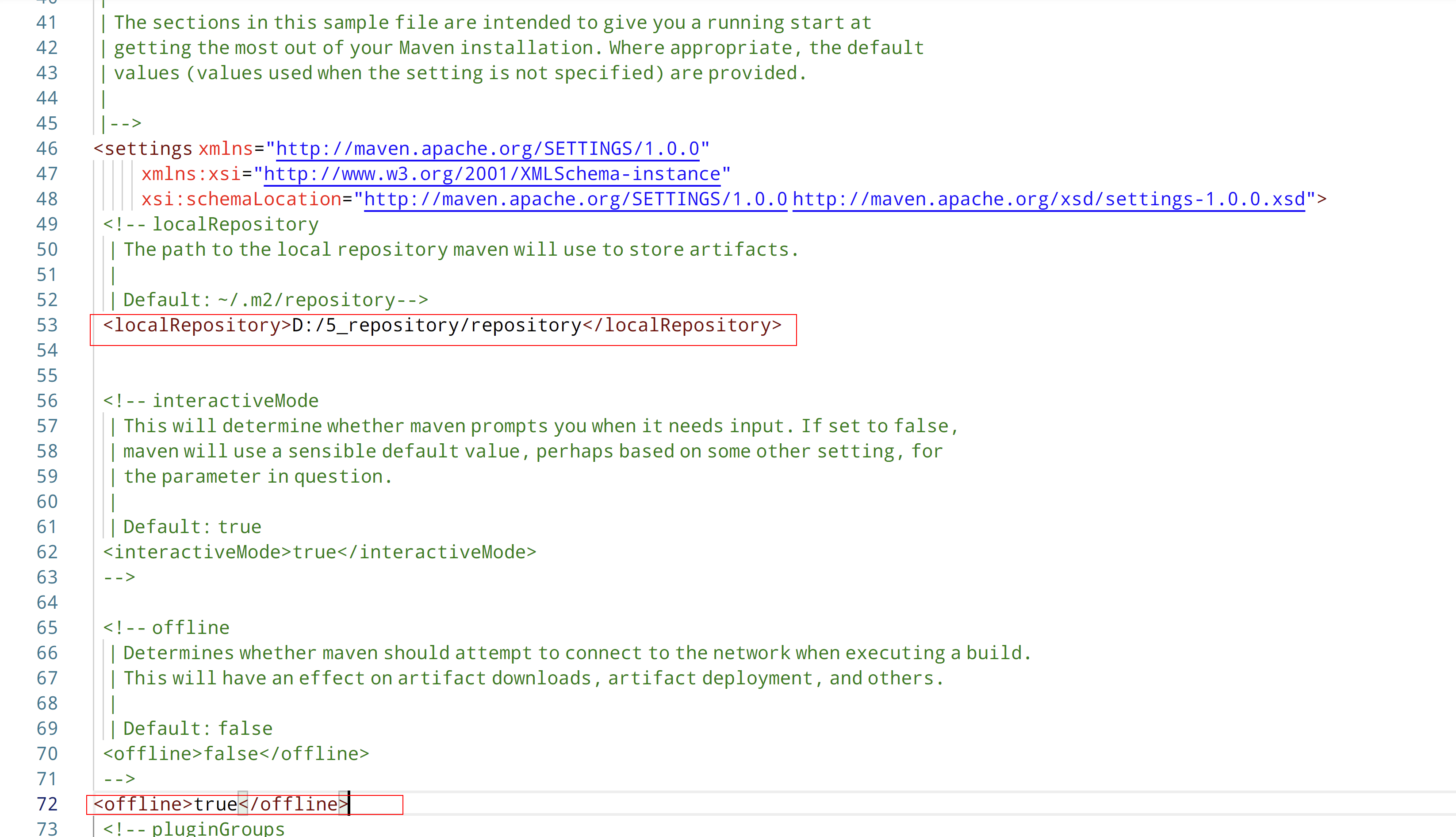
3.删除maven库里面的.lastupdated和_remote.repositories文件(会导致maven一直连接远程服务器获取这个jar包的pom文件,内网环境导致一直报错)
4.如果还是会连接远程服务器,可以在pom.xml和setting.xml里面找一下有没有设置远程服务器地址,注释掉
5.还是会连接远程服务器,试着在setting.xml里面加上下面的配置,设置本地的库路径为仓库源
<mirrors>
<!-- mirror
| Specifies a repository mirror site to use instead of a given repository. The repository that
| this mirror serves has an ID that matches the mirrorOf element of this mirror. IDs are used
| for inheritance and direct lookup purposes, and must be unique across the set of mirrors.
|-->
<mirror>
<id>central</id>
<name>central</name>
<url>file://D:\maven_repo\all</url>
<mirrorOf>*</mirrorOf>
</mirror>
</mirrors>
当执行了某个操作,想看一下有没有效果的时候可以进行以下操作触发maven刷新
1.点击 project-clean
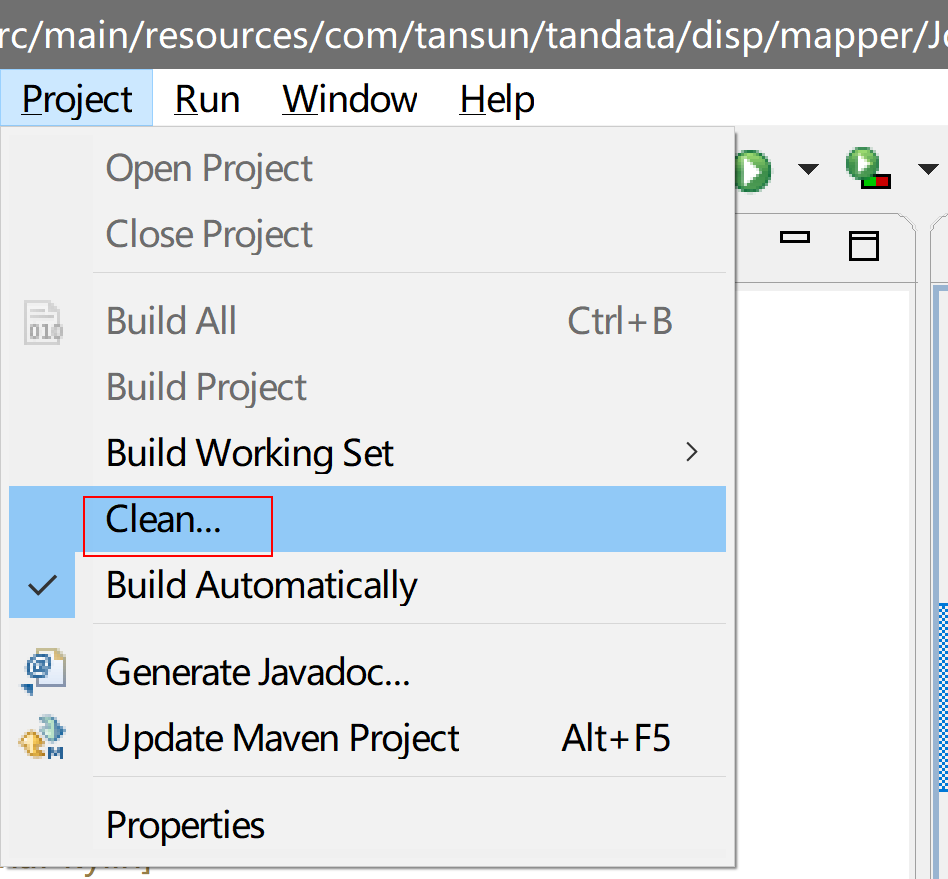
2.在pom.xml里面加一个空格再删除,然后保存

