百度人脸识别
1.首先是去百度智能云(http://ai.baidu.com/tech/face?track=cp:ainsem|pf:pc|pp:chanpin-renlianshibie|pu:renlianshibie-pinpai|ci:|kw:10002421)注册一个账号,填写有些相关的信息。
2.在产品服务找到人脸识别

3.创建应用,得到对应的AppID,API Key,Secret Key
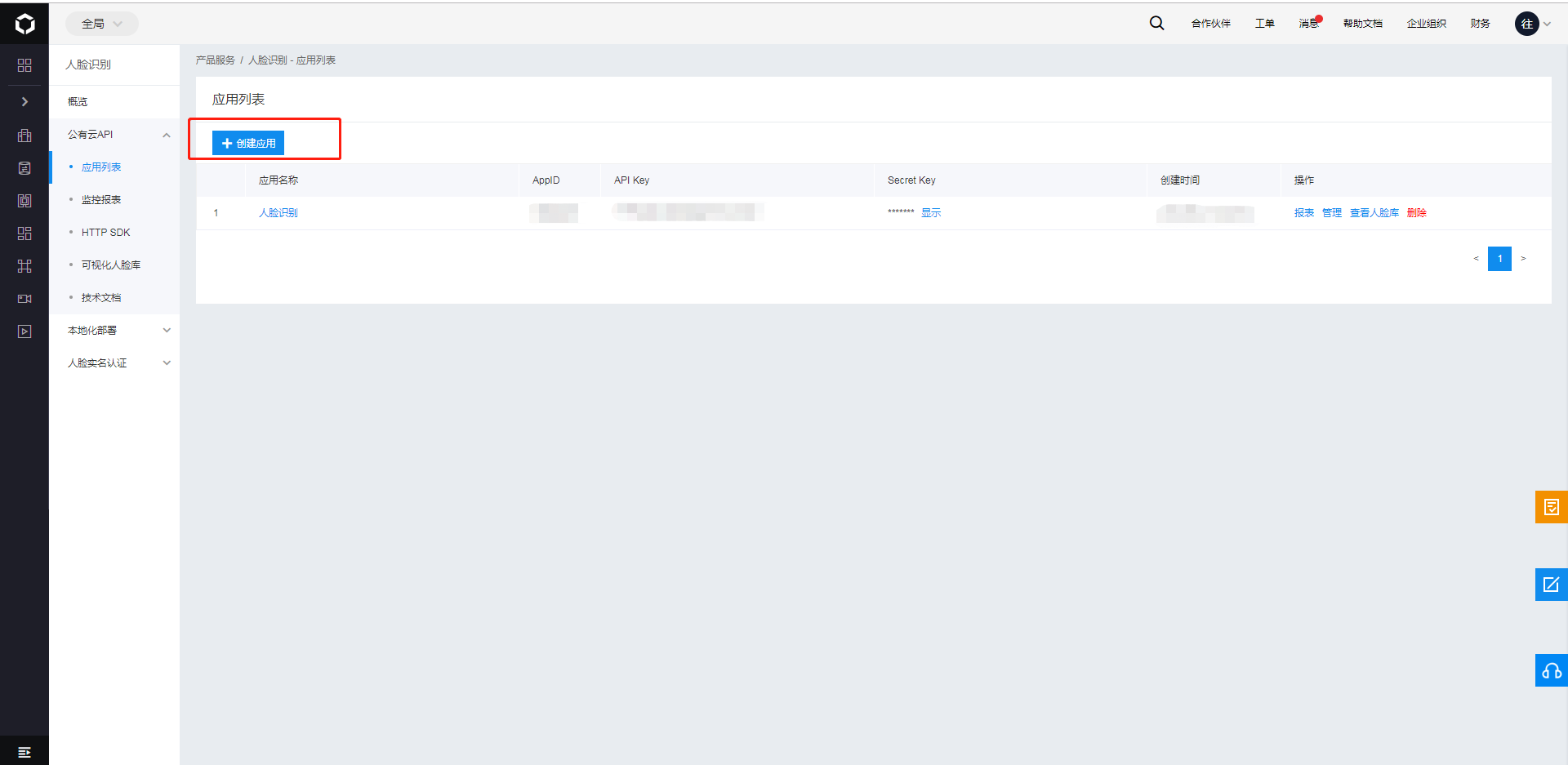
3.新建组

4.新建用户
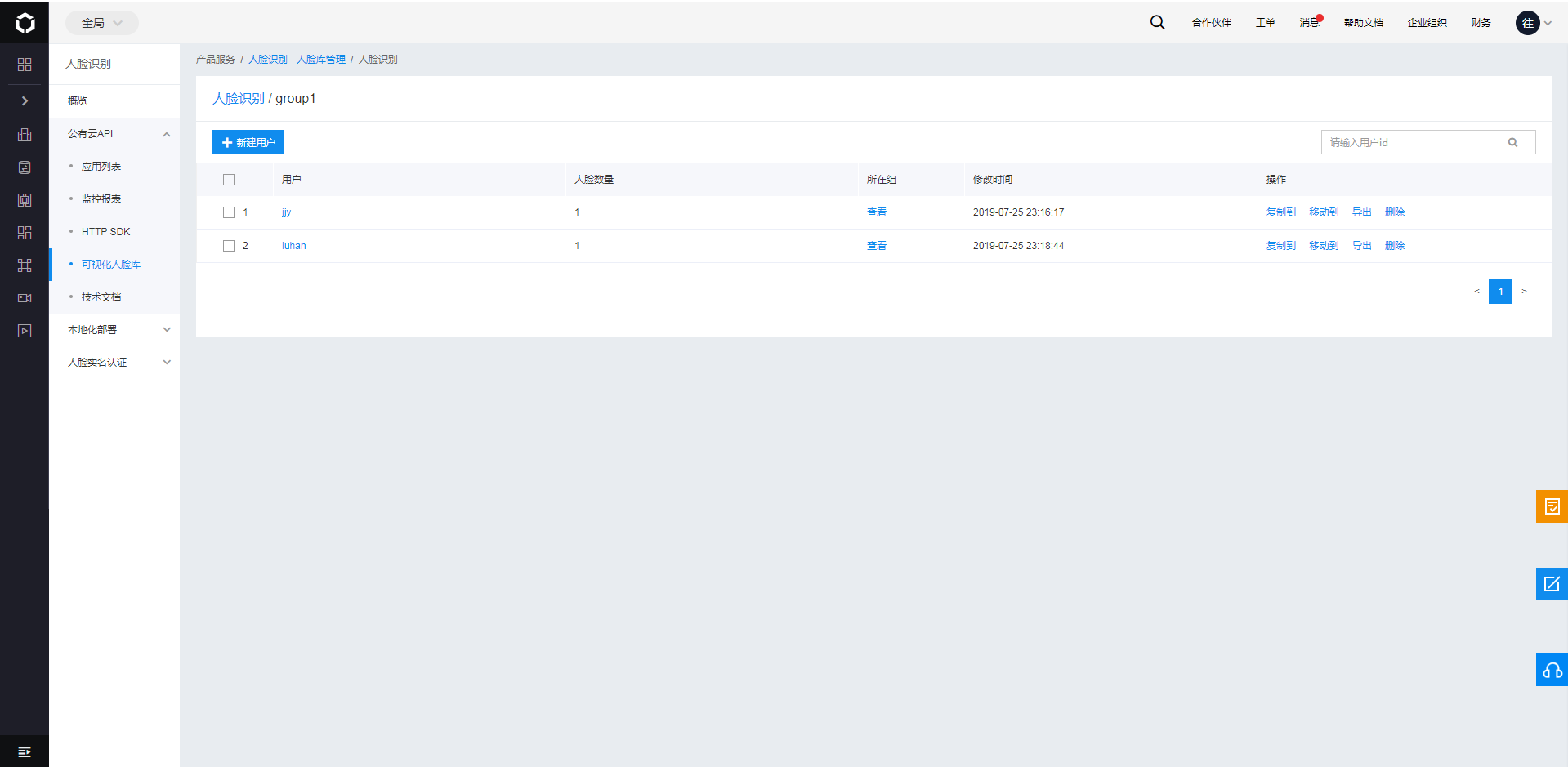
5.添加人脸
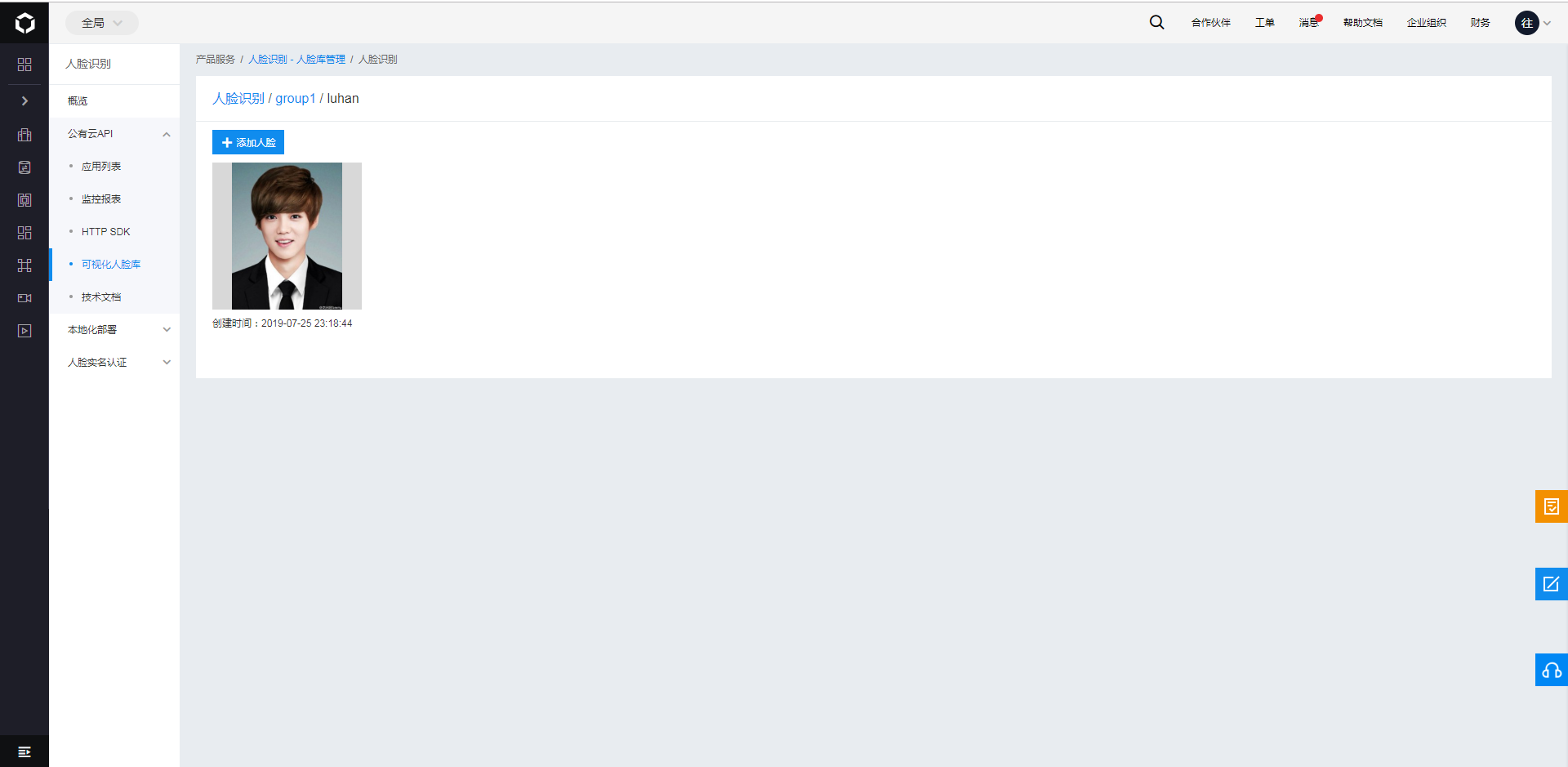
6.新建一个控制台应用程序
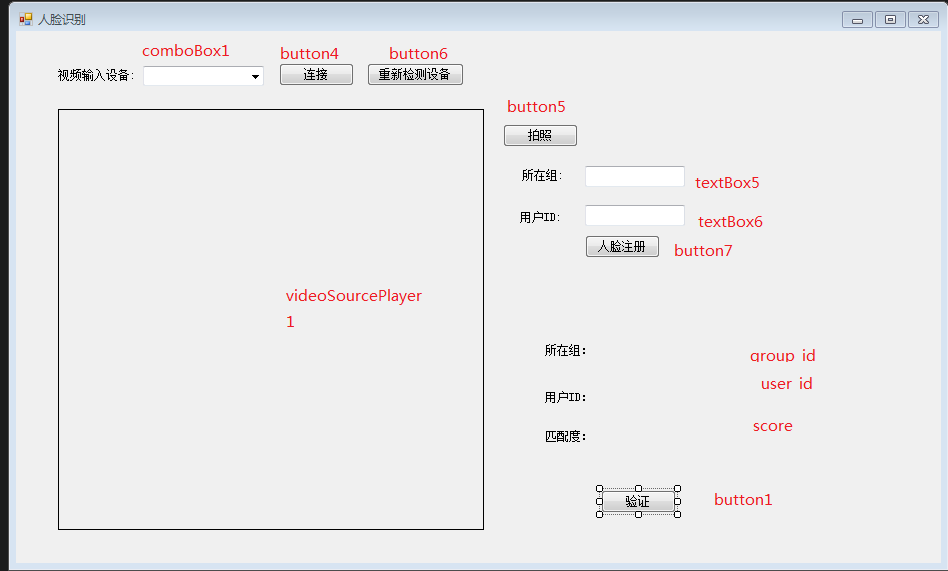
8.先关代码
using AForge.Video.DirectShow;
using Baidu.Aip.Face;
using Newtonsoft.Json.Linq;
using System;
using System.Collections.Generic;
using System.ComponentModel;
using System.Data;
using System.Drawing;
using System.IO;
using System.Linq;
using System.Text;
using System.Threading.Tasks;
using System.Windows;
using System.Windows.Forms;
using System.Windows.Media.Imaging;
namespace WindowsFormsApp1
{
public partial class Form1 : Form
{
public Form1()
{
InitializeComponent();
}
private FilterInfoCollection videoDevices = null;
/// <summary>
/// 连接并且打开摄像头
/// </summary>
private void CameraConn()
{
if (comboBox1.Items.Count <= 0)
{
MessageBox.Show("请插入视频设备");
return;
}
VideoCaptureDevice videoSource = new VideoCaptureDevice(videoDevices[comboBox1.SelectedIndex].MonikerString);
videoSource.DesiredFrameSize = new System.Drawing.Size(320, 240);
videoSource.DesiredFrameRate = 1;
videoSourcePlayer1.VideoSource = videoSource;
videoSourcePlayer1.Start();
}
private void button4_Click(object sender, EventArgs e)
{
CameraConn();
}
private void Form1_Load(object sender, EventArgs e)
{
/// 获取电脑已经安装的视频设备
videoDevices = new FilterInfoCollection(FilterCategory.VideoInputDevice);
if (videoDevices != null && videoDevices.Count > 0)
{
foreach (FilterInfo device in videoDevices)
{
comboBox1.Items.Add(device.Name);
}
comboBox1.SelectedIndex = 0;
}
}
private void button6_Click(object sender, EventArgs e)
{
/// 获取电脑已经安装的视频设备
videoDevices = new FilterInfoCollection(FilterCategory.VideoInputDevice);
if (videoDevices != null && videoDevices.Count > 0)
{
foreach (FilterInfo device in videoDevices)
{
comboBox1.Items.Add(device.Name);
}
comboBox1.SelectedIndex = 0;
}
}
/// <summary>
/// 拍照
/// </summary>
/// <param name="sender"></param>
/// <param name="e"></param>
private void button5_Click(object sender, EventArgs e)
{
if (comboBox1.Items.Count <= 0)
{
MessageBox.Show("请插入视频设备");
return;
}
try
{
if (videoSourcePlayer1.IsRunning)
{
BitmapSource bitmapSource = System.Windows.Interop.Imaging.CreateBitmapSourceFromHBitmap(
videoSourcePlayer1.GetCurrentVideoFrame().GetHbitmap(),
IntPtr.Zero,
Int32Rect.Empty,
BitmapSizeOptions.FromEmptyOptions());
PngBitmapEncoder pE = new PngBitmapEncoder();
pE.Frames.Add(BitmapFrame.Create(bitmapSource));
string picName = GetImagePath() + "\\" + DateTime.Now.ToFileTime() + ".jpg";
if (File.Exists(picName))
{
File.Delete(picName);
}
using (Stream stream = File.Create(picName))
{
pE.Save(stream);
}
}
}
catch (Exception ex)
{
MessageBox.Show("摄像头异常:" + ex.Message);
}
}
private string GetImagePath()
{
string personImgPath = Path.GetDirectoryName(AppDomain.CurrentDomain.BaseDirectory)
+ Path.DirectorySeparatorChar.ToString() + "PersonImg";
if (!Directory.Exists(personImgPath))
{
Directory.CreateDirectory(personImgPath);
}
return personImgPath;
}
/// <summary>
/// 图片转换为Base64
/// </summary>
/// <param name="image"></param>
/// <returns></returns>
private string ImgToBase64String(string image)
{
try
{
Bitmap bmp = new Bitmap(image, true);
MemoryStream ms = new MemoryStream();
bmp.Save(ms, System.Drawing.Imaging.ImageFormat.Jpeg);
byte[] arr = new byte[ms.Length];
ms.Position = 0;
ms.Read(arr, 0, (int)ms.Length);
ms.Close();
return Convert.ToBase64String(arr);
}
catch (Exception ex)
{
return null;
}
}
/// <summary>
/// 注册
/// </summary>
/// <param name="sender"></param>
/// <param name="e"></param>
private void button7_Click(object sender, EventArgs e)
{
string sl = "";
#region 拍照
if (comboBox1.Items.Count <= 0)
{
MessageBox.Show("请插入视频设备");
return;
}
try
{
if (videoSourcePlayer1.IsRunning)
{
BitmapSource bitmapSource = System.Windows.Interop.Imaging.CreateBitmapSourceFromHBitmap(
videoSourcePlayer1.GetCurrentVideoFrame().GetHbitmap(),
IntPtr.Zero,
Int32Rect.Empty,
BitmapSizeOptions.FromEmptyOptions());
PngBitmapEncoder pE = new PngBitmapEncoder();
pE.Frames.Add(BitmapFrame.Create(bitmapSource));
string picName = GetImagePath() + "\\" + DateTime.Now.ToFileTime() + ".jpg";
sl = picName;
if (File.Exists(picName))
{
File.Delete(picName);
}
using (Stream stream = File.Create(picName))
{
pE.Save(stream);
}
}
}
catch (Exception ex)
{
MessageBox.Show("摄像头异常:" + ex.Message);
}
#endregion
var image = ImgToBase64String(sl);
var imageType = "BASE64";
// 设置APPID/AK/SK
var API_KEY = "***"; //你的 Api Key
var SECRET_KEY = "***"; //你的 Secret Key
var client = new Baidu.Aip.Face.Face(API_KEY, SECRET_KEY);
client.Timeout = 60000; // 修改超时时间
//取决于image_type参数,传入BASE64字符串或URL字符串或FACE_TOKEN字符串
//你共享的图片路径(点击路径可直接查看图片)
//注册人脸
var groupId = "group1";
var userId = textBox6.Text;
// 调用人脸注册,可能会抛出网络等异常,请使用try/catch捕获
var result = client.UserAdd(image, imageType, groupId, userId);
JObject _jObject = result;
bool sf = false;
foreach (var item in _jObject)
{
if (item.Key == "error_code")
{
if (item.Value.ToString() == "0")
{
sf = true;
MessageBox.Show("注册成功!");
MessageBox.Show(result.ToString());
}
else
{
sf = false;
MessageBox.Show("注册失败!");
MessageBox.Show(result.ToString());
}
}
}
}
/// <summary>
/// 人脸识别API参数初始化
/// </summary>
/// <returns></returns>
private Baidu.Aip.Face.Face GetFacaClient()
{
// 设置APPID/AK/SK
string APP_ID = "***";
string API_KEY = "***";
string SECRET_KEY = "**";
Face client = new Baidu.Aip.Face.Face(API_KEY, SECRET_KEY);
client.Timeout = 60000; // 修改超时时间
return client;
}
/// <summary>
/// 人脸搜索,从人脸库中查询是否有合适的人像
/// </summary>
/// <param name="ImageBase">图片Base64值</param>
/// <returns></returns>
public Newtonsoft.Json.Linq.JObject SearchDemo(string ImageBase)
{
string image = ImageBase;
string imageType = "BASE64";
string groupIdList = "group1";//你的应用名字
Face client = GetFacaClient();
// 调用人脸搜索,可能会抛出网络等异常,请使用try/catch捕获
var result = client.Search(image, imageType, groupIdList);
return result;
}
private void button1_Click(object sender, EventArgs e)
{
string sl = "";
#region 拍照
if (comboBox1.Items.Count <= 0)
{
MessageBox.Show("请插入视频设备");
return;
}
try
{
if (videoSourcePlayer1.IsRunning)
{
BitmapSource bitmapSource = System.Windows.Interop.Imaging.CreateBitmapSourceFromHBitmap(
videoSourcePlayer1.GetCurrentVideoFrame().GetHbitmap(),
IntPtr.Zero,
Int32Rect.Empty,
BitmapSizeOptions.FromEmptyOptions());
PngBitmapEncoder pE = new PngBitmapEncoder();
pE.Frames.Add(BitmapFrame.Create(bitmapSource));
string picName = GetImagePath() + "\\" + DateTime.Now.ToFileTime() + ".jpg";
sl = picName;
if (File.Exists(picName))
{
File.Delete(picName);
}
using (Stream stream = File.Create(picName))
{
pE.Save(stream);
}
}
}
catch (Exception ex)
{
MessageBox.Show("摄像头异常:" + ex.Message);
}
#endregion
string ImageBase = ImgToBase64String(sl);
var msg = SearchDemo(ImageBase);
bool sf = false;
JObject _jObject = msg;
StringBuilder str = new StringBuilder();
foreach (var item in _jObject)
{
str.Append(item.Key + ":" + item.Value + ",");
if (item.Key == "error_code")
{
if (item.Value.ToString() == "0")
{
sf = true;
}
else
{
sf = false;
}
}
}
if (sf)
{
group_id.Text = "所在组:" + msg["result"]["user_list"][0].Value<string>("group_id");
user_id.Text = "用户id:" + msg["result"]["user_list"][0].Value<string>("user_id");
score.Text = "匹配度:" + msg["result"]["user_list"][0].Value<string>("score");
if (Convert.ToDecimal(msg["result"]["user_list"][0].Value<string>("score")) > 80)
{
MessageBox.Show("与用户"+ msg["result"]["user_list"][0].Value<string>("user_id") + ",相似度:" + Convert.ToDouble(msg["result"]["user_list"][0].Value<string>("score")) + "匹配成功");
}
else
{
MessageBox.Show("匹配人脸库的照片的最大相似度:" + Convert.ToDouble(msg["result"]["user_list"][0].Value<string>("score")) + "匹配失败");
}
}
else
{
MessageBox.Show("找不到匹配的用户!");
}
}
}
}





