单页面应用路由的两种实现方式
什么是 SPA?
SPA就是单页面应用,即single page application,通过看代码就可以发现,整个网站就只有一个Html文件。
WHY SPA?
- 减小服务器压力。 如果不用SPA,那么我们每次切换页面的时候,就会向服务器发送一个请求,服务器返回一个html文件;但是如果使用了SPA,在切换时,不需要请求服务器,只要通过本地的js来切换即可。并且服务器端就不需要配置路由,完全做到了前后端分离,这对于分工合作的意义可想而知。
- 增强用户体验,增加app的使用流畅性。 做过spa的同学都知道,使用spa之后,页面在切换的时候非常流畅,完全没有那种不断刷新的感觉,而是非常快的就有了响应,因为js运行速度很快,所以js在做本地路由的时候,就会非常快。
SPA路由的实现方式有哪些?
目前来说,无论是vue,还是react,spa的路由实现方式无非就是以下两者:
- hash方式。 使用location.hash和hashchange事件实现路由。
- history api。使用html5的history api实现,主要就是popState事件等。
hash用的还是比较多的,但是这种方式的url会比较丑陋,会出现 #; 而history api就可以很好的解决这个问题,但是需要后端配置,并且由于是html5中的api,所以兼容性还不是很好,用的时候需要确定你的用户,再做决定。
SPA路由实现之hash
自己动手,丰衣足食! 我们自己来写一个router,也许对齐理解就会更加明白了。一般,我们在使用vue和react的router的时候,不难发现他们都是构造函数,然后生成一个实例,即面向对象的方式。
这里当然也需要使用面向对象的方式来实现,这种方式的可扩展性、可维护性都会比较好一些。
<!DOCTYPE html> <html lang="en"> <head> <meta charset="UTF-8"> <title>router</title> <style> html, body { width: 100%; height: 100%; margin: 0; } div.router-wrap { width: 100%; height: 100%; background: #fefefe; } a { padding: 10px; color: pink; font-size: 25px; font-weight: bold; text-decoration: none; } </style> </head> <body> <div class="router-wrap"> <a href="#/black">黑色</a><br> <a href="#/green">绿色</a><br> <a href="#/red">红色</a> </div> <script> // 创建Router构造函数 // currentHash为当前hash值,routes为路径对象 function Router() { this.currentHash = '/'; this.routes = {}; } // 注册路径,每个路径对应一个回调函数。 Router.prototype.route = function (path, callback) { this.routes[path] = callback || function () { alert('未定义回调函数!'); } } // 更新页面函数 Router.prototype.refresh = function () { this.currentHash = location.hash.slice(1) || '/'; this.routes[this.currentHash](); } // 初始化 Router.prototype.init = function () { var self = this; window.addEventListener('load', function () { self.refresh(); }, false); window.addEventListener('hashchange', function () { self.refresh(); }); } </script> <script> var wrap = document.querySelector('.router-wrap'); window.Router = new Router(); Router.route('/', function () { wrap.style.backgroundColor = '#fefefe'; }); Router.route('/black', function () { wrap.style.backgroundColor = 'black'; }); Router.route('/green', function () { wrap.style.backgroundColor = 'green'; }); Router.route('/red', function () { wrap.style.backgroundColor = 'red'; }); Router.init(); </script> </body> </html>
上面这段代码的思路并不难理解。
首先创建一个Router构造函数,初始化当前的url和一个routes对象。
接着定义了三个方法:
- route方法 --- 该方法用于在实例化router对象之后,注册路由,对于不同的路由,执行不同的回调函数 。
- refresh方法 --- 在路由切换时,执行该方法刷新页面。
- init方法 --- 在注册完路由之后,执行该方法,该方法主要注册了两个事件,尤其是hashchange事件,非常重要。
效果如下:
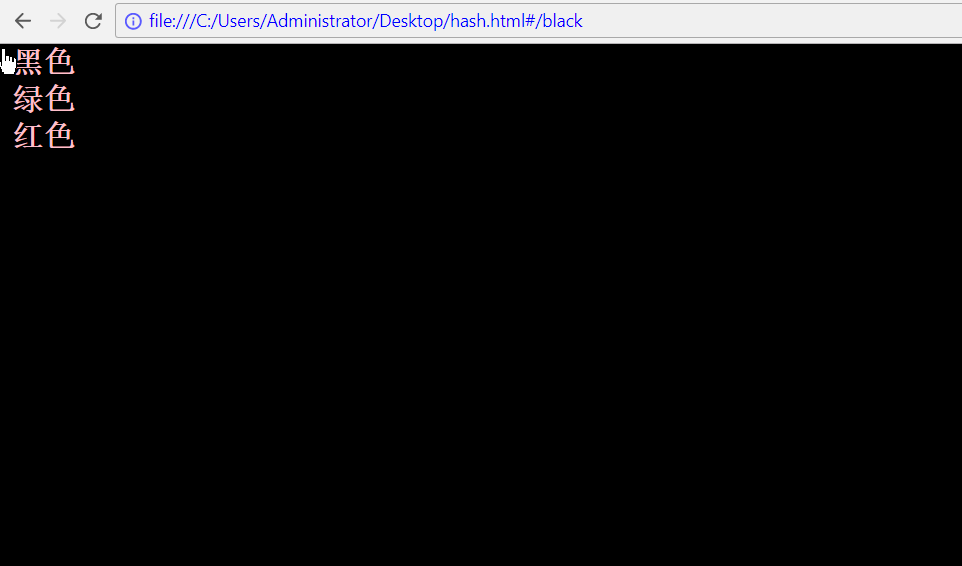
SPA路由实现之history API
上面使用的hash方法实现路由固然不错,但是也是存在一定的问题的,就是太丑~ 如果在微信中使用,看不到url倒也无所谓,但是如果在一般的浏览器中使用就会遇到问题了。所以这里使用 history api来实现。
在html5中的history api包括两个方法history.pushState()和history.replaceState(),包含一个事件history.onpopstate,我们先进行简单的介绍:
history.pushState(stateObj, title, url)
- stateObj为一个状态对象,这个对象可以被popstate事件读取到,也可以在history对象中获取。
- title为标题,但是浏览器目前还没能实现,由于其本身是一个字符串,所以我们使用‘’来代替即可。
- url为路径。一般设定为相对的url,绝对路径需要保证同源。
pushState向浏览器的历史记录栈中压入一个历史记录,所以这里的push和pop就比较好理解了。
history.replaceState()
这个就比较好理解了,接受的参数都是一样的,作用就是替换当前历史记录栈中的记录。
onpopstate事件
在浏览器前进、后退时触发,一般就是历史记录栈中的指针改变的时候就会触发这个事件了。
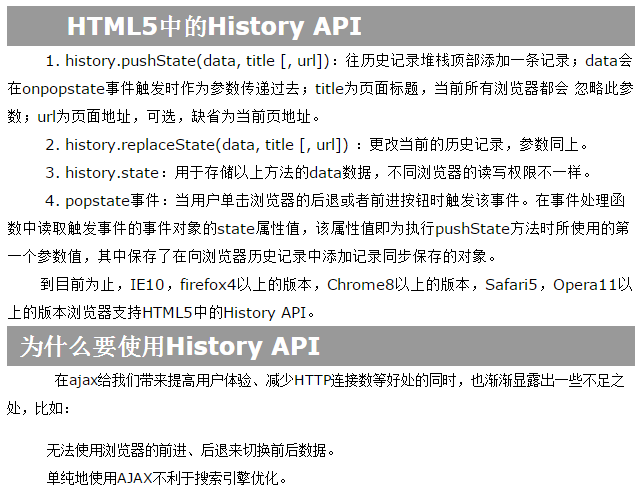
在测试之前呢,需要知道这样一个事情: 测试必须使用本地服务器上进行测试,如果使用file://的方式打开页面,就会出现下面的情况:
Uncaught SecurityError: A history state object with URL 'file:///C:/xxx/xxx/xxx/xxx.html' cannot be created in a document with origin 'null'.
因为pushState的url和当前的Url必须是同源的,而file://的形式是不存在同源的说法的,所以我们必须用http://localhost的方式。
<!DOCTYPE html> <html lang="en"> <head> <meta charset="UTF-8"> <title>router</title> <style> html, body { width: 100%; height: 100%; margin: 0; } div.router-wrap { width: 100%; height: 100%; background: #efefef; } a { display: inline-block; padding: 10px; color: pink; font-size: 25px; font-weight: bold; text-decoration: none; } </style> </head> <body> <div class="router-wrap"> <a href="/black" class="history-link">黑色</a><br> <a href="/green" class="history-link">绿色</a><br> <a href="/red" class="history-link">红色</a> </div> <script> // 创建Router构造函数 function Router() { this.currentRoute = ''; this.routes = {}; this.init(); } // 注册路由函数 Router.prototype.route = function (path, callback) { // 根据type类型,选择相应的history api。 this.routes[path] = function (type) { if (type == 1) { history.pushState({path: path}, '', path); } else if (type == 2) { history.replaceState({path: path}, '', path); } callback(); } } // 更新页面 Router.prototype.refresh = function (path, type) { this.routes[path](type); } // 初始化 Router.prototype.init = function () { var self = this; // 重新加载函数,这里使用的主机是http://localhost:8088/ window.addEventListener('load', function () { self.currentRoute = location.href.slice(location.href.indexOf('/', 8)); console.log(self.currentRoute); self.refresh(self.currentRoute); }); // 当用户点击前进后退按钮时触发函数 window.addEventListener('popstate', function () { console.log('history.state.path:', history.state.path); self.currentRoute = history.state.path; self.refresh(self.currentRoute, 2); }, false); // 对所有的link标签进行绑定事件 var historyLinks = document.querySelectorAll('.history-link'); for (var i = 0, len = historyLinks.length; i < len; i++) { historyLinks[i].onclick = function(e) { // 阻止默认 e.preventDefault(); self.currentRoute = e.target.getAttribute('href'); self.refresh(self.currentRoute, 1); } } } </script> <script> var wrap = document.querySelector('.router-wrap'); // 实例化Router window.Router = new Router(); // 注册路由,实现相应功能 Router.route('/', function () { wrap.style.backgroundColor = '#efefef' }); Router.route('/black', function () { wrap.style.backgroundColor = 'black'; }); Router.route('/green', function () { wrap.style.backgroundColor = 'green'; }); Router.route('/red', function () { wrap.style.backgroundColor = 'red'; }); </script> </body> </html>
node部分的代码如下:
var express = require('express'); var path = require('path') var app = express(); app.get('/', function (req, res) { res.sendFile(path.resolve(__dirname, './www/history.html')); }) app.get('*', function (req, res) { res.sendFile(path.resolve(__dirname, './www/history.html')); }); const port = 8088; var server = app.listen(port, function () { console.log("访问地址为 http://localhost:" + port) });
最终效果如下:
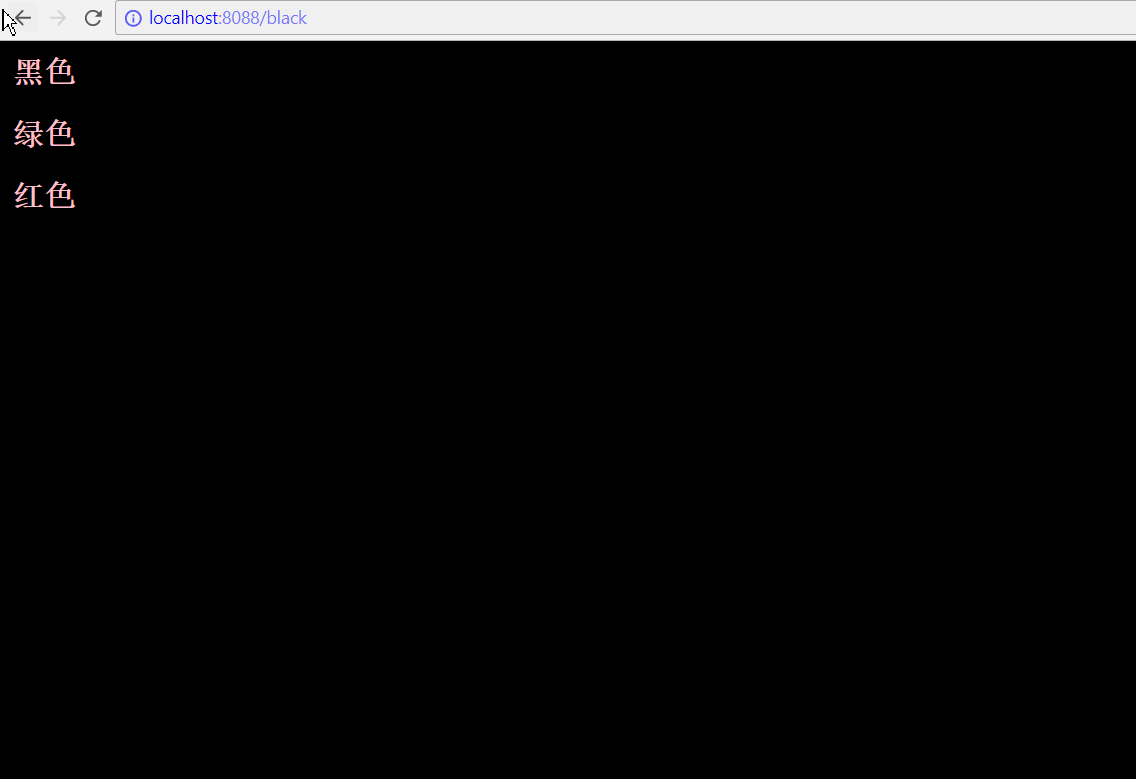

并且可以实现基本的前进后退功能。
原创文章,未经允许,不得转载!






【推荐】国内首个AI IDE,深度理解中文开发场景,立即下载体验Trae
【推荐】编程新体验,更懂你的AI,立即体验豆包MarsCode编程助手
【推荐】抖音旗下AI助手豆包,你的智能百科全书,全免费不限次数
【推荐】轻量又高性能的 SSH 工具 IShell:AI 加持,快人一步
· 开发者必知的日志记录最佳实践
· SQL Server 2025 AI相关能力初探
· Linux系列:如何用 C#调用 C方法造成内存泄露
· AI与.NET技术实操系列(二):开始使用ML.NET
· 记一次.NET内存居高不下排查解决与启示
· Manus重磅发布:全球首款通用AI代理技术深度解析与实战指南
· 被坑几百块钱后,我竟然真的恢复了删除的微信聊天记录!
· 没有Manus邀请码?试试免邀请码的MGX或者开源的OpenManus吧
· 园子的第一款AI主题卫衣上架——"HELLO! HOW CAN I ASSIST YOU TODAY
· 【自荐】一款简洁、开源的在线白板工具 Drawnix