二:虚拟游戏摇杆
andengine中绘制虚拟游戏摇杆非常简单,只需要实现AnalogOnScreenControl模拟摇杆类,在设置一些属性即可。先看效果图:
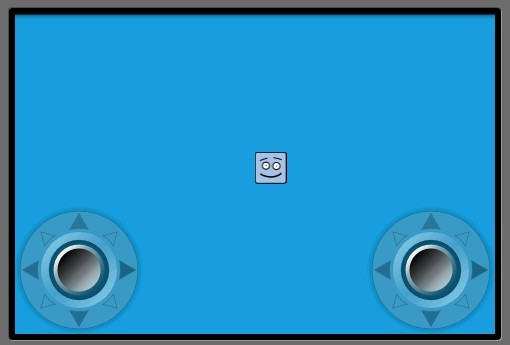
左边的摇杆是控制精灵上下左右移动,右边的摇杆空值精灵的旋转。代码结构跟andengine学习系列二一样,其中很多注释在系列二中有说明,在该章内便不多复述。
onLoadEngine()方法:
- @Override
- public Engine onLoadEngine() {
- this.mCamera = new Camera(0, 0, CAMERA_WIDTH, CAMERA_HEIGHT);
- final Engine engine = new Engine(new EngineOptions(true, ScreenOrientation.LANDSCAPE, new RatioResolutionPolicy(CAMERA_WIDTH, CAMERA_HEIGHT), this.mCamera));
- try { //因为有两个摇杆,需要两个手指同时进行,所以这里要注册多点触控
- if(MultiTouch.isSupported(this)) {
- engine.setTouchController(new MultiTouchController());
- if(MultiTouch.isSupportedDistinct(this)) {
- Toast.makeText(this, "MultiTouch detected --> Both controls will work properly!", Toast.LENGTH_LONG).show();
- } else {
- this.mPlaceOnScreenControlsAtDifferentVerticalLocations = true;
- Toast.makeText(this, "MultiTouch detected, but your device has problems distinguishing between fingers.\n\nControls are placed at different vertical locations.", Toast.LENGTH_LONG).show();
- }
- } else {
- Toast.makeText(this, "Sorry your device does NOT support MultiTouch!\n\n(Falling back to SingleTouch.)\n\nControls are placed at different vertical locations.", Toast.LENGTH_LONG).show();
- }
- } catch (final MultiTouchException e) {
- Toast.makeText(this, "Sorry your Android Version does NOT support MultiTouch!\n\n(Falling back to SingleTouch.)\n\nControls are placed at different vertical locations.", Toast.LENGTH_LONG).show();
- }
- return engine;
- }
onLoadResources()方法:
- public void onLoadResources() {
- this.mTexture = new Texture(32, 32, TextureOptions.BILINEAR_PREMULTIPLYALPHA);
- this.mFaceTextureRegion = TextureRegionFactory.createFromAsset(this.mTexture, this, "face_box.png", 0, 0);
- this.mOnScreenControlTexture = new Texture(256, 128, TextureOptions.BILINEAR_PREMULTIPLYALPHA);
- this.mOnScreenControlBaseTextureRegion = TextureRegionFactory.createFromAsset(this.mOnScreenControlTexture, this, "onscreen_control_base.png", 0, 0); //这里是加载摇杆的地盘的纹理图片
- this.mOnScreenControlKnobTextureRegion = TextureRegionFactory.createFromAsset(this.mOnScreenControlTexture, this, "onscreen_control_knob.png", 128, 0); //这里是加载摇杆的纹理图片
- this.mEngine.getTextureManager().loadTextures(this.mTexture, this.mOnScreenControlTexture);
- }
onLoadScene()方法,关键的业务逻辑便在该方法中:
- public Scene onLoadScene() {
- this.mEngine.registerUpdateHandler(new FPSLogger());
- final Scene scene = new Scene(1);
- scene.setBackground(new ColorBackground(0.09804f, 0.6274f, 0.8784f));
- final int centerX = (CAMERA_WIDTH - this.mFaceTextureRegion.getWidth()) / 2;
- final int centerY = (CAMERA_HEIGHT - this.mFaceTextureRegion.getHeight()) / 2;
- final Sprite face = new Sprite(centerX, centerY, this.mFaceTextureRegion);
- scene.getTopLayer().addEntity(face);
- //-------------------------------------------以下为左摇杆的实现---------------------------------------------------------------------- final int x1 = 0; //y坐标为屏幕的高度减去摇杆底盘的高度,注意屏幕在前面已经被强制横屏
- final int y1 = CAMERA_HEIGHT - this.mOnScreenControlBaseTextureRegion.getHeight(); //AnalogOnScreenControl构造方法中:第一第二参数是该摇杆的坐标,第三个参数为上面定义camera,第四第五个参数为摇杆底盘和摇杆的纹理区域,第六个参数为pTimeBetweenUpdates界面的更新
- final AnalogOnScreenControl velocityOnScreenControl = new AnalogOnScreenControl(x1, y1, this.mCamera, this.mOnScreenControlBaseTextureRegion, this.mOnScreenControlKnobTextureRegion, 0.1f, new IAnalogOnScreenControlListener() { //备注1
- @Override
- public void onControlChange(final BaseOnScreenControl pBaseOnScreenControl, final float pValueX, final float pValueY) {
- Log.i("test","x1:"+x1+",y1:"+y1+",pValueX:"+pValueX+",pValueY:"+pValueY);
- face.setVelocity(pValueX * 100, pValueY * 100); //备注2
- }
- @Override
- public void onControlClick(final AnalogOnScreenControl pAnalogOnScreenControl) { //备注3
- /* Nothing. */
- }
- });
- velocityOnScreenControl.getControlBase().setBlendFunction(GL10.GL_SRC_ALPHA, GL10.GL_ONE_MINUS_SRC_ALPHA); //备注4
- velocityOnScreenControl.getControlBase().setAlpha(0.5f);
- scene.setChildScene(velocityOnScreenControl);
- //-------------------------------------------------------end 坐摇杆的实现------------------------------------------------------------//-------------------------------------------------------以下为右摇杆的实现----------------------------------------------------------
- final int y2 = (this.mPlaceOnScreenControlsAtDifferentVerticalLocations) ? 0 : y1;
- final int x2 = CAMERA_WIDTH - this.mOnScreenControlBaseTextureRegion.getWidth();
- final AnalogOnScreenControl rotationOnScreenControl = new AnalogOnScreenControl(x2, y2, this.mCamera, this.mOnScreenControlBaseTextureRegion, this.mOnScreenControlKnobTextureRegion, 0.1f, new IAnalogOnScreenControlListener() {
- @Override
- public void onControlChange(final BaseOnScreenControl pBaseOnScreenControl, final float pValueX, final float pValueY) {
- Log.i("test","x2:"+x2+",y2:"+y2+",pValueX:"+pValueX+",pValueY:"+pValueY);
- if(pValueX == x1 && pValueY == x1) {
- face.setRotation(x1);
- } else {
- face.setRotation(MathUtils.radToDeg((float)Math.atan2(pValueX, -pValueY)));
- //备注5
- }
- }
- @Override
- public void onControlClick(final AnalogOnScreenControl pAnalogOnScreenControl) {
- /* Nothing. */
- }
- });
- rotationOnScreenControl.getControlBase().setBlendFunction(GL10.GL_SRC_ALPHA, GL10.GL_ONE_MINUS_SRC_ALPHA);
- rotationOnScreenControl.getControlBase().setAlpha(0.5f);
- velocityOnScreenControl.setChildScene(rotationOnScreenControl); //备注6
- return scene;
- } //---------------------------------------------end 右摇杆的实现-------



 浙公网安备 33010602011771号
浙公网安备 33010602011771号