使用jQuery, CSS, JSON 和ASP.NET打造一个新闻轮换控件
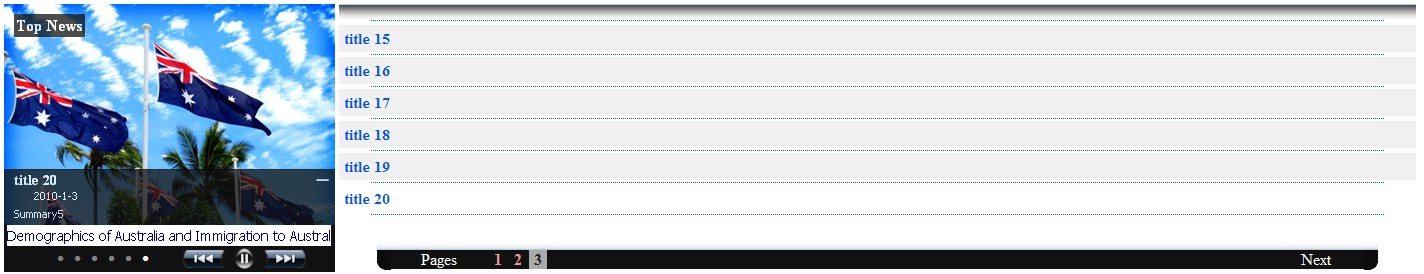
这个新闻轮换控件能在网页上的同一个地方显示几条新闻。新闻被拆开几页,为了放置在一个指定的区域。每一页也能包含一对新闻列表。 通过点击底部的页码,能够在不同的页面之间导航,点击页的每个新闻项,就能查看新闻的详细信息。新闻能像幻灯片一样去查看。它提供自动切换下一个(幻灯片)功能,以及过渡的样式。
使用JQuery为了:
新闻滚动控件使用ASP.NET从新闻存储(例如数据库,xml文件,rss,...)汇集新闻。将它转化成指定类型(NewsItem)。 然后将newsItem对象的集合转化成JSON格式的数据,作为新闻的数据来源发送到客户端。
这个控件使用开源的Json.NET类库,它使JSON格式的数据在.NET中使用更加的方便。这个类库的关键的功能包括一个灵活的JSON序列化,能快速的将.net类转换成JSON ,将JSON转换成.net类。了解更多的Json.NET类库(代码。示例,和文档),点击这里。
新闻轮换控件主要使用 jQuery Image Rotator sample的思想。 通过Soh Tanaka 的描述,你能找到更多的关于如何去构造一个滚动的图片效果。
 代码
代码
<script src='http://www.codeproject.com/jquery.js'
type='text/javascript'></script>
<script src='http://www.codeproject.com/jquery.cycle.all.min.js'
type='text/javascript'></script>
<script src='http://www.codeproject.com/TopNews.js'
type='text/javascript'></script>
<link href='http://www.codeproject.com/TopNews.css'
rel='stylesheet' type='text/css' />
</head>
2、在你的.aspx页面中注册和嵌入TopNews.ascx控件。
 代码
代码
<body>
<form id="form1" runat="server">
<div>
<ctrl:TopNews runat="server" id="TopNews1" />
</div>
</form>
</body>
3、 一开始控件通过调用DOM尾部的JavaScript 的TopNews() 函数。 这个函数向服务端发送一个Ajax请求。得到JSON格式的新闻。然后将新闻绑定到控件上面。 在绑定之后,设置控件的样式,接着滚动新闻。
new TopNews('#Container', 7,true,6000);
</script>
TopNews 函数参数描述:
 代码
代码
parameter 1(objRoot): newsRotator control container (a jquery selector),
the control uses this parameter as a prefix (root object) of every
jquery selector inside the control.this prefix helps to have multiple instance
of control in the page without any worry of jquery selection conflict.
parameter 2(newsCountPerPage): number of news items in a page.
parameter 3(viewSubtitle): a boolean value makes subtitle section
of the control enable or disable. the rest of the news titles shows
in the subtitle section randomly at the bottom of the current page.
parameter 4(Interval): news rotation (slideshow) interval in millisecond.
4、 需要一个服务端来收集新闻。 然后将新闻转化成JSON格式,将它发送到客户端。
在客户端,我们使用Jquery发送一个Ajax请求去调用服务端的方法。
 代码
代码
PageMethod: function(fn, paramArray, successFn, errorFn) {
var pagePath = window.location.pathname;
var that = this;
//Call the page method
$.ajax({
type: "POST",
url: pagePath + "?Callback=" + fn,
contentType: "application/json; charset=utf-8",
data: paramArray,
dataType: "json",
//that is a reference to the object calling this callback method
success: function(res) { successFn(res, that) },
error: errorFn
});
}
在服务器端,我们像下面这样去实现:
 代码
代码
{
// *** Route to the Page level callback 'handler'
this.HandleCallbacks();
}
// Callback routing
public void HandleCallbacks()
{
if (string.IsNullOrEmpty(Request.Params["Callback"]))
return;
// *** We have an action try and match it to a handler
switch (Request.Params["Callback"])
{
case "fetchAllNews":
this.FetchAllNews();
break;
}
Response.StatusCode = 500;
Response.Write("Invalid Callback Method");
Response.End();
}
public void FetchAllNews()
{
List<NewsItem> lsttst = new List<NewsItem>();
lsttst.Add(new NewsItem("Environment of Australia",
this.ResolveUrl("~/img/news1.jpg"),
this.ResolveUrl("~/img/news1_thumb.jpg"),
"Australia has a rich variety of endemic legume
species that thrive in nutrient-poor soils because
of their symbiosis with rhizobia bacteria and mycorrhizal fungi",
DateTime.Now.ToShortDateString()));
lsttst.Add(new NewsItem("Economy of Australia",
this.ResolveUrl("~/img/news2.jpg"),
this.ResolveUrl("~/img/news2_thumb.jpg"),
"The Australian dollar is the currency of the
Commonwealth of Australia, including Christmas Island,
Cocos (Keeling) Islands, and Norfolk Island",
DateTime.Now.ToShortDateString()));
lsttst.Add(new NewsItem("Demographics of Australia and
Immigration to Australia", this.ResolveUrl("~/img/news3.jpg"),
this.ResolveUrl("~/img/news3_thumb.jpg"),
"Most of the estimated 21.8 million Australians are
descended from colonial-era settlers and post-Federation
immigrants from Europe", DateTime.Now.ToShortDateString()));
lsttst.Add(new NewsItem("Religion in Australia",
this.ResolveUrl("~/img/news4.jpg"),
this.ResolveUrl("~/img/news4_thumb.jpg"),
"Australia has no state religion. In the 2006 census,
64% of Australians were listed as Christian of
any denomination, including 26% as Roman Catholic and
19% as Anglican", DateTime.Now.ToShortDateString()));
lsttst.Add(new NewsItem("Education in Australia",
this.ResolveUrl("~/img/news5.jpg"),
this.ResolveUrl("~/img/news5_thumb.jpg"),
"School attendance is compulsory throughout Australia.
In most Australian States at 5–6 years of age all children
receive 11 years of compulsory education",
DateTime.Now.ToShortDateString()));
Response.ContentType = "application/json; charset=utf-8";
Response.Write(JavaScriptConvert.SerializeObject(lsttst));
Response.End();
}
参考原文:http://www.codeproject.com/KB/applications/TopNews.aspx
雅虎新闻轮换控件:http://www.codeproject.com/KB/applications/YahooNewsRotator_.aspx
(全文完)
以下为广告部分
您部署的HTTPS网站安全吗?
如果您想看下您的网站HTTPS部署的是否安全,花1分钟时间来 myssl.com 检测以下吧。让您的HTTPS网站变得更安全!
快速了解HTTPS网站安全情况。
安全评级(A+、A、A-...)、行业合规检测、证书信息查看、证书链信息以及补完、服务器套件信息、证书兼容性检测等。
安装部署SSL证书变得更方便。
SSL证书内容查看、SSL证书格式转换、CSR在线生成、SSL私钥加解密、CAA检测等。
让服务器远离SSL证书漏洞侵扰
TLS ROBOT漏洞检测、心血漏洞检测、FREAK Attack漏洞检测、SSL Poodle漏洞检测、CCS注入漏洞检测。





.jpg)

【推荐】国内首个AI IDE,深度理解中文开发场景,立即下载体验Trae
【推荐】编程新体验,更懂你的AI,立即体验豆包MarsCode编程助手
【推荐】抖音旗下AI助手豆包,你的智能百科全书,全免费不限次数
【推荐】轻量又高性能的 SSH 工具 IShell:AI 加持,快人一步
· 如何编写易于单元测试的代码
· 10年+ .NET Coder 心语,封装的思维:从隐藏、稳定开始理解其本质意义
· .NET Core 中如何实现缓存的预热?
· 从 HTTP 原因短语缺失研究 HTTP/2 和 HTTP/3 的设计差异
· AI与.NET技术实操系列:向量存储与相似性搜索在 .NET 中的实现
· 周边上新:园子的第一款马克杯温暖上架
· Open-Sora 2.0 重磅开源!
· .NET周刊【3月第1期 2025-03-02】
· 分享 3 个 .NET 开源的文件压缩处理库,助力快速实现文件压缩解压功能!
· [AI/GPT/综述] AI Agent的设计模式综述