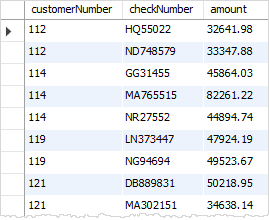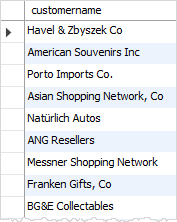A2-02-20.DML-MySQL Subquery
转载自:http://www.mysqltutorial.org/mysql-subquery/
MySQL Subquery
Summary: in this tutorial, we will show you how to use the MySQL subquery to write complex queries and explain the correlated subquery concept.
A MySQL subquery is a query nested within another query such as SELECT, INSERT, UPDATE or DELETE. In addition, a MySQL subquery can be nested inside another subquery.
A MySQL subquery is called an inner query while the query that contains the subquery is called an outer query. A subquery can be used anywhere that expression is used and must be closed in parentheses.
The following query returns employees who work in the offices located in the USA.
|
1
2
3
4
5
6
7
8
9
10
11
|
SELECT
lastName, firstName
FROM
employees
WHERE
officeCode IN (SELECT
officeCode
FROM
offices
WHERE
country = 'USA');
|
In this example:
- The subquery returns all office codes of the offices located in the USA.
- The outer query selects the last name and first name of employees who work in the offices whose office codes are in the result set returned by the subquery.
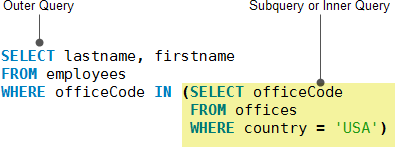
When the query is executed, the subquery runs first and returns a result set. Then, this result set is used as an input of the outer query.
MySQL subquery in WHERE clause
We will use the payments table in the sample database for the demonstration.
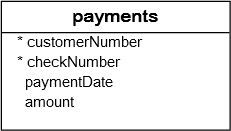
MySQL subquery with comparison operators
You can use comparison operators e.g., =, >, <, etc., to compare a single value returned by the subquery with the expression in the WHERE clause.
For example, the following query returns the customer who has the maximum payment.
|
1
2
3
4
5
6
7
8
9
|
SELECT
customerNumber, checkNumber, amount
FROM
payments
WHERE
amount = (SELECT
MAX(amount)
FROM
payments);
|
![]()
In addition to the equality operator, you can use other comparison operators such as greater than ( >), less than( <), etc.
For example, you can find customers whose payments are greater than the average payment using a subquery. First, use a subquery to calculate the average payment using the AVG aggregate function. Then, in the outer query, query the payments that are greater than the average payment returned by the subquery.
|
1
2
3
4
5
6
7
8
9
|
SELECT
customerNumber, checkNumber, amount
FROM
payments
WHERE
amount > (SELECT
AVG(amount)
FROM
payments);
|
MySQL subquery with IN and NOT IN operators
If a subquery returns more than one value, you can use other operators such as IN or NOT IN operator in the WHERE clause.
See the following customers and orders tables:
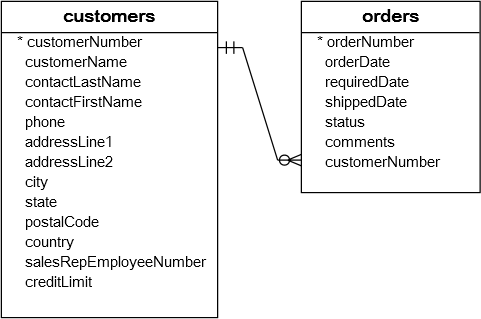
For example, you can use a subquery with NOT IN operator to find the customers who have not placed any orders as follows:
|
1
2
3
4
5
6
7
8
9
|
SELECT
customerName
FROM
customers
WHERE
customerNumber NOT IN (SELECT DISTINCT
customerNumber
FROM
orders);
|
MySQL subquery in the FROM clause
When you use a subquery in the FROM clause, the result set returned from a subquery is used as a temporary table. This table is referred to as a derived table or materialized subquery.
The following subquery finds the maximum, minimum and average number of items in sale orders:
|
1
2
3
4
5
6
7
8
|
SELECT
MAX(items), MIN(items), FLOOR(AVG(items))
FROM
(SELECT
orderNumber, COUNT(orderNumber) AS items
FROM
orderdetails
GROUP BY orderNumber) AS lineitems;
|
![]()
MySQL correlated subquery
In the previous examples, you notice that a subquery is independent. It means that you can execute the subquery as a standalone query, for example:
|
1
2
3
4
5
6
|
SELECT
orderNumber,
COUNT(orderNumber) AS items
FROM
orderdetails
GROUP BY orderNumber;
|
Unlike a standalone subquery, a correlated subquery is a subquery that uses the data from the outer query. In other words, a correlated subquery depends on the outer query. A correlated subquery is evaluated once for each row in the outer query.
In the following query, we select products whose buy prices are greater than the average buy price of all products in each product line.
|
1
2
3
4
5
6
7
8
9
10
11
12
|
SELECT
productname,
buyprice
FROM
products p1
WHERE
buyprice > (SELECT
AVG(buyprice)
FROM
products
WHERE
productline = p1.productline)
|
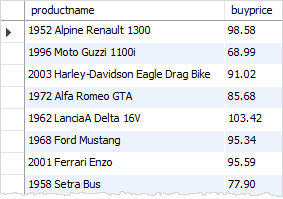
The inner query executes for every product line because the product line is changed for every row. Hence, the average buy price will also change. The outer query filters only products whose buy price is greater than the average buy price per product line from the subquery.
MySQL subquery with EXISTS and NOT EXISTS
When a subquery is used with the EXISTS or NOT EXISTS operator, a subquery returns a Boolean value of TRUE or FALSE. The following query illustrates a subquery used with the EXISTS operator:
|
1
2
3
4
5
6
|
SELECT
*
FROM
table_name
WHERE
EXISTS( subquery );
|
In the query above, if the subquery returns any rows, EXISTS subquery returns TRUE, otherwise, it returns FALSE.
The EXISTS and NOT EXISTS are often used in the correlated subqueries.
Let’s take a look at the orders and orderDetails table in the sample database:
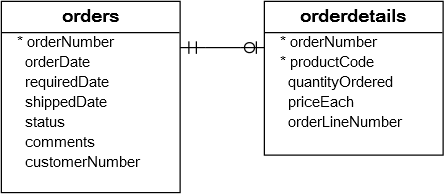
The following query selects sales orders whose total values are greater than 60K.
|
1
2
3
4
5
6
7
8
9
|
SELECT
orderNumber,
SUM(priceEach * quantityOrdered) total
FROM
orderdetails
INNER JOIN
orders USING (orderNumber)
GROUP BY orderNumber
HAVING SUM(priceEach * quantityOrdered) > 60000;
|
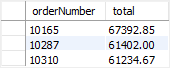
It returns 3 rows, meaning that there are 3 sales orders whose total values are greater than 60K.
You can use the query above as a correlated subquery to find customers who placed at least one sales order with the total value greater than 60K by using the EXISTS operator:
|
1
2
3
4
5
6
7
8
9
10
11
12
13
14
15
16
|
SELECT
customerNumber,
customerName
FROM
customers
WHERE
EXISTS( SELECT
orderNumber, SUM(priceEach * quantityOrdered)
FROM
orderdetails
INNER JOIN
orders USING (orderNumber)
WHERE
customerNumber = customers.customerNumber
GROUP BY orderNumber
HAVING SUM(priceEach * quantityOrdered) > 60000);
|
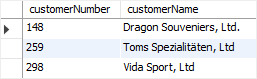
In this tutorial, we have shown you how to use MySQL subquery and correlated subquery to construct more complex queries.