报错解决——xcrun: error: invalid active developer path (/Library/Developer/CommandLineTools), missing xcrun at: /Library/Developer/CommandLineTools/usr/bin/xcrun
一般在遇到这个问题的时候都是想用git或者svn,结果发现用不了并报错xcrun: error: invalid active developer path (/Library/Developer/CommandLineTools), missing xcrun at: /Library/Developer/CommandLineTools/usr/bin/xcrun
解决方法
重新安装xcode
命令:
xcode-select --install
看到图片
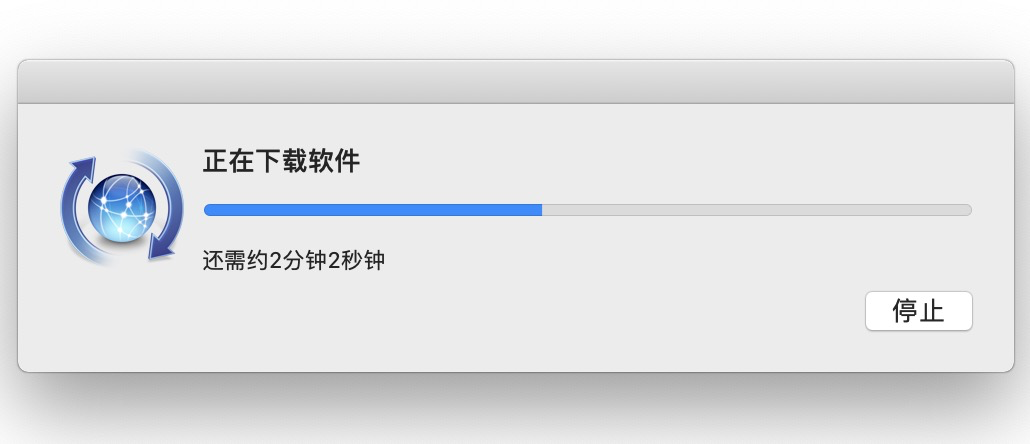
安装完成后就ok
本文来自博客园,作者:''竹先森゜,转载请注明原文链接:https://www.cnblogs.com/zhuminghui/p/10032651.html


【推荐】国内首个AI IDE,深度理解中文开发场景,立即下载体验Trae
【推荐】编程新体验,更懂你的AI,立即体验豆包MarsCode编程助手
【推荐】抖音旗下AI助手豆包,你的智能百科全书,全免费不限次数
【推荐】轻量又高性能的 SSH 工具 IShell:AI 加持,快人一步