简单用例:thinkcmf6.0-自定义think命令行使用workerman:定时任务
注:关于环境配置及workerman安装已提前安装好,初步简单实用,不喜勿喷哈哈
1.注册think命令行;
命令行注册位置:ThinkCMF\app\command\Demo.php
配置基础指令:
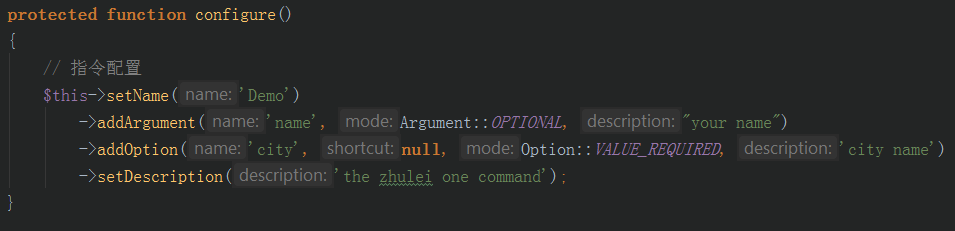
protected function configure()
{
// 指令配置
//设置的指令名称
$this->setName('Demo')
//额外的参数:name
->addArgument('name', Argument::OPTIONAL, "your name")
//https://www.kancloud.cn/uuling/tp5-console/366137可查看tp指令文档
->addOption('city', null, Option::VALUE_REQUIRED, 'city name')
//运行命令行时的简短描述
->setDescription('the zhulei one command');
}
封装要定时执行的代码(workerman使用见:http://doc3.workerman.net/1993516)
protected function execute(Input $input, Output $output)
{
$worker = new Worker();
// 设置时区,避免运行结果与预期不一致
date_default_timezone_set('PRC');
$worker->onWorkerStart = function () {
// 每分钟的第1秒执行.
new Crontab('1 * * * * *', function(){
$this->sendDingChatMsg("测试:这特喵的是一个Workerman定时器任务1号","JIMUU-OMS","123456");
echo "确认到这步了";
});
new Crontab('2 * * * * *', function(){
$this->sendDingChatMsg("测试:这特喵的是一个Workerman定时器任务2号","JIMUU-OMS","123456");
echo "确认到这步了";
});
};
Worker::runAll();
}
2.配置指令:
thinkcmf指令配置地址为(没有就自行新建):ThinkCMF\data\config\console.php
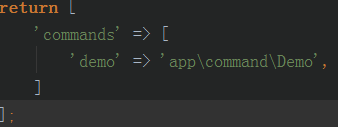
3.cmd运行:php think查看自己封装的自定义命令行是否OK
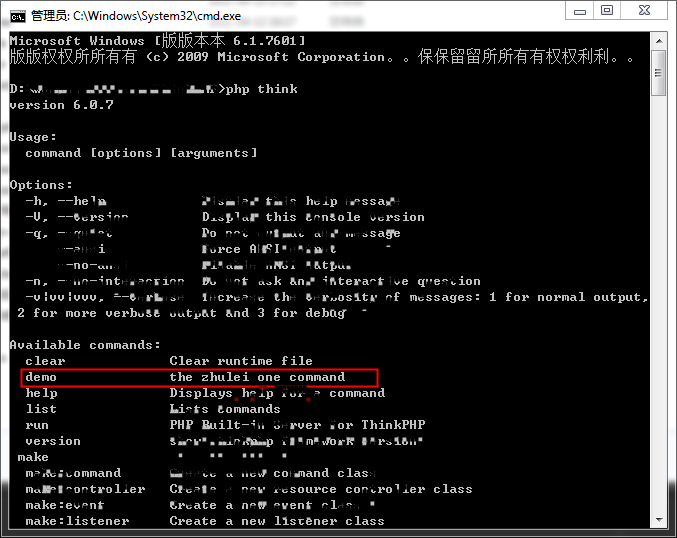
4.运行自己自定义的命令行;
cmd:php think demo结果如下
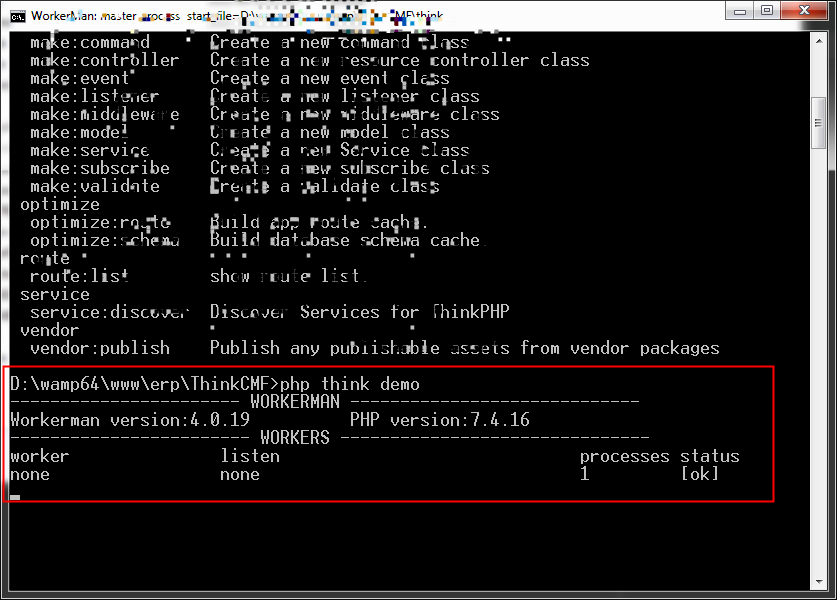
5.运行OK,钉钉消息已发出
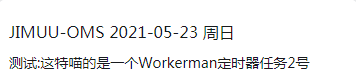
mui

