服务器之间时间同步(Chrony)
服务器A:192.168.2.203
服务器B:192.168.2.205
让A作为主服务器去外网同步时间,或者直接以A服务器时间为主,让其他服务器去同步
第一步:安装chrony
yum -y install chrony
其对应的文件有:rpm -ql chrony
第二步:配置chrony.conf文件
vi /etc/chrony.conf
A服务器配置:
# 配置时间服务器,以server开头,理论上添加多少时间服务器都可以。
server ntp.cloud.aliyuncs.com minpoll 4 maxpoll 10 iburst server ntp.aliyun.com minpoll 4 maxpoll 10 iburst server ntp1.aliyun.com minpoll 4 maxpoll 10 iburst server ntp1.cloud.aliyuncs.com minpoll 4 maxpoll 10 iburst server ntp10.cloud.aliyuncs.com minpoll 4 maxpoll 10 iburst server ntp11.cloud.aliyuncs.com minpoll 4 maxpoll 10 iburst server ntp12.cloud.aliyuncs.com minpoll 4 maxpoll 10 iburst server ntp2.aliyun.com minpoll 4 maxpoll 10 iburst server 192.168.2.203 iburst rtcsync #启用内核时间与RTC时间同步 (自动写回硬件)。 makestep 1.0 3 #如果系统时钟的偏移量大于1秒,则允许系统时钟在前三次更新中步进。 allow 192.168.2.0/24 #表示允许这个网段的其他主机链接 local stratum 10 #即使未与时间源同步,也提供服务时间
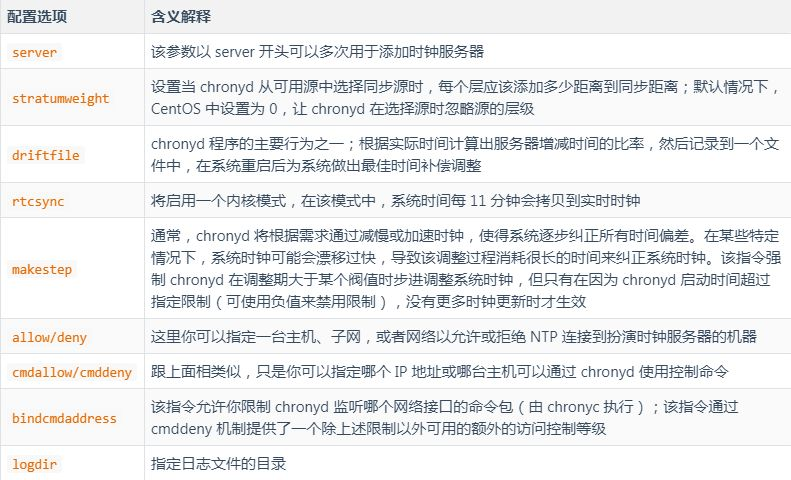
B服务器配置:
server 192.168.2.203 iburst rtcsync makestep 1.0 3 allow 192.168.2.0/24 local stratum 10
假如还有C服务器:(这样即使其中一个挂了,另外两台服务器之间时间也会同步)
server 192.168.2.203 iburst server 192.168.2.205 iburst rtcsync makestep 1.0 3 local stratum 10
第三步:启动服务
systemctl start chronyd
systemctl enable chronyd
测试
在A,B,C服务器上输入
chronyc sources
^* 代表连接成功。
^? 代表未连接成功。可以尝试关闭防火墙,然后重启chrony。
^- 代表通过组合算法计算后排除的源
其他命令:
#重启 systemctl restart chronyd # 查看日期时间、时区及NTP状态 timedatectl # 查看时区列表 timedatectl list-timezones # 修改时区 timedatectl set-timezone Asia/Shanghai # 修改日期时间 timedatectl set-time "2015-01-21 11:50:00" # 设置完时区后,强制同步下系统时钟 chronyc -a makestep # 硬件时间默认为UTC timedatectl set-local-rtc 1 # 启用或关闭NTP时间自动同步 timedatectl set-ntp yes|flase
心有所想,必有回响

