MySQL多实例(二)
一、多实例MySQL数据库原理
1.1:原理图
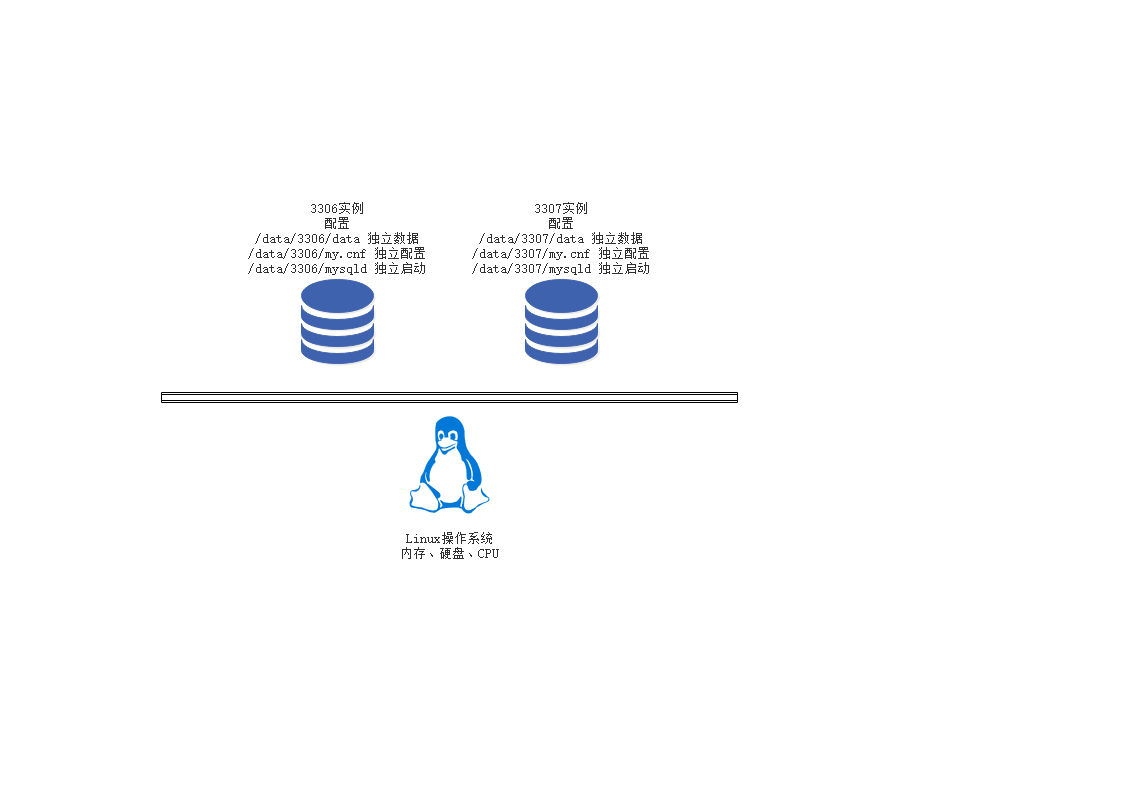
1.2:多实例原理(什么是多实例)
简单来说MySQL多实例就是在一台服务器上同时开启多个不用的服务端口(如:3306、3307),同时运行多个MySQL进程,这些服务进程通过不同的socket监听不同的服务端口来提供服务,这些MySQL多实例公用一套MySQL安装程序,使用不同的my.cnf配置文件、启动程序和数据文件。在提供服务时,多实例MySQL在逻辑上看来是各自独立的,它们根据配置文件的对应设定值,获取服务器的相应数量的硬件资源。
二、多实例MySQL数据库优缺点及应用场景
2.1:多实例的优点
① 有效的利用资源
② 节约服务器资源
2.2:多实例的缺点
① 会存在资源互相抢占的问题(当某个数据库并发很高或者sql慢查询的时候,整个实例会消耗大量的CPU、磁盘I/O 导致服务器的其他数据库实例提供服务的质量一起下降)
2.2:多实例的应用场景
① 资金紧张型公司(公司资金紧张,业务访问量不大,又希望数据库服务隔离,同时还需要主从复制提供备份或者读写分离)
② 并发访问不是特别大的业务
③ 门户网站应用(服务器配置好,可以节省IDC空间,同时又充分利用的服务器的资源)
三、多实例MySQL数据库实现方案
3.1:单一配置文件、单一启动程序多实例部署方案(耦合度很高,也是官网的推荐)
3.2:多配置文件、多启动启动文件、多数据文件(解决了耦合度高的问题)
四、多实例MySQL数据库安装
PS:和单实例安装的方式是基本上差不多的,我很久采用二进制的安装方式来进行多实例的安装,单实例安装地址:https://www.cnblogs.com/zhujingzhi/p/9609861.html
4.1:3306实例安装
① 下载MySQL卸载自带Mariadb
[root@web1 ~]# wget https://dev.mysql.com/get/Downloads/MySQL-5.7/mysql-5.7.23-linux-glibc2.12-x86_64.tar.gz [root@web1 ~]# rpm -qa | grep mariadb mariadb-libs-5.5.56-2.el7.x86_64 mariadb-devel-5.5.56-2.el7.x86_64 [root@web1 ~]# rpm -e --nodeps mariadb-libs-5.5.56-2.el7.x86_64 mariadb-devel-5.5.56-2.el7.x86_64
② 安装配置MySQL3306
[root@web1 ~]# tar xf mysql-5.7.23-linux-glibc2.12-x86_64.tar.gz -C /usr/local/ # 解压MySQL
[root@web1 ~]# useradd -M -s /sbin/nologin mysql # 创建MySQL用户
[root@web1 usr]# cd /usr/local/
[root@web1 local]# mv mysql-5.7.23-linux-glibc2.12-x86_64/ mysql/
# 创建多实例的数据文件和日志文件
[root@web1 opt]# cd /home/
[root@web1 local]# mkdir -p /home/mysql/{3306,3307}/{data,log}
# 配置mysql3306的配置文件
[root@web1 3306]# vim my.cnf
[client]
port = 3306
socket = /home/mysql/3306/mysql.sock
[mysql]
no-auto-rehash
[mysqld]
user = mysql
port = 3306
socket = /home/mysql/3306/mysql.sock
basedir = /usr/local/mysql
datadir = /home/mysql/3306/data
pid-file = /home/mysql/3306/mysql.pid
open_files_limit = 1024
back_log = 600
max_connections = 800
max_connect_errors = 3000
external-locking = FALSE
max_allowed_packet =8M
sort_buffer_size = 1M
join_buffer_size = 1M
thread_cache_size = 100
query_cache_size = 2M
query_cache_limit = 1M
query_cache_min_res_unit = 2k
#default_table_type = InnoDB
thread_stack = 192K
#transaction_isolation = READ-COMMITTED
tmp_table_size = 2M
max_heap_table_size = 2M
long_query_time = 1
#log_long_format
log-error = /home/mysql/3306/log/error.log
#log-slow-queries = /home/mysql/3306/log/slow.log
pid-file = /home/mysql/3306/mysql.pid
#log-bin = /home/mysql/3306/mysql-bin
relay-log = /home/mysql/3306/relay-bin
relay-log-info-file = /home/mysql/3306/relay-log.info
binlog_cache_size = 1M
max_binlog_cache_size = 1M
max_binlog_size = 2M
expire_logs_days = 7
key_buffer_size = 16M
read_buffer_size = 1M
read_rnd_buffer_size = 1M
bulk_insert_buffer_size = 1M
lower_case_table_names = 1
skip-name-resolve
slave-skip-errors = 1032,1062
replicate-ignore-db=mysql
server-id = 1
sql_mode=NO_ENGINE_SUBSTITUTION,STRICT_TRANS_TABLES,NO_AUTO_CREATE_USER,NO_AUTO_VALUE_ON_ZERO,NO_ZERO_IN_DATE,NO_ZERO_DATE,ERROR_FOR_DIVISION_BY_ZERO,PIPES_AS_CONCAT,ANSI_QUOTES
innodb_buffer_pool_size = 32M
innodb_thread_concurrency = 8
innodb_flush_log_at_trx_commit = 2
innodb_log_buffer_size = 2M
innodb_log_file_size = 4M
innodb_log_files_in_group = 3
innodb_max_dirty_pages_pct = 90
innodb_lock_wait_timeout = 120
innodb_file_per_table = 0
[mysqldump]
quick
max_allowed_packet = 2M
# 这里说明一下为什么要先创建这个error文件,因为这个是数据库的一个bug在启动数据库的时候会出现
2018-09-10T06:29:10.161125Z mysqld_safe error: log-error set to '/home/mysql/3306/log/error.log', however file don't exists. Create writable for user 'mysql'.
[root@web1 mysql]# touch /home/mysql/3306/log/error.log
[root@web1 mysql]# touch /home/mysql/3307/log/error.log
[root@web1 mysql]# chown -R mysql.mysql /home/mysql/ # 设置MySQL权限
[root@web1 3306]# yum install -y libaio
# 必须安装不然会报下面的错误
./bin/mysqld: error while loading shared libraries: libaio.so.1: cannot open shared object file: No such file or directory
# 设置环境比变量
[root@web1 mysql]# echo "export PATH=/usr/local/mysql/bin:$PATH" >> /etc/profile
[root@web1 mysql]# source /etc/profile # 是环境变量生效
③ 修改密码及启动MySQL3306
# 初始化数据库,要记住初始化的密码
[root@web1 3306]# cd /usr/local/mysql/
[root@web1 mysql]# ./bin/mysqld --initialize --user=mysql --basedir=/usr/local/mysql --datadir=/home/mysql/3306/data
2018-09-10T03:09:58.040768Z 0 [Warning] TIMESTAMP with implicit DEFAULT value is deprecated. Please use --explicit_defaults_for_timestamp server option (see documentation for more details).
2018-09-10T03:09:58.452316Z 0 [Warning] InnoDB: New log files created, LSN=45790
2018-09-10T03:09:58.515904Z 0 [Warning] InnoDB: Creating foreign key constraint system tables.
2018-09-10T03:09:58.582330Z 0 [Warning] No existing UUID has been found, so we assume that this is the first time that this server has been started. Generating a new UUID: ffe8e1c7-b4a6-11e8-91ba-000c296f1735.
2018-09-10T03:09:58.584298Z 0 [Warning] Gtid table is not ready to be used. Table 'mysql.gtid_executed' cannot be opened.
2018-09-10T03:09:58.585110Z 1 [Note] A temporary password is generated for root@localhost: (RKsr0Jv(H9v # 初始化密码
# 因为5.7的安全机制必须要修改默认密码才能使用数据库,所以我们要先使用mysqld_safe启动数据库修改密码
[root@web1 3306]# cd /usr/local/mysql/
[root@web1 mysql]# ./bin/mysqld_safe --defaults-file=/home/mysql/3306/my.cnf --user=mysql # 启动3306数据库
[root@web1 mysql]# ./bin/mysql -u root -p -S /home/mysql/3306/mysql.sock
Enter password: (RKsr0Jv(H9v # 初始化密码
Welcome to the MySQL monitor. Commands end with ; or \g.
Your MySQL connection id is 2
Server version: 5.7.23
Copyright (c) 2000, 2018, Oracle and/or its affiliates. All rights reserved.
Oracle is a registered trademark of Oracle Corporation and/or its
affiliates. Other names may be trademarks of their respective
owners.
Type 'help;' or '\h' for help. Type '\c' to clear the current input statement.
mysql> SET PASSWORD FOR 'root'@'localhost' = PASSWORD('123456'); # 修改密码
Query OK, 0 rows affected, 1 warning (0.00 sec)
# 编写MySQL启动脚本
[root@web1 3306]# vim /etc/init.d/mysql3306
#!/bin/sh
#init
port=3306
mysql_user="root"
mysql_pwd=""
CmdPath="/usr/local/mysql/bin"
mysql_sock="/home/mysql/${port}/mysql.sock"
#startup function
function_start_mysql()
{
if [ ! -e "$mysql_sock" ];then
printf "Starting MySQL...\n"
/bin/sh ${CmdPath}/mysqld_safe --defaults-file=/home/mysql/${port}/my.cnf --user=mysql 2>&1 > /dev/null &
else
printf "MySQL is running...\n"
exit
fi
}
#stop function
function_stop_mysql()
{
if [ ! -e "$mysql_sock" ];then
printf "MySQL is stopped...\n"
exit
else
printf "Stoping MySQL...\n"
${CmdPath}/mysqladmin -u ${mysql_user} -p${mysql_pwd} -S /home/mysql/${port}/mysql.sock shutdown
fi
}
#restart function
function_restart_mysql()
{
printf "Restarting MySQL...\n"
function_stop_mysql
sleep 2
function_start_mysql
}
case $1 in
start)
function_start_mysql
;;
stop)
function_stop_mysql
;;
restart)
function_restart_mysql
;;
*)
printf "Usage: /home/mysql/${port}/mysql {start|stop|restart}\n"
esac
# 启动
[root@web1 mysql]# /etc/init.d/mysql3306 start
# 停止,为了安全这里需要密码
[root@web1 mysql]# /etc/init.d/mysql3307 stop
Stoping MySQL...
Enter password: 123456 # 数据库密码
④ 设置远程数据库权限
# 设置远程主机登录权限 [root@web1 mysql]# mysql -uroot -p -S /home/mysql/3306/mysql.sock Enter password:123456 Welcome to the MySQL monitor. Commands end with ; or \g. Your MySQL connection id is 2 Server version: 5.7.23 MySQL Community Server (GPL) Copyright (c) 2000, 2018, Oracle and/or its affiliates. All rights reserved. Oracle is a registered trademark of Oracle Corporation and/or its affiliates. Other names may be trademarks of their respective owners. Type 'help;' or '\h' for help. Type '\c' to clear the current input statement. mysql> grant all privileges on *.* to 'root' @'%' identified by '123456'; # 设置权限 Query OK, 0 rows affected, 1 warning (0.00 sec) mysql> flush privileges; # 刷新权限
4.2:3307实例安装
PS:和配置3306一样只是修改一下端口 把3306改成3307
① 修改配置文件
# 拷贝配置文件 [root@web1 ~]# cp /home/mysql/3306/my.cnf /home/mysql/3307/ # 修改配置文件 [root@web1 ~]# sed -i "s#3306#3307#g" /home/mysql/3307/my.cnf # 查看配置文件 [root@web1 ~]# cat /home/mysql/3307/my.cnf
② 修改启动脚本
# 拷贝启动文件 [root@web1 mysql]# cp /etc/init.d/mysql3306 /etc/init.d/mysql3307 # 修改启动文件 [root@web1 mysql]# sed -i "s#3306#3307#g" /etc/init.d/mysql3307 # 查看启动文件 [root@web1 mysql]# cat /etc/init.d/mysql3307
③ 初始化3307数据库
# 设置mysql权限 [root@web1 3307]# chown mysql.mysql /home/mysql/ # 初始化数据库 [root@web1 3307]# cd /usr/local/mysql/ [root@web1 mysql]# ./bin/mysqld --initialize --user=mysql --basedir=/usr/local/mysql --datadir=/home/mysql/3307/data 2018-09-10T07:02:06.000207Z 0 [Warning] TIMESTAMP with implicit DEFAULT value is deprecated. Please use --explicit_defaults_for_timestamp server option (see documentation for more details). 2018-09-10T07:02:06.452043Z 0 [Warning] InnoDB: New log files created, LSN=45790 2018-09-10T07:02:06.498280Z 0 [Warning] InnoDB: Creating foreign key constraint system tables. 2018-09-10T07:02:06.556171Z 0 [Warning] No existing UUID has been found, so we assume that this is the first time that this server has been started. Generating a new UUID: 6da1081a-b4c7-11e8-be64-000c296f1735. 2018-09-10T07:02:06.557543Z 0 [Warning] Gtid table is not ready to be used. Table 'mysql.gtid_executed' cannot be opened. 2018-09-10T07:02:06.558513Z 1 [Note] A temporary password is generated for root@localhost: _ob9Hqq9:?kk
④ 启动3307数据库及修改密码
# 启动数据库
[root@web1 mysql]# cd /usr/local/mysql/
[root@web1 mysql]# ./bin/mysqld_safe --defaults-file=/home/mysql/3307/my.cnf --user=mysql
[root@web1 mysql]# mysql -uroot -p_ob9Hqq9:?kk -S /home/mysql/3307/
mysql: [Warning] Using a password on the command line interface can be insecure.
Welcome to the MySQL monitor. Commands end with ; or \g.
Your MySQL connection id is 2
Server version: 5.7.23
Copyright (c) 2000, 2018, Oracle and/or its affiliates. All rights reserved.
Oracle is a registered trademark of Oracle Corporation and/or its
affiliates. Other names may be trademarks of their respective
owners.
Type 'help;' or '\h' for help. Type '\c' to clear the current input statement.
mysql> SET PASSWORD FOR 'root'@'localhost' = PASSWORD('123456'); # 修改密码
Query OK, 0 rows affected, 1 warning (0.00 sec)
mysql> flush privileges; # 刷新
Query OK, 0 rows affected (0.00 sec)
五、查看启动是否成功
[root@web1 ~]# netstat -lntup | grep mysql tcp6 0 0 :::3306 :::* LISTEN 20490/mysqld tcp6 0 0 :::3307 :::* LISTEN 55606/mysqld [root@web1 ~]#
六、多实例MySQL数据库登录方式
# 登录3306数据库 [root@web1 ~]# mysql -uroot -p -S /home/mysql/3306/mysql.sock Enter password:123456 Welcome to the MySQL monitor. Commands end with ; or \g. Your MySQL connection id is 3 Server version: 5.7.23 MySQL Community Server (GPL) Copyright (c) 2000, 2018, Oracle and/or its affiliates. All rights reserved. Oracle is a registered trademark of Oracle Corporation and/or its affiliates. Other names may be trademarks of their respective owners. Type 'help;' or '\h' for help. Type '\c' to clear the current input statement. mysql> # 登录3307数据库 [root@web1 ~]# mysql -uroot -p -S /home/mysql/3307/mysql.sock Enter password:123456 Welcome to the MySQL monitor. Commands end with ; or \g. Your MySQL connection id is 2 Server version: 5.7.23 MySQL Community Server (GPL) Copyright (c) 2000, 2018, Oracle and/or its affiliates. All rights reserved. Oracle is a registered trademark of Oracle Corporation and/or its affiliates. Other names may be trademarks of their respective owners. Type 'help;' or '\h' for help. Type '\c' to clear the current input statement. mysql>
-------------------------------------------
个性签名:在逆境中要看到生活的美,在希望中别忘记不断奋斗
如果觉得这篇文章对你有小小的帮助的话,记得在右下角点个“推荐”哦,博主在此感谢!
万水千山总是情,打赏一分行不行,所以如果你心情还比较高兴,也是可以扫码打赏博主,哈哈哈(っ•̀ω•́)っ✎⁾⁾!


也可以关注我的微信公众号,不定时更新技术文章(kubernetes,Devops,Python)等





