ASP.NET MVC 路由调试工具Router Debugger
直接上图
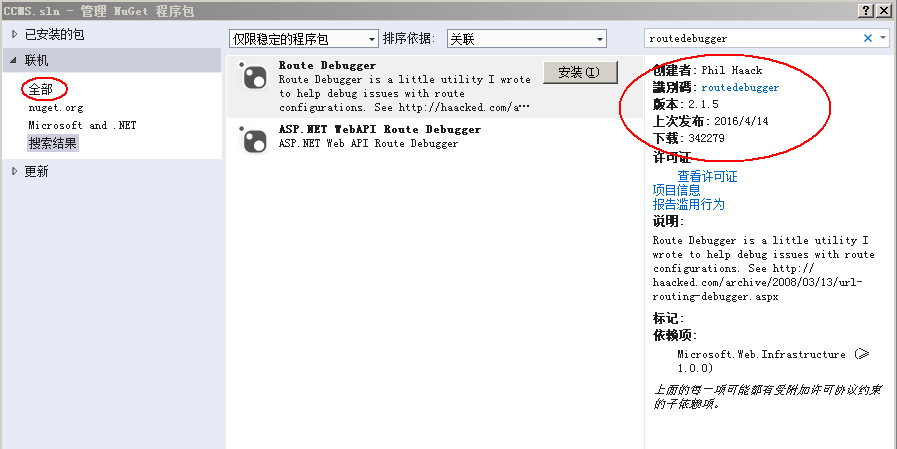
VS 2017 安装示意图
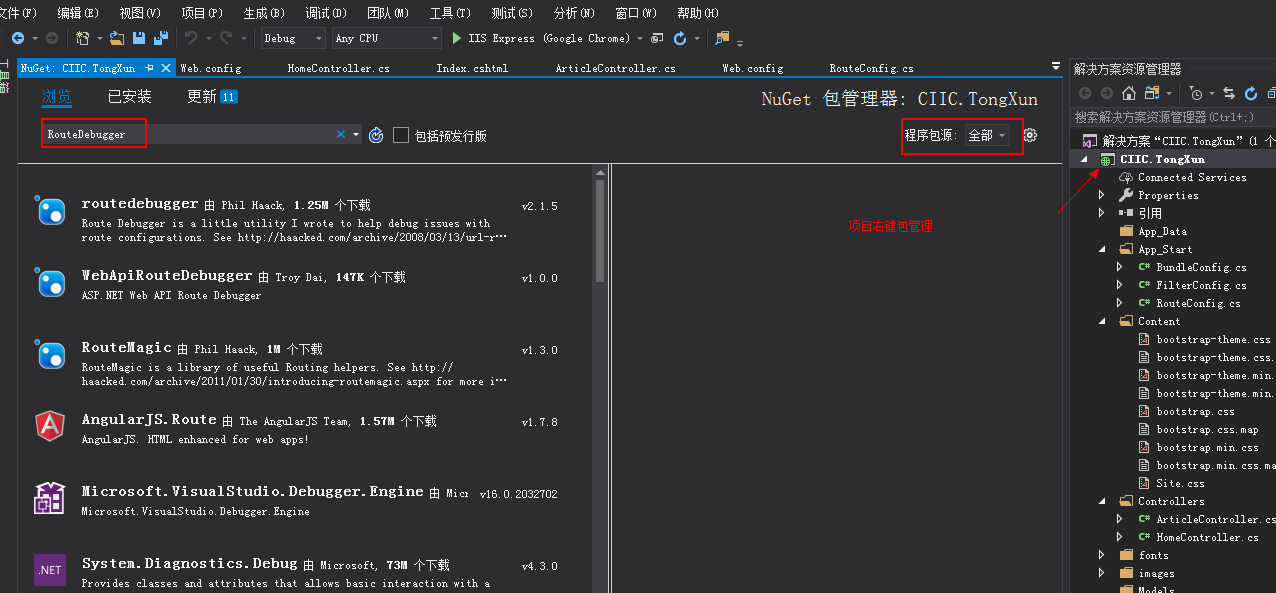
安装好手动启用或关闭

我开始调试我之前程序中由于路由遇到的问题 当发出 http://localhost:2362/109.html 这样请求, 我的意图是想Article的Details被执行到,可是....
routes.MapRoute( name: "Default", url: "{controller}/{action}/{id}", defaults: new { controller = "Home", action = "Index", id = UrlParameter.Optional } ); //文章路由 routes.MapRoute( name: "Article", url: "{id}.html", defaults: new { controller = "Article", action = "Details", id = UrlParameter.Optional }, namespaces: new[] { "NewsLetter.Controllers" } );
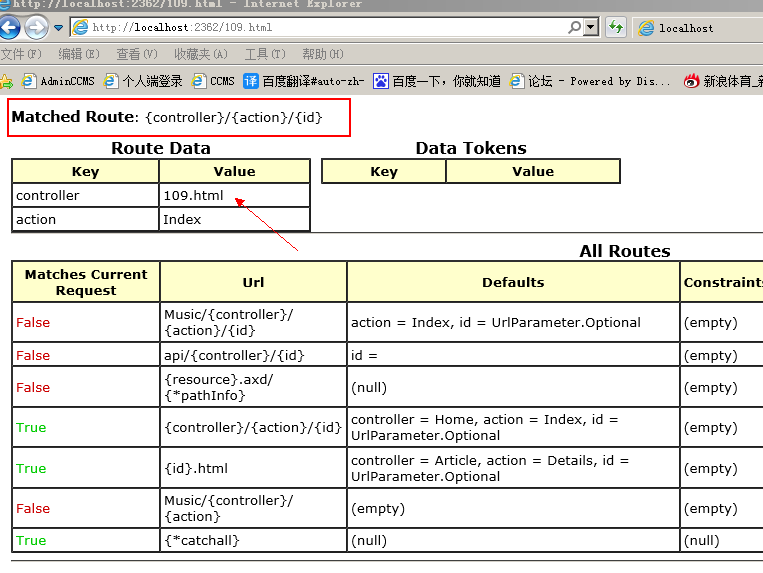
一看, http://localhost:2362/109.html 这样的请求,第一匹配的还是Default 路由, 至于匹配成什么, Route Debugger很好地说明 了.接着, 我将Default路由和Article路由顺序前后交换一下.
其它:RouteDebug.dll


