grafana图表功能-06-监控指标详解
一 . prometheus的4种监控指标
1 2 3 4 | Counters 计数器Gauges 仪表/测量Histograms 直方图Summaries 汇总 |
1 2 | 指标学习链接https://dbaplus.cn/news-134-5049-1.html |
二,指标详解
2.1 Counter, Counter的实际值通常本身并不十分有用。一个计数器的值经常被用来计算两个时间戳之间的delta或者随时间变化的速率
计数器,以cpu的监控指标 node_cpu_seconds_total 为例,这个指标就是计数器类型的,
node_cpu_seconds_total 这个指标就是某一核cpu某一个模式(idle,)的运行时间。我们一般查看的是空闲模式的运行时间,这个运行时间实际上就是系统文件/proc/uptime中的第一列,第二列是各核空闲时间总和
2.1.1 查看各核的cpu空闲时间总和
1 | node_cpu_seconds_total{host="node1",env=~"test",mode="idle"} |
效果如下
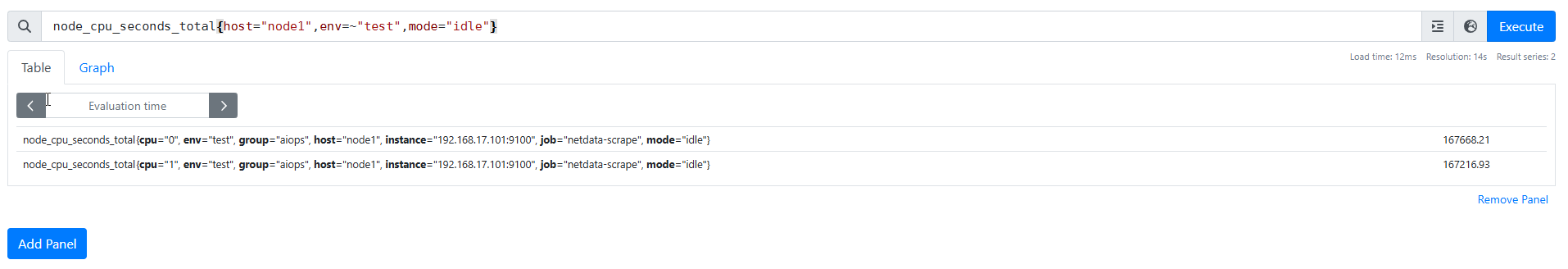
2.1.2 查看各核的cpu空闲使用率
1 | rate(node_cpu_seconds_total{host="node1",env=~"test",mode="idle"}[5m]) |
效果如下
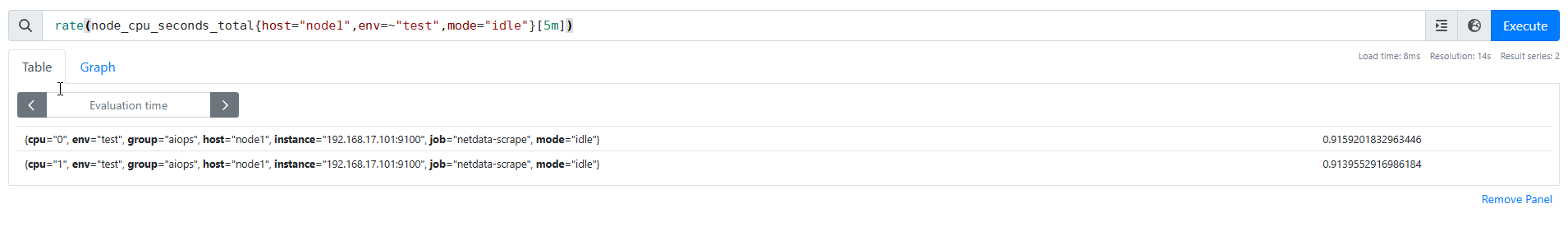
2.1.3 使用聚合函数avg,求一个instance分组内,每个机器cpu空闲平均值
1 | avg(irate(node_cpu_seconds_total{host="node1",env=~"test",mode="idle"}[5m]) by (instance) |
效果如下
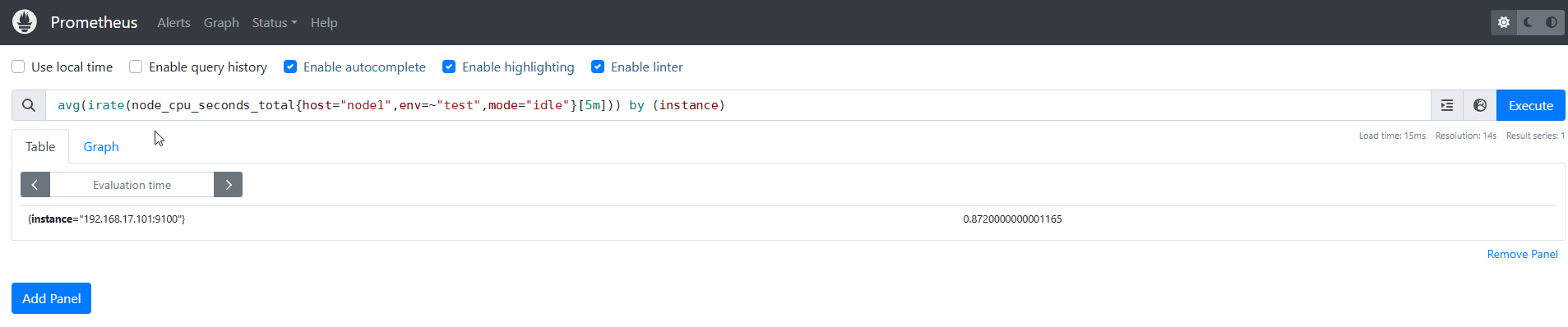
2.1.4 查cup平均使用率
1 | (1 - avg(rate(node_cpu_seconds_total{host="node1",env=~"test",mode="idle"}[5m])) by (instance)) * 100 |
效果如下
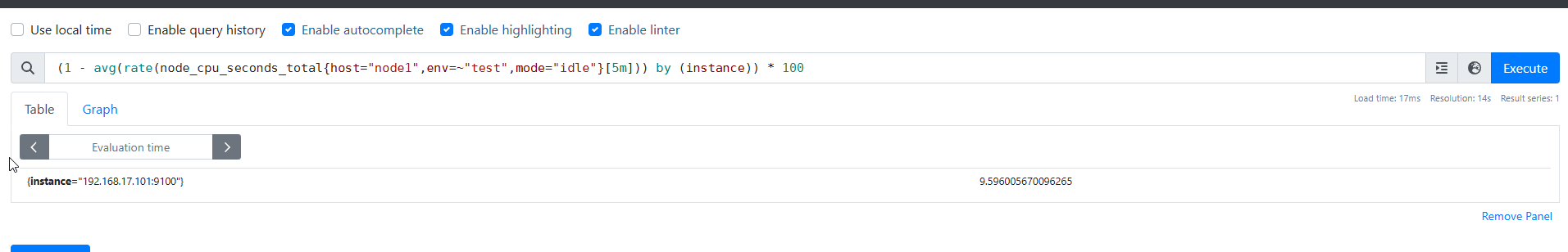
2.2 gauge(仪表/测量)
node_exporter常见指标分类
1 | https://www.volcengine.com/docs/6731/177137 |
Gauge 指标用于任何可以任意增加或减少的测量。这可能是你最熟悉的指标类型,因为即使没有经过额外处理的数据,实际值也是有意义的,他们经常被使用到。比如测量温度和内存的指标,或者队列的大小。都是Gauge.。
与counter指标不同,rate和delta函数对Gange没有意义。然而,计算特定时间序列的平均数,最大值,最小值或百分比的函数经常与Gange一起使用。
在prometheus中,这些函数的名称是avg_over_time,max_over_time, min_over_time和 quantile_over_time。
要计算过去10分钟内在node1上使用的平均内存,你可以这样做
avg_over_time(node_memory_VmallocUsed_bytes[5m])
Linux 内核通过 vmalloc 支持虚拟内存的动态分配,这意味着在任何运行 Linux 的物理服务器上,都可能生成该指标
其他常用的内存查看方法
1 | (1 - node_memory_MemAvailable_bytes{host="node1",env=~"test"} /node_memory_MemTotal_bytes{host="node1",env=~"test"})*100 |
2.3 histogram (直方图)
学习连接
1 | https://www.infoq.cn/article/qikmtssy5w6llkmspxat |
在大多数情况下人们都倾向于使用某些量化指标的平均值,例如 CPU 的平均使用率、页面的平均响应时间。这种方式的问题很明显,以系统 API 调用的平均响应时间为例:如果大多数 API 请求都维持在 100ms 的响应时间范围内,而个别请求的响应时间需要 5s,那么就会导致某些 WEB 页面的响应时间落到中位数的情况,而这种现象被称为 长尾问题 。
为了区分是平均的慢还是长尾的慢,最简单的方式就是按照请求延迟的范围进行分组。例如,统计延迟在 0~10ms 之间的请求数有多少而 10~20ms 之间的请求数又有多少。通过这种方式可以快速分析系统慢的原因。Histogram 和 Summary 都是为了能够解决这样问题的存在,通过 Histogram 和 Summary 类型的监控指标,我们可以快速了解监控样本的分布情况。
Histogram 在一段时间范围内对数据进行采样(通常是请求持续时间或响应大小等),并将其计入可配置的存储桶(bucket)中,后续可通过指定区间筛选样本,也可以统计样本总数,最后一般将数据展示为直方图。
样本的值分布在 bucket 中的数量,命名为 _bucket{le="<上边界>"}。解释得更通俗易懂一点,这个值表示指标值小于等于上边界的所有样本数量。
1 2 3 4 5 6 7 8 9 10 11 12 13 14 15 16 17 18 19 | // 在总共2次请求当中。http 请求响应时间 <=0.005 秒 的请求次数为0io_namespace_http_requests_latency_seconds_histogram_bucket{path="/",method="GET",code="200",le="0.005",} 0.0// 在总共2次请求当中。http 请求响应时间 <=0.01 秒 的请求次数为0io_namespace_http_requests_latency_seconds_histogram_bucket{path="/",method="GET",code="200",le="0.01",} 0.0// 在总共2次请求当中。http 请求响应时间 <=0.025 秒 的请求次数为0io_namespace_http_requests_latency_seconds_histogram_bucket{path="/",method="GET",code="200",le="0.025",} 0.0io_namespace_http_requests_latency_seconds_histogram_bucket{path="/",method="GET",code="200",le="0.05",} 0.0io_namespace_http_requests_latency_seconds_histogram_bucket{path="/",method="GET",code="200",le="0.075",} 0.0io_namespace_http_requests_latency_seconds_histogram_bucket{path="/",method="GET",code="200",le="0.1",} 0.0io_namespace_http_requests_latency_seconds_histogram_bucket{path="/",method="GET",code="200",le="0.25",} 0.0io_namespace_http_requests_latency_seconds_histogram_bucket{path="/",method="GET",code="200",le="0.5",} 0.0io_namespace_http_requests_latency_seconds_histogram_bucket{path="/",method="GET",code="200",le="0.75",} 0.0io_namespace_http_requests_latency_seconds_histogram_bucket{path="/",method="GET",code="200",le="1.0",} 0.0io_namespace_http_requests_latency_seconds_histogram_bucket{path="/",method="GET",code="200",le="2.5",} 0.0io_namespace_http_requests_latency_seconds_histogram_bucket{path="/",method="GET",code="200",le="5.0",} 0.0io_namespace_http_requests_latency_seconds_histogram_bucket{path="/",method="GET",code="200",le="7.5",} 2.0// 在总共2次请求当中。http 请求响应时间 <=10 秒 的请求次数为 2io_namespace_http_requests_latency_seconds_histogram_bucket{path="/",method="GET",code="200",le="10.0",} 2.0io_namespace_http_requests_latency_seconds_histogram_bucket{path="/",method="GET",code="200",le="+Inf",} 2.0 |
2.4 summery (摘要)
与 Histogram 类型类似,用于表示一段时间内的数据采样结果(通常是请求持续时间或响应大小等),但它直接存储了分位数(通过客户端计算,然后展示出来),而不是通过区间来计算。
Summary 类型的样本也会提供三种指标(假设指标名称为 ):
1 2 3 4 | // 含义:这 12 次 http 请求中有 50% 的请求响应时间是 3.052404983sio_namespace_http_requests_latency_seconds_summary{path="/",method="GET",code="200",quantile="0.5",} 3.052404983// 含义:这 12 次 http 请求中有 90% 的请求响应时间是 8.003261666sio_namespace_http_requests_latency_seconds_summary{path="/",method="GET",code="200",quantile="0.9",} 8.003261666 |



【推荐】国内首个AI IDE,深度理解中文开发场景,立即下载体验Trae
【推荐】编程新体验,更懂你的AI,立即体验豆包MarsCode编程助手
【推荐】抖音旗下AI助手豆包,你的智能百科全书,全免费不限次数
【推荐】轻量又高性能的 SSH 工具 IShell:AI 加持,快人一步
· 震惊!C++程序真的从main开始吗?99%的程序员都答错了
· 【硬核科普】Trae如何「偷看」你的代码?零基础破解AI编程运行原理
· 单元测试从入门到精通
· 上周热点回顾(3.3-3.9)
· winform 绘制太阳,地球,月球 运作规律
2018-11-01 nginx的location的匹配规则