Spring初学 - 2.通过MAVEN构建Spring项目
1. 安装Maven
1.1 官网下载Maven
1.2 解压并配置环境变量

并将maven的bin目录添加到path
2. Maven仓库配置
2.1 在配置文件(apache-maven-3.8.5\conf\settings.xml)添加配置
<!-- maven本地仓库的位置 --> <localRepository>F:\MavenRepo</localRepository> <!--注释源镜像,配置阿里云镜像仓库 --> <mirror> <id>aliyunmaven</id> <mirrorOf>*</mirrorOf> <name>阿里云公共仓库</name> <url>https://maven.aliyun.com/repository/public</url> </mirror> <repository> <id>spring</id> <url>https://maven.aliyun.com/repository/spring</url> <releases> <enabled>true</enabled> </releases> <snapshots> <enabled>true</enabled> </snapshots> </repository>
3. idea使用
3.1 配置maven

3.2 创建mvn-web项目,执行mvn的版本,配置和仓库路径
4. 编写简单的Spring代码
4.1 目录结构
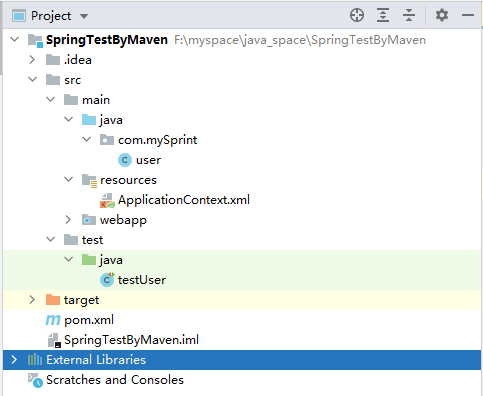
4.2 各个文件的内容
ApplicationContext.xml
<?xml version="1.0" encoding="UTF-8"?> <beans xmlns="http://www.springframework.org/schema/beans" xmlns:xsi="http://www.w3.org/2001/XMLSchema-instance" xsi:schemaLocation="http://www.springframework.org/schema/beans http://www.springframework.org/schema/beans/spring-beans.xsd"> <bean id="sUser" class="com.mySprint.user"> </bean> </beans>
user.java
package com.mySprint; public class user { public void say(){ System.out.println("I am a user class"); } }
testUser.java
import com.mySprint.user; import org.junit.Test; import org.springframework.context.ApplicationContext; import org.springframework.context.support.ClassPathXmlApplicationContext; import org.springframework.context.support.FileSystemXmlApplicationContext; public class testUser { @Test public void getUser(){ user u = new user(); u.say(); } // 通过完整路径导入bean.xml文件 @Test public void getUserBySpring(){ ApplicationContext classPathXmlApplicationContext = new FileSystemXmlApplicationContext("F:\\myspace\\java_space\\SpringTestByMaven\\src\\main\\resources\\ApplicationContext.xml"); user sUser = classPathXmlApplicationContext.getBean("sUser", user.class); sUser.say(); } // 通过相对路径导入bean.xml文件 @Test public void getUserBySpring1(){ ApplicationContext classPathXmlApplicationContext = new ClassPathXmlApplicationContext("ApplicationContext.xml"); user sUser = classPathXmlApplicationContext.getBean("sUser", user.class); sUser.say(); } }
pom.xml
<?xml version="1.0" encoding="UTF-8"?> <project xmlns="http://maven.apache.org/POM/4.0.0" xmlns:xsi="http://www.w3.org/2001/XMLSchema-instance" xsi:schemaLocation="http://maven.apache.org/POM/4.0.0 http://maven.apache.org/xsd/maven-4.0.0.xsd"> <modelVersion>4.0.0</modelVersion> <groupId>org.mySpringTest</groupId> <artifactId>SpringTestByMaven</artifactId> <version>1.0-SNAPSHOT</version> <packaging>war</packaging> <name>SpringTestByMaven Maven Webapp</name> <!-- FIXME change it to the project's website --> <url>http://www.example.com</url> <properties> <project.build.sourceEncoding>UTF-8</project.build.sourceEncoding> <maven.compiler.source>1.7</maven.compiler.source> <maven.compiler.target>1.7</maven.compiler.target> </properties> <dependencies> <dependency> <groupId>junit</groupId> <artifactId>junit</artifactId> <version>4.11</version> <scope>test</scope> </dependency> <dependency> <groupId>org.springframework</groupId> <artifactId>spring-beans</artifactId> <version>5.2.6.RELEASE</version> </dependency> <dependency> <groupId>org.springframework</groupId> <artifactId>spring-context</artifactId> <version>5.2.6.RELEASE</version> </dependency> <dependency> <groupId>org.springframework</groupId> <artifactId>spring-core</artifactId> <version>5.2.6.RELEASE</version> </dependency> <dependency> <groupId>org.springframework</groupId> <artifactId>spring-expression</artifactId> <version>5.2.6.RELEASE</version> </dependency> </dependencies> <build> <finalName>SpringTestByMaven</finalName> <pluginManagement><!-- lock down plugins versions to avoid using Maven defaults (may be moved to parent pom) --> <plugins> <plugin> <artifactId>maven-clean-plugin</artifactId> <version>3.1.0</version> </plugin> <!-- see http://maven.apache.org/ref/current/maven-core/default-bindings.html#Plugin_bindings_for_war_packaging --> <plugin> <artifactId>maven-resources-plugin</artifactId> <version>3.0.2</version> </plugin> <plugin> <artifactId>maven-compiler-plugin</artifactId> <version>3.8.0</version> </plugin> <plugin> <artifactId>maven-surefire-plugin</artifactId> <version>2.22.1</version> </plugin> <plugin> <artifactId>maven-war-plugin</artifactId> <version>3.2.2</version> </plugin> <plugin> <artifactId>maven-install-plugin</artifactId> <version>2.5.2</version> </plugin> <plugin> <artifactId>maven-deploy-plugin</artifactId> <version>2.8.2</version> </plugin> </plugins> </pluginManagement> </build> </project>
分类:
java 学习






【推荐】国内首个AI IDE,深度理解中文开发场景,立即下载体验Trae
【推荐】编程新体验,更懂你的AI,立即体验豆包MarsCode编程助手
【推荐】抖音旗下AI助手豆包,你的智能百科全书,全免费不限次数
【推荐】轻量又高性能的 SSH 工具 IShell:AI 加持,快人一步
· Manus重磅发布:全球首款通用AI代理技术深度解析与实战指南
· 被坑几百块钱后,我竟然真的恢复了删除的微信聊天记录!
· 没有Manus邀请码?试试免邀请码的MGX或者开源的OpenManus吧
· 园子的第一款AI主题卫衣上架——"HELLO! HOW CAN I ASSIST YOU TODAY
· 【自荐】一款简洁、开源的在线白板工具 Drawnix