人脸识别《一、window 下载Dlib库》
1.创建虚拟环境
conda create -n yolo python=3.10
这边创建的python版本需要跟后续安装dlib的whl python版本对应,不然会提示不支持。
2.激活虚拟环境
conda activate dlib
3.相关依赖安装
pip install cmake
pip install boots
报错: 安装boots提示
(dlib) C:\Users\ericzhuang\Desktop>pip install boots ERROR: Could not find a version that satisfies the requirement boots (from versions: none) ERROR: No matching distribution found for boots
解决:
pip install dlib -i https://pypi.douban.com/simple
其他国内镜像源
清华:https://pypi.tuna.tsinghua.edu.cn/simple
阿里云:http://mirrors.aliyun.com/pypi/simple/
中国科技大学 https://pypi.mirrors.ustc.edu.cn/simple/
华中理工大学:http://pypi.hustunique.com/
山东理工大学:http://pypi.sdutlinux.org/
豆瓣:http://pypi.douban.com/simple/
4.dlib安装
从https://pypi.org/simple/dlib/ 下载dlib的whl
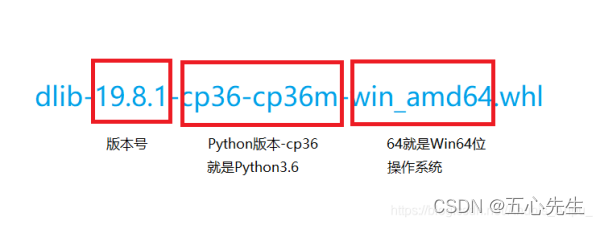
需要注意python的版本需要跟我们安装的python版本对应,操作系统32或64也要对应一下。否则会提示不支持。
pip install 对应的.whl
或者
pip install dlib
这两种看看哪种可以。
然后执行python,输入
import dlib
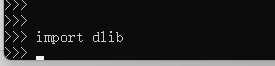
这样就表示安装成功
5.下载人脸模型
http://dlib.net/files/
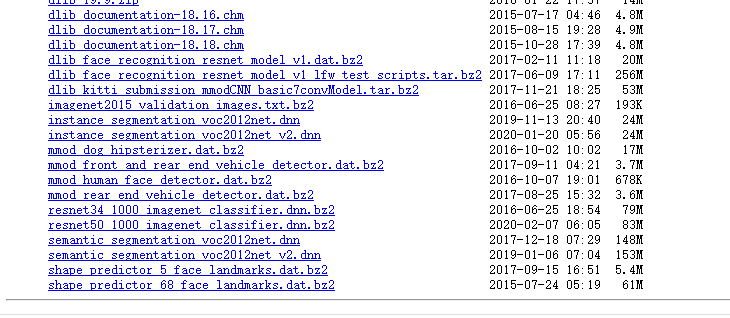
分类:
目标检测 - 人脸识别




【推荐】国内首个AI IDE,深度理解中文开发场景,立即下载体验Trae
【推荐】编程新体验,更懂你的AI,立即体验豆包MarsCode编程助手
【推荐】抖音旗下AI助手豆包,你的智能百科全书,全免费不限次数
【推荐】轻量又高性能的 SSH 工具 IShell:AI 加持,快人一步
· 被坑几百块钱后,我竟然真的恢复了删除的微信聊天记录!
· 【自荐】一款简洁、开源的在线白板工具 Drawnix
· 没有Manus邀请码?试试免邀请码的MGX或者开源的OpenManus吧
· 园子的第一款AI主题卫衣上架——"HELLO! HOW CAN I ASSIST YOU TODAY
· 无需6万激活码!GitHub神秘组织3小时极速复刻Manus,手把手教你使用OpenManus搭建本
2022-04-27 《设备树》